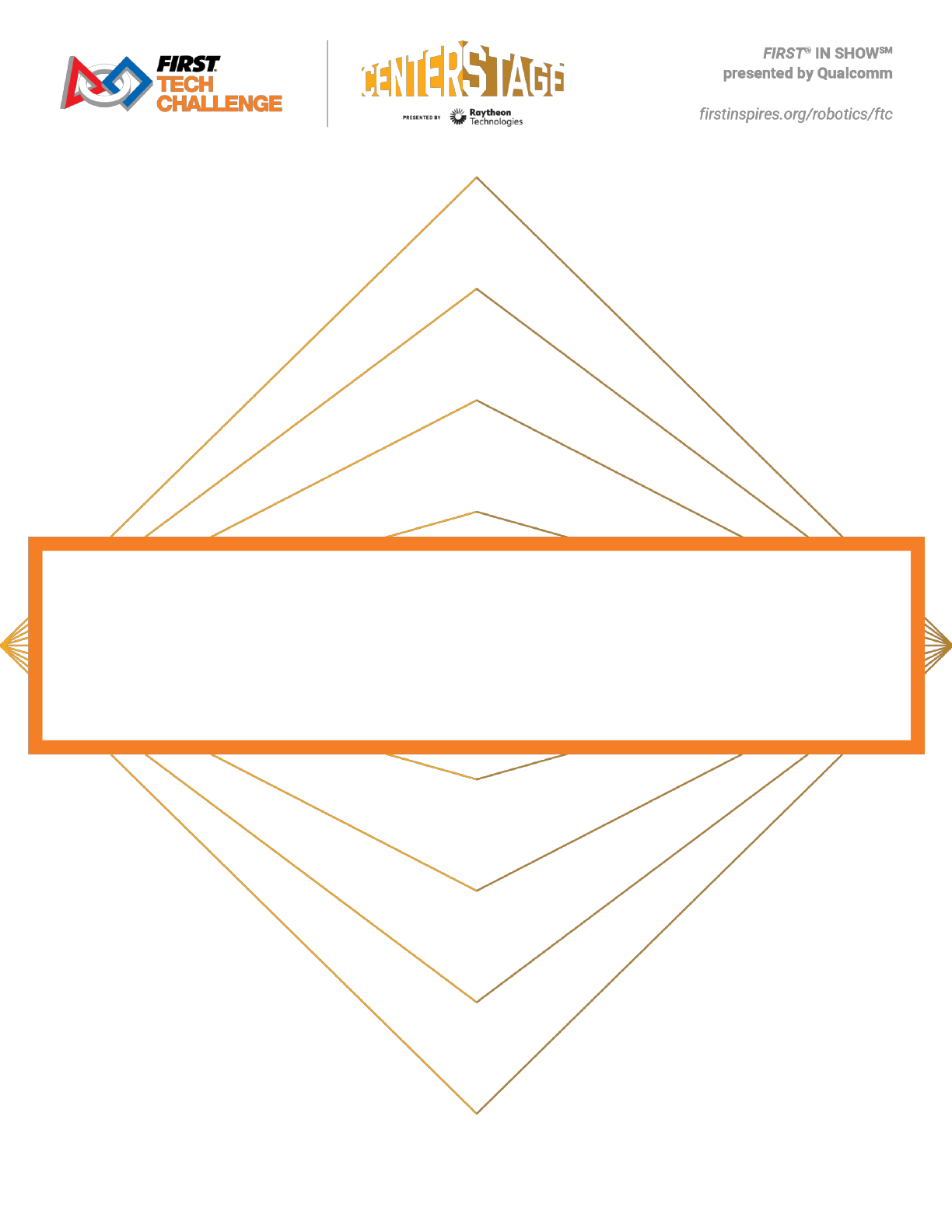
2023-2024 FIRST
®
Tech Challenge
Robot Inspector Manual

2 | FIRST
®
Tech Challenge Robot Inspector Manual
Revision 1.2: 10/4/2023
Sponsor Thank You
Thank you to our generous sponsor for your continued support of the FIRST
®
Tech Challenge!
Volunteer Thank You
Thank you for taking the time to volunteer for a FIRST
®
Tech Challenge event. FIRST
®
and FIRST
®
Tech
Challenge rely heavily on volunteers to ensure events run smoothly and are a fun experience for teams and
their families, which could not happen without people like you. With over 6,500 teams competing yearly, your
dedication and commitment are essential to the success of each event and the FIRST Tech Challenge
program. Thank you for your time and effort in supporting the mission of FIRST!
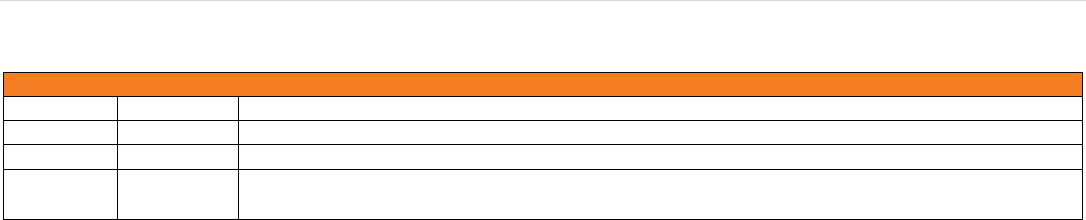
FIRST
®
Tech Challenge Robot Inspector Manual | 3
Gracious Professionalism
®
- “Doing your best work while treating others with respect and kindness - It’s what makes FIRST, first.”
Revision History
Revision
Date
Description
1
7/12/2023
Initial Release
1.1
9/14/2023
• Added Appendix B – Robot Inspection Checklist
1.2
10/4/2023
• Added Drone inspection guidance section
• Updated Robot Inspection Checklist
Contents
Contents ............................................................................................................................................................ 3
Introduction ........................................................................................................................................................ 5
What is FIRST
®
Tech Challenge? .................................................................................................................. 5
Gracious Professionalism
®
................................................................................................................................ 5
FIRST Privacy Policy ......................................................................................................................................... 5
Volunteer General Information ........................................................................................................................... 5
Volunteer Training and Certification ............................................................................................................... 5
Volunteer Minimum Age Requirement ............................................................................................................ 6
Bring a Friend! ............................................................................................................................................... 6
Helping Teams Succeed ................................................................................................................................ 6
Job Description .................................................................................................................................................. 6
Introduction .................................................................................................................................................... 6
Event Time Commitment ................................................................................................................................ 7
Overview of Responsibilities .............................................................................................................................. 7
Lead Robot Inspector ..................................................................................................................................... 7
Prerequisite for Lead Robot Inspector Role ................................................................................................ 7
Robot Inspector .............................................................................................................................................. 7
Pre-Event Day Responsibilities .......................................................................................................................... 7
Event Day Responsibilities ................................................................................................................................ 8
Helping Teams Succeed ................................................................................................................................ 9
Illegal Parts .................................................................................................................................................... 9
Robot Inspection Process ................................................................................................................................ 11
Collaborative Inspection Process ................................................................................................................. 11
Robot Inspection Checklist – Robot Size Inspection .................................................................................... 11
Interchangeable Mechanisms ................................................................................................................... 12
Robot Inspection Checklist – General Robot Rules ...................................................................................... 12
Robot Controller and Electronics Mounting ............................................................................................... 12
Sharp Objects ........................................................................................................................................... 13
Propelling Scoring Elements ..................................................................................................................... 13
Robot Inspection Checklist – Robot Mechanical Parts and Materials ........................................................... 13

4 | FIRST
®
Tech Challenge Robot Inspector Manual
Revision 1.2: 10/4/2023
Robot Inspection Checklist – Robot Electrical Parts and Materials ............................................................... 13
Robot Main Power and Wire Color Coding ............................................................................................... 13
LEDs ........................................................................................................................................................ 14
Robot Inspection Checklist – Wheel or Tread Playing Field Damage Test ................................................... 14
Inspection Troubleshooting .............................................................................................................................. 14
Repeated Failures ........................................................................................................................................ 14
Re-inspection ............................................................................................................................................... 14
Additional Inspections ...................................................................................................................................... 15
Team Scoring Element (Drone) Inspection Guidance ...................................................................................... 15
Reinspection ................................................................................................................................................ 17
2023-2024 Season Changes and Topics for Emphasis ................................................................................... 17
Appendix A – Resources ................................................................................................................................. 19
Game Forum Q&A ....................................................................................................................................... 19
Volunteer Forum .......................................................................................................................................... 19
FIRST Tech Challenge Game Manuals ........................................................................................................ 19
FIRST Headquarters Pre-Event Support ...................................................................................................... 19
FIRST Tech Challenge Event On-Call Support ............................................................................................ 19
FIRST Websites ........................................................................................................................................... 19
FIRST Tech Challenge Social Media ........................................................................................................... 19
Feedback ..................................................................................................................................................... 19
Appendix B – Robot Inspection Checklist ........................................................................................................ 20
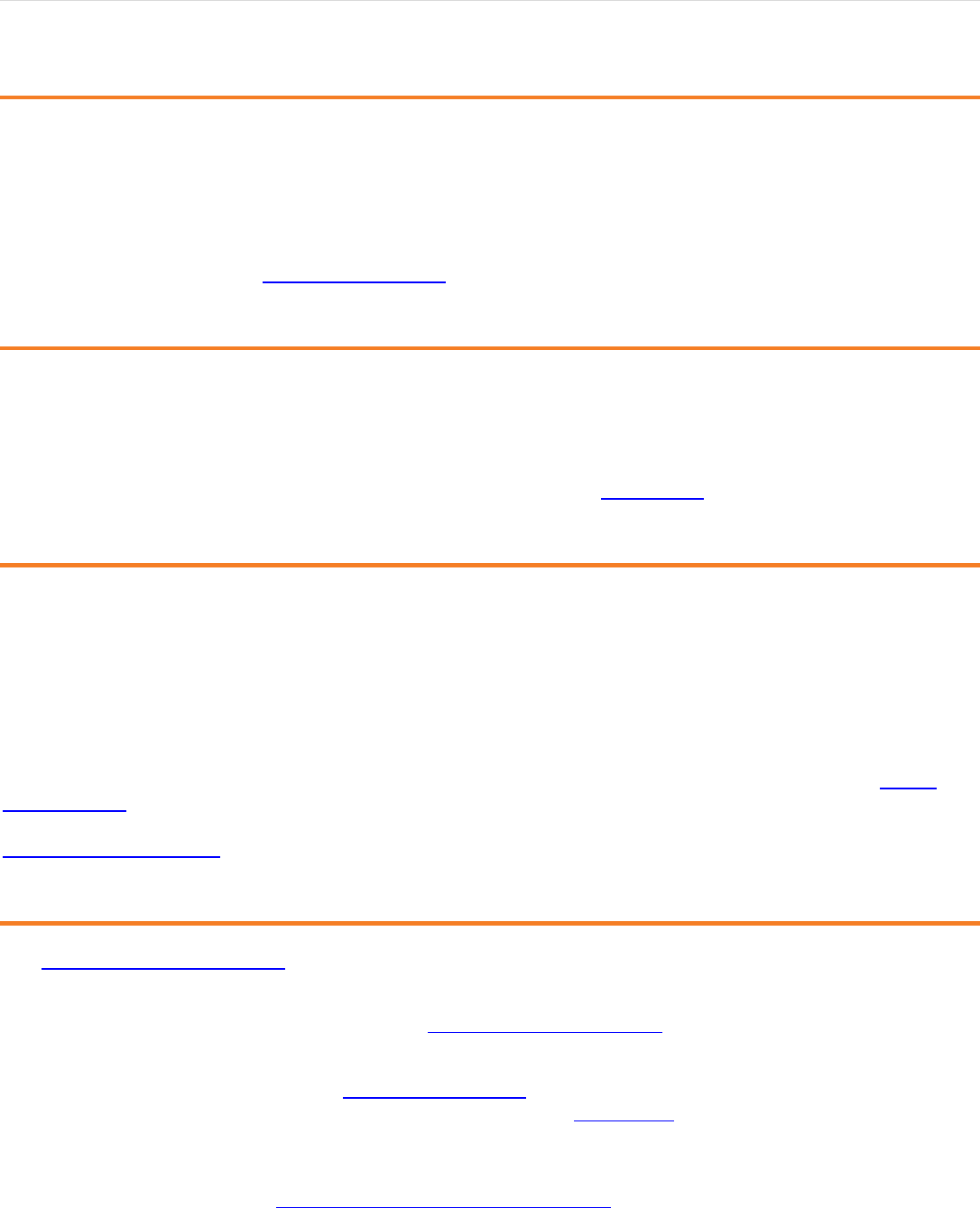
FIRST
®
Tech Challenge Robot Inspector Manual | 5
Gracious Professionalism
®
- “Doing your best work while treating others with respect and kindness - It’s what makes FIRST, first.”
Introduction
What is FIRST
®
Tech Challenge?
FIRST
®
Tech Challenge is a student-centered program that focuses on giving students a unique and
stimulating experience. Each year, teams engage in a new game where they design, build, test, and program
autonomous and driver operated robots that must perform a series of tasks. Participants and alumni of FIRST
programs gain access to education and career discovery opportunities, connections to exclusive scholarships
and employers, and a place in the FIRST community for life. To learn more about FIRST
®
Tech Challenge and
other FIRST
®
Programs, visit www.firstinspires.org.
Gracious Professionalism
®
FIRST
®
uses this term to describe our programs’ intent.
Gracious Professionalism
®
is a way of doing things that encourages high-quality work, emphasizes the
value of others, and respects individuals and the community.
Watch Dr. Woodie Flowers explain Gracious Professionalism in this short video.
FIRST Privacy Policy
FIRST takes the privacy of our community seriously. As a nonprofit and a mission-driven youth-serving
organization, we are compelled to understand who we are serving, how our programs are performing, and
make improvements so that we can achieve our goals of making FIRST accessible to any youth who wants to
be part of the fun, exciting and life-changing experience. Thus, we need to collect certain personal data from
participants and volunteers to ensure we are meeting our goals and responsibilities as a youth-serving
nonprofit organization.
As a volunteer, you may be asked to handle the personal data, or personally identifiable information (PII), of
coaches, team members, and even other volunteers. It is critical that you understand and follow the FIRST
Privacy Policy and complete any data protection and privacy training required by your role. If you have any
questions regarding data protection and privacy, please reach out to the FIRST Data Governance Team at
privacy@firstinspires.org.
Volunteer General Information
Our FIRST Volunteer Handbook is a comprehensive guide to the different ways people can volunteer with
FIRST. It includes expectations, descriptions of training, policies, and more.
Learn more about the roles of volunteers on our Volunteer Resources page, “Volunteer Role Descriptions.”
Volunteer Training and Certification
Volunteers must create an account on www.firstinspires.org and apply to the role. Upon application, training
can be accessed from within the dashboard. Please follow these instructions to access training through the
dashboard.
If you have applied for a role but do not see the link to training in your dashboard, or you have other training
related questions please email FTCTrainingSupport@firstinspires.org.
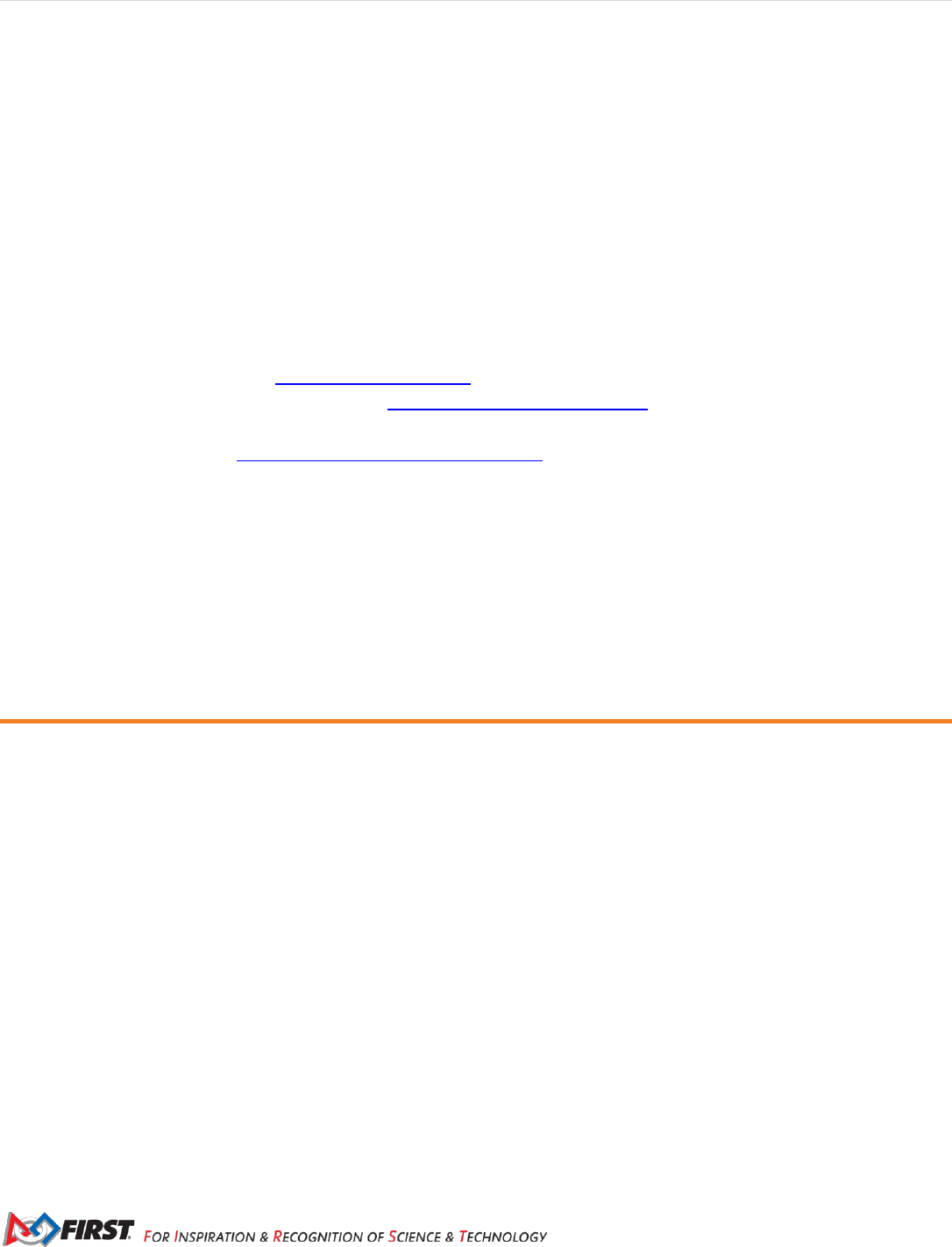
6 | FIRST
®
Tech Challenge Robot Inspector Manual
Revision 1.2: 10/4/2023
Volunteer Minimum Age Requirement
The minimum age requirement of a FIRST volunteer is 13 years old.
A minor must have a parent or guardian give written permission to volunteer. In addition, the FIRST Consent
and Release Forms will need to be signed by a parent or guardian in the Volunteer Registration system for any
volunteer under age 18.
Bring a Friend!
Volunteers are a huge part of the FIRST Tech Challenge Program and continuing to inspire students to seek
out careers in science, technology, engineering, and math (STEM). FIRST Tech Challenge needs your help in
recruiting new volunteers to keep our programs thriving for future generations! If you have a friend or co-worker
you think would be interested in volunteering at an event, there are just a few easy steps to help get them
involved!
1. Check out our full list of volunteer opportunities online!
2. Have them apply for the Event in the Volunteer Registration System. Volunteers must be screened
before volunteering.
3. Have them contact Firsttechchallenge@firstinspires.org with any questions they may have.
If they are concerned about jumping in head first, no worries! Job shadowing at a FIRST Tech Challenge Event
is a great way to get a taste of what a full day’s worth of competition looks like. New volunteers can discover
ways they can fit their personal skills into a volunteer position!
Helping Teams Succeed
A volunteers role is about helping a team succeed so they can compete. Teams spend countless hours, weeks
and sometimes months working and reworking their robot design and strategies. After all this effort, some
teams will still need a friendly volunteer to help create a positive event experience for the students.
Job Description
Introduction
The robot inspector is responsible for ensuring that each robot and team supplied objects used in gameplay
are built of allowable parts, sized correctly, and is safe to operate. The inspection process involves, interacting
with student team members, examining hardware, filling out a checklist for every robot, and placing a label or
other unique tag on the robot after passing inspection. This manual will walk an Inspector through their role
and responsibilities in greater detail.
• Physical/Technical Requirements:
• Technical – Medium
• Physical – Low
• Administrative – Low
• Communication – High
• The total time commitment is estimated at about five hours, which includes:
• Pre-event training: Robot inspectors should expect to spend approximately three to go through
required reading, training, and passing a certification test before the event.
• Event day: A robot inspector may only volunteer at an event for 2 hours, as the robot
inspections happen at the beginning of the tournament. Robot inspectors might also serve in
another role once robot inspection is complete. If a robot inspector has indicated in their

FIRST
®
Tech Challenge Robot Inspector Manual | 7
Gracious Professionalism
®
- “Doing your best work while treating others with respect and kindness - It’s what makes FIRST, first.”
application they are available for the full day, the tournament director may assign them another
role once robot inspections are completed.
• Proper Safety Attire:
• Wear comfortable, close-toed and closed-back shoes. Most of the day will be spent standing or
walking in the pit area.
• ANSI Z87.1 certified safety glasses are required in the competition and pit areas.
Event Time Commitment
Most FIRST Tech Challenge events are whole-day events. While robot inspection happens at the start of the
event, many robot inspectors fill other volunteer roles. Robot inspectors may be called on to reinspect a robot
during the competition.
Overview of Responsibilities
The robot inspector is responsible for inspecting robots and team supplied objects for gameplay to ensure they
are safe, sized correctly, and are made up of legal parts. Most events have an experienced lead robot
inspector that oversees a robot inspector crew.
Lead Robot Inspector
Robot inspectors perform required inspections to ensure compliance with construction rules. Lead robot
inspectors supervise the robot inspectors and act as a resource to the robot inspectors performing the
inspections. The lead robot inspector’s responsibilities include:
• Collaborate with the tournament director and lead field inspector to create an inspection schedule.
• Assure the required robot inspection tools and materials are available on event day.
• Work closely with the lead field inspector so the entire inspection runs smoothly, and all robots pass
inspection before the opening ceremony.
• Provide periodic progress updates to the tournament director and FIRST technical advisor.
Prerequisite for Lead Robot Inspector Role
To serve as a lead robot inspector, previous experience as a robot inspector is required.
Robot Inspector
Robot inspectors ensure that every robot and team supplied gameplay objects follows the guidelines outlined
in the FIRST Tech Challenge Game Manual Part 1 and are ready to compete on the playing field. The
inspection process involves filling out a checklist for every robot and placing a label or other unique tag on the
robot after it passes inspection.
Pre-Event Day Responsibilities
FIRST Tech Challenge tournaments squeeze a lot of activity into one day. One of the keys to running a smooth
and successful event is for teams and volunteers to show up prepared. Teams spend countless hours
preparing for competition day and we ask our volunteers to prepare for tournament day as well. Robot
inspectors must participate in training before volunteering at an event. They also must pass a certification test.
Training and the certification test are provided by FIRST Headquarters.
Required reading for training and certification:
• The Robot Inspector Manual.
• Sections 7 and 8 of the Game Manual Part 1.
• The robot inspection checklist.
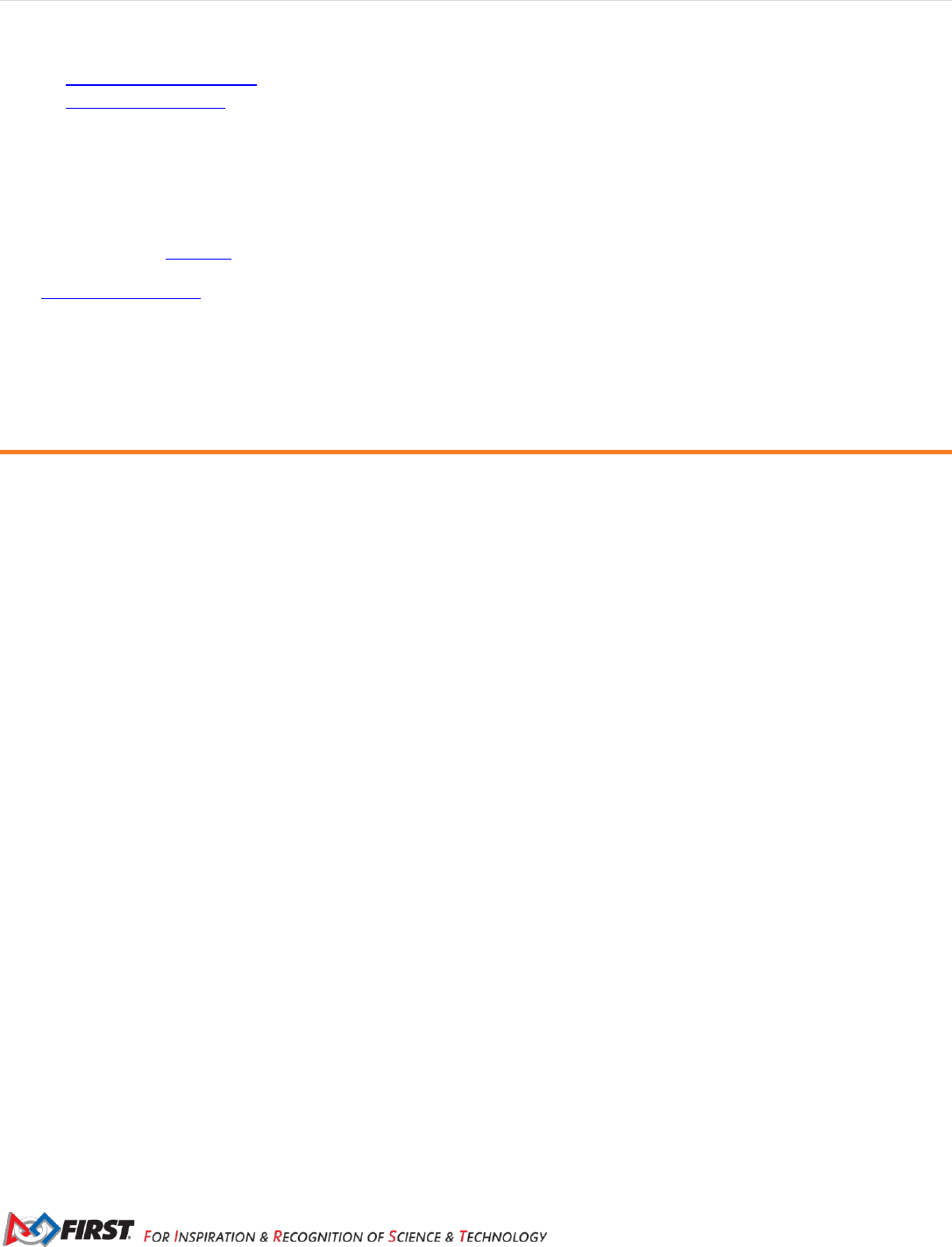
8 | FIRST
®
Tech Challenge Robot Inspector Manual
Revision 1.2: 10/4/2023
• Legal and Illegal Parts document.
• Game Q&A Forum – The Robot Inspection and Build Rules section.
It is important before the event the robot inspector reviews these manuals and watches the prerecorded robot
inspector training video. To access the proper training materials to fulfill this role, make sure to apply to the
position in the Volunteer registration system. Upon application, an email will be sent providing access to the
training video, certification test, call schedules for Robot and Field Inspector Monthly Key Role Discussion
calls, recordings from past calls, and copies of this manual. The most current version of the Game Manual Part
1 is located on our website.
The Game Q&A Forum is updated throughout the season. It contains clarifications for the rules in the Game
Manual Parts 1 and 2 and rulings about specific parts. Robot inspectors are required to check the forum the
day before an event so their knowledge is up to date. The forum is posted as a PDF document every Thursday
no later than 3pm eastern time. Questions asked after noon each Thursday throughout the season are not
answered until the following Monday, when events for the weekend have concluded.
Event Day Responsibilities
A typical robot inspection crew has a lead robot inspector and several robot inspectors. The lead robot
inspector will explain the overall inspection process for the event and is the robot rule expert. Feel free to ask
the lead robot inspector about robot parts that are unfamiliar and for help with difficult pass or fail decisions.
On-call FIRST Tech Challenge staff are available on event day to aid robot inspectors. The on-call telephone
number is listed in Appendix A.
It is the responsibility of the robot inspector to:
• Greet the team. Inspectors are generally the first volunteer a team will interact with.
• Go through the inspection checklist with the team.
• Assess the team’s robot and identify if there are illegal parts on the robot.
• Identify potential concerns of entanglement (loose cables) or safety.
• Help the team to be successful.
• Be fair and apply the same thoroughness for every team.
• Treat all teams with Gracious Professionalism
®
.
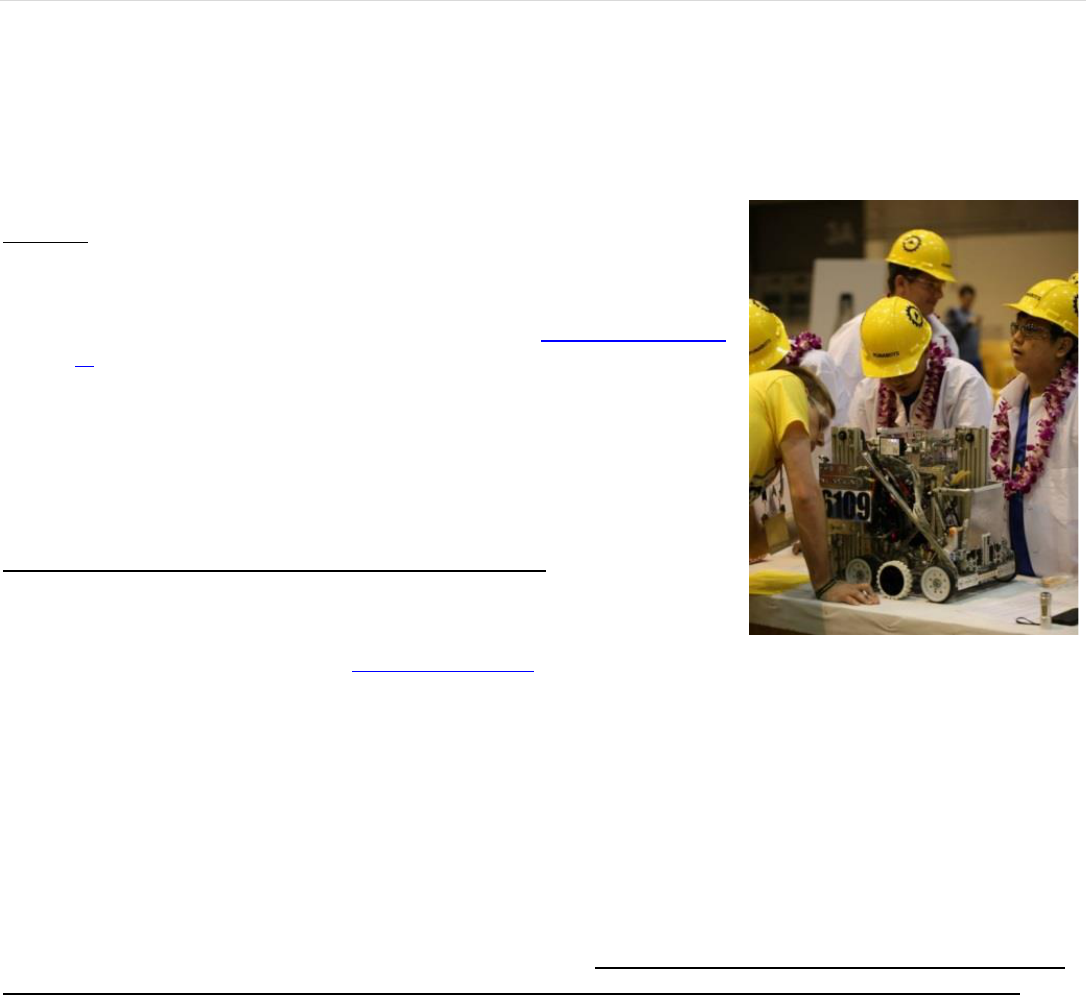
FIRST
®
Tech Challenge Robot Inspector Manual | 9
Gracious Professionalism
®
- “Doing your best work while treating others with respect and kindness - It’s what makes FIRST, first.”
Robot inspections generally take place at the beginning of the event. The inspections run simultaneously with
field inspections (where the field inspectors inspect the team’s control system devices) and team judging
appointments. Each inspection should take roughly 10-15 minutes, depending on the complexity of the robot
design. Once you arrive at the inspection station you should have the following supplies available (provided by
the tournament director or lead robot inspector):
Supplies
An 18 in x 18 in x 18 in (45.72 cm x 45.72 cm x 45.72 cm) robot
sizing tool.
Inspection checklist for each team (found in the Game Manual Part
1 as well as in this document).
Inspection stickers or other method of identifying robots that have
passed robot inspection that can be placed onto the robot.
Power switch stickers.
Pens.
Yardstick.
Tape Measure.
Supporting Documentation (Electronic or Paper Copies)
Robot Inspector Manual.
Sections 7 and 8 of the Game Manual Part 1.
The relevant sections of the Game Q&A Forum (Forum responses are official, enforceable and override
the Game Manual).
Team list.
Helping Teams Succeed
A common theme you will read throughout this manual is the robot inspectors role is not just about the
inspection. It is about helping a team succeed so they can compete. Teams spend countless hours, weeks and
sometimes months working and reworking their robot design and strategies. After all this effort, some teams
will still need a friendly robot inspector to help them create a strategy to fix unexpected illegal robot
construction.
The recommended inspection schedule and procedures were created with the expectation that teams and
volunteers will have a low stress and successful experience. If inspection runs behind schedule, keep in mind
that volunteers still need to give every team the best possible experience; be kind and do not rush teams.
Illegal Parts
When a robot inspector comes across a team that has an illegal part installed, the inspectors should not
automatically fail the team. First, the Inspector should ask themselves the following questions:
1. Is the part a safety issue?
2. Would the team be able to compete if the part was removed?
3. Does the part give the team a competitive advantage or disadvantage?
4. Could the robot achieve the same ability with legal parts?
If the answer to question #1 is yes, the team must fail inspection. We want all teams to compete, however
safety issues on a robot are nonnegotiable and must be fixed for the team to compete.
Questions #2 and #3 have some gray area. It is up to the Inspector to decide what is fair for the affected team
and for their fellow competitors. Question #4 helps the Inspector to assess the extent of the illegal construction.
FIRST Tech Challenge’s goal is to make sure that all teams follow the rules to ensure the competition is fair for
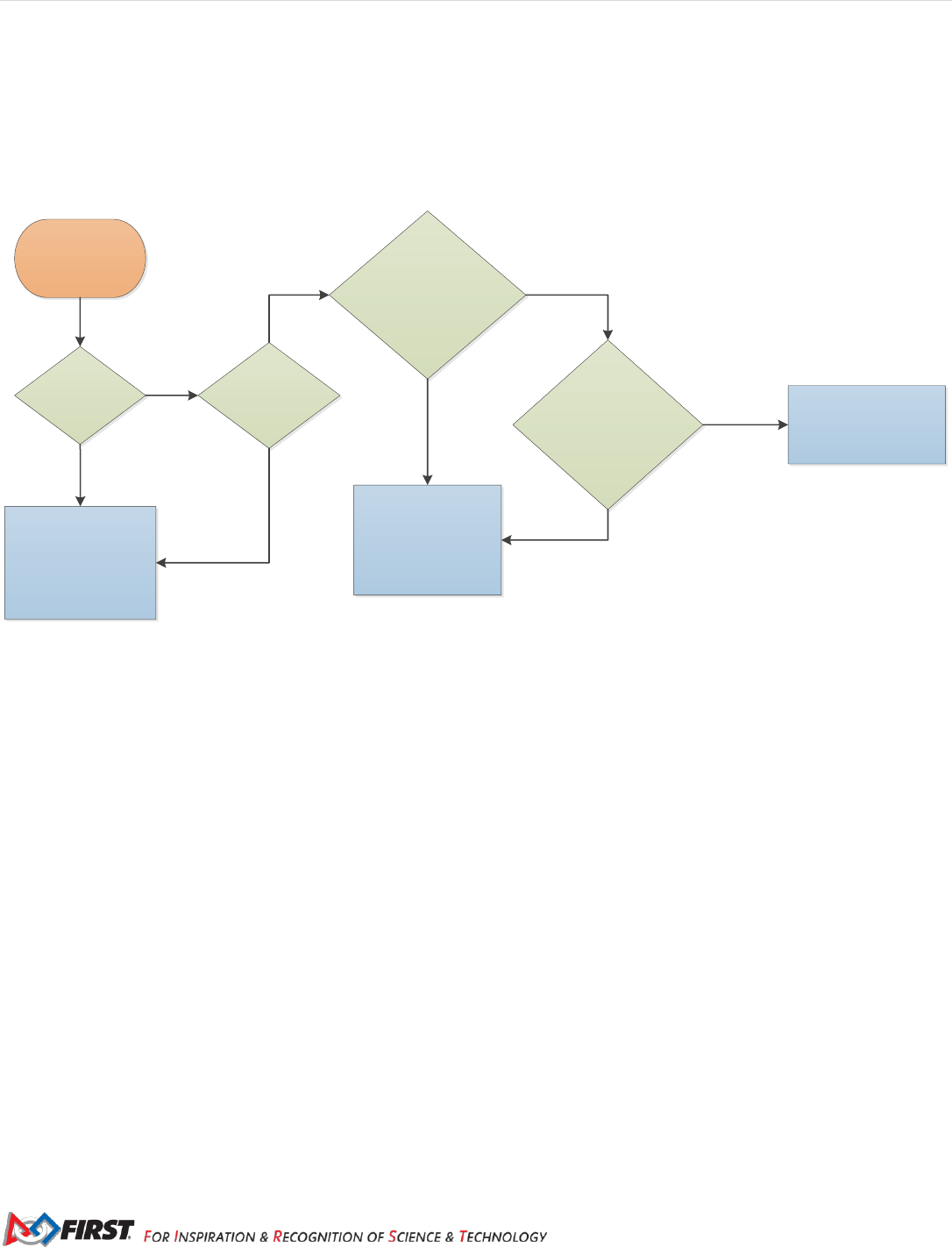
10 | FIRST
®
Tech Challenge Robot Inspector Manual
Revision 1.2: 10/4/2023
all. However, there are circumstances when Inspectors can pass a team if the violation does not give the team
a competitive advantage. Exceptions for illegal parts should only made at the first qualifying tournament or
meet the team attends. Teams competing in their second competition or higher should have already been
made aware of illegal parts and made proper changes to their robot.
The below flowchart is to help robot inspectors decide when faced with these scenarios at an event:
Robot Inspector
identifies an illegal part
on a Teams Robot.
Does the illegal part
pose a safety issue?
The Robot must fail
inspection. The Robot
Inspector should provide
pointers to the Team, and
encourage them to seek help
from a team that has passed
inspection.
YES
NO
Would the Team be able to
compete with the same
capabilities if the component
was removed?
The Team should fail
inspection. Have the Team
remove the component and
return for reinspection.
Does the component give the
Team a competitive
advantage?
Is this the Teams first
Event?
YES
YES
NO
YES
NO
NO
Allow the Team to compete,
reminding them that they
must remove the component
for their next competition.
Robot inspectors should feel empowered to let the team use the illegal part if:
• This is the team’s first event;
• There is no competitive advantage to the illegal part; and
• The robot’s abilities would be significantly affected if the illegal part were removed.
The robot inspector must coach the team and advise that they cannot compete in the next competition with the
same illegal part.
An illegal part gives a team a competitive advantage if the part enables a robot to perform an action that could
not be performed using allowed parts, or perform an action more efficiently, faster or reliably. A few example
parts that may give a robot competitive advantages that an Inspector should not allow when they are found on
tournament day:
1. An illegal DC motor; it may outperform the allowed DC motors.
2. A multiple degree of freedom commercial off the shelf (COTS) part that is more robust, efficient, etc.
than an equivalent team built part.
3. An illegal main battery pack; it may have a higher mAh rating than the allowed battery packs.
4. A driver station gamepad that provides capabilities that are not available on the allowed gamepads.
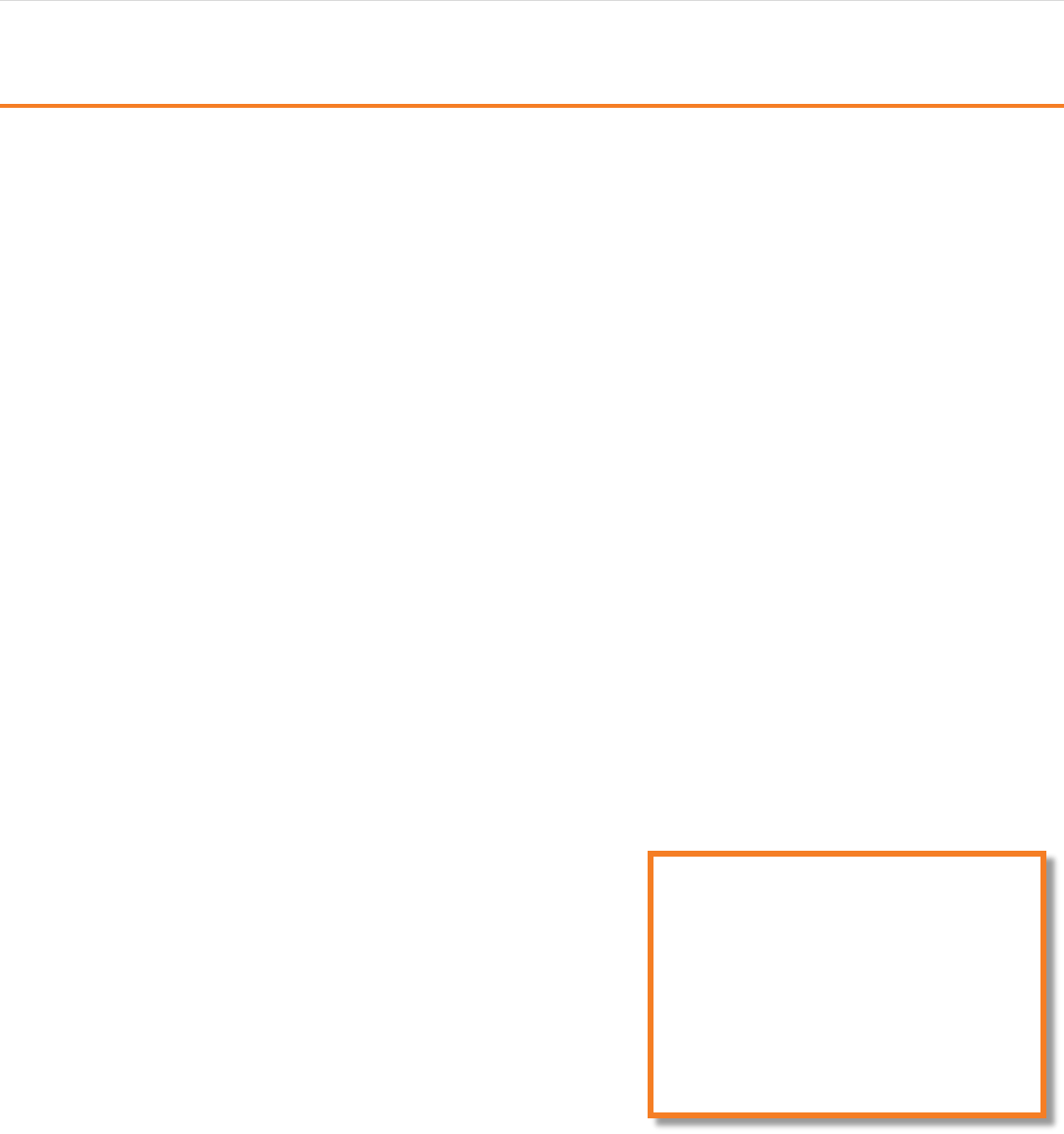
FIRST
®
Tech Challenge Robot Inspector Manual | 11
Gracious Professionalism
®
- “Doing your best work while treating others with respect and kindness - It’s what makes FIRST, first.”
Robot Inspection Process
Collaborative Inspection Process
Stepping through the robot inspection checklist from top to bottom is an effective process for verifying
compliance with the robot construction rules. However, a collaborative process will be more enjoyable and
thorough for the team and the volunteers.
The preferred inspection method is to put aside the inspection checklist and ask that one or more student team
members thoroughly describe the robot’s systems and how they work. Students are proud of their
accomplishments and they enjoy showing off their robot’s features. During this time, the inspector should
complement notable robot design or construction features and ask questions that help determine compliance
with the rules. Avoid pointing out rule violations during this time. While listening to the students, the inspector is
looking for illegal parts, counting DC motors and servos, noting the electronics, and checking for safety.
Sample questions to ask the team are:
• How are the LEDs powered and/or controlled?
• Does your robot have sensors? How are they connected to the robot control system?
• Did you determine that each servo controller is not overdriven by the attached servos?
• What challenges did you face while building this robot?
• Which subsystem are you most proud of?
If the inspector doesn’t recognize a part of the robot, ask a student for additional information. If necessary, ask
the team to identify the rule or post to the Q&A Forum that allows the part.
When the students are finished describing the robot, inspectors should look for checklist items that were not
covered during the student’s presentation. They should closely view all six sides of the robot to check for sharp
edges and rule compliance. The knowledge gained about the robot during the collaborative inspection will now
make it easy to complete the inspection checklist.
Thank the team for describing their robot’s features and explain that it is now time to complete the inspection
checklist. Feel free to take another look at the robot and ask
follow-up questions while completing the checklist. Once the
checklist is filled out, congratulate the team for passing inspection
or clearly describe any rule violations and work with the team to
find acceptable solutions. It is best if the team leaves inspection
with a remediation plan that has received preliminary approval
from an inspector.
End the inspection session on a high note by complimenting the
team or robot. Ask the team if they have any questions about the
inspection process. Remind the team that field inspection is
separate and can be completed even if the robot has failed robot
inspection.
The following information will help familiarize a robot inspector with the inspection checklist. The robot
inspection checklist can be completed in any order.
Robot Inspection Checklist – Robot Size Inspection
The robot sizing tool is the official gauge of whether a robot has met the match start size constraints of 18 in x
18 in x 18 in (45.72cm x 45.72cm x 45.72cm). Sizing tools can differ from event to event. Some events may
use a box to inspect the size of the robot. Other events have come up with sizing tools that slide over the robot.
Either method is okay.
Always keep in mind that as
a robot inspector your role is
not to fail a team. You are in
a role to help a team pass
inspection while keeping
within the rules so that they
can compete.
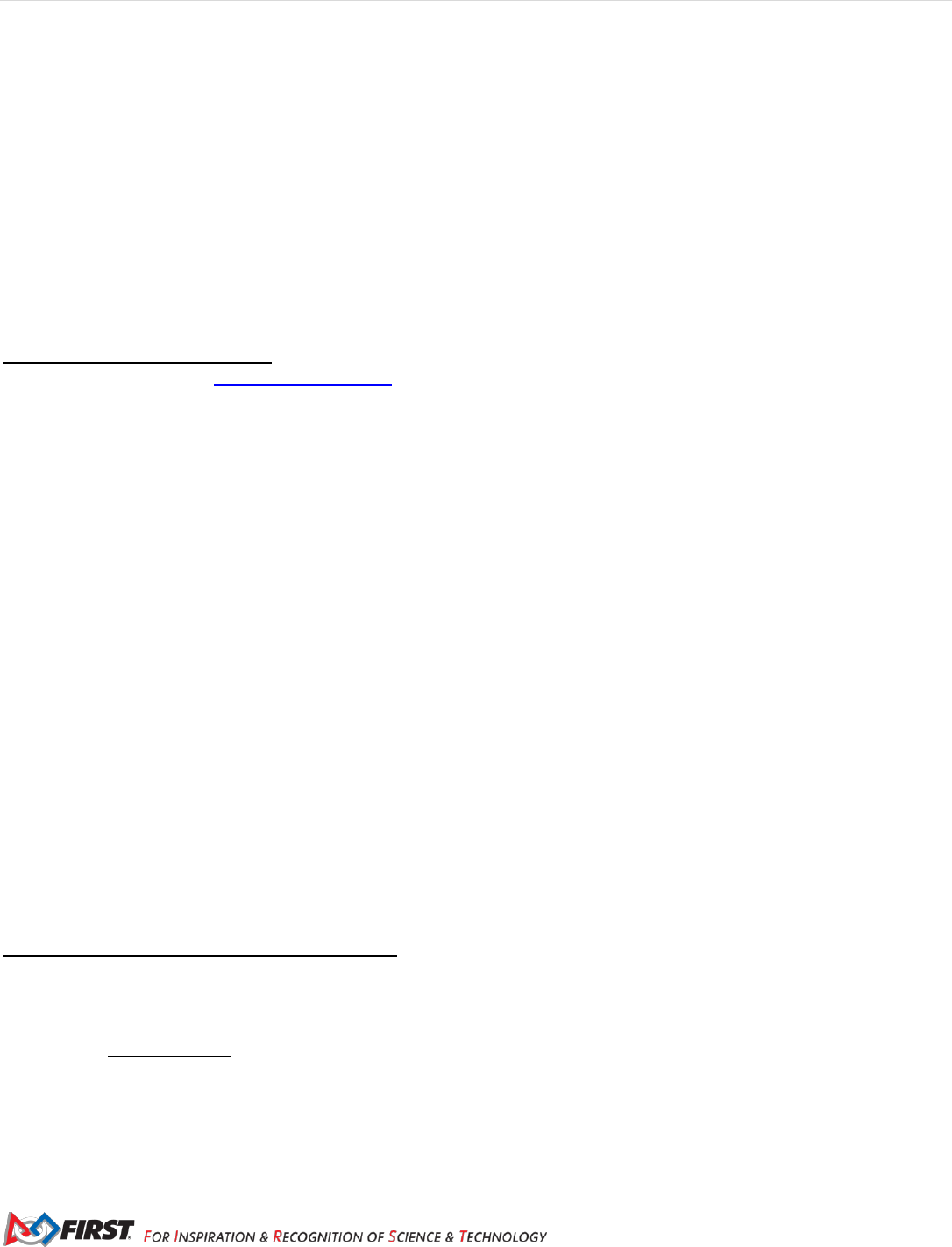
12 | FIRST
®
Tech Challenge Robot Inspector Manual
Revision 1.2: 10/4/2023
If a sizing box is used, slide the robot into the open end of the sizing tool. Robot contact with the sides and top
of the sizing tool is allowed unless the support provided by the sizing tool aids the robot in keeping within the
18 inch (45.72cm) cube size constraint. There should be no undue pressure on any of the wall sides or back of
the tool. Slide a flat plate or yardstick over the open side of the tool to verify compliance at the opening of the
sizing tool. Flexible materials (for example, zip tie, surgical tube, string) are allowed to extend up to 0.25 inches
(0.635 cm) beyond the 18 inch (45.72 cm) size constraint.
Sometimes, a team will need to turn on robot main power and run the autonomous period initialization routine
to command servos to their starting positions for the robot to fit into the sizing tool. This is acceptable if they
understand they must do that for every match. The robot inspector should ask the team if their robot will
expand upon software initialization. If yes, the Inspector should have the team initialize their robot for the sizing
inspection.
Interchangeable Mechanisms
Per Rule <I06> from the Game Manual Part 1, teams can build mechanisms for their robot that are
interchangeable for the game challenge based on which alliance they are on for a given match. If a team is on
the red alliance for one match, they might need a specific mechanism on the right-hand side of their robot. If
the team is on the blue alliance for another match, the team would need that same mechanism built for the left-
hand side of their robot.
Teams must bring all exchangeable mechanisms as well as their robot to inspection. When the team reports to
inspection at least one of the mechanisms should already be attached to the robot. The robot inspector should
check to make sure the robot and mechanisms comply with the following rule:
<I06>c. The total of all electronics (motors, servos, Android devices, etc.) used to build all mechanisms
and base Robot, whether they are used on the Robot at the same time or not, may not exceed the
constraints specified in the Robot rules.
The robot inspector should check each configuration to make sure the robot complies with these rules and
does not violate any other robot construction rule. Inspectors should confirm that the team possesses both red
and blue team-built Alliance Markers that comply with rule <RG04>.
Robot Inspection Checklist – General Robot Rules
The next section of the robot inspection checklist helps the inspector ensure the robot complies with the
general robot rules.
These key general inspection items are commonly overlooked by teams:
• Team number is displayed on two sides of the robot (180 degrees apart).
• Robot does not contain sharp edges or corners.
Robot Controller and Electronics Mounting
There are no specific mounting requirements for electronics, except for the robot main battery. Robot
inspectors are encouraged to identify to teams, electronics that are mounted in a way that may place the team
at a disadvantage. For example:
• It is recommended the robot controller (Android Smartphone or REV Control Hub) be accessible and
visible by competition personnel. If a team’s robot controller is not accessible and visible to competition
personnel, the team may not receive adequate support from the field personnel.
• Electrical parts (robot controller, batteries, motor and servo controllers, switches, sensors, wires, etc.)
make poor bumpers and are unlikely to survive the rigors of gameplay when attached in a robot-to-
robot contact area.
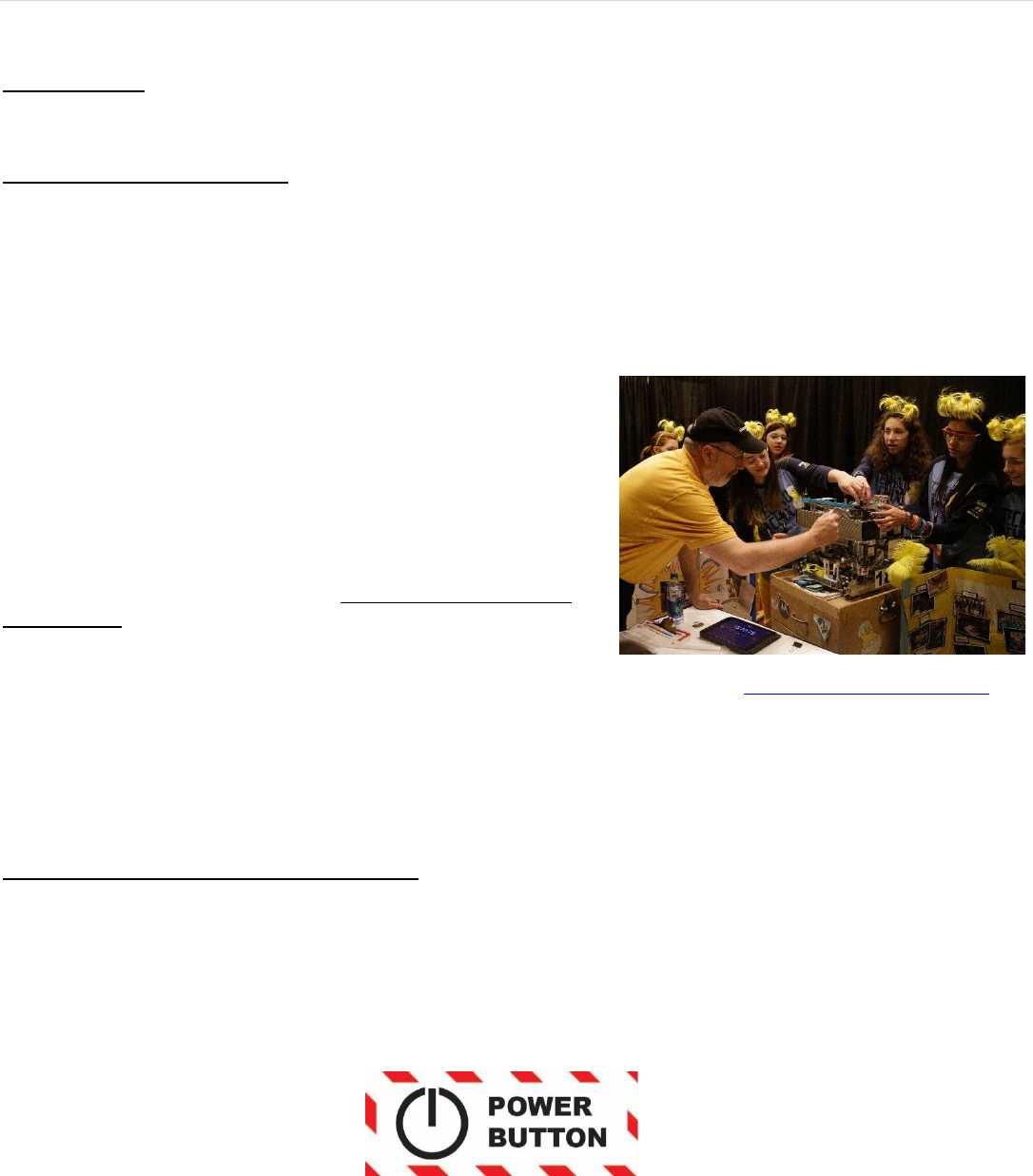
FIRST
®
Tech Challenge Robot Inspector Manual | 13
Gracious Professionalism
®
- “Doing your best work while treating others with respect and kindness - It’s what makes FIRST, first.”
Sharp Objects
To test for sharp objects, gently run your hands over all corners and cut pieces of the robot. Make sure there
are no sharp edges. If there are, ask the team to file them down and smooth them out.
Propelling Scoring Elements
Robot inspectors will not test for compliance with the propelling scoring elements rule before the start of
qualification match play. Referees watching match play will request reinspection of a robot if they feel the robot
is launching scoring elements with excessive speed that would cause a safety issue if they were to leave the
playing field. When asked by a referee to inspect for compliance with rule <RG07> from Game Manual Part 1,
robots must then show the Inspector that a launched game element cannot travel in the air more than 18 ft
(5.49 m) or more than 5 ft (1.52 m) in elevation. This test should be performed in a controlled area for safety.
Robot Inspection Checklist – Robot Mechanical Parts and Materials
The third part of the inspection checklist confirms the robot is
built from allowed raw materials and Commercial Off The Shelf
(COTS) parts.
Teams may use raw and post-processed materials to build their
robots, provided they are readily available to most teams from
standard distributors (for example, McMaster-Carr, Home Depot,
Grainger, AndyMark, REV Robotics, etc.).
COTS mechanical parts that have a single degree of freedom
are allowed. Some exceptions to the single degree of freedom
rule can be found in the Game Manual Part 1, rule <RM02>.
Review all mechanical parts of the robot and make sure that they are legal. The Legal and Illegal Parts List
provides a pictorial guide of allowed parts, and pictures of the most common illegal parts you might see on a
robot. Specific quantities, sizes, and parts are listed in the inspection checklist.
Robot Inspection Checklist – Robot Electrical Parts and Materials
The fourth part of the inspection checklist goes over the most complex part of the inspection process, robot
electrical parts and materials.
Robot Main Power and Wire Color Coding
Robot inspectors should pay close attention to ensure the robot’s main power is labeled and accessible to the
field personnel. The robot’s main power switch must control all power provided by the robot main battery pack.
FIRST requires teams to use either the TETRIX (part #W39129), MATRIX (part# 50-0030), REV (REV-31-
1387), or AndyMark (am-4969) power switch. No other power switches are allowed.
The main power switch must be easily accessible and labeled. Having the main power accessible is a safety
feature, and therefore robot inspectors must be diligent to ensure each team follows this rule and makes
changes to their robot if needed.
For safety and ease of debugging, teams are expected to use consistent color coding for their electrical wiring.
If a team has an inconsistently wired robot, the robot inspector should point it out to the team. The robot
inspector should let the team know this could hinder the ability for other volunteers to troubleshoot issues with

14 | FIRST
®
Tech Challenge Robot Inspector Manual
Revision 1.2: 10/4/2023
the robot. The team should look to clean up the wiring before matches begin. It might not be possible for the
team to make significant wiring changes to the robot before qualification matches start. Robot inspectors must
use judgment to decide what changes can be made in time for the team to participate in the first match of the
day. The final robot modification solution for that day’s event might not be ideal. However, we do not want to
prevent a team from participating in the tournament because the location of their main power switch or wire
color coding are not 100% compliant with the rule.
LEDs
LEDs are allowed to be functional (for example, signal information to the drive team) or decorative. Tracing
wires to find out how the LEDs are powered or controlled can be a time-consuming task. The best approach is
to ask the team to explain how the LEDs are powered or controlled.
Robot Inspection Checklist – Wheel or Tread Playing Field Damage Test
Robot inspectors have the authority to ask that a team test their wheels and treads that they feel might cause
damage to the playing field. Not every tread or wheel can be evaluated and posted as a legal or illegal part.
The tread test is a quick way to decide if a team’s wheels or treads are competition legal.
To perform this test, the robot should be placed on top of a field tile and against an immovable surface (wall)
and should then run the wheels at full power for 15 seconds. Remember to cover the wall with a field tile to
protect it from damage. If there is any physical damage to the floor tile, the wheels are not allowed.
Discoloration or black marks alone are not considered field damage. Remember, the test must be done with
the robot at the weight the robot will be at during the competition since this will affect the degree of damage.
Inspection Troubleshooting
Repeated Failures
If a team repeatedly fails inspection (robot or field inspection), identify the
team to the tournament director and ask that they find someone to work
directly with the team. Our goal is for every team to be successful, so
please make every effort to help the team.
If a team cannot pass inspection, even with help, the program delivery
partner or tournament director must decide how to continue.
Re-inspection
If a team makes significant changes to their robot or their programming
during the day, they must undergo another inspection. It is not unusual for
a team to ask for a reinspection of their robot.
The head referee may ask for a reinspection of a robot based on
observations on the playing field. The robot inspector will reinspect the
robot and report the results to the head referee. If the robot inspector and
head referee disagree, the robot inspector should cite the supporting
rule(s) and reason for the ready or not ready recommendation. The head referee has the final authority over
allowing a robot to compete.

FIRST
®
Tech Challenge Robot Inspector Manual | 15
Gracious Professionalism
®
- “Doing your best work while treating others with respect and kindness - It’s what makes FIRST, first.”
Additional Inspections
Aside from the robot, there are two additional items that a robot inspector must inspect before they can be
used in a match. These items are not required to participate in gameplay. However, if a team does have these
items, they each must be inspected to ensure they follow the construction rules outlined in Game Manual Part
1. Teams may have multiple versions or copies of these game elements; each one must pass inspection.
Game Manual Part 1 contains inspection rules for the Team Game Element (section 7.4) and Team Scoring
Element (section 7.5).
Team Scoring Element (Drone) Inspection Guidance
The Team Scoring Element (Drone) is an optional team designed and manufactured object that is used in the
CENTERSTAGE
SM
game. Fundamentally, a legal Drone is a paper airplane constructed only with standard
printer paper and a short list of allowed materials to add color, the team number and optional decorations to
the Drone.
The Drone construction rules are located in section 7.5 of Game Manual Part 1 and are repeated below. The
rules quoted below are from revision 1.1. Robot Inspectors should check future releases of the Game Manual
Part 1 for changes to the robot, Drone, and Team Prop rules. Each rule is followed by context to aid the
inspector.
<DR01> Inspection – Each Drone design must pass inspection before it is allowed to be used in a Match.
Teams may have multiple designs and multiple Drones of a particular design. Only one Drone of each design
needs to be inspected.
Teams are likely to have multiple copies of each of their Drone designs to account for when
their Drone does not survive match play. Inspecting one (1) red alliance version and one (1)
blue alliance version of each Drone design is sufficient.
<DR02> Drone Configuration – Drones must have the general configuration of an airplane with defined
fuselage and wings as determined by the inspector. The intention is that the aerodynamic surfaces cause the
Drones to follow a non-ballistic trajectory while flying.
FIRST strives to compose robot construction rules that can be applied objectively and
consistently across all FIRST Tech Challenge competitions. Despite our best efforts to try and
write a subjective rule, the application of <DR02> is subjective. The Inspector should look for
Drone characteristics that have the general configuration of an airplane with a defined fuselage
and wings that have a reasonable potential for providing meaningful aerodynamic lift. A few
examples of Drone designs that are not allowed because they do not have the general
configuration of an airplane are:
a) Dart and missile shapes: long slender bodies with small or no surfaces that provide
aerodynamic lift.
b) Prolate spheroid (American football): no wings and arguably, no fuselage.
c) Sphere: no wings and arguably, no fuselage.
d) Triangle (inspired by a finger football/flick football game piece – Wikipedia): no
defined airplane fuselage with a distinct wing.

16 | FIRST
®
Tech Challenge Robot Inspector Manual
Revision 1.2: 10/4/2023
To help evaluate compliance with rule <DR02>, a document containing examples of legal and
illegal Drone construction is located on the FIRST Tech Challenge Game and Season webpage.
<DR03> Color Constraint – The predominant color of a Drone must match the Team’s assigned Alliance
color for the Match (red or blue). The purpose of this rule is to ensure that field personnel, Teams, and the
audience can easily associate Drones with their corresponding Alliance. Teams will need at least two Drones
(one red and one blue) to play the game. Shades of red and blue are acceptable (e.g., pink or orange for red;
aqua or light blue for blue).
Inspecting one (1) red alliance and one (1) blue alliance version of each Drone design is
sufficient.
<DR04> Team Number – The Drone must be labeled with their Team number (numerals only, for example
“12345”). The numbers must be legible when viewed from a distance of 12 inches (30.48 cm) away. The intent
of this rule is to facilitate Drone ownership identification for non-gameplay reasons.
Rule <DR05> b) and c) lists the only allowed materials for applying the team number to a
Drone.
<DR05> Construction Material Constraints:
a) The Drone must be made of a single, continuous sheet of paper no larger than a single sheet of 8 ½ x
11 or A4 size uncoated printer paper. The paper weight can be no more than 20lb (75 g/m2). Card
stock, construction paper, cardboard, photo paper, etc. are not allowed.
b) Graphite pencils, ink pen, and/or felt-tip markers may be used to color or apply the Team Number.
Crayons, colored pencils, paint, chalk, and similar items are not allowed.
c) Laser or ink jet printers, or similar technology, may be used to apply the required red or blue color,
printed decorations, images, Team number, etc. on the paper.
d) No other materials are allowed.
Note a): The paper used for Drone construction should be a single sheet that does not exceed
the specified size and weight constraints. If the team does not have supporting documentation
for the paper weight, the inspector may approve the paper type if it has the appearance of
printer type paper (not cardstock, photo paper, etc.)
Drone construction that combines multiple pieces of paper is not allowed, even if the paper
areas of all of the individual pieces combined does not exceed the maximum sheet size
constraint.
The team may add cutouts of any size and shape.
Any color of commercial off the shelf paper is allowed, provided that no other rule is violated.
Note b) and c): These are the only allowed materials for adding color and team numbers to the
Drone.
Note d): A few examples of materials that are not allowed are: rubber band, tape, glue, paper
clip, wire, string, adhesive backed label, paint, and glitter.

FIRST
®
Tech Challenge Robot Inspector Manual | 17
Gracious Professionalism
®
- “Doing your best work while treating others with respect and kindness - It’s what makes FIRST, first.”
Reinspection
At times, a referee may require a robot and Drone to be re-inspected if they observe the Drone violating the
distance and/or elevation level outlined in rule <RG07> in section 7.3.1 of Game Manual Part 1. In these
instances, the inspector may re-inspect the Drone using the following guidance.
<RG07> Propelling Game Scoring Elements – Robots can propel (i.e., able to move independently of
the Robot) scoring elements unless limited by a game specific rule. If allowed, Robots may only propel
the elements with enough velocity to score. Propelling elements with excessive velocity could create a
safety hazard for other Teams and field personnel. If the referees feel that a Robot is propelling scoring
elements with excessive velocity, the Robot must be re-inspected. Robots must then show that a
propelled scoring element cannot travel in the air more than a 18 ft. (5.49 m) distance or more than 5 ft.
(1.52 m) in elevation.
The inspector should observe several Drone launches to determine compliance with rule
<RG07>. A typical Drone trajectory testing area is an open space next to a wall. Place tape on
the floor and wall to mark the distance and height constraints. The five (5) foot height constraint
is measured from the floor. If tape might damage the wall, Post-it
notes are a good alternative.
For robots that launch their Drone from the playing field floor, position the robot so that the
launched Drone is released at the starting tape line and the trajectory is along/parallel to the
wall. The robot’s location and orientation may need to be adjusted to accommodate Drone
trajectories that include loops, dips, and lateral curves.
To test robots that launch their Drone while suspended on the Rigging, the inspector may either
use a playing field or adjust the off-field test area to approximate the gameplay orientation of the
robot as follows: a) with the robot on the floor, adjust its orientation (pitch) to approximate its
suspended state; b) lower the tape line on the wall as needed to adjust for the suspended
robot’s higher Drone release elevation relative to the floor. For example, if the Drone release
height measured from the floor for the suspended robot is 20 inches and the release height
when the robot is on the floor and at the correct pitch orientation is 16 inches, lower the
maximum height tape marker by four inches.
2023-2024 Season Changes and Topics for Emphasis
The below updates are posted in the Game Manual Part 1 – Traditional and Remote
<RG02> Maximum Starting Size: Salient rule updates are:
• Specifies how the robot is measured in a sizing tool.
• Added an allowance for flexible materials to extend up to 0.25 inches (0.635 cm) beyond the 18 inch
(45.72 cm) size constraint.
• Does not include the prior-season requirement to attach a “robot moves on initialization” image on the
robot.
<RM02> Commercial Off-The-Shelf-Parts: As an exception to the single degree of freedom rule, we added
that commercial off-the-shelf dead-wheel odometry kits are allowed.
<RM06> Current Season Game and Scoring Elements: AprilTag or fiducial images of any type are not
allowed for robot construction.
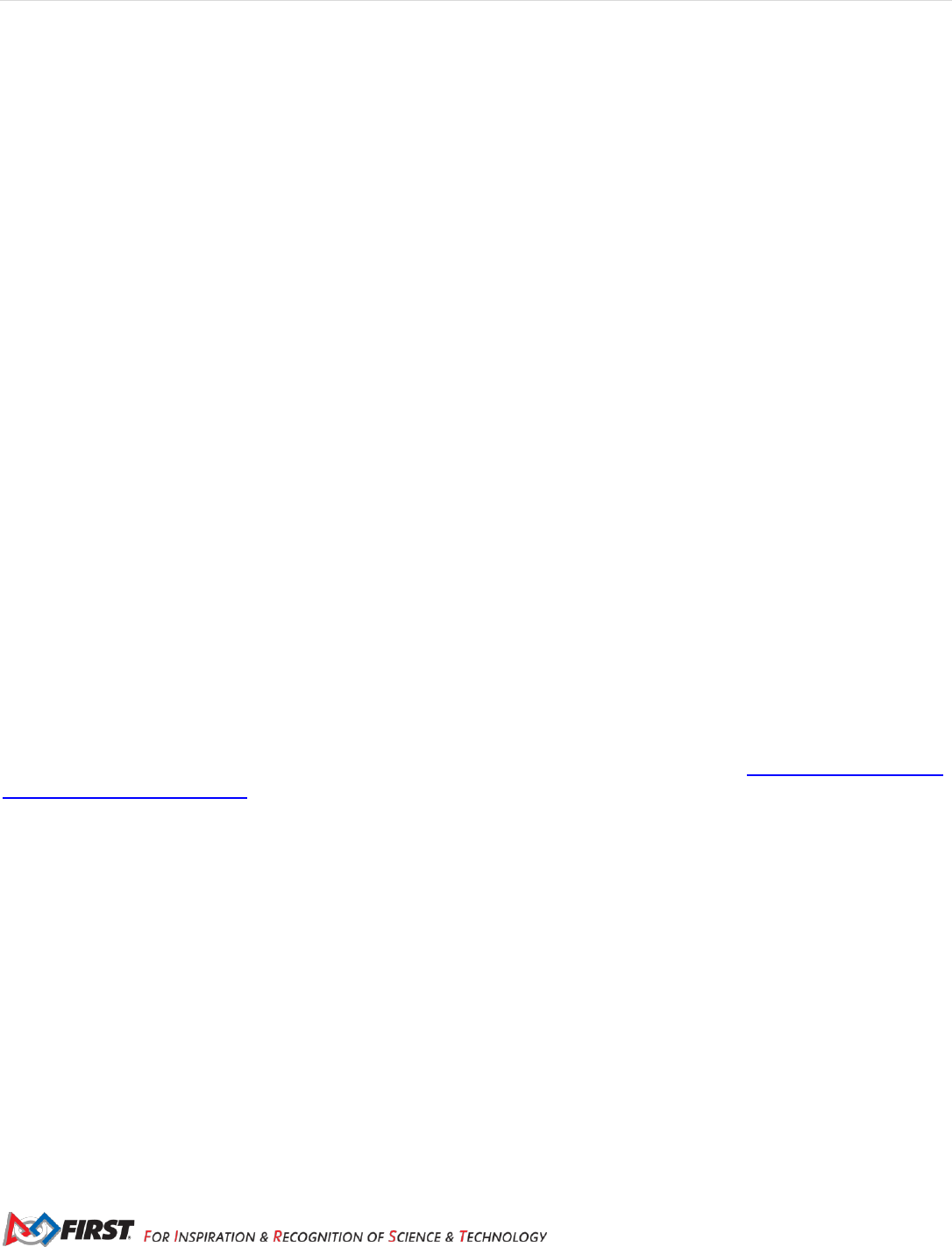
18 | FIRST
®
Tech Challenge Robot Inspector Manual
Revision 1.2: 10/4/2023
<RE01> Main Power Switch:
• The AndyMark power switch (am-4969) is added to the list of legal robot main power switches.
• Secondary robot power switches downstream from the main power switch are allowed. Secondary
power switches must be one of the four allowed power switches. A secondary power switch label that is
dissimilar to the robot main power switch label is recommended.
<RE03> Robot Main Battery: Added the requirement for the main battery pack to include a replaceable in-line
20A fuse.
<RE05> Electronics Power: The rule was reworked to improve clarity.
<RE10> Servos: Added that a sensor output interface is allowed.
<RE12> Light Sources: The rule was reworked to improve clarity.
• Sensors may contain lasers provided they meet the stated criteria.
• Expanded the list of ports allowed to power and control light sources.
<RE13> Video Cameras:
• Stereoscopic Cameras are not allowed.
• List of legal single-sensor vision cameras/sensors significantly expanded.
• Added “Vision Camera” and “Vision Sensor” to robot technology definitions in section 7.2.1.
<DS03> Gamepad: Added Sony DualSense Wireless Controller for PS5 as a legal gamepad.
Section 7.4 Team Game Element Construction Rules: Teams have the option of creating a Team Game
Element (Team Prop). Team Props are inspected per the construction rules in Game Manual Part 1 section
7.4.
Section 7.5 Team Scoring Element Construction Rules: Teams have the option of creating a Team Scoring
Element (Drone). Drones are inspected per the construction rules in Game Manual Part 1 section 7.5. A
document containing examples of legal and illegal Drone construction is located on the FIRST Tech Challenge
Game and Season webpage. This document will be updated throughout the season.
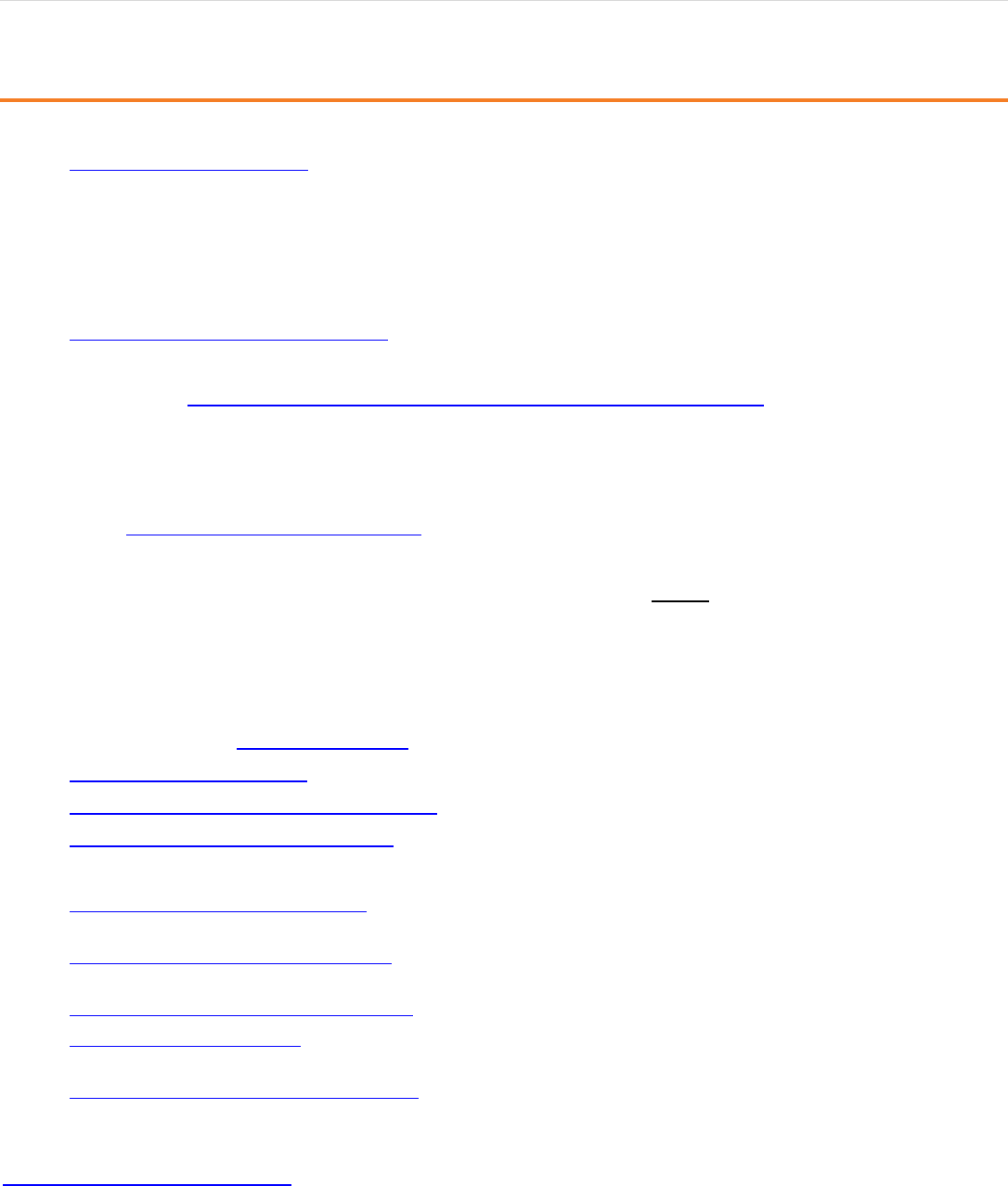
FIRST
®
Tech Challenge Robot Inspector Manual | 19
Gracious Professionalism
®
- “Doing your best work while treating others with respect and kindness - It’s what makes FIRST, first.”
Appendix A – Resources
Game Forum Q&A
https://ftc-qa.firstinspires.org/
Anyone may view questions and answers within the FIRST
®
Tech Challenge game Q&A forum without a
password. To submit a new question, you must have a unique Q&A system user name and password for your
team.
Volunteer Forum
Volunteers can request access to role specific volunteer forums by emailing
FTCTrainingSupport@firstinspires.org. You will receive access to the forum thread specific to your role.
FIRST Tech Challenge Game Manuals
Part 1 and 2 - https://www.firstinspires.org/resource-library/ftc/game-and-season-info
FIRST Headquarters Pre-Event Support
Phone: 603-666-3906
Mon – Fri
8:30am – 5:00pm
Email: Firsttechchal[email protected]
FIRST Tech Challenge Event On-Call Support
The on call event support number is available for event personnel only. Please do not call these numbers if you are a
team looking for a ruling, a decision, or assistance. We trust that you will not misuse this resource.
Scoring System and Robot Control System on call event support: 603-206-2450
All other day of event support: 603-206-2412
FIRST Websites
FIRST homepage – www.firstinspires.org
FIRST Tech Challenge Page – For everything FIRST Tech Challenge.
FIRST Tech Challenge Volunteer Resources – To access public volunteer manuals.
FIRST Tech Challenge Event Schedule – Find FIRST Tech Challenge events in your area.
FIRST Tech Challenge Social Media
FIRST Tech Challenge Twitter Feed - If you are on Twitter, follow the FIRST Tech Challenge Twitter feed for
news updates.
FIRST Tech Challenge Facebook page - If you are on Facebook, follow the FIRST Tech Challenge page for news
updates.
FIRST Tech Challenge YouTube Channel – Contains training videos, game animations, news clips, and more.
FIRST Tech Challenge Blog – Weekly articles for the FIRST Tech Challenge community, including outstanding
volunteer recognition!
FIRST Tech Challenge Team Email Blasts – contain the most recent FIRST Tech Challenge news for teams.
Feedback
We strive to create support materials that are the best they can be. If you have feedback about this manual, please email
firsttechchallenge@firstinspires.org. Thank you!

20 | FIRST
®
Tech Challenge Robot Inspector Manual
Revision 1.2: 10/4/2023
Appendix B – Robot Inspection Checklist
Team Number: _________ Robot Inspection Status (circle): READY / NOT READY
Team
Insp.
Robot Size Inspection
Rule #
Robot is presented at inspection with all mechanisms (including all components of each
mechanism), configurations, and decorations that will be used on the Robot.
<I06>
Separately test the Robot in all of its unique starting (pre-match setup) configurations.
The Robot fits within the Sizing Tool without exerting undue force on the Sizing Tool
sides and top.
<I06>
<RG02>
✔
✔
General Robot Rules
Rule #
Robot does not contain any components that could damage the Playing Field or other
Robots.
<RG01>a&b
Robot does not contain materials that are hazardous.
<RG01>c
Robot poses no obvious unnecessary risk of entanglement.
<RG01>d
Robot does not contain sharp edges or corners.
<RG01>e
Robot does not contain animal-based, liquid, or gel materials.
<RG01>f&g
Robot does not contain materials that would cause a delay of game if released.
<RG01>h
Robot does not contain elements that electrically ground the Robot frame to the Playing
Field.
<RG01>i
Robot does not contain closed gas, hydraulic, or vacuum based devices.
<RG01>j,k&l
Team number is visible from at least 2 opposite sides and meets requirements.
<RG03>
Alliance Markers are present and meet requirements.
<RG04>
Energy used by the Robot shall come only from approved sources.
<RG05>
Robot is not capable of detaching its own components.
<RG06>
✔
✔
Robot Mechanical Parts and Materials Rules
Rule #
All components on the Robot are from allowable raw materials and Commercial Off The
Shelf products.
<RM01>
<RM02>
<RM06>
✔
✔
Robot Electrical Parts and Materials Rules
Rule #
Exactly one Main Power Switch is installed properly, labeled, readily accessible, and
visible. The TETRIX, REV, MATRIX, and AndyMark switches are the only allowed Main
Power Switch.
<RE01>
All batteries are securely attached to the Robot in a location where they will not make
direct contact with other Robots or the Playing Field.
<RE02>
Exactly one (1) Robot Main Battery Pack of an approved type is on the Robot and it is
properly connected to the Main Power Switch and either the REV Expansion Hub or
REV Control Hub.
<RE03>
<RE05>a,
b(i&ii)
Where present, fuses must not be replaced with fuses of higher rating than originally
installed or according to manufacturer's specifications. Fuses are single use only.
<RE04>
12V Power: REV Control Hub, REV Expansion Hubs, REV Servo Power Modules, REV
SPARKmini Motor Controllers, Power Distribution Blocks, Voltage/Current Sensors,
12V Input Power LED Controllers are connected to 12V power by connecting directly to
the Robot main power switch, a pass-through power connector on a REV Control Hub
or REV Expansion Hub, or a Power Distribution Block.
<RE05>b
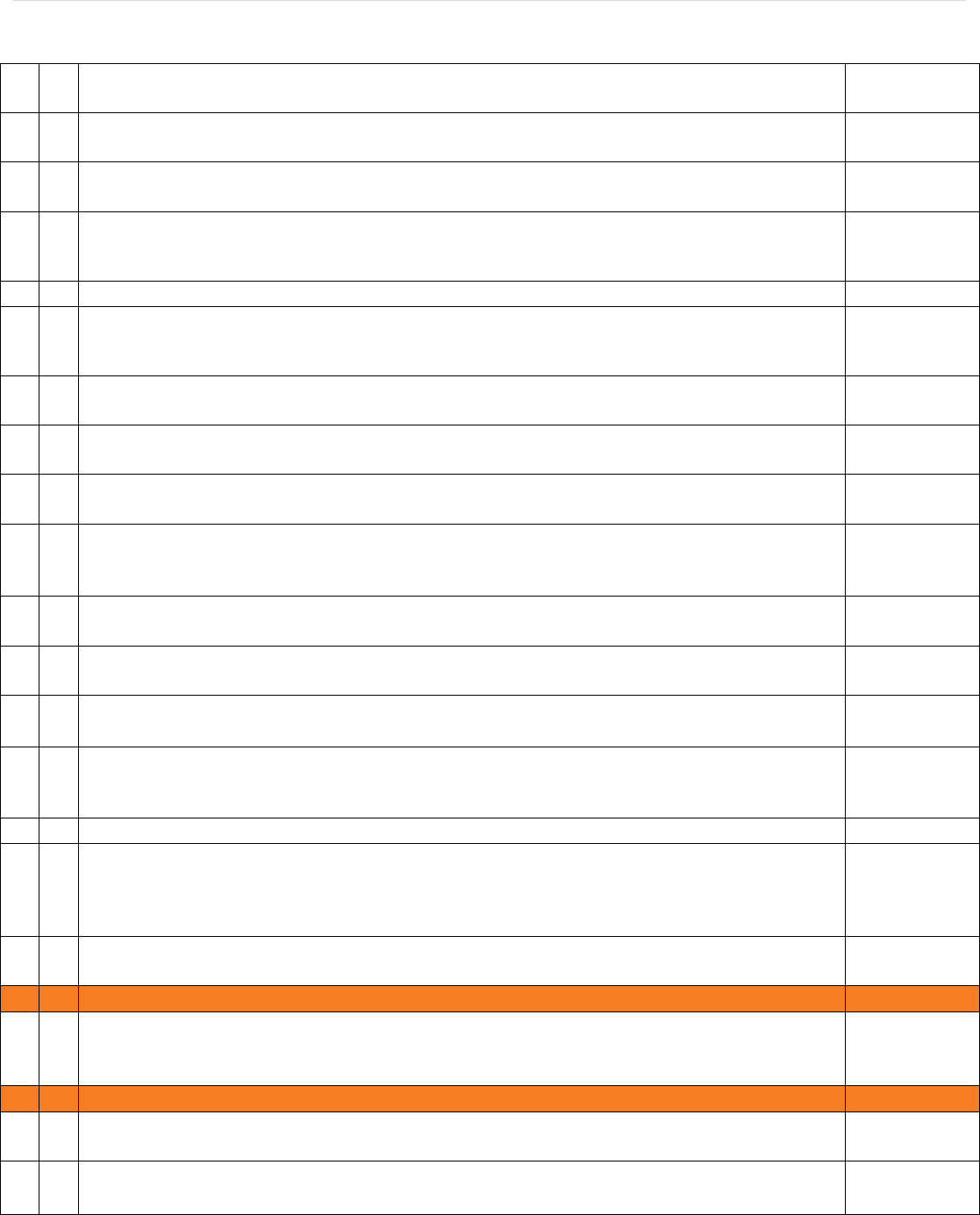
FIRST
®
Tech Challenge Robot Inspector Manual | 21
Gracious Professionalism
®
- “Doing your best work while treating others with respect and kindness - It’s what makes FIRST, first.”
Allowed sensors only receive power from the REV Expansion Hub or REV Control Hub
via analog, digital, encoder, or I2C ports.
<RE05>c
The smartphone Robot Controller Android device (if used) is powered by its internal
battery or by the built-in charging feature of the REV Expansion Hub.
<RE05>f
Exactly one Robot Controller (a) smartphone Android Device + REV Expansion Hub or
b) REV Control Hub) is required. One additional REV Expansion Hub is allowed.
<RE06>
The only allowed Motor and Servo Controllers are: REV Expansion Hub, REV Control
Hub, REV Servo Power Module, REV SPARKmini Motor Controller, and VEX Motor
Controller 29.
<RE08>
Robot contains no more than eight (8) DC motors of the allowed models.
<RE09>
Robot contains no more than twelve (12) servos. They must be compatible with the
attached REV Expansion Hub, REV Control Hub, REV Servo Power Module, or VEX
Motor Controller 29 and not exceed the manufacturer specifications for the controller.
<RE10>
Robot contains only allowed sensors and they are connected to allowed ports on the
REV Expansion Hub or the REV Control Hub.
<RE11>a
Logic Level Converters and I2C Sensor Adapter Cables are allowed to connect sensors
to a compatible REV Control Hub or REV Expansion Hub port.
<RE11>b
Simple I2C multiplexors, I2C to SPI protocol converters are allowed to connect sensors
to an I2C port. COTS I2C to SPI protocol converters are allowed.
<RE11>e&f
Focused light sources are not allowed except for a) sensors containing class 1, non-
visible spectrum lasers or b) integrated light sources within otherwise legal devices.
Light sources are powered by allowed methods.
<RE12>a, c,
f, & g
Video recording devices, if used, are powered by an internal battery and their wireless
communication capability is turned off.
<RE13>a
Vision Cameras must be UVC compatible and are connected directly to a REV Control
Hub, or to the Robot Controller through a powered USB Hub.
<RE13>b(ii)
Only single image sensor devices are allowed. Vision Sensors follow sensor rules in
<RE11>. Stereoscopic cameras are not allowed.
<RE13>b(iii)
Power and motor control wires have consistent color coding with different colors used
for the positive (red, white, brown, or black with a stripe) and Negative/Common (black
or blue) wires.
<RE14>f
Power, motor control, servo, sensor, and LED wires are the correct size.
<RE14>i
If electronics are grounded to the Robot frame, the only approved method is the REV
Robotics Resistive Grounding Strap. If needed, the REV Robotics Anderson Powerpole
to XT30 adapter may connect to the Resistive Grounding Strap. No other grounding
straps or cables are allowed.
<RE14>k
Approved electrical and electronic devices may be modified to make them more usable;
they may not be modified internally or in any way that affects their safety.
<RE15>
✔
✔
Wheel/Tread Playing Field Damage Test - Optional
Rule #
Robot did not damage the Playing Field tile. [This is an optional test that is performed
only when an Inspector believes that the drivetrain tread may damage a Playing Field
tile.]
<I07>
✔
✔
Team Game Element Inspection – Optional Game Element
Rule #
Team must present all of their Alliance specific TGEs for inspection. The element must
be entirely red or blue.
<TE01>
<TE02>
The TGE satisfies the Robot Mechanical Parts and Materials Rules in section 7.3.2 and
does not contain any fiducial markers or retroreflective materials.
<TE03>
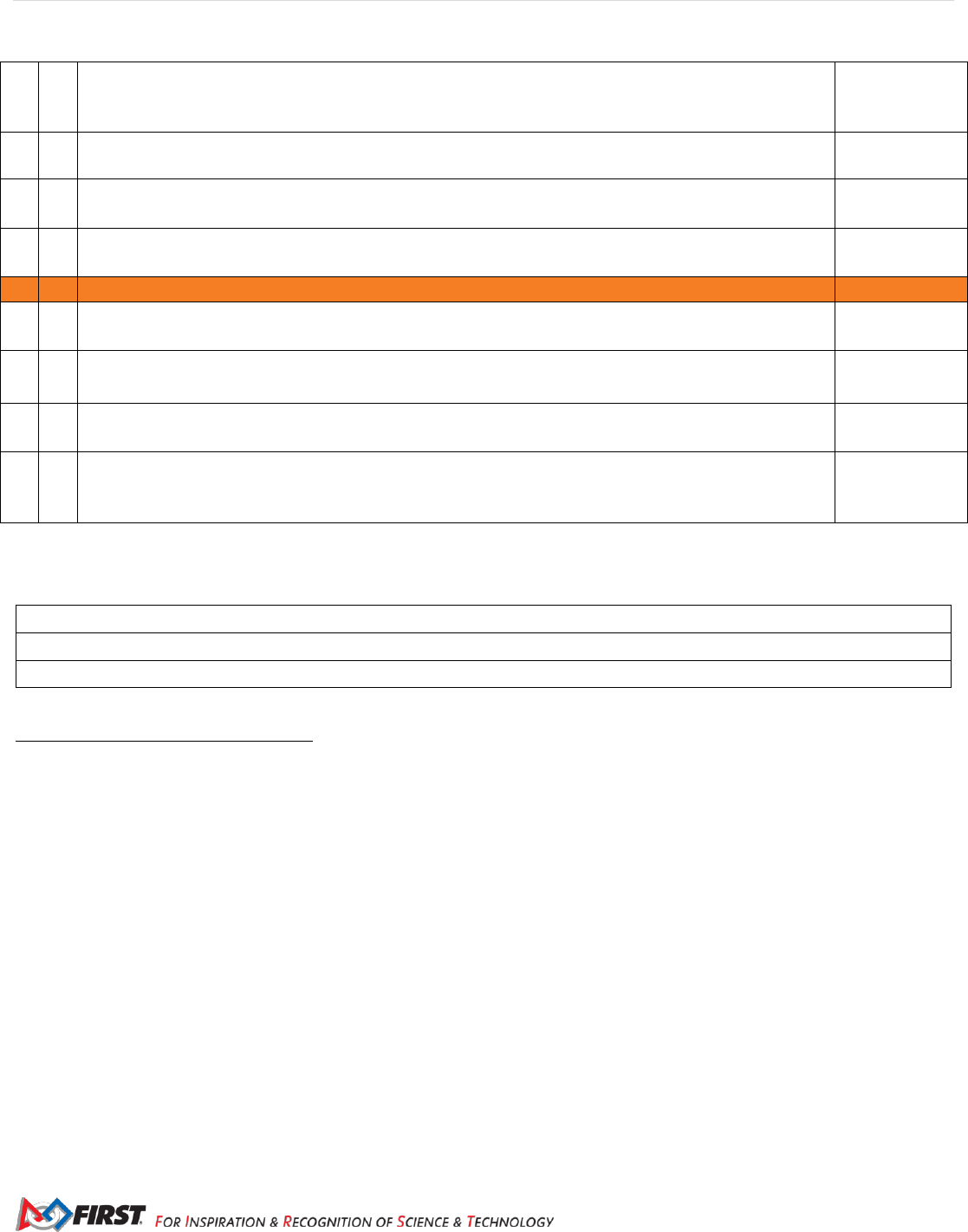
22 | FIRST
®
Tech Challenge Robot Inspector Manual
Revision 1.2: 10/4/2023
Max. size of the TGE is 4 inches (10.16 cm) by 4 inches (10.16 cm) by 4 inches (10.16
cm). The min. size of the TGE is 3 inches (7.62 cm) by 3 inches (7.62 cm) by 3 inches
(7.62 cm).
<TE04>
The TGE is labeled with their Team number (numerals only) and they meet
requirements.
<TE05>
The TGE does not contain electronics, or any other part or material that violates Robot
construction rules outlined in section 7.3.
<TE06>
The TGE does not use or resemble any current season’s COTS scoring elements.
<TE06>c
<TE07>
✔
✔
Team Scoring Element Inspection – Optional Scoring Element
Rule #
Teams must present all of their Alliance specific TSEs for inspection. The predominant
color of the TSE must match the Team’s assigned Alliance for the Match (red or blue).
<DR01>
<DR03>
The TSE must have the general configuration of an airplane with a defined fuselage
and wings.
<DR02>
The TSE is labeled with their Team number (numerals only). Numbers may be: a)
laser or ink jet printed, or b) handwritten in either pencil, ink pen, or felt-tip marker.
<DR04>
<DR05>
The TSE must be made of a single, continuous sheet no larger than 8 ½ x 11 or A4
with a paper weight specification of no more than 20lb. No other materials (tape,
paperclips, staples, etc.) are allowed.
<DR05>
General Comment(s) or Reason(s) for Failure (if any):
____________________________
Robot Inspector
