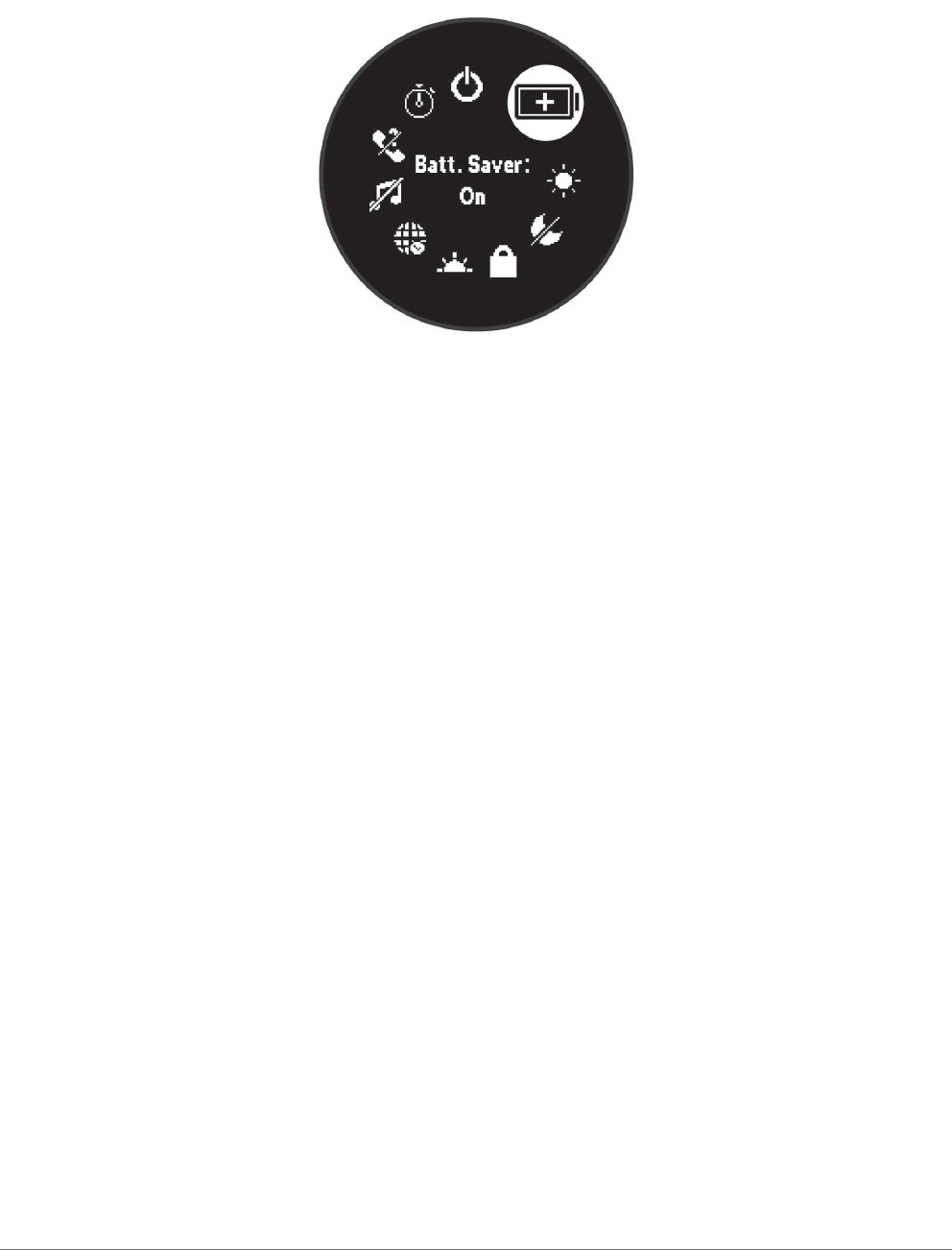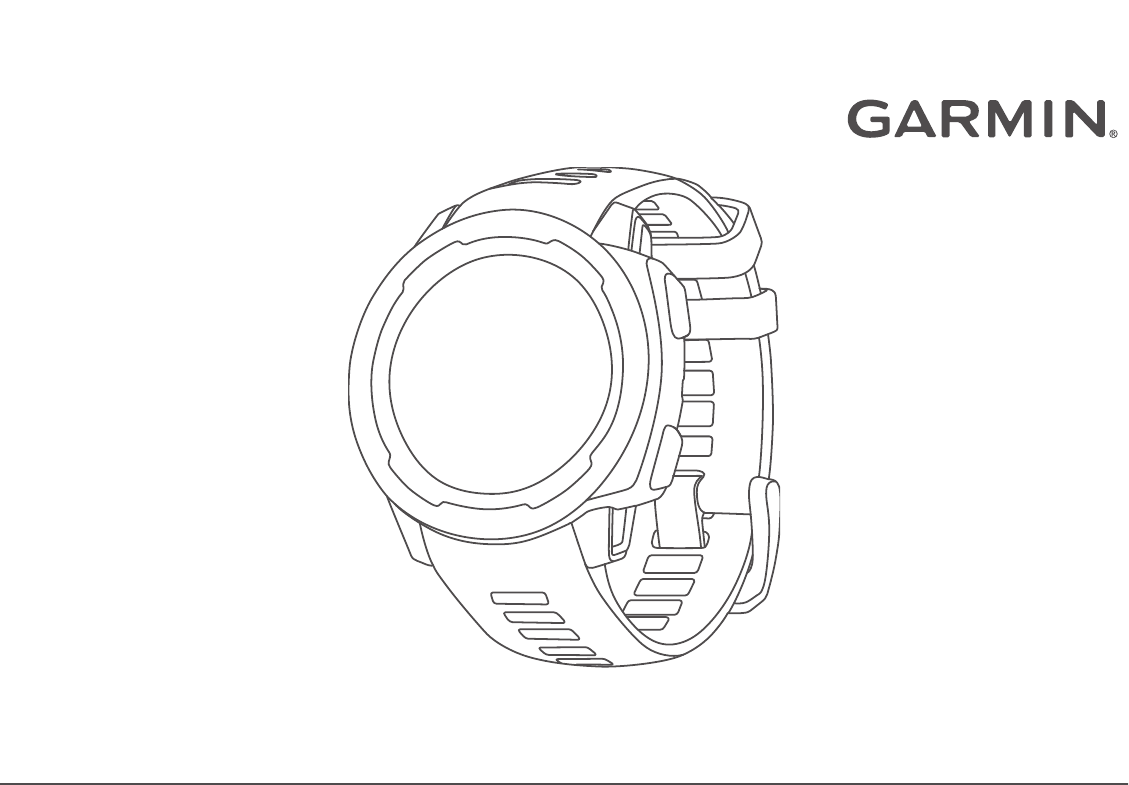
INSTINCT
®
2 SERIES
Owner’s Manual
© 2022 Garmin Ltd. or its subsidiaries
All rights reserved. Under the copyright laws, this manual may not be copied, in whole or in part, without the written consent of Garmin. Garmin reserves the right to change
or improve its products and to make changes in the content of this manual without obligation to notify any person or organization of such changes or improvements. Go to
www.garmin.com for current updates and supplemental information concerning the use of this product.
Garmin
®
, the Garmin logo, Instinct
®
, ANT+
®
, Approach
®
, Auto Lap
®
, Auto Pause
®
, Edge
®
, inReach
®
, QuickFit
®
, TracBack
®
, VIRB
®
, Virtual Partner
®
, and Xero
®
are trademarks of Garmin
Ltd. or its subsidiaries, registered in the USA and other countries. Body Battery
™
, Connect IQ
™
, dēzl
™
, Firstbeat Analytics
™
, Garmin Connect
™
, Garmin AutoShot
™
, Garmin Explore
™
,
Garmin eLog
™
, Garmin Express
™
, Garmin GameOn
™
, Garmin Golf
™
, Garmin Index
™
, Garmin Move IQ
™
, Garmin Pay
™
, Health Snapshot
™
, HRM-Dual
™
, HRM-Pro
™
, HRM-Run
™
,
HRM-Tri
™
, PacePro
™
, Rally
™
, tempe
™
, Varia
™
, and Vector
™
are trademarks of Garmin Ltd. or its subsidiaries. These trademarks may not be used without the express permission of
Garmin.
Android
™
is a trademark of Google LLC. Apple
®
, iPhone
®
, and Mac
®
are trademarks of Apple Inc., registered in the U.S. and other countries. Applied Ballistics
®
is a registered
trademark of Applied Ballistics, LLC. The BLUETOOTH
®
word mark and logos are owned by the Bluetooth SIG, Inc. and any use of such marks by Garmin is under license. The
Cooper Institute
®
, as well as any related trademarks, are the property of The Cooper Institute. iOS
®
is a registered trademark of Cisco Systems, Inc. used under license by Apple Inc.
Love's
®
and Love's Travel Stops
®
are registered trademarks of Love's Travel Stops & Country Stores, Inc. Overwolf
™
is a trademark of Overwolf Ltd. Pilot Flying J
™
and Pilot Flying
J Travel Centers
™
are trademarks of Pilot Travel Centers LLC and its affiliate companies. PrePass
®
is a trademark of the PrePass Safety Alliance. Surfline
™
, the Surfline word mark,
and related logos are trademarks of Surfline\Wavetrak, Inc. registered in the United States and other countries. Training Stress Score
™
(TSS), Intensity Factor
™
(IF), and Normalized
Power
™
(NP) are trademarks of Peaksware, LLC. Vectronix
®
is a trademark registered in the U.S. and owned by Safran Vectronix AG Corporation. Windows
®
is a registered trademark
of Microsoft Corporation in the United States and other countries. Zwift
™
is a trademark of Zwift, Inc. Other trademarks and trade names are those of their respective owners.
This product is ANT+
®
certified. Visit www.thisisant.com/directory for a list of compatible products and apps.

Table of Contents
Introduction......................................1
Getting Started........................................ 1
Buttons................................................. 1
Using the Watch.................................. 2
Clearing User Data with the Kill
Switch Feature................................. 2
Instinct 2 Series Models......................... 3
Clocks.............................................. 3
Setting an Alarm...................................... 3
Starting the Countdown Timer............... 3
Saving a Quick Timer.......................... 4
Deleting a Timer.................................. 4
Using the Stopwatch............................... 4
Syncing the Time with GPS.................... 4
Adding Alternate Time Zones.................5
Setting Alerts........................................... 5
Trucking........................................... 5
Getting Started with Your Instinct 2 - dēzl
Edition Watch.......................................... 5
dēzl App................................................... 5
PrePass®................................................. 6
Starting a Trucker Health Activity.......... 6
Break Planning........................................ 6
Using Break Planning on the
Watch................................................... 6
Loyalty Programs.................................... 6
Activities and Apps...........................7
Starting an Activity.................................. 7
Tips for Recording Activities.............. 7
Stopping an Activity................................ 8
Running.................................................... 8
Going for a Track Run......................... 8
Tips for Recording a Track Run...... 8
Going for a Virtual Run........................ 9
Calibrating the Treadmill Distance..... 9
Recording an Obstacle Racing
Activity..................................................9
Swimming................................................ 9
Swim Terminology...............................9
Stroke Types...................................... 10
Tips for Swimming Activities............10
Auto Rest and Manual Rest.............. 10
Training with the Drill Log................. 11
Multisport.............................................. 11
Triathlon Training.............................. 11
Creating a Multisport Activity........... 11
Indoor Activities.................................... 12
Recording a Strength Training
Activity............................................... 12
Recording a HIIT Activity.................. 13
Using an Indoor Trainer.................... 13
Gaming............................................... 14
Using the Garmin GameOn™
App................................................. 14
Recording a Manual Gaming
Activity............................................14
Climbing Sports..................................... 15
Recording an Indoor Climbing
Activity............................................... 15
Recording a Bouldering Activity....... 16
Starting an Expedition...........................16
Recording a Track Point Manually... 16
Viewing Track Points........................ 16
Going Hunting....................................... 17
Going Fishing.........................................17
Skiing..................................................... 17
Viewing Your Ski Runs...................... 17
Recording a Backcountry Skiing or
Snowboarding Activity...................... 18
Golfing................................................... 19
Playing Golf........................................19
Golf Menu.......................................... 20
Viewing Hazards............................... 20
Moving the Flag................................. 20
Changing Holes................................. 21
Viewing Measured Shots.................. 21
Manually Measuring a Shot.......... 21
Keeping Score................................... 21
Enabling Statistics Tracking......... 21
Jumpmaster.......................................... 22
Jump Types....................................... 22
Entering Jump Information...............23
Entering Wind Information for HAHO
and HALO Jumps.............................. 23
Resetting Wind Information.......... 23
Entering Wind Information for a Static
Jump.................................................. 23
Constant Settings.............................. 24
Surfing....................................................24
Viewing Tide Information..................... 24
Table of Contents i

Customizing Activities and Apps......... 25
Adding or Removing a Favorite
Activity............................................... 25
Changing the Order of an Activity in
the Apps List...................................... 25
Customizing the Data Screens......... 26
Adding a Map to an Activity.......... 26
Creating a Custom Activity............... 26
Activities and App Settings...............27
Activity Alerts................................. 29
Enabling Auto Climb...................... 30
Satellite Settings............................31
Applied Ballistics............................31
AB Synapse - Garmin App.....................32
Applied Ballistics Options.....................32
Quickly Editing Shooting
Conditions..........................................32
Environment.......................................32
Editing the Environment................ 32
Enabling Auto Update....................33
Range Card........................................ 33
Customizing the Range Card
Fields.............................................. 33
Editing the Range Increment........ 33
Setting the Base Range................. 33
Targets............................................... 33
Changing the Target...................... 33
Editing the Target.......................... 33
Profile................................................. 34
Selecting a Different Profile.......... 34
Adding a Profile............................. 34
Deleting a Profile........................... 34
Customizing the Profile Data
Screen............................................ 34
Editing Bullet Properties................34
Editing Gun Properties.................. 34
Calibrating the Muzzle Velocity.... 35
Calibrating the Drop Scale
Factor............................................. 35
Viewing the Drop Scale Factor
Table...............................................35
Editing the Muzzle Velocity and
Temperature Table........................ 35
Clearing the Muzzle Velocity and
Temperature Table........................ 35
Applied Ballistics Glossary of Terms... 36
Training..........................................38
Unified Training Status......................... 38
Syncing Activities and Performance
Measurements.................................. 39
Workouts............................................... 39
Following a Workout From Garmin
Connect.............................................. 39
Starting a Workout............................ 39
Following a Daily Suggested
Workout..............................................40
Creating an Interval Workout............ 40
Starting an Interval Workout............. 40
About the Training Calendar............. 41
Using Garmin Connect Training
Plans...............................................41
PacePro™ Training................................ 41
Downloading a PacePro Plan from
Garmin Connect.................................41
Starting a PacePro Plan.................... 42
Using Virtual Partner®.......................... 43
Setting a Training Target...................... 43
Racing a Previous Activity.................... 43
History........................................... 44
Using History......................................... 44
Multisport History..............................44
Personal Records.................................. 44
Viewing Your Personal Records....... 44
Restoring a Personal Record............ 45
Clearing Personal Records............... 45
Viewing Data Totals.............................. 45
Using the Odometer.............................. 45
Deleting History..................................... 45
Appearance.................................... 45
Watch Face Settings............................. 45
Customizing the Watch Face............46
Glances.................................................. 46
Viewing the Glance Loop.................. 49
Customizing the Glance Loop.......... 49
Body Battery...................................... 49
Tips for Improved Body Battery
Data................................................ 50
Performance Measurements............50
About VO2 Max. Estimates........... 50
Viewing Your Predicted Race
Times..............................................51
ii Table of Contents

Heart Rate Variability Status.........51
Performance Condition................. 52
Getting Your FTP Estimate........... 52
Lactate Threshold......................... 53
Training Status.................................. 54
Training Status Levels................... 55
Heat and Altitude Performance
Acclimation.................................... 55
Acute Load..................................... 56
Recovery Time............................... 56
Pausing and Resuming Your
Training Status.............................. 57
Training Readiness............................58
Controls................................................. 59
Customizing the Controls Menu.......61
Using the LED Flashlight................... 62
Editing the Custom Flashlight
Strobe............................................. 62
Using the Flashlight Screen.............. 62
GarminPay........................................ 62
Setting Up Your GarminPay
Wallet............................................. 62
Paying for a Purchase Using Your
Watch............................................. 63
Adding a Card to Your GarminPay
Wallet............................................. 63
Changing Your GarminPay
Passcode....................................... 63
Morning Report..................................... 63
Customizing Your Morning Report... 64
Sensors and Accessories............... 64
Wrist Heart Rate.................................... 64
Wearing the Watch............................ 64
Tips for Erratic Heart Rate Data....... 65
Wrist Heart Rate Monitor Settings... 65
Setting an Abnormal Heart Rate
Alert................................................ 65
Broadcasting Heart Rate Data...... 66
Pulse Oximeter...................................... 66
Getting Pulse Oximeter Readings.... 66
Setting the Pulse Oximeter Mode.... 66
Tips for Erratic Pulse Oximeter
Data.................................................... 67
Compass................................................67
Compass Settings............................. 67
Calibrating the Compass
Manually......................................... 67
Setting the North Reference......... 67
Altimeter and Barometer...................... 68
Altimeter Settings..............................68
Calibrating the Barometric
Altimeter.........................................68
Barometer Settings........................... 68
Calibrating the Barometer............. 68
Wireless Sensors...................................69
Pairing Your Wireless Sensors......... 71
HRM-Pro Running Pace and
Distance............................................. 71
Tips for Recording Running Pace
and Distance.................................. 71
Running Power.................................. 72
Running Power Settings................ 72
Running Dynamics............................ 72
Training with Running Dynamics.. 73
Tips for Missing Running Dynamics
Data................................................ 73
inReach Remote................................ 73
Using the inReach Remote............73
VIRB Remote......................................73
Controlling a VIRB Action
Camera........................................... 74
Controlling a VIRB Action Camera
During an Activity...........................74
Xero Laser Location Settings........... 75
Map................................................75
Panning and Zooming the Map............ 75
Map Settings......................................... 75
Phone Connectivity Features.......... 75
Pairing Your Phone............................... 76
Enabling Bluetooth Notifications..... 76
Viewing Notifications.................... 76
Receiving an Incoming Phone
Call..................................................76
Replying to a Text Message..........77
Managing Notifications.................77
Turning Off the Bluetooth Phone
Connection.........................................77
Turning On and Off Phone Connection
Alerts.................................................. 77
Playing Audio Prompts During an
Activity............................................... 77
Phone Apps and Computer
Applications...........................................78
Table of Contents iii

Garmin Connect.................................78
Using the Garmin Connect App.... 78
Using Garmin Connect on Your
Computer....................................... 79
Connect IQ Features......................... 79
Downloading Connect IQ
Features......................................... 79
Downloading Connect IQ Features
Using Your Computer.................... 79
Garmin Explore™................................ 79
Garmin Golf™ App..............................80
User Profile.................................... 80
Setting Up Your User Profile................. 80
Gender Settings................................. 80
Viewing Your Fitness Age..................... 80
About Heart Rate Zones....................... 80
Fitness Goals..................................... 81
Setting Your Heart Rate Zones......... 81
Letting the Watch Set Your Heart Rate
Zones................................................. 81
Heart Rate Zone Calculations...........82
Setting Your Power Zones.................... 82
Detecting Performance Measurements
Automatically........................................ 82
Safety and Tracking Features......... 83
Adding Emergency Contacts................ 83
Adding Contacts....................................83
Turning Incident Detection On and
Off.......................................................... 84
Requesting Assistance......................... 84
Health and Wellness Settings......... 84
Auto Goal............................................... 85
Using the Move Alert.............................85
Intensity Minutes...................................85
Earning Intensity Minutes................. 85
Sleep Tracking....................................... 85
Using Automated Sleep Tracking.....85
Navigation...................................... 86
Viewing and Editing Your Saved
Locations............................................... 86
Saving a Dual Grid Location............. 86
Setting a Reference Point..................... 86
Navigating to a Destination.................. 86
Navigating to the Starting Point of a
Saved Activity.................................... 87
Navigating to Your Starting Point
During an Activity.............................. 87
Navigating with Sight 'N Go.............. 88
Marking and Starting Navigation to a
Man Overboard Location.................. 88
Stopping Navigation............................. 88
Courses.................................................. 88
Creating and Following a Course on
Your Device........................................ 88
Creating a Course on Garmin
Connect.............................................. 89
Sending a Course to Your
Device............................................. 89
Viewing or Editing Course Details.... 89
Projecting a Waypoint........................... 90
Navigation Settings...............................90
Customizing Navigation Data
Screens.............................................. 90
Heading Settings............................... 90
Setting Navigation Alerts.................. 90
Power Manager Settings................ 91
Customizing the Battery Saver
Feature................................................... 91
Changing the Power Mode................... 91
Customizing Power Modes.................. 91
Restoring a Power Mode...................... 92
System Settings............................. 92
Time Settings........................................ 92
Changing the Screen Settings.............. 93
Customizing Sleep Mode......................93
Customizing the Hot Keys.................... 93
Changing the Units of Measure............93
Viewing Device Information................. 93
Viewing E-label Regulatory and
Compliance Information................... 94
Device Information......................... 94
Charging the Watch.............................. 94
Solar Charging................................... 94
Tips for Solar Charging................. 94
Specifications........................................95
Battery Life Information.................... 95
Device Care............................................95
iv Table of Contents

Cleaning the Watch........................... 96
Changing the Spring Bar Bands........... 97
Data Management................................ 97
Deleting Files..................................... 98
Troubleshooting............................. 98
Product Updates................................... 98
Getting More Information..................... 98
My device is in the wrong language.....98
Is my phone compatible with my
watch?....................................................98
My phone will not connect to the
watch..................................................... 99
My watch does not display the correct
time........................................................ 99
Can I use my Bluetooth sensor with my
watch?....................................................99
Restarting Your Watch.......................... 99
Resetting All Default Settings............ 100
Tips for Maximizing the Battery Life..100
Acquiring Satellite Signals..................100
Improving GPS Satellite Reception 101
The activity temperature reading is not
accurate............................................... 101
Activity Tracking................................. 101
My daily step count does not
appear.............................................. 101
My step count does not seem
accurate........................................... 101
The step counts on my watch and my
Garmin Connect account don't
match............................................... 101
The floors climbed amount does not
seem accurate................................. 101
Appendix...................................... 102
Data Fields...........................................102
Color Gauges and Running Dynamics
Data......................................................114
Ground Contact Time Balance
Data.................................................. 114
Vertical Oscillation and Vertical Ratio
Data.................................................. 115
VO2 Max. Standard Ratings............... 115
FTP Ratings......................................... 116
Wheel Size and Circumference.......... 116
Symbol Definitions.............................. 116
Table of Contents v

Introduction
WARNING
See the Important Safety and Product Information guide in the product box for product warnings and other
important information.
Always consult your physician before you begin or modify any exercise program.
Getting Started
When using your watch the first time, you should complete these tasks to set it up and get to know the basic
features.
1 Press CTRL to turn on the watch (Buttons, page1).
2 Follow the on-screen instructions to complete the initial setup.
During the initial setup, you can pair your smartphone with your watch to receive notifications, sync your
activities, and more (Pairing Your Phone, page76).
3 Charge the device (Charging the Watch, page94).
4 Start an activity (Starting an Activity, page7).
Buttons
Introduction 1
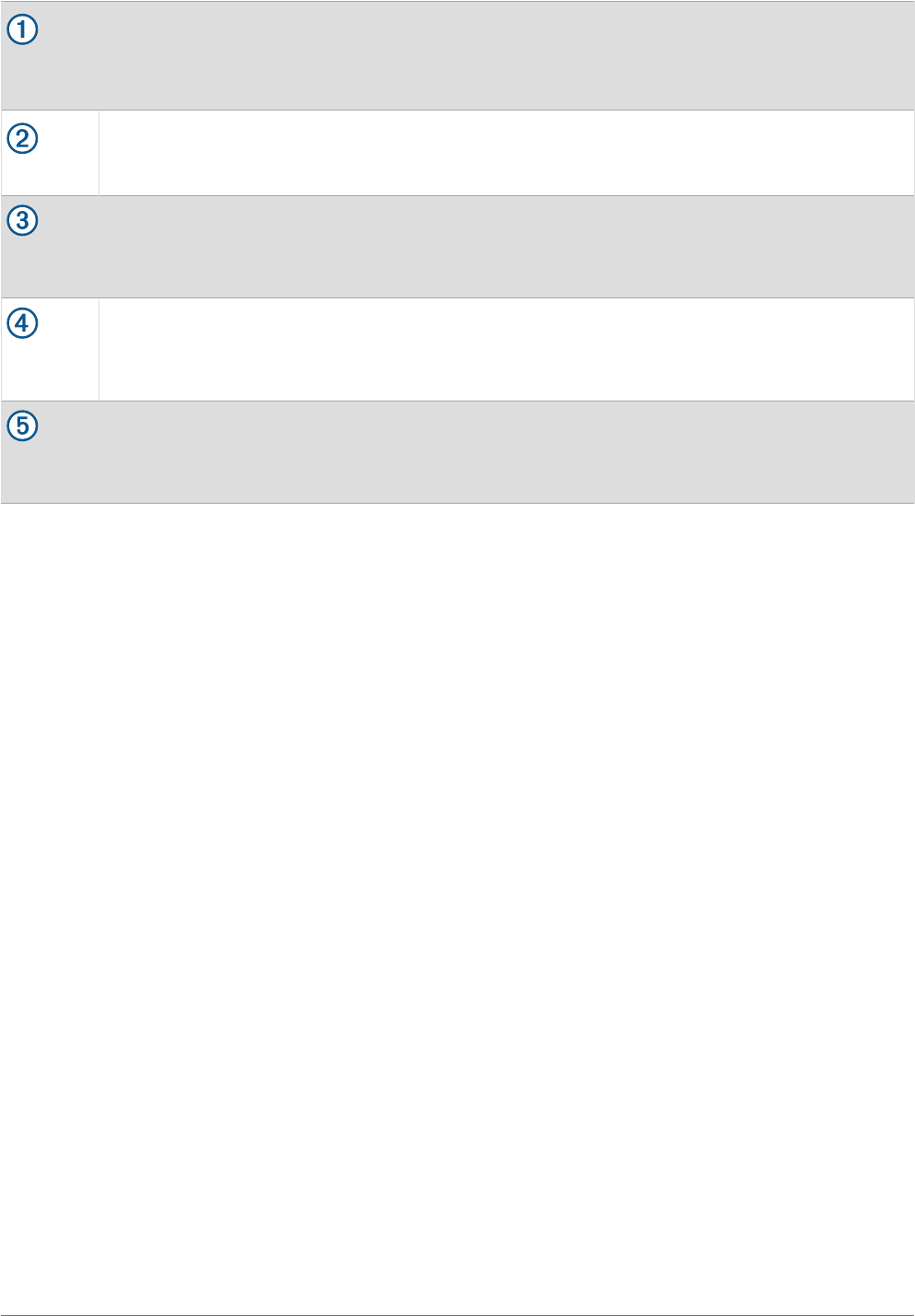
LIGHT
CTRL
Press to turn on the device.
Press to turn the backlight on and off.
Quickly press twice to turn on or off the flashlight.
Hold to view the controls menu.
GPS
Press to view the activity list and start or stop an activity.
Press to choose an option in a menu.
Hold to view GPS coordinates and save your location.
BACK
SET
Press to return to the previous screen.
Hold to view the clock menu.
DOWN
ABC
Press to scroll through the glance loop and menus.
Hold to view the altimeter, barometer, and compass (ABC) screen.
UP
MENU
Press to scroll through the glance loop and menus.
Hold to view the menu.
Using the Watch
• Hold CTRL to view the controls menu (Controls, page59).
The controls menu provides quick access to frequently used functions, such as turning on do not disturb
mode, saving a location, and turning the watch off.
• From the watch face, press UP or DOWN to scroll through the glance loop (Glances, page46).
• From the watch face, press GPS to start an activity or open an app (Activities and Apps, page7).
• Hold MENU to customize the watch face (Customizing the Watch Face, page46), adjust settings (System
Settings, page92), pair wireless sensors (Pairing Your Wireless Sensors, page71), and more.
Clearing User Data with the Kill Switch Feature
NOTE: This feature is only available on Instinct 2 Solar - Tactical Edition models.
The Kill Switch feature quickly removes all saved user-entered data and resets all settings to the factory default
values.
Hold SET and CTRL.
TIP: You can press any button to cancel the Kill Switch feature during a 10-second countdown.
After 10 seconds, the watch deletes all user-entered data.
2 Introduction
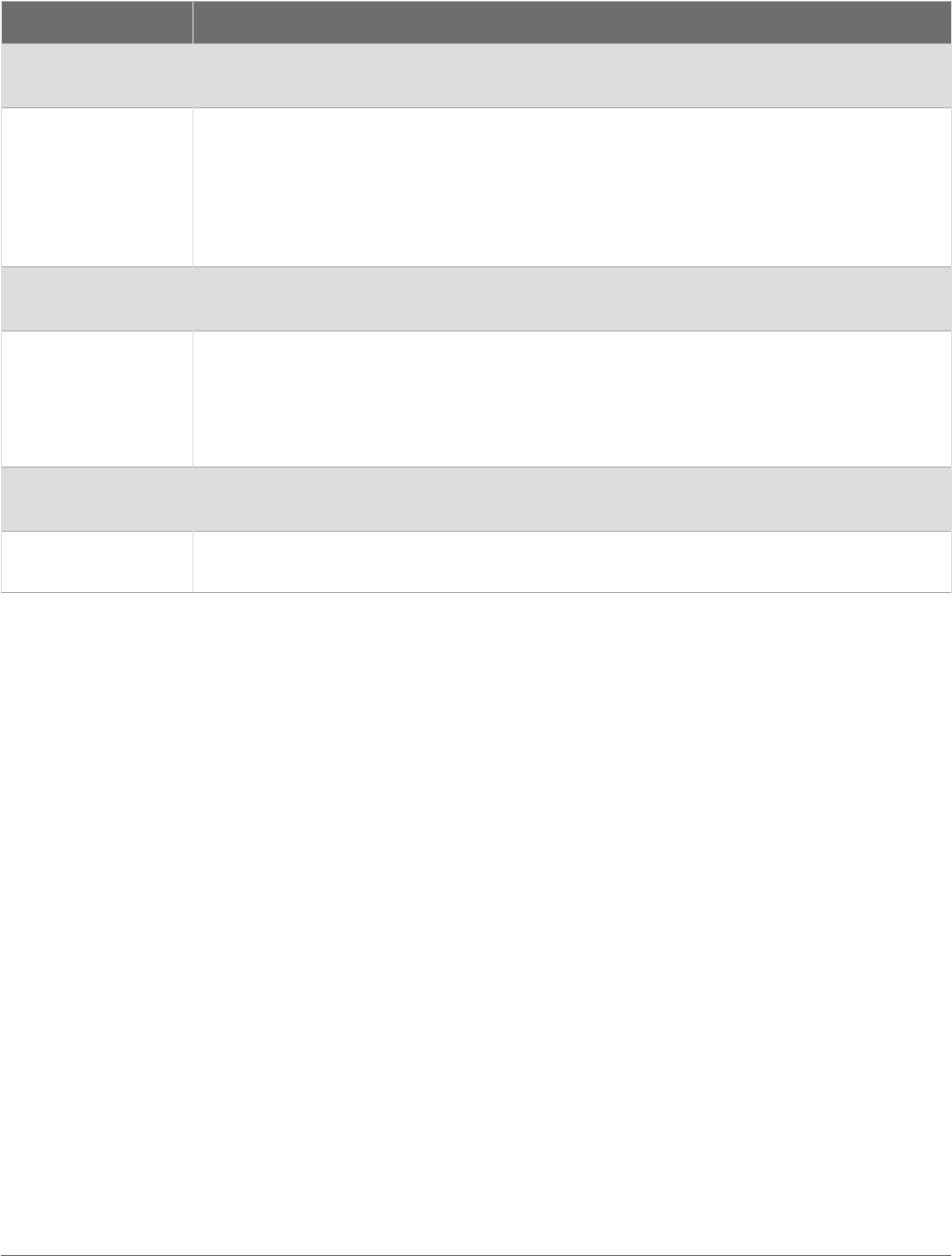
Instinct 2 Series Models
The Instinct 2 watch has a base model with connected features, safety and tracking features, navigation, a
variety of activity types, and many more features. There are several models available that include additional
features.
Watch Model Additional Features
Instinct 2 Solar
• Solar charging capability (Tips for Solar Charging, page94)
• Pay for purchases with your GarminPay
™
(GarminPay, page62) wallet
Instinct 2 - dēzl
™
Edition
• Connects with the dēzl phone app and other dēzl devices (dēzl App, page5)
• Break planning to keep track of your working hours (Using Break Planning on the
Watch, page6)
• Loyalty card information for trucking plaza rewards accounts (Loyalty Programs,
page6)
• Trucker health workouts (Starting a Trucker Health Activity, page6)
Instinct 2 - Surf
Edition
• The Surfline
™
glance (Glances, page46)
• See tide information for a location (Viewing Tide Information, page24)
Instinct 2 Solar -
Tactical Edition
• Compatibility with night vision goggles (Controls, page59)
• Stealth mode to turn off wireless communications (Controls, page59)
• The kill switch feature to remove data and reset settings (Clearing User Data with the
Kill Switch Feature, page2)
• Record jumpmaster activities (Jumpmaster, page22)
Instinct 2X Solar
• Built-in LED flashlight (Using the LED Flashlight, page62)
• Multi-band satellite technology (Satellite Settings, page31)
Instinct 2X Solar -
Tactical Edition
• Long-range shooting features using the Applied Ballistics
®
app (Applied Ballistics,
page31)
Clocks
Setting an Alarm
You can set multiple alarms. You can set each alarm to sound once or to repeat regularly.
1 From any screen, hold SET.
2 Select Alarms.
3 Enter the alarm time.
4 Select Repeat, and select when the alarm should repeat (optional).
5 Select Sound and Vibe, and select a type of notification (optional).
6 Select Backlight > On to turn on the backlight with the alarm (optional).
7 Select Label, and select a description for the alarm (optional).
Starting the Countdown Timer
1 From any screen, hold SET.
2 Select Timers.
3 Enter the time.
4 If necessary, select an option to edit the timer:
• To automatically restart the timer after it expires, press UP and select Auto Restart > On.
• To select a type of notification, press UP and select Sound and Vibe.
5 Press GPS to start the timer.
Clocks 3
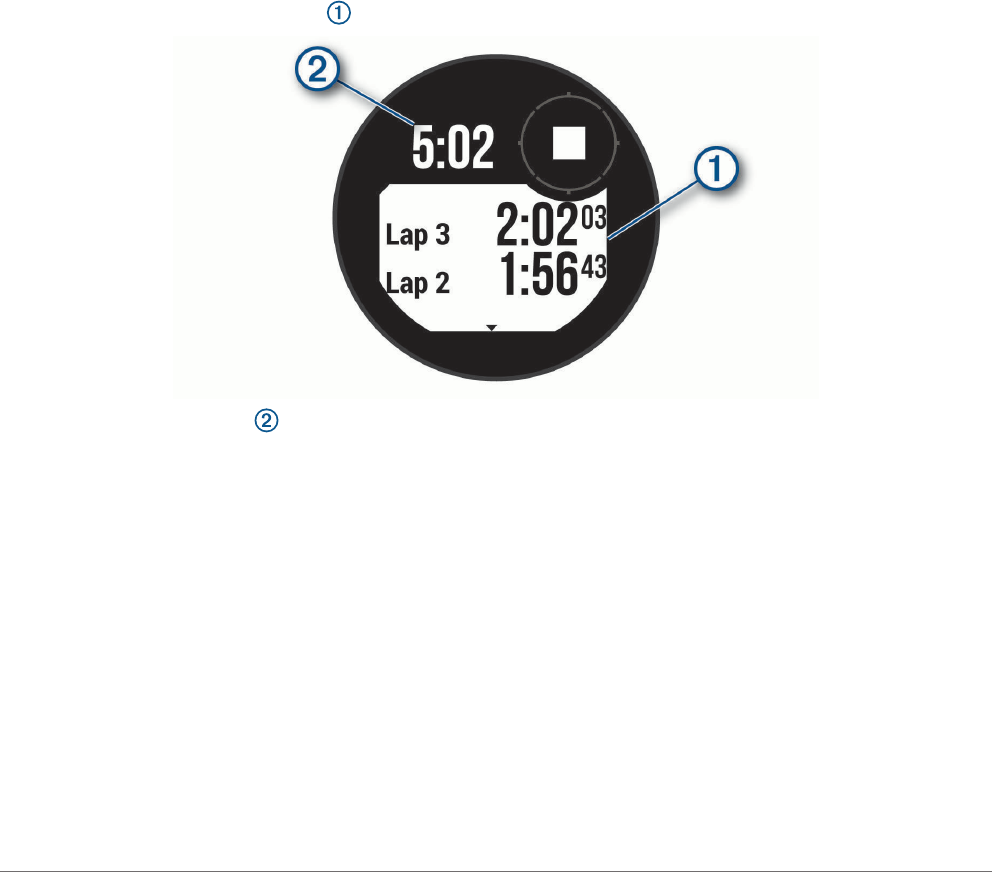
Saving a Quick Timer
You can set up to ten separate quick timers.
1 From any screen, hold SET.
2 Select Timers.
3 Select an option:
• To save your first quick timer, enter the time, press UP, and select Save.
• To save additional quick timers, select Add Timer, and enter the time.
Deleting a Timer
1 From any screen, hold SET.
2 Select Timers.
3 Select a timer.
4 Press UP.
5 Select Delete.
Using the Stopwatch
1 From any screen, hold SET.
2 Select Stopwatch.
3 Press GPS to start the timer.
4 Press SET to restart the lap timer .
The total stopwatch time continues running.
5 Press GPS to stop both timers.
6 Press UP, and select an option.
Syncing the Time with GPS
Each time you turn on the device and acquire satellites, the device automatically detects your time zones and
the current time of day. You can also manually sync the time with GPS when you change time zones, and to
update for daylight saving time.
1 From any screen, hold SET.
2 Select Set Time with GPS.
3 Wait while the device locates satellites (Acquiring Satellite Signals, page100).
4 Clocks
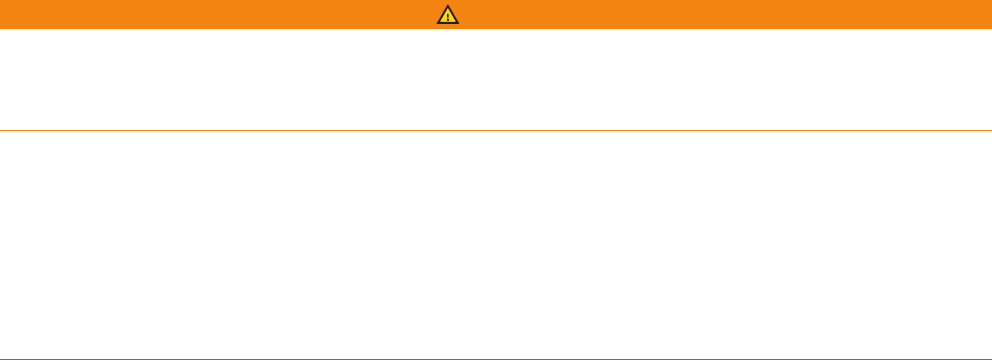
Adding Alternate Time Zones
You can display the current time of day in additional time zones on the alternate time zones glance. You can
add up to three alternate time zones.
1 From any screen, hold SET.
2 Select Alt. Time Zones.
3 Select Add Zone.
4 Select a time zone.
5 If necessary, rename the time zone.
Setting Alerts
1 From any screen, hold SET.
2 Select Alerts.
3 Select an option:
• To set an alert to sound a specific number of minutes or hours before the actual sunset occurs, select Til
Sunset > Status > On, select Time, and enter the time.
• To set an alert to sound a specific number of minutes or hours before the actual sunrise occurs, select Til
Sunrise > Status > On, select Time, and enter the time.
• To set an alert to sound when a storm approaches, select Storm Alert > On, select Rate, and select the
rate of pressure change.
• To set an alert to sound every hour, select Hourly > On.
Trucking
Getting Started with Your Instinct 2 - dēzl Edition Watch
When using your Instinct 2 - dēzl Edition watch the first time, you should complete these tasks to complete the
setup and get to know the basic trucking features.
1 Download the dēzl app, and add your Instinct 2 - dēzl Edition watch (dēzl App, page5).
2 If necessary, in the dēzl app, add your dēzl navigation device.
NOTE: See the owner's manual for your dēzl device for more information.
3 Use the break planning glance to keep track of your working hours (Using Break Planning on the Watch,
page6).
4 In the watch settings in the Garmin
®
dēzl app, log in to your trucking plaza rewards accounts to view your
rewards information on your watch (Loyalty Programs, page6).
5 Start a Trucker Health activity, and view the workout tutorials on the Garmin dēzl app (Starting a Trucker
Health Activity, page6).
dēzl App
WARNING
Use caution when using the device while operating a vehicle. Only access the information displayed on the
device with a glance. Always maintain awareness of your surroundings and do not stare at the display or
become distracted by the display. Focusing on the display could prevent you from avoiding obstacles or
hazards, which could lead to an accident causing property damage, serious personal injury, or death.
The dēzl app enables features specific to the professional driving customer and allows you to connect and
integrate your dēzl navigation device and your dēzl wearable device. You can download the dēzl app from the
app store on your smartphone.
Trucking 5
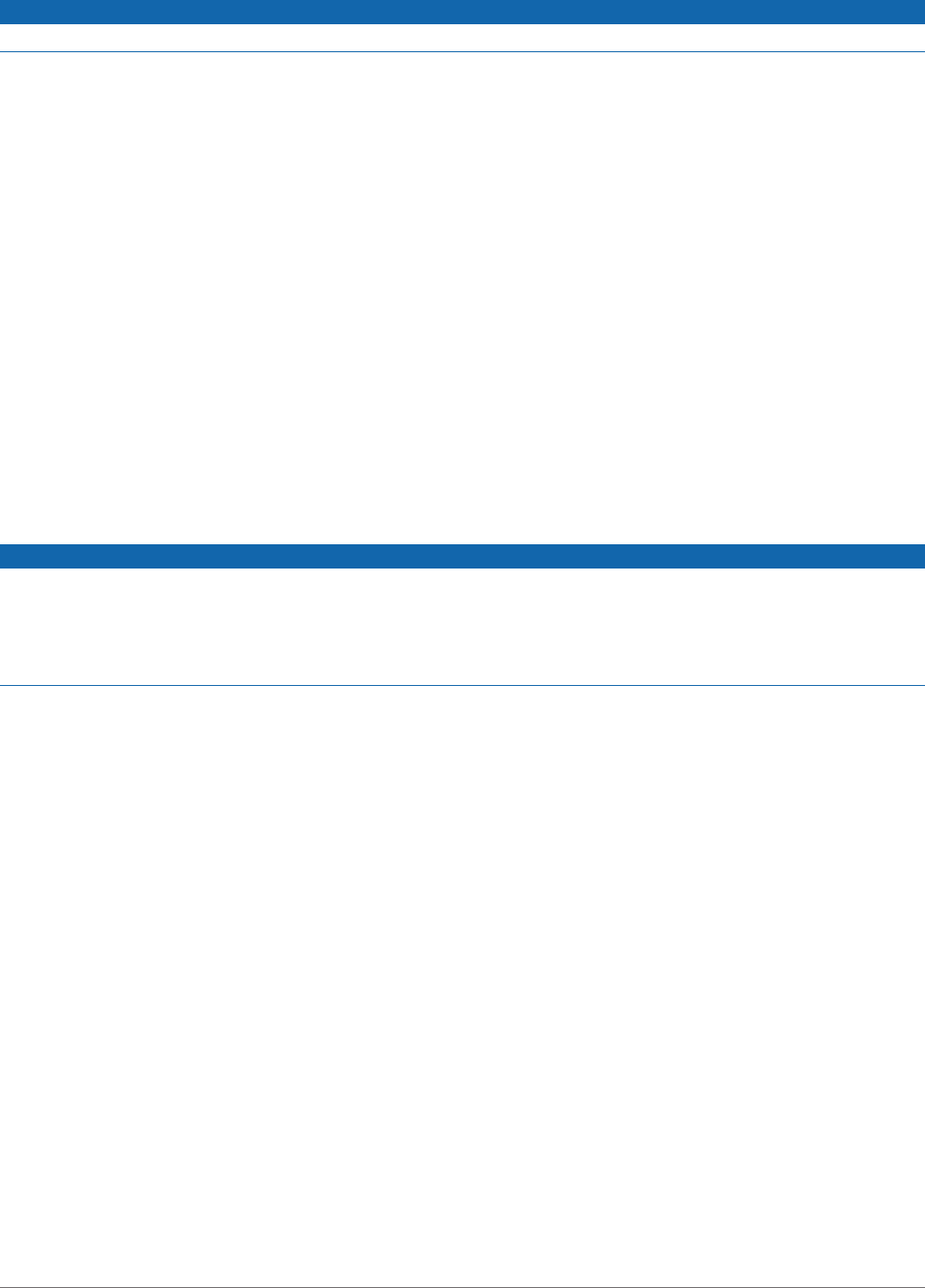
PrePass
®
NOTICE
Garmin is not responsible for the accuracy or timeliness of the information provided by the PrePass app.
NOTE: Before you can use this feature, you must have an active PrePass account.
The PrePass app enables drivers to verify the safety, credentials, and weight of a commercial vehicle with
upcoming weigh stations. You can pair your Instinct 2 - dēzl Edition device with the dēzl app and the PrePass
app to receive upcoming weigh station notifications on your Instinct 2 - dēzl Edition device.
NOTE: This feature is available only in the United States.
Starting a Trucker Health Activity
You can follow preloaded workouts designed to be done during your driving breaks.
1 From the watch face, press GPS.
2 Select Trucker Health.
3 Select a workout type.
4 Select a workout duration.
5 If necessary, open the dēzl app to view exercise tutorials.
6 Press GPS to start the workout.
After you begin a workout, the device displays each step of the workout, the time left for each step, and your
current heart rate.
Break Planning
NOTICE
This device by itself is NOT an approved substitute for logbook recording requirements under Federal Motor
Carrier Safety Administration (FMCSA) regulations. Drivers should comply with all applicable federal and state
hours-of-service requirements. When integrated with a Garmin eLog
™
compliant Electronic Logging Device (ELD),
this device enables a motor carrier to comply with hours of service logging and break requirements. For more
information, or to purchase a Garmin eLog device, go to garmin.com/elog.
You can use the break planning glance on your Instinct 2 - dēzl Edition watch to keep track of your working
hours, which may help you comply with safety regulations.
Using Break Planning on the Watch
You can start the timer from the break planning glance at any time.
1 From the watch face, press UP or DOWN to view the break planning glance.
2 Press GPS to start a drive.
The drive timer starts and your next break time displays below the timer.
3 Press GPS to start a break.
The break timer starts and your total break time displays below the timer.
Loyalty Programs
From your Instinct 2 - dēzl Edition watch, you can access loyalty programs from some of the travel plazas in the
United States, including Love's Travel Stops
®
and Pilot Flying J Travel Centers
™
. You can use a watch glance to
check reward points balances and other loyalty program information (Glances, page46).
6 Trucking
Activities and Apps
Your watch can be used for indoor, outdoor, athletic, and fitness activities. When you start an activity, the watch
displays and records sensor data. You can create custom activities or new activities based on default activities
(Creating a Custom Activity, page26). When you finish your activities, you can save and share them with the
Garmin Connect
™
community.
You can also add Connect IQ
™
activities and apps to your watch using the Connect IQ app (Connect IQ Features,
page79).
For more information about activity tracking and fitness metric accuracy, go to garmin.com/ataccuracy.
Starting an Activity
When you start an activity, GPSturns on automatically (if required).
1 From the watch face, press GPS.
2 If this is the first time you are starting an activity, select the checkbox next to each activity to add to your
favorites, and select Done.
3 Select an option:
• Select an activity from your favorites.
• Select , and select an activity from the extended activity list.
4 If the activity requires GPS signals, go outside to an area with a clear view of the sky, and wait until the watch
is ready.
The watch is ready after it establishes your heart rate, acquires GPSsignals (if required), and connects to
your wireless sensors (if required).
5 Press GPS to start the activity timer.
The watch records activity data only while the activity timer is running.
Tips for Recording Activities
• Charge the watch before starting an activity (Charging the Watch, page94).
• Press SET to record laps, start a new set or pose, or advance to the next workout step.
• Press UP or DOWN to view additional data screens.
• Hold MENU, and select Power Mode to use a power mode to extend battery life (Customizing Power Modes,
page91).
Activities and Apps 7

Stopping an Activity
1 Press GPS.
2 Select an option:
• To resume your activity, select Resume.
• To save the activity and view the details, select Save, press GPS, and select an option.
NOTE: After you save the activity, you can enter self-evaluation data.
• To suspend your activity and resume it at a later time, select Resume Later.
• To mark a lap, select Lap.
• To navigate back to the starting point of your activity along the path you traveled, select Back to Start >
TracBack.
NOTE: This feature is available only for activities that use GPS.
• To navigate back to the starting point of your activity by the most direct path, select Back to Start >
Straight Line.
NOTE: This feature is available only for activities that use GPS.
• To measure the difference between your heart rate at the end of the activity and your heart rate two
minutes later, select Recovery HR, and wait while the timer counts down.
• To discard the activity, select Discard.
NOTE: After stopping the activity, the watch saves it automatically after 30 minutes.
Running
Going for a Track Run
Before you go for a track run, make sure you are running on a standard-shape, 400 m track.
You can use the track run activity to record your outdoor track data, including distance in meters and lap splits.
1 Stand on the outdoor track.
2 From the watch face, press GPS.
3 Select Track Run.
4 Wait while the watch locates satellites.
5 If you are running in lane 1, skip to step 11.
6 Press MENU.
7 Select the activity settings.
8 Select Lane Number.
9 Select a lane number.
10 Press BACK twice to return to the activity timer.
11 Press GPS.
12 Run around the track.
After you run 3 laps, your watch records the track dimensions and calibrates your track distance.
13 After you complete your activity, press GPS, and select Save.
Tips for Recording a Track Run
• Wait until the GPS status indicator turns green before starting a track run.
• During your first run on an unfamiliar track, run for a minimum of 3 laps to calibrate your track distance.
You should run slightly past your starting point to complete the lap.
• Run each lap in the same lane.
NOTE: The default Auto Lap
®
distance is 1600 m, or 4 laps around the track.
• If you are running in a lane other than lane 1, set the lane number in the activity settings.
8 Activities and Apps
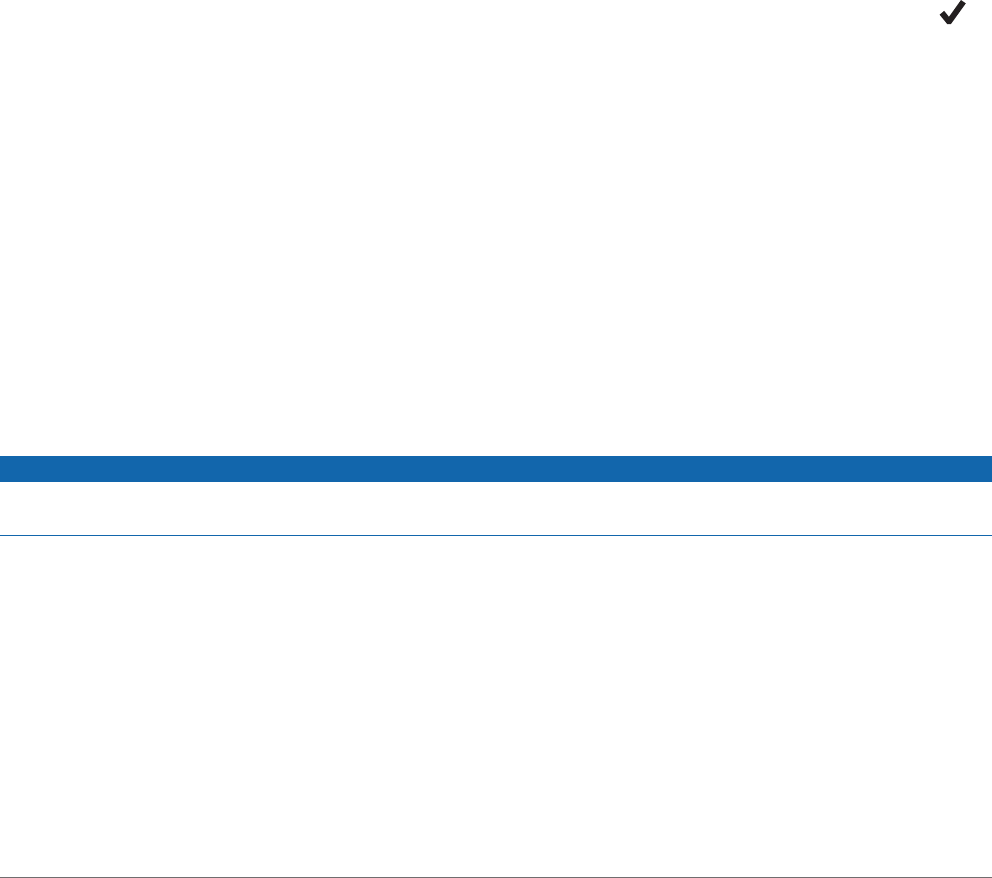
Going for a Virtual Run
You can pair your watch with a compatible third-party app to transmit pace, heart rate, or cadence data.
1 From the watch face, press GPS.
2 Select Virtual Run.
3 On your tablet, laptop, or phone, open the Zwift
™
app or another virtual training app.
4 Follow the on-screen instructions to start a running activity and pair the devices.
5 Press GPS to start the activity timer.
6 After you complete your activity, press GPS, and select Save.
Calibrating the Treadmill Distance
To record more accurate distances for your treadmill runs, you can calibrate the treadmill distance after you run
at least 1.5km (1mi.) on a treadmill. If you use different treadmills, you can manually calibrate the treadmill
distance on each treadmill or after each run.
1 Start a treadmill activity (Starting an Activity, page7).
2 Run on the treadmill until your watch records at least 1.5km (1mi.).
3 After you finish the activity, press GPS to stop the activity timer.
4 Select an option:
• To calibrate the treadmill distance the first time, select Save.
The device prompts you to complete the treadmill calibration.
• To manually calibrate the treadmill distance after the first-time calibration, select Calibrate & Save > .
5 Check the treadmill display for the distance traveled, and enter the distance on your watch.
Recording an Obstacle Racing Activity
When you participate in an obstacle course race, you can use the Obstacle Racing activity to record your time on
each obstacle and your time running between obstacles.
1 From the watch face, press GPS.
2 Select Obstacle Racing.
3 Press GPS to start the activity timer.
4 Press SET to manually mark the beginning and end of each obstacle.
NOTE: You can configure the Obstacle Tracking setting to save obstacle locations from your first loop of the
course. On repeat loops of the course, the watch uses the saved locations to switch between obstacle and
running intervals.
5 After you complete your activity, press GPS, and select Save.
Swimming
NOTICE
The device is intended for surface swimming. Scuba diving with the device may damage the product and will
void the warranty.
NOTE: The watch has wrist-based heart rate enabled for swim activities.
Swim Terminology
Length: One trip down the pool.
Interval: One or more consecutive lengths. A new interval starts after a rest.
Stroke: A stroke is counted every time your arm wearing the watch completes a full cycle.
Swolf: Your swolf score is the sum of the time for one pool length and the number of strokes for that length.
For example, 30 seconds plus 15 strokes equals a swolf score of 45. For open water swimming, swolf is
calculated over 25 meters. Swolf is a measurement of swimming efficiency and, like golf, a lower score is
better.
Activities and Apps 9
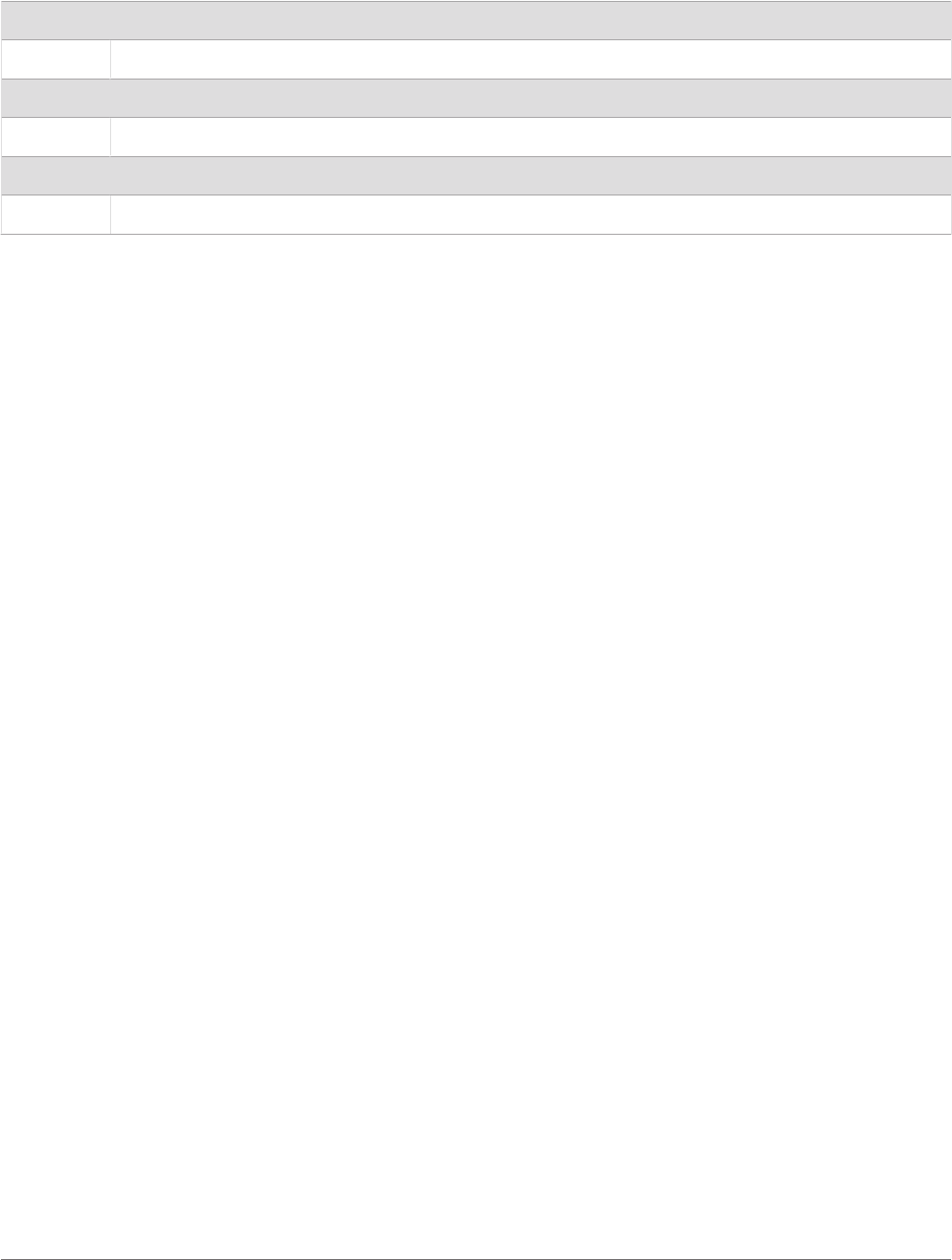
Stroke Types
Stroke type identification is available only for pool swimming. Your stroke type is identified at the end of a
length. Stroke types appear in your swimming history and in your Garmin Connect account. You can also select
stroke type as a custom data field (Customizing the Data Screens, page26).
Free Freestyle
Back Backstroke
Breast Breaststroke
Fly Butterfly
Mixed More than one stroke type in an interval
Drill Used with drill logging (Training with the Drill Log, page11)
Tips for Swimming Activities
• Press SET to record an interval during open water swimming.
• Before starting a pool swimming activity, follow the on-screen instructions to select your pool size or enter a
custom size.
The watch measures and records distance by completed pool lengths. The pool size must be correct to
display accurate distance. The next time you start a pool swimming activity, the watch uses this pool size.
You can hold MENU, select the activity settings, and select Pool Size to change the size.
• For accurate results, swim the entire pool length, and use one stroke type for the entire length. Pause the
activity timer when resting.
• Press SET to record a rest during pool swimming (Auto Rest and Manual Rest, page10).
The watch automatically records swim intervals and lengths for pool swimming.
• To help the watch count your lengths, use a strong push off the wall and glide before your first stroke.
• When doing drills, you must either pause the activity timer or use the drill logging feature (Training with the
Drill Log, page11).
Auto Rest and Manual Rest
NOTE: Swim data is not recorded during a rest. To view other data screens, you can press UP or DOWN.
The auto rest feature is available only for pool swimming. Your watch automatically detects when you are
resting, and the rest screen appears. If you rest for more than 15 seconds, the watch automatically creates a
rest interval. When you resume swimming, the watch automatically starts a new swim interval. You can turn on
the auto rest feature in the activity options (Activities and App Settings, page27).
TIP: For best results using the auto rest feature, minimize your arm motions while resting.
During a pool or open water swim activity, you can manually mark a rest interval by pressing SET.
10 Activities and Apps
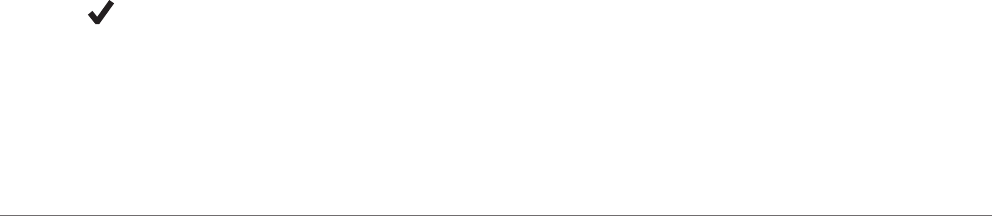
Training with the Drill Log
The drill log feature is available only for pool swimming. You can use the drill log feature to manually record kick
sets, one-arm swimming, or any type of swimming that is not one of the four major strokes.
1 During your pool swim activity, press UP or DOWN to view the drill log screen.
2 Press SET to start the drill timer.
3 After you complete a drill interval, press SET.
The drill timer stops, but the activity timer continues to record the entire swim session.
4 Select a distance for the completed drill.
Distance increments are based on the pool size selected for the activity profile.
5 Select an option:
• To start another drill interval, press SET.
• To start a swim interval, press UP or DOWN to return to the swim training screens.
Multisport
Triathletes, duathletes, and other multisport competitors can take advantage of the multisport activities, such
as Triathlon or Swimrun. During a multisport activity, you can transition between activities and continue to view
your total time. For example, you can switch from biking to running and view your total time for biking and
running throughout the multisport activity.
You can customize a multisport activity, or you can use the default triathlon activity set up for a standard
triathlon.
Triathlon Training
When you participate in a triathlon, you can use the triathlon activity to quickly transition to each sport segment,
to time each segment, and to save the activity.
1 From the watch face, press GPS.
2 Select Triathlon.
3 Press GPS to start the activity timer.
4 Press SET at the beginning and end of each transition.
The transition feature is on by default, and the transition time is recorded separately from the activity time.
The transition feature can be turned on or off in the triathlon activity settings. If transitions are turned off,
press SET to change sports.
5 After you complete your activity, press GPS, and select Save.
Creating a Multisport Activity
1 From the watch face, press GPS.
2 Select Add > Multisport.
3 Select a multisport activity type, or enter a custom name.
Duplicate activity names include a number. For example, Triathlon(2).
4 Select two or more activities.
5 Select an option:
• Select an option to customize specific activity settings. For example, you can select whether to include
transitions.
• Select Done to save and use the multisport activity.
6 Select to add the activity to your list of favorites.
Activities and Apps 11
Indoor Activities
The watch can be used for training indoors, such as running on an indoor track or using a stationary bike or
indoor trainer. GPS is turned off for indoor activities (Activities and App Settings, page27).
When running or walking with GPS turned off, speed and distance are calculated using the accelerometer in the
watch. The accelerometer is self-calibrating. The accuracy of the speed and distance data improves after a few
outdoor runs or walks using GPS.
TIP: Holding the handrails of the treadmill reduces accuracy.
When cycling with GPS turned off, speed and distance data are not available unless you have an optional sensor
that sends speed and distance data to the watch, such as a speed or cadence sensor.
Recording a Strength Training Activity
You can record sets during a strength training activity. A set is multiple repetitions (reps) of a single move.
1 From the watch face, press GPS.
2 Select Strength.
3 Select a workout (Following a Workout From Garmin Connect, page39).
4 Select Details to view a list of workout steps (optional).
5 Select .
6 Press GPS, and select Start Workout to start the set timer.
7 Start your first set.
The watch counts your reps. Your rep count appears when you complete at least four reps.
TIP: The watch can only count reps of a single move for each set. When you want to change moves, you
should finish the set and start a new one.
8 Press SET to finish the set and move to the next exercise, if available.
The watch displays the total reps for the set. After several seconds, the rest timer appears.
9 If necessary, press UP or DOWN to edit the number of reps.
TIP: You can also add the weight used for the set.
10 When you are done resting, press SET to start your next set.
11 Repeat for each strength training set until your activity is complete.
12 After your last set, press GPS, and select Stop Workout to stop the set timer.
13 Select Save.
12 Activities and Apps

Recording a HIIT Activity
You can use specialized timers to record a high-intensity interval training (HIIT) activity.
1 From the watch face, press GPS.
2 Select HIIT.
3 Select an option:
• Select Free to record an open, unstructured HIIT activity.
• Select HIIT Timers > AMRAP to record as many rounds as possible during a set time period.
• Select HIIT Timers > EMOM to record a set number of moves every minute on the minute.
• Select HIIT Timers > Tabata to alternate between 20-second intervals of maximum effort with 10 seconds
of rest.
• Select HIIT Timers > Custom to set your move time, rest time, number of moves, and number of rounds.
• Select Workouts to follow a saved workout.
4 If necessary, follow the on-screen instructions.
5 Press GPS to start your first round.
The watch displays a countdown timer and your current heart rate.
6 If necessary, press SET to manually move to the next round or rest.
7 After you finish the activity, press GPS to stop the activity timer.
8 Select Save.
Using an Indoor Trainer
Before you can use a compatible indoor trainer, you must pair the trainer with your watch using ANT+
®
technology (Pairing Your Wireless Sensors, page71).
You can use your watch with an indoor trainer to simulate resistance while following a course, ride, or workout.
While using an indoor trainer, GPS is turned off automatically.
1 From the watch face, press GPS.
2 Select Bike Indoor.
3 Hold MENU.
4 Select Smart Trainer Options.
5 Select an option:
• Select Free Ride to go for a ride.
• Select Follow Workout to follow a saved workout (Workouts, page39).
• Select Follow Course to follow a saved course (Courses, page88).
• Select Set Power to set the target power value.
• Select Set Grade to set the simulated grade value.
• Select Set Resistance to set the resistance force applied by the trainer.
6 Press GPS to start the activity timer.
The trainer increases or decreases resistance based on the elevation information in the course or ride.
Activities and Apps 13
Gaming
Using the Garmin GameOn
™
App
When you pair your watch with your computer, you can record a gaming activity on your watch and view
real-time performance metrics on your computer.
1 On your computer, go to www.overwolf.com/app/Garmin-Garmin_GameOn and download the Garmin
GameOn app.
2 Follow the on-screen instructions to complete the installation.
3 Launch the Garmin GameOn app.
4 When the Garmin GameOn app prompts you to pair your watch, press GPS, and select Gaming on your
watch.
NOTE: While your watch is connected to the Garmin GameOn app, notifications and other Bluetooth
®
features
are disabled on the watch.
5 Select Pair Now.
6 Select your watch from the list, and follow the on-screen instructions.
TIP: You can click > Settings to customize your settings, reread the tutorial, or remove a watch. The
Garmin GameOn app remembers your watch and settings the next time you open the app. If necessary, you
can pair your watch to another computer (Pairing Your Wireless Sensors, page71).
7 Select an option:
• On your computer, start a supported game to automatically start the gaming activity.
• On your watch, start a manual gaming activity (Recording a Manual Gaming Activity, page14).
The Garmin GameOn app shows your real-time performance metrics. When you complete your activity, the
Garmin GameOn app displays your gaming activity summary and match information.
Recording a Manual Gaming Activity
You can record a gaming activity on your watch and manually enter stats for each match.
1 From the watch face, press GPS.
2 Select Gaming.
3 Press DOWN, and select a game type.
4 Press GPS to start the activity timer.
5 Press SET at the end of the match to record your match result or placement.
6 Press SET to start a new match.
7 After you complete your activity, press GPS, and select Save.
14 Activities and Apps

Climbing Sports
Recording an Indoor Climbing Activity
You can record routes during an indoor climbing activity. A route is a climbing path along an indoor rock wall.
1 From the watch face, press GPS.
2 Select Climb Indoor.
3 Select to record route statistics.
4 Select a grading system.
NOTE: The next time you start an indoor climbing activity, the device uses this grading system. You can hold
MENU, select the activity settings, and select Grading System to change the system.
5 Select the difficulty level for the route.
6 Press GPS.
7 Start your first route.
NOTE: When the route timer is running, the device automatically locks the buttons to prevent accidental
button presses. You can hold any button to unlock the watch.
8 When you finish the route, descend to the ground.
The rest timer starts automatically when you are on the ground.
NOTE: If necessary, you can press SET to finish the route.
9 Select an option:
• To save a successful route, select Completed.
• To save an unsuccessful route, select Attempted.
• To delete the route, select Discard.
10 Enter the number of falls for the route.
11 When you are done resting, press SET and begin your next route.
12 Repeat this process for each route until your activity is complete.
13 Press GPS.
14 Select Save.
Activities and Apps 15

Recording a Bouldering Activity
You can record routes during a bouldering activity. A route is a climbing path along a boulder or small rock
formation.
1 From the watch face, press GPS.
2 Select Bouldering.
3 Select a grading system.
NOTE: The next time you start a bouldering activity, the watch uses this grading system. You can hold MENU,
select the activity settings, and select Grading System to change the system.
4 Select the difficulty level for the route.
5 Press GPS to start the route timer.
6 Start your first route.
7 Press SET to finish the route.
8 Select an option:
• To save a successful route, select Completed.
• To save an unsuccessful route, select Attempted.
• To delete the route, select Discard.
9 When you are done resting, press SET to start your next route.
10 Repeat this process for each route until your activity is complete.
11 After your last route, press GPS to stop the route timer.
12 Select Save.
Starting an Expedition
You can use the Expedition app to prolong the battery life while recording a multi-day activity.
1 From the watch face, press GPS.
2 Select Expedition.
3 Press GPS to start the activity timer.
The device enters low power mode and collects GPS track points once an hour. To maximize battery life, the
device turns off all sensors and accessories, including the connection to your smartphone.
Recording a Track Point Manually
During an expedition, track points are recorded automatically based on the selected recording interval. You can
manually record a track point at any time.
1 During an expedition, press GPS.
2 Select Add Point.
Viewing Track Points
1 During an expedition, press GPS.
2 Select View Points.
3 Select a track point from the list.
4 Select an option:
• To start navigating to the track point, select Go To.
• To view detailed information about the track point, select Details.
16 Activities and Apps

Going Hunting
You can save locations relevant to your hunt and view a map of saved locations. During a hunting activity, the
device uses a GNSS mode that conserves battery life.
1 From the watch face, press GPS.
2 Select Hunt.
3 Press GPS, and select Start Hunt.
4 Press GPS, and select an option:
• To navigate back to the starting point of your activity, select Back to Start, and select an option.
• To save your current location, select Save Location.
• To view locations saved during this hunt activity, select Hunt Locations.
• To view all previously saved locations, select Saved Locations.
• To navigate to a destination, select Navigation, and select an option.
5 After you complete your hunt, press GPS, and select End Hunt.
Going Fishing
1 From the watch face, press GPS.
2 Select Fish.
3 Press GPS > Start Fish.
4 Press GPS, and select an option:
• To add the catch to your fish count and save the location, select Log Catch.
• To save your current location, select Save Location.
• To set an interval timer, end time, or end time reminder for the activity, select Fish Timers.
• To navigate back to the starting point of your activity, select Back to Start, and select an option.
• To view your saved locations, select Saved Locations.
• To navigate to a destination, select Navigation, and select an option.
• To edit the activity settings, select Settings, and select an option (Activities and App Settings, page27).
5 After you complete your activity, press GPS, and select End Fish.
Skiing
Viewing Your Ski Runs
Your watch records the details of each downhill skiing or snowboarding run using the auto run feature. This
feature is turned on by default for downhill skiing and snowboarding. It automatically records new ski runs when
you start moving down hill.
1 Start a skiing or snowboarding activity.
2 Hold MENU.
3 Select View Runs.
4 Press UP and DOWN to view details of your last run, your current run, and your total runs.
The run screens include time, distance traveled, maximum speed, average speed, and total descent.
Activities and Apps 17

Recording a Backcountry Skiing or Snowboarding Activity
The backcountry skiing or snowboarding activity lets you switch between climbing and descending tracking
modes so you can accurately track your statistics. You can customize the Mode Tracking setting to
automatically or manually switch tracking modes (Activities and App Settings, page27).
1 From the watch face, press GPS.
2 Select Backcountry Ski or Backcountry Snowboard.
3 Select an option:
• If you are starting your activity on a climb, select Climbing.
• If you are starting your activity moving downhill, select Descending.
4 Press GPS to start the activity timer.
5 If necessary, press SET to switch between climbing and descending tracking modes.
6 After you complete your activity, press GPS, and select Save.
18 Activities and Apps
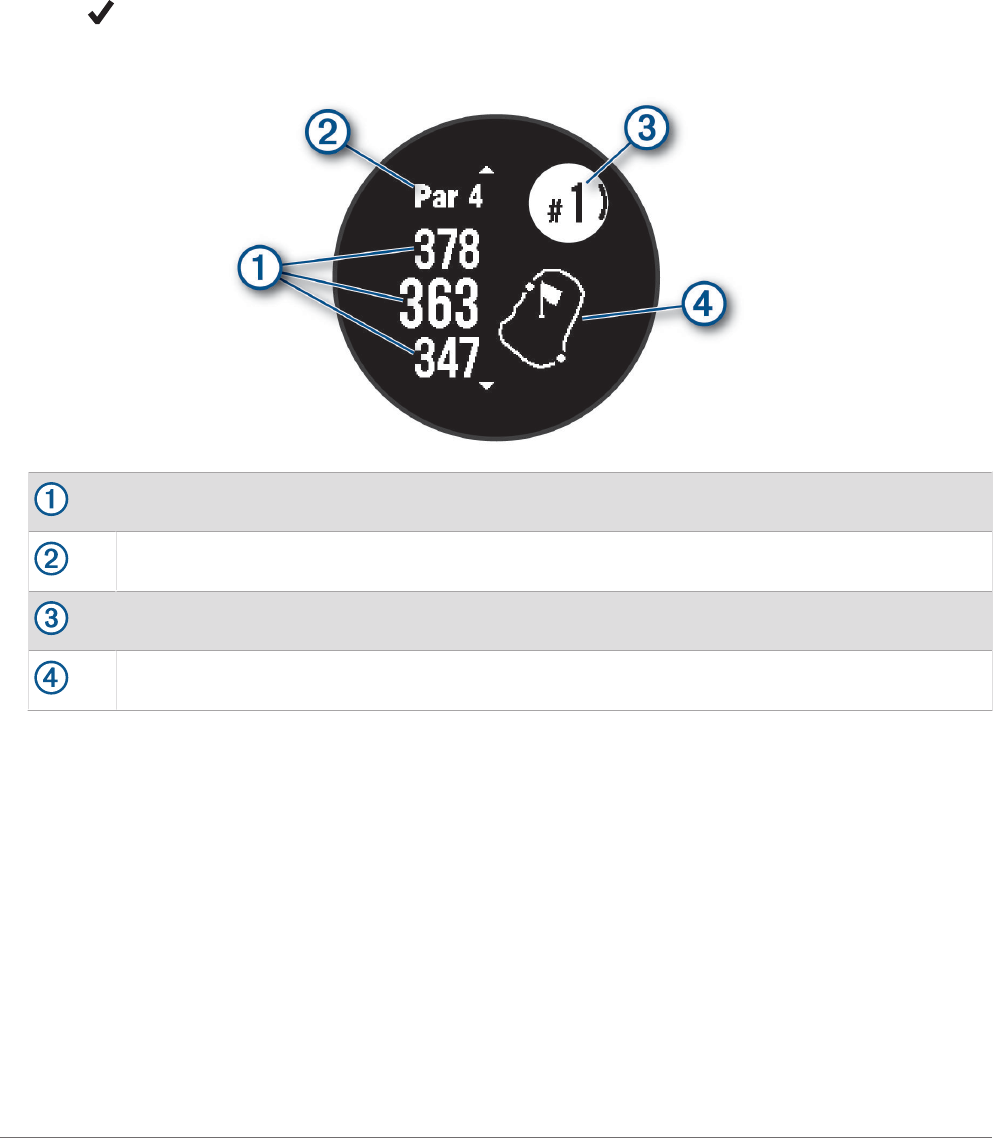
Golfing
Playing Golf
Before you play a course for the first time, you must download it from the Garmin Connect app (Garmin Connect,
page78). Courses downloaded from the Garmin Connect app are updated automatically.
Before you play golf, you should charge the watch (Charging the Watch, page94).
1 From the watch face, press GPS.
2 Select Golf.
3 Go outside, and wait while the watch locates satellites.
4 Select a course from the list of available courses.
5 Select to keep score.
6 Select a tee box.
The hole information screen appears.
Distance to the front, middle, and back of the green
Par for the hole
Current hole number
Map of the green
NOTE: Because pin locations change, the watch calculates the distance to the front, middle, and back of the
green, but not the actual pin location.
7 Select an option:
• Press UP or DOWN to view the location and distance to a layup or to the front and back of a hazard.
• Press GPS to open the golf menu (Golf Menu, page20).
Activities and Apps 19
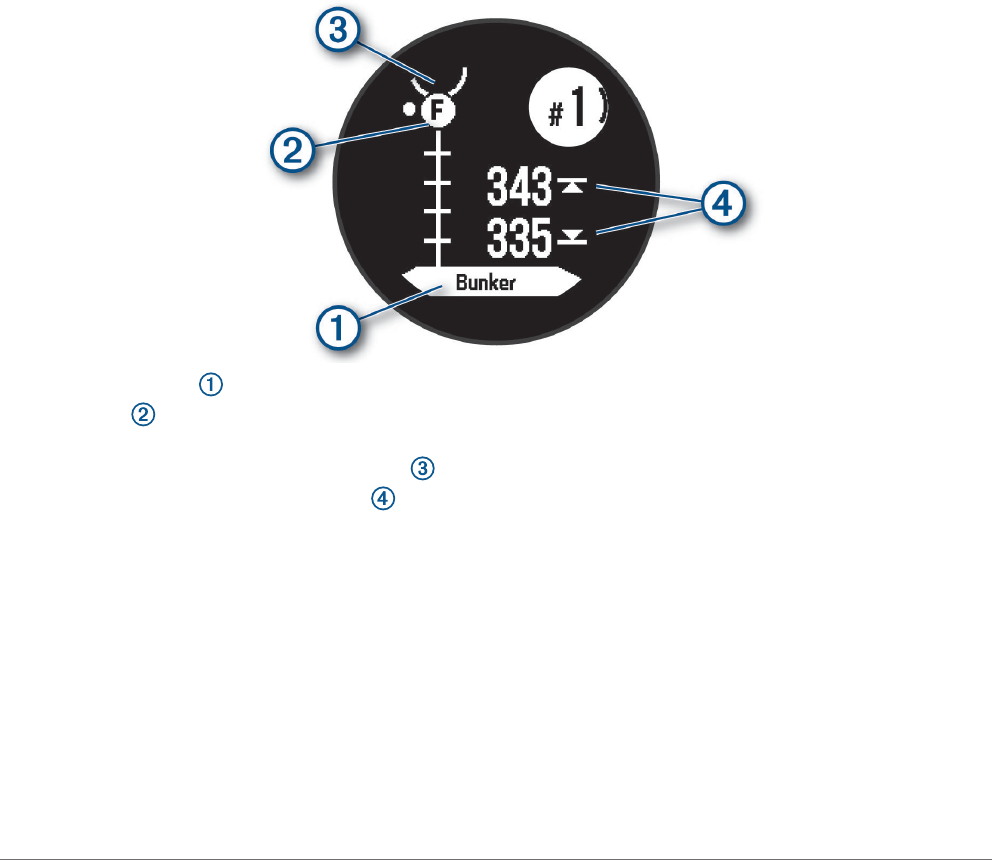
Golf Menu
During a round, you can press GPS to open additional features in the golf menu.
End Round: Ends the current round.
Pause Round: Pauses the current round. You can resume the round at any time by starting a Golf activity.
Change Hole: Allows you to manually change the hole.
Move Flag: Allows you to move the pin location to get a more precise distance measurement (Moving the Flag,
page20).
Measure Shot: Shows the distance of your previous shot recorded with the Garmin AutoShot
™
feature (Viewing
Measured Shots, page21). You can also manually record a shot (Manually Measuring a Shot, page21).
Scorecard: Opens the scorecard for the round (Keeping Score, page21).
Odometer: Shows the recorded time, distance, and steps traveled. The odometer automatically starts and stops
when you start or end a round. You can reset the odometer during a round.
Club Stats: Shows your statistics with each golf club, such as distance and accuracy information. Appears when
you pair Approach
®
CT10 sensors.
Settings: Allows you to customize the golf activity settings (Activities and App Settings, page27).
Viewing Hazards
You can view distances to hazards along the fairway for par 4 and 5 holes. Hazards that affect shot selection
are displayed individually or in groups to help you determine the distance to layup or carry.
1 From the hole information screen, press UP or DOWN to view hazard information.
• The hazard type is listed on the screen.
• Hazards are indicated by a letter signifying the order of the hazards on the hole, and are shown below
the green in approximate locations relative to the fairway.
• The green is represented as a half circle at the top of the screen.
• The distances to the front and back of the nearest hazard appear on the screen.
2 Press UP or DOWN to view other hazards for the current hole.
Moving the Flag
You can take a closer look at the green and move the pin location.
1 From the hole information screen, press GPS.
2 Select Move Flag.
3 Press UP or DOWN to move the pin location.
4 Press GPS.
The distances on the hole information screen are updated to show the new pin location. The pin location is
saved for only the current round.
20 Activities and Apps
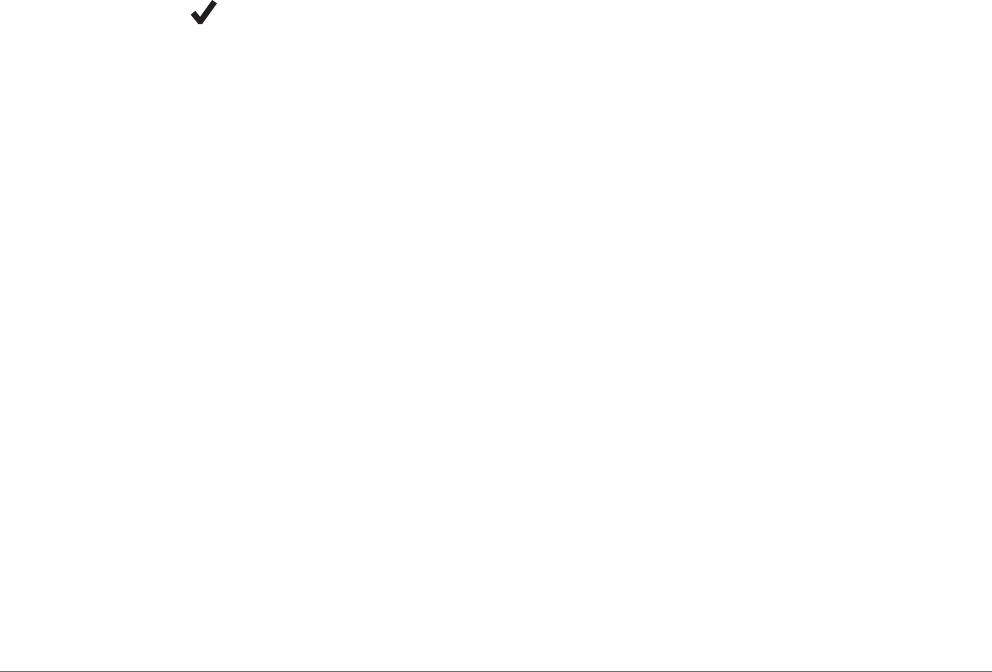
Changing Holes
You can change holes manually from the hole view screen.
1 While playing golf, press GPS.
2 Select Change Hole.
3 Select a hole.
Viewing Measured Shots
Before the device can automatically detect and measure shots, you must enable scoring.
Your device features automatic shot detection and recording. Each time you take a shot along the fairway, the
device records your shot distance so you can view it later.
TIP: Automatic shot detection works best when you wear the device on your leading wrist and make good
contact with the ball. Putts are not detected.
1 While playing golf, press GPS.
2 Select Measure Shot.
Your last shot distance appears.
NOTE: The distance automatically resets when you hit the ball again, putt on the green, or move to the next
hole.
3 Press DOWN.
4 Select Previous Shots to view all recorded shot distances.
Manually Measuring a Shot
You can manually add a shot if the watch doesn't detect it. You must add the shot from the location of the
missed shot.
1 Take a shot and watch where your ball lands.
2 From the hole information screen, press GPS.
3 Select Measure Shot.
4 Press DOWN.
5 Select Add Shot > .
6 If necessary, enter the club you used for the shot.
7 Walk or drive to your ball.
The next time you take a shot, the watch automatically records your last shot distance. If necessary, you can
manually add another shot.
Keeping Score
1 From the hole information screen, press GPS.
2 Select Scorecard.
The scorecard appears when you are on the green.
3 Press UP or DOWN to scroll through the holes.
4 Press GPS to select a hole.
5 Press UP or DOWN to set the score.
Your total score is updated.
Enabling Statistics Tracking
The Stat Tracking feature enables detailed statistics tracking while playing golf.
1 From the hole information screen, hold MENU.
2 Select the activity settings.
3 Select Stat Tracking.
Activities and Apps 21
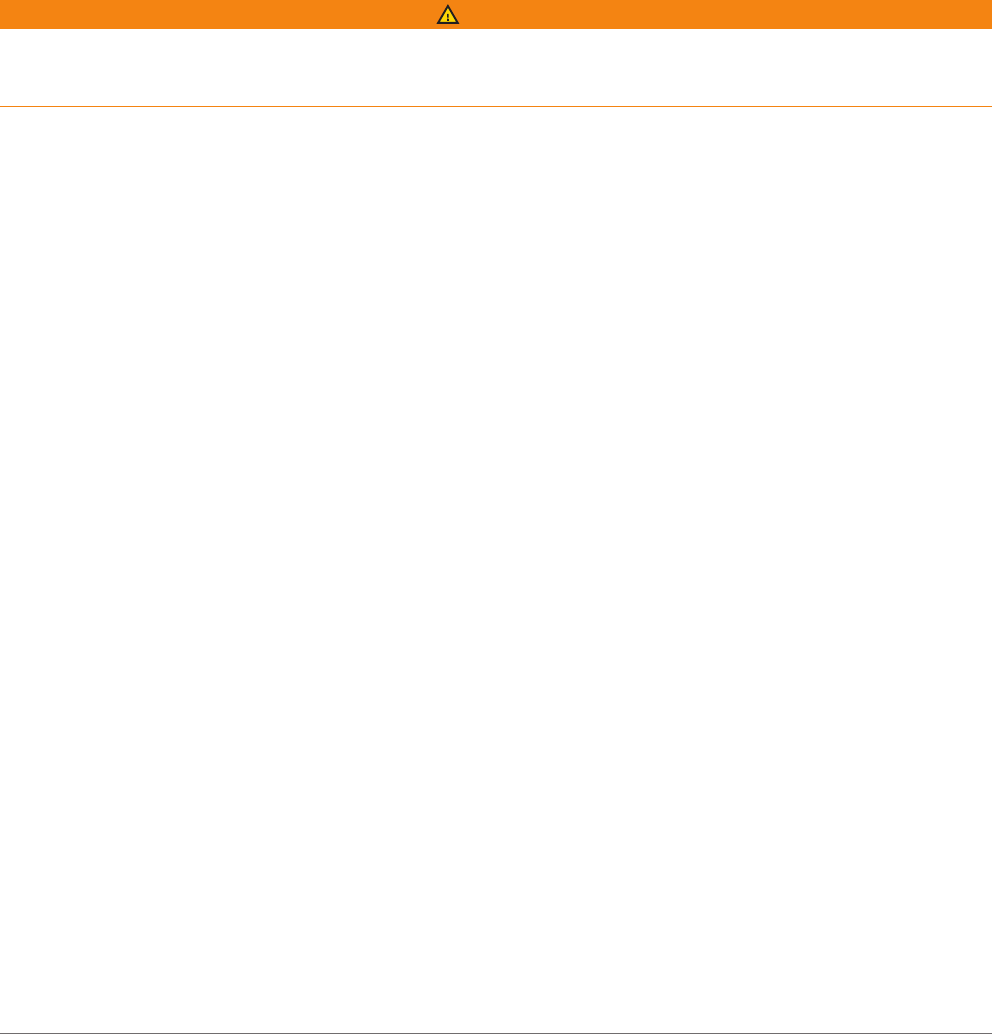
Recording Statistics
Before you can record statistics, you must enable statistics tracking (Enabling Statistics Tracking, page21).
1 From the scorecard, select a hole.
2 Enter the total number of strokes taken, including putts, and press GPS.
3 Set the number of putts taken, and press GPS.
NOTE: The number of putts taken is used for statistics tracking only and does not increase your score.
4 If necessary, select an option:
NOTE: If you are on a par 3 hole, fairway information does not appear.
• If your ball hit the fairway, select In Fairway.
• If your ball missed the fairway, select Missed Right or Missed Left.
5 If necessary, enter the number of penalty strokes.
Jumpmaster
WARNING
The jumpmaster feature is for use by experienced skydivers only. The jumpmaster feature should not be used
as a primary skydiving altimeter. Failure to input the appropriate jump related information can lead to serious
personal injury or death.
NOTE: This feature is only available onInstinct 2 Solar - Tactical Edition models.
The jumpmaster feature follows military guidelines for calculating the high altitude release point (HARP). The
watch detects automatically when you have jumped to begin navigating toward the desired impact point (DIP)
using the barometer and electronic compass.
Jump Types
The jumpmaster feature allows you to set the jump type to one of three types: HAHO, HALO, or Static. The jump
type selected determines what additional setup information is required (Entering Jump Information, page23).
For all jump types, drop altitudes and opening altitudes are measured in feet above ground level (AGL).
HAHO: High Altitude High Opening. The jumpmaster jumps from a very high altitude and opens the parachute
at a high altitude. You must set a DIP and a drop altitude of at least 1,000 feet. The drop altitude is assumed
to be the same as the opening altitude. Common values for a drop altitude range from 12,000 to 24,000 feet
AGL.
HALO: High Altitude Low Opening. The jumpmaster jumps from a very high altitude and opens the parachute at
a low altitude. The required information is the same as the HAHO jump type, plus an opening altitude. The
opening altitude must not be greater than the drop altitude. Common values for an opening altitude range
from 2,000 to 6,000 feet AGL.
Static: The wind speed and direction are assumed to be constant for the duration of the jump. The drop altitude
must be at least 1,000 feet.
22 Activities and Apps

Entering Jump Information
1 Press GPS.
2 Select Jumpmaster.
3 Select a jump type (Jump Types, page22).
4 Complete one or more actions to enter your jump information:
• Select DIP to set a waypoint for the desired landing location.
• Select Drop Alt. to set the drop altitude AGL (in feet) when the jumpmaster exits the aircraft.
• Select Open Alt to set the open altitude AGL (in feet) when the jumpmaster opens the parachute.
• Select Forward Throw to set the horizontal distance traveled (in meters) due to aircraft speed.
• Select Crs. to HARP to set the direction traveled (in degrees) due to aircraft speed.
• Select Wind to set the wind speed (in knots) and direction (in degrees).
• Select Constant to fine-tune some information for the planned jump. Depending on the jump type, you
can select Percent Max., Safety Factor, K-Open, K-Freefall, or K-Static and enter additional information
(Constant Settings, page24).
• Select Auto to DIP to enable navigation to the DIP automatically after you jump.
• Select GO TO HARP to start navigation to the HARP.
Entering Wind Information for HAHO and HALO Jumps
1 Press GPS.
2 Select Jumpmaster.
3 Select a jump type (Jump Types, page22).
4 Select Wind > Add.
5 Select an altitude.
6 Enter a wind speed in knots and select Done.
7 Enter a wind direction in degrees and select Done.
The wind value is added to the list. Only wind values included in the list are used in calculations.
8 Repeat steps 5–7 for each available altitude.
Resetting Wind Information
1 Press GPS.
2 Select Jumpmaster.
3 Select HAHO or HALO.
4 Select Wind > Reset.
All wind values are removed from the list.
Entering Wind Information for a Static Jump
1 Press GPS.
2 Select Jumpmaster > Static > Wind.
3 Enter a wind speed in knots and select Done.
4 Enter a wind direction in degrees and select Done.
Activities and Apps 23
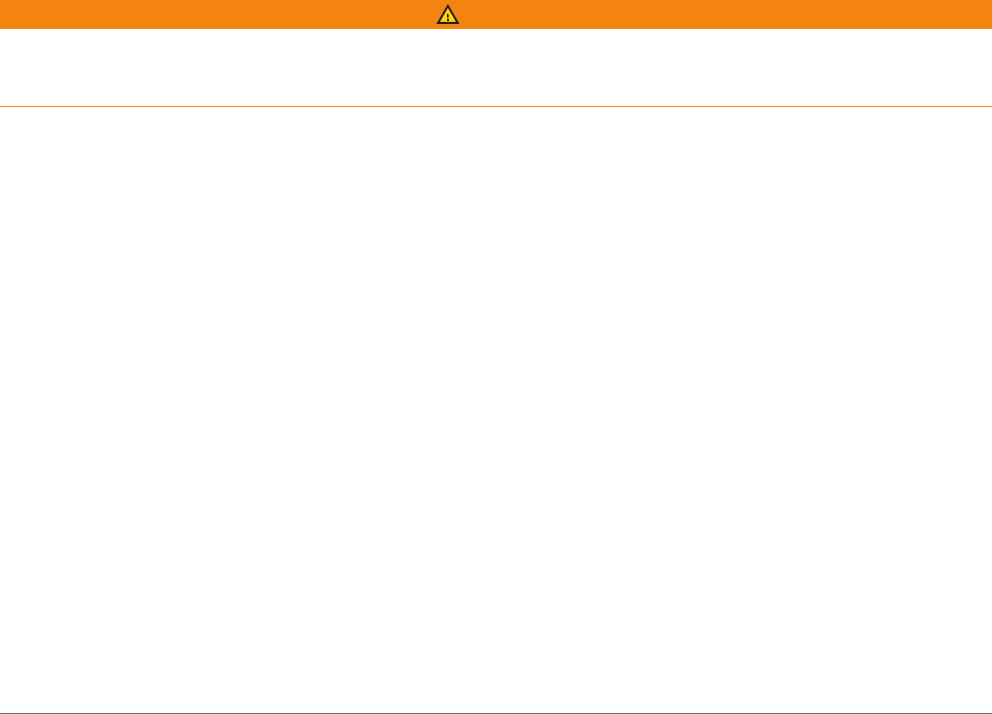
Constant Settings
Select Jumpmaster, select a jump type, and select Constant.
Percent Max.: Sets the jump range for all jump types. A setting less than 100% decreases the drift distance to
the DIP, and a setting greater than 100% increases the drift distance. More experienced jumpmasters may
want to use smaller numbers, and less experienced skydivers may want to use larger numbers.
Safety Factor: Sets the margin of error for a jump (HAHO only). Safety factors are usually integer values of two
or greater, and are determined by the jumpmaster based on specifications for the jump.
K-Freefall: Sets the wind drag value for a parachute during freefall, based on the parachute canopy rating (HALO
only). Each parachute should be labeled with a K value.
K-Open: Sets the wind drag value for an open parachute, based on the parachute canopy rating (HAHO and
HALO). Each parachute should be labeled with a K value.
K-Static: Sets the wind drag value for a parachute during a static jump, based on the parachute canopy rating
(Static only). Each parachute should be labeled with a K value.
Surfing
You can use the surfing activity to record your surfing sessions. After your session, you can view the number of
waves, longest wave, and maximum speed.
1 From the watch face, press GPS.
2 Select Surf.
3 Wait on the beach until your watch acquires GPS signals.
4 Press GPS to start the activity timer.
5 After you complete your activity, press GPS to stop the activity timer.
6 Select Save to review the summary of your surfing session.
Viewing Tide Information
WARNING
Tide information is for information purposes only. It is your responsibility to heed all posted water-related
guidance, to remain aware of your surroundings, and to use safe judgment in, on, and around the water at all
times. Failure to heed this warning could result in serious personal injury or death.
When you pair your watch with a compatible phone, you can view information about a tide station, including the
tide height and when the next high and low tides will occur.
1 From the watch face, press GPS.
2 Select Tides.
24 Activities and Apps
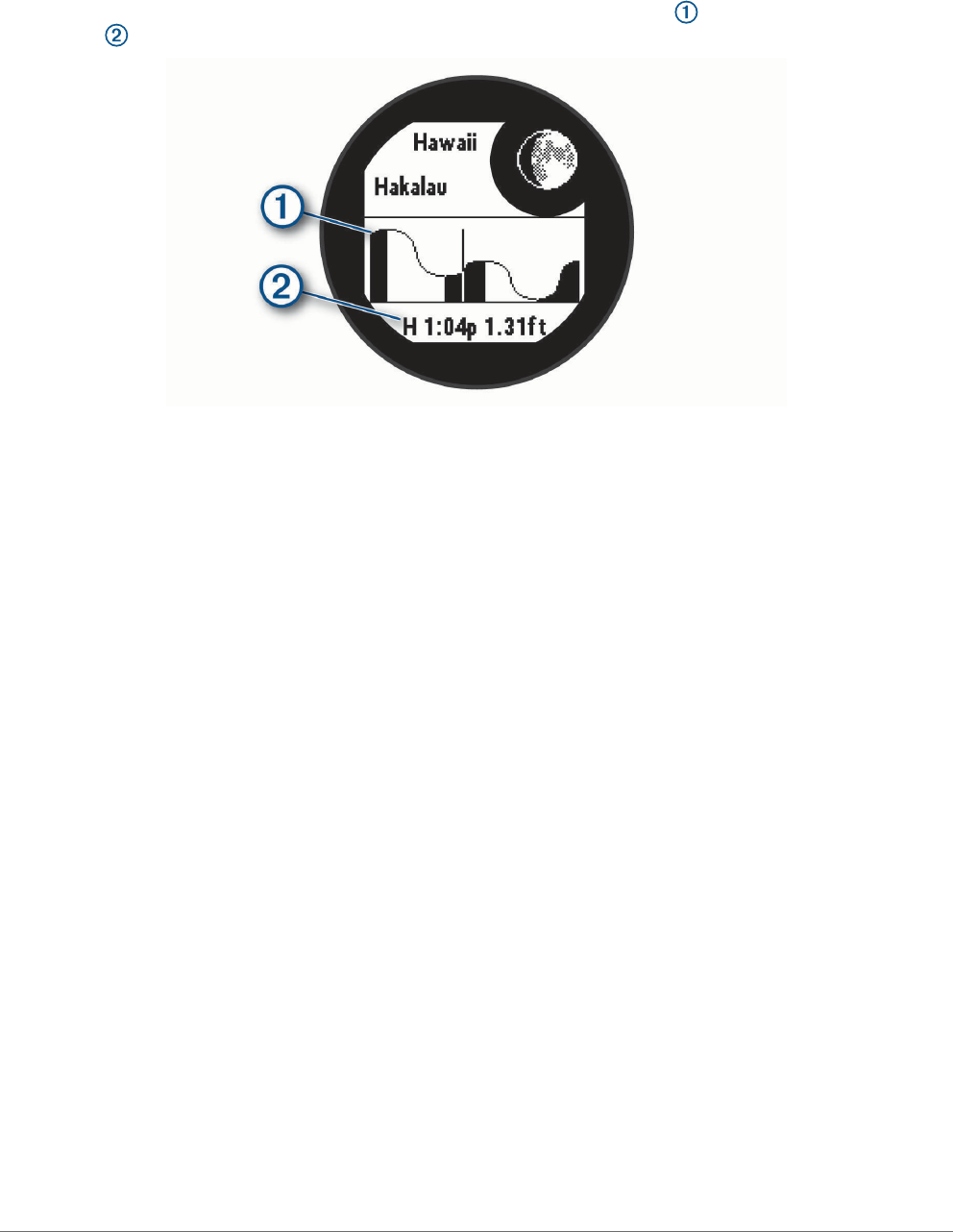
3 Select an option:
• To use your current location when you are near a tide station, select Current Location.
• To select a recently used tide station, select Recent.
• To select a saved location, select Saved.
• To enter coordinates for a location, select Coordinates.
A 24-hour tide chart appears for the current date with the current tide height and information about the
next tide .
4 Press DOWN to see tide information for upcoming days.
Customizing Activities and Apps
You can customize the activities and apps list, data screens, data fields, and other settings.
Adding or Removing a Favorite Activity
The list of your favorite activities appears when you press GPS from the watch face, and it provides quick
access to the activities you use most frequently. The first time you press GPS to start an activity, the watch
prompts you to select your favorite activities. You can add or remove favorite activities at any time.
1 Hold MENU.
2 Select Activities & Apps.
Your favorite activities appear at the top of the list.
3 Select an option:
• To add a favorite activity, select the activity, and select Set as Favorite.
• To remove a favorite activity, select the activity, and select Remove from Favorites.
Changing the Order of an Activity in the Apps List
1 Hold MENU.
2 Select Activities & Apps.
3 Select an activity.
4 Select Reorder.
5 Press UP or DOWN to adjust the position of the activity in the apps list.
Activities and Apps 25

Customizing the Data Screens
You can show, hide, and change the layout and content of data screens for each activity.
1 Hold MENU.
2 Select Activities & Apps.
3 Select the activity to customize.
4 Select the activity settings.
5 Select Data Screens.
6 Select a data screen to customize.
7 Select an option:
• Select Layout to adjust the number of data fields on the data screen.
• Select a field to change the data that appears in the field.
• Select Reorder to change the location of the data screen in the loop.
• Select Remove to remove the data screen from the loop.
8 If necessary, select Add New to add a data screen to the loop.
You can add a custom data screen, or select one of the predefined data screens.
Adding a Map to an Activity
You can add the map to the data screens loop for an activity.
1 Hold MENU.
2 Select Activities & Apps.
3 Select the activity to customize.
4 Select the activity settings.
5 Select Data Screens > Add New > Map.
Creating a Custom Activity
1 From the watch face, press GPS.
2 Select Add.
3 Select an option:
• Select Copy Activity to create your custom activity starting from one of your saved activities.
• Select Other > Other to create a new custom activity.
4 If necessary, select an activity type.
5 Select a name or enter a custom name.
Duplicate activity names include a number, for example: Bike(2).
6 Select an option:
• Select an option to customize specific activity settings. For example, you can customize the data screens
or auto features.
• Select Done to save and use the custom activity.
7 Select to add the activity to your list of favorites.
26 Activities and Apps

Activities and App Settings
These settings allow you to customize each preloaded activity app based on your needs. For example, you can
customize data pages and enable alerts and training features. Not all settings are available for all activity types.
Hold MENU, select Activities & Apps, select an activity, and select the activity settings.
3D Distance: Calculates your distance traveled using your elevation change and your horizontal movement over
ground.
3D Speed: Calculates your speed using your elevation change and your horizontal movement over ground.
Add Activity: Allows you to customize a multisport activity.
Alerts: Sets the training or navigation alerts for the activity.
Auto Climb: Enables the watch to detect elevation changes automatically using the built-in altimeter (Enabling
Auto Climb, page30).
Auto Lap: Sets the options for the Auto Lap feature to automatically mark laps. The Auto Distance option
marks laps at a specific distance. The Auto Position option marks laps at a location where you previously
pressed SET. When you complete a lap, a customizable lap alert message appears. This feature is helpful for
comparing your performance over different parts of an activity.
Auto Pause: Sets the options for the Auto Pause
®
feature to stop recording data when you stop moving or when
you drop below a specified speed. This feature is helpful if your activity includes stop lights or other places
where you must stop.
Auto Rest: Enables the watch to automatically detect when you are resting during a pool swim and create a rest
interval (Auto Rest and Manual Rest, page10).
Auto Run: Enables the watch to detect ski or windsurf runs automatically using the built-in accelerometer. For
the windsurf activity, you can set speed and distance thresholds for automatically starting a run.
Auto Scroll: Sets the watch to scroll through all of the activity data screens automatically while the activity timer
is running.
Background Color: Sets the background color of each activity to black or white.
Big Numbers: Changes the size of the numbers on the activity data screens.
Broadcast Heart Rate: Enables automatic heart rate data broadcasting when you start the activity (Broadcasting
Heart Rate Data, page66).
Countdown Start: Enables a countdown timer for pool swimming intervals.
Data Screens: Enables you to customize data screens and add new data screens for the activity (Customizing
the Data Screens, page26).
Edit Weight: Allows you to add the weight used for an exercise set during a strength training or cardio activity.
Golf Distance: Sets the unit of measure used while playing golf.
Grading System: Sets the grading system for rating the route difficulty for a rock climbing activity.
Lane Number: Sets your lane number for track running.
Lap Key: Enables or disables the SET button for recording a lap, set, or rest during the activity.
Lock Device: Locks the buttons during a multisport activity to prevent inadvertent button presses.
Metronome: Plays tones or vibrates at a steady rhythm to help you improve your performance by training at a
faster, slower, or more consistent cadence. You can set the beats per minute (bpm) of the cadence you want
to maintain, beat frequency, and sound settings.
Mode Tracking: Enables or disables automatic ascent or descent mode tracking for backcountry skiing and
snowboarding.
Obstacle Tracking: Enables the watch to save obstacle locations from your first loop of the course. On repeat
loops of the course, the watch uses the saved locations to switch between obstacle and running intervals
(Recording an Obstacle Racing Activity, page9).
Penalties: Enables penalty stroke tracking while playing golf (Recording Statistics, page22).
Pool Size: Sets the pool length for pool swimming.
Power Averaging: Controls whether the watch includes zero values for power data that occur when you are not
pedaling.
Activities and Apps 27

Power Mode: Sets the default power mode for the activity.
Power Save Timeout: Sets the power-save timeout length for how long your watch stays in training mode, for
example, when you are waiting for a race to start. The Normal option sets the watch to enter low-power
watch mode after 5 minutes of inactivity. The Extended option sets the watch to enter low-power watch
mode after 25 minutes of inactivity. The extended mode can result in shorter battery life between charges.
Record Activity: Enables activity FIT file recording for golf activities. FIT files record fitness information that is
tailored for Garmin Connect.
Record After Sunset: Sets the watch to record track points after sunset during an expedition.
Record Temperature: Records the ambient temperature around the watch during certain activities.
Record VO2 Max.: Enables VO2 max. recording for trail run activities.
Recording Interval: Sets the frequency for recording track points during an expedition. By default, GPS track
points are recorded once an hour, and they are not recorded after sunset. Recording track points less
frequently maximizes battery life.
Rename: Sets the activity name.
Rep Counting: Enables or disables rep counting during a workout. The Workouts Only option enables rep
counting during guided workouts only.
Repeat: Enables the Repeat option for multisport activities. For example, you can use this option for activities
that include multiple transitions, such as a swimrun.
Restore Defaults: Allows you to reset the activity settings.
Route Stats: Enables route statistics tracking for indoor climbing activities.
Running Power: Allows you to record running power data and customize the settings (Running Power Settings,
page72).
Satellites: Sets the satellite system to use for the activity (Satellite Settings, page31).
Scoring: Enables or disables scorekeeping automatically when you start a round of golf.
SpeedPro: Enables advanced speed metrics for windsurf activity runs.
Stat Tracking: Enables statistics tracking while playing golf (Recording Statistics, page22).
Strobe: Sets the LED flashlight strobe mode, speed, and color during the activity.
Stroke Detect.: Enables stroke detection for pool swimming.
Transitions: Enables transitions for multisport activities.
Vibration Alerts: Enables alerts that notify you to inhale or exhale during a breathwork activity.
28 Activities and Apps
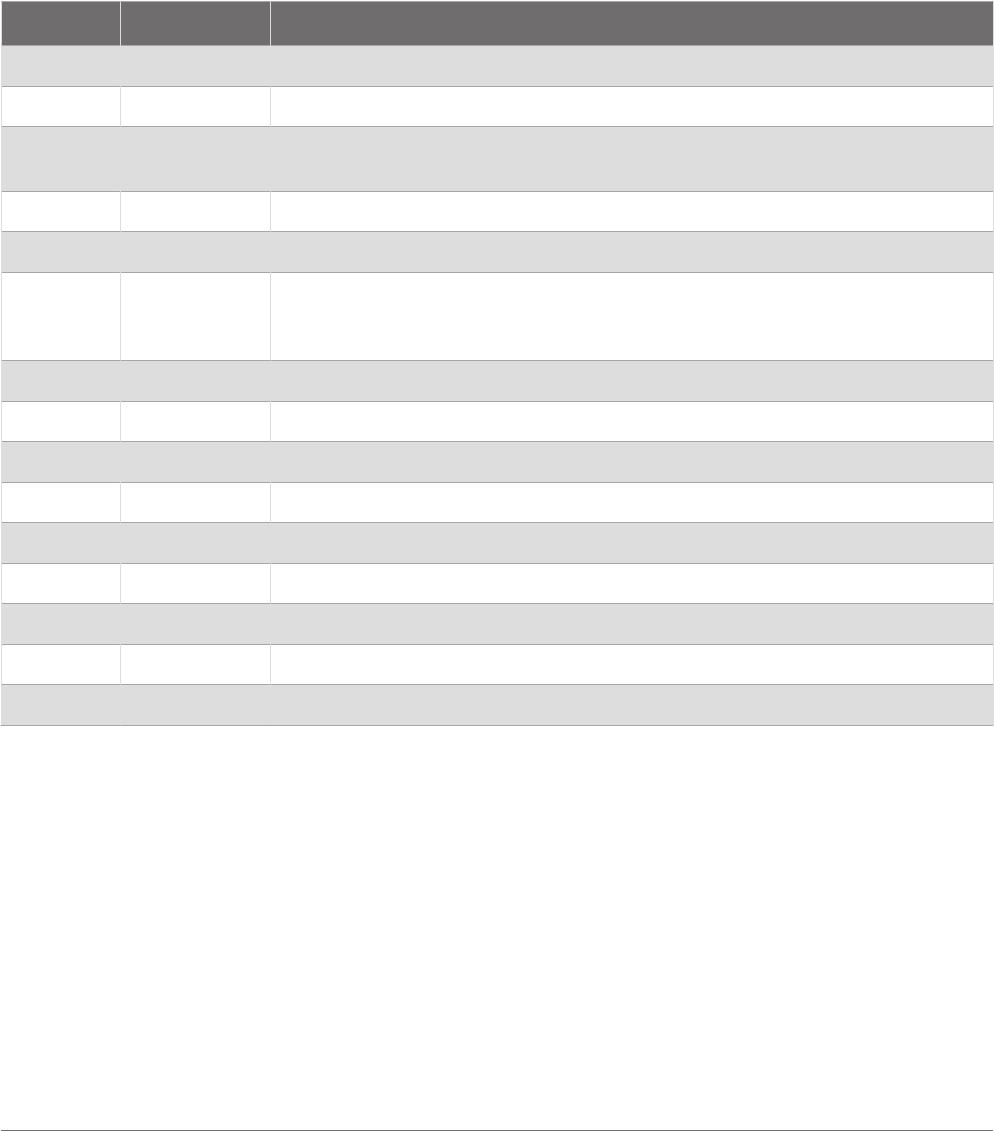
Activity Alerts
You can set alerts for each activity, which can help you to train toward specific goals, to increase your
awareness of your environment, and to navigate to your destination. Some alerts are available only for specific
activities. There are three types of alerts: event alerts, range alerts, and recurring alerts.
Event alert: An event alert notifies you one time. The event is a specific value. For example, you can set the
watch to alert you when you burn a specified number of calories.
Range alert: A range alert notifies you each time the watch is above or below a specified range of values. For
example, you can set the watch to alert you when your heart rate is below 60beats per minute (bpm) and
over 210bpm.
Recurring alert: A recurring alert notifies you each time the watch records a specified value or interval. For
example, you can set the watch to alert you every 30minutes.
Alert Name Alert Type Description
Cadence Range You can set minimum and maximum cadence values.
Calories Event, recurring You can set the number of calories.
Custom Event, recurring
You can select an existing message or create a custom message and select an
alert type.
Distance Event, recurring You can set a distance interval.
Elevation Range You can set minimum and maximum elevation values.
Heart Rate Range
You can set minimum and maximum heart rate values or select zone changes.
See About Heart Rate Zones, page80 and Heart Rate Zone Calculations,
page82.
Pace Range You can set minimum and maximum pace values.
Pacing Recurring You can set a target swim pace.
Power Range You can set the high or low power level.
Proximity Event You can set a radius from a saved location.
Run/Walk Recurring You can set timed walking breaks at regular intervals.
Speed Range You can set minimum and maximum speed values.
Stroke Rate Range You can set high or low strokes per minute.
Time Event, recurring You can set a time interval.
Track Timer Recurring You can set a track time interval in seconds.
Activities and Apps 29

Setting an Alert
1 Hold MENU.
2 Select Activities & Apps.
3 Select an activity.
NOTE: This feature is not available for all activities.
4 Select the activity settings.
5 Select Alerts.
6 Select an option:
• Select Add New to add a new alert for the activity.
• Select the alert name to edit an existing alert.
7 If necessary, select the type of alert.
8 Select a zone, enter the minimum and maximum values, or enter a custom value for the alert.
9 If necessary, turn on the alert.
For event and recurring alerts, a message appears each time you reach the alert value. For range alerts, a
message appears each time you exceed or drop below the specified range (minimum and maximum values).
Enabling Auto Climb
You can use the auto climb feature to detect elevation changes automatically. You can use it during activities
such as climbing, hiking, running, or biking.
1 Hold MENU.
2 Select Activities & Apps.
3 Select an activity.
NOTE: This feature is not available for all activities.
4 Select the activity settings.
5 Select Auto Climb > Status.
6 Select Always or When Not Navigating.
7 Select an option:
• Select Run Screen to identify which data screen appears while running.
• Select Climb Screen to identify which data screen appears while climbing.
• Select Invert Colors to reverse the display colors when changing modes.
• Select Vertical Speed to set the rate of ascent over time.
• Select Mode Switch to set how quickly the device changes modes.
NOTE: The Current Screen option allows you to automatically switch to the last screen you were viewing
before the auto climb transition occurred.
30 Activities and Apps
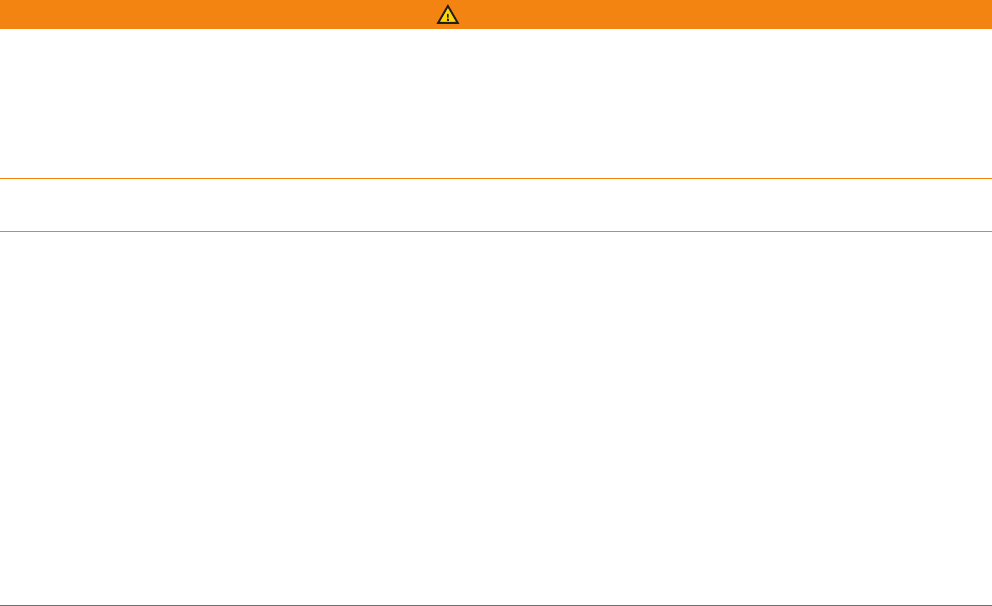
Satellite Settings
You can change the satellite settings to customize the satellite systems used for each activity. For more
information about satellite systems, go to garmin.com/aboutGPS.
Hold MENU, select Activities & Apps, select an activity, select the activity settings, and select Satellites.
NOTE: This feature is not available for all activities.
Off: Disables satellite systems for the activity.
Use Default: Enables the watch to use the default system setting for satellites (System Settings, page92).
GPS Only: Enables the GPS satellite system.
All Systems: Enables multiple satellite systems. Using multiple satellite systems together offers increased
performance in challenging environments and faster position acquisition than using GPS only. However,
using multiple systems can reduce battery life more quickly than using GPS only.
NOTE: Only available on Instinct 2X Solar watch models.
All + Multi-Band: Enables multiple satellite systems on multiple frequency bands. Multi-band systems use
multiple frequency bands and allow for more consistent track logs, improved positioning, improved multi-
path errors, and fewer atmospheric errors when using the watch in challenging environments.
NOTE: Only available on Instinct 2X Solar watch models.
GPS + GLONASS: Enables the GPS and GLONASS satellite systems for more accurate position information in
situations with poor sky visibility. Using GPS and another satellite system together can reduce battery life
more quickly than using GPS only.
NOTE: Only available on Instinct 2/2S watch models.
GPS + GALILEO: Enables the GPS and GALILEO satellite systems for more accurate position information in
situations with poor sky visibility. Using GPS and another satellite system together can reduce battery life
more quickly than using GPS only.
NOTE: Only available on Instinct 2/2S watch models.
UltraTrac: Records track points and sensor data less frequently. Enabling the UltraTrac feature increases
battery life but decreases the quality of recorded activities. You should use the UltraTrac feature for activities
that demand longer battery life and for which frequent sensor data updates are less important.
Applied Ballistics
WARNING
The Applied Ballistics feature is intended to provide accurate elevation and windage solutions based on gun and
bullet profiles and measurements of current conditions only. Depending on your environment, conditions may
change rapidly. Changes in environmental conditions, like wind gusts or downrange winds, may have an effect
on the accuracy of your shot. Elevation and windage solutions are suggestions only based upon your input into
the feature. Take readings often and carefully, and allow the readings to stabilize after significant changes in
environmental conditions. Always allow a margin of safety for changing conditions and reading errors.
Always understand your target and what lies beyond your target before taking a shot. Failure to account for your
shooting environment could cause property damage, injury, or death.
NOTE: This feature is available only on Instinct 2X Solar - Tactical Edition models.
The Applied Ballistics feature offers customized aiming solutions for long-range shooting based on your
rifle characteristics, bullet characteristics, and various environmental conditions. You can enter parameters
including wind, temperature, humidity, range, and firing direction.
This feature provides the information you need to fire long-range projectiles, including elevation holdover,
windage, and time of flight. It also includes custom drag models for your bullet type. Go to appliedballisticsllc
.com for more details about this feature. See the Applied Ballistics Glossary of Terms, page36 for descriptions
of the terms and data fields.
NOTE: You may need to upgrade the ballistic solver in the AB Synapse - Garmin app to unlock all Applied
Ballistics features (AB Synapse - Garmin App, page32).
Applied Ballistics 31

AB Synapse - Garmin App
The AB Synapse - Garmin app allows you to manage ballistic profiles on your Instinct 2X Solar - Tactical Edition
watch, or upgrade your ballistic solver, if necessary. You can download the AB Synapse - Garmin app from the
app store on your phone.
Applied Ballistics Options
From the watch face, press GPS, select Applied Ballistics, and press GPS.
Quick Edit: Allows you to quickly edit the range, direction of fire, and wind information (Quickly Editing Shooting
Conditions, page32).
Range Card: Allows you to view data for various ranges based on user input parameters. You can change
fields (Customizing the Range Card Fields, page33), edit the range increment (Editing the Range Increment,
page33), and set the base range (Setting the Base Range, page33).
Target Card: Allows you to view range, elevation, and windage for ten targets based on user input parameters.
Environment: Allows you to customize atmospheric conditions for your current environment. You can enter
custom values, use the pressure and latitude values from the internal sensor in the device, or use the
temperature value from a connected tempe
™
sensor (Environment, page32).
Target: Allows you to customize long-range shooting conditions for your current target. You can change the
selected target and customize conditions for up to ten targets (Changing the Target, page33).
Profile: Allows you to customize gun properties (Editing Gun Properties, page34), bullet properties (Editing
Bullet Properties, page34), and output units of measure for your current profile. You can change the
selected profile (Selecting a Different Profile, page34) and add additional profiles (Adding a Profile,
page34).
Change Fields: Allows you to customize the data fields on the profile data screen (Customizing the Profile Data
Screen, page34).
Setup: Allows you to select the units of measure and enable the windage and elevation solution options.
Quickly Editing Shooting Conditions
You can edit the range, direction of fire, and wind information.
1 From the Applied Ballistics app, press GPS.
2 Select Quick Edit.
TIP: You can press DOWN or UP to edit each value, and press GPS to move to the next field.
3 Set the RNG value to the target distance.
4 Set the DOF value to your actual direction of fire (either manually or by using the compass).
5 Set the W 1 value to the low wind speed.
6 Set the W 2 value to the high wind speed.
7 Set the DIR value to the direction the wind is coming from.
8 Press BACK to save your settings.
Environment
Editing the Environment
1 From the Applied Ballistics app, press GPS.
2 Select Environment.
3 Select an option to edit.
32 Applied Ballistics

Enabling Auto Update
You can use the auto update feature to update the latitude and pressure values automatically. When connected
to a tempe sensor, the temperature value also updates. When connected to a weather meter, the wind speed,
wind direction, and humidity values also update. The values update every five minutes.
1 From the Applied Ballistics app, press GPS.
2 Select Environment > Auto Update > On.
Range Card
Customizing the Range Card Fields
1 From the Applied Ballistics app, press GPS.
2 Select Range Card.
TIP: You can press GPS to quickly view different data fields for the third column.
3 Hold GPS.
4 Select Change Fields.
5 Press DOWN or UP to scroll to a field.
6 Press GPS to change the field.
7 Press BACK to save your changes.
Editing the Range Increment
1 From the Applied Ballistics app, press GPS.
2 Select Range Card.
3 Hold GPS.
4 Select Range Increment.
5 Enter a value.
Setting the Base Range
1 From the Applied Ballistics app, press GPS.
2 Select Range Card.
3 Hold GPS.
4 Select Base Range.
5 Enter a value.
Targets
Changing the Target
1 From the Applied Ballistics app, press GPS.
2 Select Target.
3 Select a target.
4 Select Set as Current.
Editing the Target
1 From the Applied Ballistics app, press GPS.
2 Select Target.
3 Select a target.
4 Select an option to edit.
Applied Ballistics 33

Profile
Selecting a Different Profile
1 From the Applied Ballistics app, press GPS.
2 Select Profile > Profile.
3 Select a profile.
4 Select Change Profile.
Adding a Profile
You can add a .pro file that contains profile information by creating it using the AB Synapse - Garmin app and
transferring the file to the AB folder on the device. You can also create a profile using your Garmin device.
1 From the Applied Ballistics app, press GPS.
2 Select Profile > Profile > + Profile.
3 Select an option:
• To customize the bullet properties, select Bullet Properties (Editing Bullet Properties, page34).
• To customize the gun properties, select Gun Properties (Editing Gun Properties, page34).
• To change the units of measure for the output fields, select Output Units.
Deleting a Profile
1 From the Applied Ballistics app, press GPS.
2 Select Profile > Profile.
3 Select a profile.
4 Select Delete Profile.
Customizing the Profile Data Screen
1 During an Applied Ballistics activity, press DOWN to scroll to the profile data screen.
2 Press GPS.
3 Select Change Fields.
4 Press DOWN or UP to scroll to a field.
5 Press GPS to change the field.
6 Press BACK to save your changes.
Editing Bullet Properties
1 From the Applied Ballistics app, press GPS.
2 Select Profile > Bullet Properties.
3 Select an option:
• To automatically enter bullet properties from the Applied Ballistics bullet database, select Bullet
Database, select your ballistic solver, and select the bullet caliber, manufacturer, bullet, and drag curve.
NOTE: You can select the caliber of your bullet to search a list of bullets within that caliber. Not all
cartridge names match the actual bullet caliber. For example, a 300 Win Mag is a .308 caliber bullet.
• To manually enter bullet properties if your bullet is not in the bullet database, press DOWN to scroll
through the options, and select the values to edit.
NOTE: You can find this information on the bullet manufacturer's website.
Editing Gun Properties
1 From the Applied Ballistics app, press GPS.
2 Select Profile > Gun Properties.
3 Select an option to edit.
34 Applied Ballistics

Calibrating the Muzzle Velocity
Calibrating the muzzle velocity provides a more accurate solution in the supersonic range for your specific
firearm.
1 From the Applied Ballistics app, press GPS.
2 Select Profile > Gun Properties > Calibrate Muzzle Velocity.
3 Select an option:
• Select Range to edit the range.
• Select True Drop to edit the drop distance.
4 Select BACK.
Calibrating the Drop Scale Factor
Garmin recommends you calibrate the muzzle velocity prior to the drop scale factor.
Calibrating the drop scale factor provides a more accurate solution at or beyond the transonic range for your
specific firearm.
1 From the Applied Ballistics app, press GPS.
2 Select Profile > Gun Properties > Calibrate DSF.
3 Select an option:
• Select Range to edit the range.
• Select True Drop to edit the drop distance.
4 Select BACK.
Viewing the Drop Scale Factor Table
The drop scale factor table is populated after you calibrate the drop scale factor. If necessary, you can reset the
table values to zero.
1 From the Applied Ballistics app, press GPS.
2 Select Profile > Gun Properties > View DSF Table.
3 If necessary, hold MENU, and select Clear DSF Table.
The table values reset to zero.
Editing the Muzzle Velocity and Temperature Table
1 From the Applied Ballistics app, press GPS.
2 Select Profile > Gun Properties > MV-Temp Table.
3 Hold MENU.
4 Select Edit.
5 Press DOWN or UP to scroll through the table.
6 Press GPS to edit a value.
7 Press BACK to save your changes.
8 Press BACK.
9 Select Muzzle Velocity > Enable MV-Temp to set the muzzle velocity using the temperature table.
Clearing the Muzzle Velocity and Temperature Table
1 From the Applied Ballistics app, press GPS.
2 Select Profile > Gun Properties > MV-Temp Table.
3 Hold MENU.
4 Select Clear MV-Temp.
Applied Ballistics 35

Applied Ballistics Glossary of Terms
NOTE: The Applied Ballistics feature is available only on the Instinct 2X Solar - Tactical Edition device.
Shooting Solution Fields
DOF: The direction of fire, with north at 0 degrees and east at 90 degrees. Input field.
TIP: You can use the compass to set this value by pointing the top of the device toward the direction of fire.
The current compass value appears in the DOF field. You can press GPS to use this value. You can manually
enter a value by pressing DOWN or UP.
NOTE: The DOF is used only for calculating the Coriolis effect. If you are shooting at a target less than 1,000
yards away, this input field is optional.
Elevation: The vertical portion of the aiming solution, displayed in milliradians (mil) or minute of angle (MOA).
RNG: The distance to the target, displayed in yards or meters. Input field.
W 1/2: The wind speed 1, wind speed 2, and wind direction. For example, if the wind direction (DIR) is 9:00, the
wind is blowing left to right as viewed by the shooter. Input field.
NOTE: The wind speed 2 field is optional. Using both wind speed 1 and wind speed 2 is not an effective way
to account for different wind speeds at different distances between you and the target. Using these fields
is a way to bracket (isolate) the wind values and calculate minimum and maximum windage values for the
solution.
Windage 1: The horizontal portion of the aiming solution based on the wind speed 1 and wind direction,
displayed in milliradians (mil) or minute of angle (MOA).
Windage 2: The horizontal portion of the aiming solution based on the wind speed 2 and wind direction,
displayed in milliradians (mil) or minute of angle (MOA).
Additional Output Fields
Aero. Jump. Effect: The amount of the elevation solution attributed to aerodynamic jump. Aerodynamic jump is
the vertical deflection of the bullet due to a crosswind. Aerodynamic jump is calculated based on the wind
speed 1 value. If there is no crosswind component or wind value, this value is zero.
Bullet Drop: The total drop the bullet experiences along its flight path, displayed in inches.
Cos. Incl. Ang.: The cosine of the inclination angle to the target.
H. Cor. Effect: The horizontal Coriolis effect. The horizontal Coriolis effect is the amount of the windage
solution attributed to the Coriolis effect. This is always calculated by the device, although the impact may be
minimal if you are not shooting at extended range.
Lead: The horizontal correction needed to hit a target moving left or right at a given speed.
TIP: When you enter the speed of your target, the device factors the necessary windage required into the total
windage value.
Max. Ord.: The maximum ordinance. The maximum ordinance is the maximum height above the axis of the
barrel that a bullet will reach along its flight path.
Max. Ord. Range: The range at which the bullet will reach its maximum ordinance.
Remaining Energy: The remaining energy of the bullet at target impact, displayed in foot-pounds of force (ft. lbf)
or joules (J).
Spin Drift: The amount of the windage solution attributed to the spin drift (gyroscopic drift). For example, in the
northern hemisphere, a bullet shot out of a right-hand twist barrel will always deflect slightly to the right as it
travels.
Time of Flight: The time of flight, which indicates the time required for a bullet to reach its target at a given
range.
V. Cor. Effect: The vertical Coriolis effect. The vertical Coriolis effect is the amount of the elevation solution
attributed to the Coriolis effect. This is always calculated by the device, although the impact may be minimal
if you are not shooting at extended range.
Velocity: The estimated velocity of the bullet when it impacts the target.
Velocity Mach: The estimated velocity of the bullet when it impacts the target, displayed as a factor of mach
speed.
Environment Fields
36 Applied Ballistics

Amb/Stn Pressure: The ambient (station) pressure. Ambient pressure is not adjusted to represent sea level
(barometric) pressure. Ambient pressure is required for the ballistics shooting solution. Input field.
TIP: You can manually enter this value, or you can select the Use Current Pressure option to use the pressure
value from the internal sensor in the device.
Humidity: The percentage of moisture in the air. Input field.
Latitude: The horizontal location on the Earth's surface. Negative values are below the equator. Positive values
are above the equator. This value is used to calculate the vertical and horizontal Coriolis drift. Input field.
TIP: You can select the Use Current Position option to use the GPS coordinates from your device.
NOTE: The Latitude is used only for calculating the Coriolis effect. If you are shooting at a target less than
1,000 yards away, this input field is optional.
Temperature: The temperature at your current location. Input field.
TIP: You can manually enter the temperature reading from a connected tempe sensor or other temperature
source. This field does not automatically update when connected to a tempe sensor.
Wind Direction: The direction from which the wind is coming. For example, a 9:00 wind blows from your left to
your right. Input field.
Wind Speed 1: The wind speed used in the shooting solution. Input field.
Wind Speed 2: An optional, additional wind speed used in the shooting solution. Input field.
TIP: You can use two wind speeds to calculate a windage solution that contains a high and low value. The
actual windage to apply for the shot should fall in this range.
Target Fields
Direction of Fire: The direction of fire, with north at 0 degrees and east at 90 degrees. Input field.
NOTE: The Direction of Fire is used only for calculating the Coriolis effect. If you are shooting at a target less
than 1,000 yards away, this input field is optional.
Inclination: The angle of inclination of the shot. A negative value indicates a downhill shot. A positive values
indicates an uphill shot. The shooting solution multiplies the vertical portion of the solution by the cosine of
the inclination angle to calculate the adjusted solution for an uphill or downhill shot. Input field.
Range: The distance to the target, displayed in yards or meters. Input field.
Speed: The speed of a moving target, displayed in miles per hour (mph) or kilometers per hour (km/h). A
negative value indicates a target moving left. A positive value indicates a target moving right. Input field.
Profile Fields, Bullet Properties
Ballistic Coefficient: The manufacturer's ballistic coefficient for your bullet. Input field.
TIP: When you use one of the Applied Ballistics custom drag curves, the ballistic coefficient will display a
value of 1.000.
Bullet Diameter: The bullet diameter measured in inches. Input field.
NOTE: The diameter of the bullet may vary from the common name of the round. For example, a 300 Win
Mag is actually .308 inches in diameter.
Bullet Length: The length of the bullet measured in inches. Input field.
Bullet Weight: The bullet weight measured in grains. Input field.
Drag Curve: The Applied Ballistics custom drag curve, or the G1 or G7 standard projectile models. Input field.
NOTE: Most long range rifle bullets are closer to the G7 standard.
Profile Fields, Gun Properties
Muzzle Velocity: The speed of the bullet as it leaves the muzzle. Input field.
NOTE: This field is required for accurate calculations by the shooting solution. If you calibrate the muzzle
velocity, this field may be updated automatically for a more accurate firing solution.
Output Units: The output units of measure. A milliradian (mil) is 3.438 inches at 100 yards. A minute of angle
(MOA) is 1.047 inches at 100 yards.
Sight Height: The distance from the center axis of the rifle barrel to the center axis of the scope. Input field.
TIP: You can easily determine this value by measuring from the top of the bolt to the center of the windage
turret, and adding half of the diameter of the bolt.
Applied Ballistics 37

SSF - Elevation: A linear multiplier that accounts for vertical scaling. Not all rifle scopes track perfectly, so the
ballistics solution requires a correction to scale according to a particular rifle scope. For example, if a turret is
moved 10 mil but the impact is 9 mil, the sight scale is 0.9. Input field.
SSF - Windage: A linear multiplier that accounts for horizontal scaling. Not all rifle scopes track perfectly, so the
ballistics solution requires a correction to scale according to a particular rifle scope. For example, if a turret is
moved 10 mil but the impact is 9 mil, the sight scale is 0.9. Input field.
Twist Rate: The distance it takes for the rifling of your barrel to make one full rotation. Rifle twist is often
provided by the gun or barrel manufacturer. Input field.
Zero Height: An optional modification to impact elevation at zero range. This is often used when adding a
suppressor or using a subsonic load. For example, if you add a suppressor and your bullet impacts the target
1 inch higher than expected, your Zero Height is 1 inch. You must set this to zero when you remove the
suppressor. Input field.
Zero Offset: An optional modification to impact windage at zero range. This is often used when adding a
suppressor or using a subsonic load. For example, if you add a suppressor and your bullet impacts the target
1 inch to the left of the expected impact, your Zero Offset is -1 inch. You must set this to zero when you
remove the suppressor. Input field.
Zero Range: The range at which the rifle was zeroed. Input field.
Profile Fields, Gun Properties, Calibrate Muzzle Velocity
Range: The distance from the muzzle to the target. Input field.
TIP: You should enter a value as close as possible to the range suggested in the shooting solution. This is the
range where the bullet slows to Mach 1.2 and begins to enter the transonic range.
True Drop: The actual distance the bullet falls while in flight to the target, displayed in milliradians (mil) or
minute of angle (MOA). Input field.
Profile Fields, Gun Properties, Calibrate Drop Scale Factor
Range: The range from which you are shooting. Input field.
TIP: This range should be within 90% of the recommended range suggested in the shooting solution. Values
that are less than 80% of the recommended range will not provide a valid adjustment.
True Drop: The actual distance the bullet falls when fired at a specific range, displayed in milliradians (mil) or
minute of angle (MOA). Input field.
Training
Unified Training Status
When you use more than one Garmin device with your Garmin Connect account, you can choose which device is
the primary data source for everyday use and for training purposes.
From the Garmin Connect app menu, select Settings.
Primary Training Device: Sets the priority data source for training metrics like your training status and load
focus.
Primary Wearable: Sets the priority data source for daily health metrics like steps and sleep. This should be the
watch you wear most often.
TIP: For the most accurate results, Garmin recommends that you sync often with your Garmin Connect account.
38 Training

Syncing Activities and Performance Measurements
You can sync activities and performance measurements from other Garmin devices to your Instinct 2 watch
using your Garmin Connect account. This allows your watch to more accurately reflect your training and fitness.
For example, you can record a ride with an Edge
®
bike computer, and view your activity details and recovery time
on your Instinct 2 watch.
Sync your Instinct 2 watch and other Garmin devices to your Garmin Connect account.
TIP: You can set a primary training device and primary wearable in the Garmin Connect app (Unified Training
Status, page38).
Recent activities and performance measurements from your other Garmin devices appear on your Instinct 2
watch.
Workouts
You can create custom workouts that include goals for each workout step and for varied distances, times, and
calories. During your activity, you can view workout-specific data screens that contain workout step information,
such as the workout step distance or average step pace.
On your watch: You can open the workouts app from the activity list to show all workouts currently loaded on
your watch (Activities and Apps, page7).
You can also view your workout history.
On the app: You can create and find more workouts, or select a training plan that has built-in workouts and
transfer them to your watch (Following a Workout From Garmin Connect, page39).
You can schedule workouts.
You can update and edit your current workouts.
Following a Workout From Garmin Connect
Before you can download a workout from Garmin Connect, you must have a Garmin Connect account (Garmin
Connect, page78).
1 Select an option:
• Open the Garmin Connect app.
• Go to connect.garmin.com.
2 Select Training & Planning > Workouts.
3 Find a workout, or create and save a new workout.
4 Select or Send to Device.
5 Follow the on-screen instructions.
Starting a Workout
Before you can start a workout, you must download a workout from your Garmin Connect account.
1 From the watch face, press GPS.
2 Select an activity.
3 Hold MENU.
4 Select Training > Workouts.
5 Select a workout.
NOTE: Only workouts that are compatible with the selected activity appear in the list.
6 Select Do Workout.
7 Press GPS to start the activity timer.
After you begin a workout, the device displays each step of the workout, step notes (optional), the target
(optional), and the current workout data.
Training 39
Following a Daily Suggested Workout
Before the watch can suggest a daily workout, you must have a training status and VO2 max. estimate (Training
Status, page54).
1 From the watch face, press GPS.
2 Select Run or Bike.
The daily suggested workout appears.
3 Select GPS, and select an option:
• To do the workout, select Do Workout.
• To discard the workout, select Dismiss.
• To preview the workout steps, select Steps.
• To update the workout target setting, select Target Type.
• To turn off future workout notifications, select Disable Prompt.
The suggested workout updates automatically to changes in training habits, recovery time, and VO2 max.
Creating an Interval Workout
1 From the watch face, press GPS.
2 Select an activity.
3 Hold MENU.
4 Select Training > Intervals > Edit > Interval > Type.
5 Select Distance, Time, or Open.
TIP: You can create an open-ended interval by selecting the Open option.
6 If necessary, select Duration, enter a distance or time interval value for the workout, and select .
7 Press BACK.
8 Select Rest > Type.
9 Select Distance, Time, or Open.
10 If necessary, enter a distance or time value for the rest interval, and select .
11 Press BACK.
12 Select one or more options:
• To set the number of repetitions, select Repeat.
• To add an open-ended warm up to your workout, select Warm Up > On.
• To add an open-ended cool down to your workout, select Cool Down > On.
Starting an Interval Workout
1 From the watch face, press GPS.
2 Select an activity.
3 Hold MENU.
4 Select Training > Intervals > Do Workout.
5 Press GPS to start the activity timer.
6 When your interval workout has a warm up, press SET to begin the first interval.
7 Follow the on-screen instructions.
After you complete all of the intervals, a message appears.
40 Training
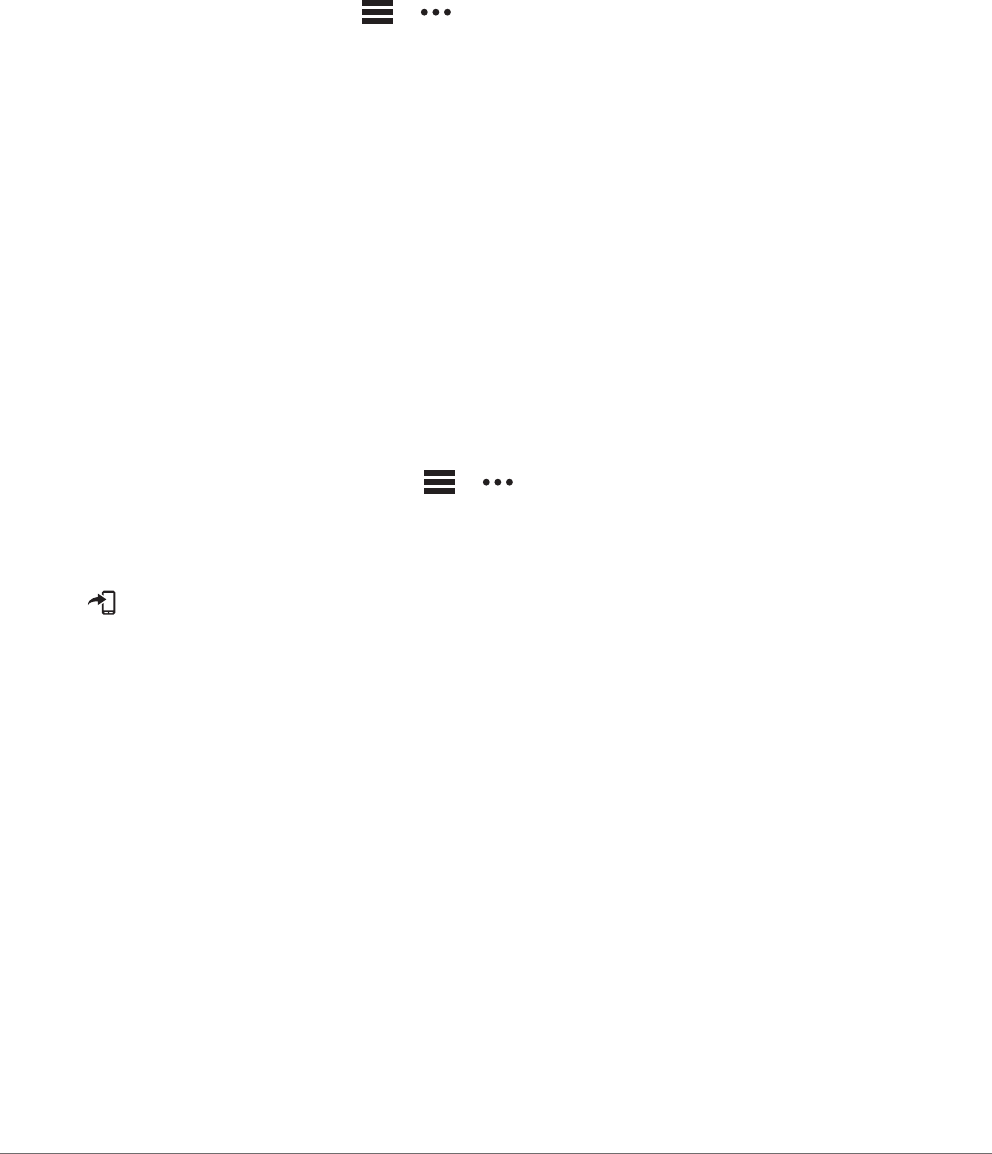
About the Training Calendar
The training calendar on your watch is an extension of the training calendar or schedule you set up in your
Garmin Connect account. After you have added a few workouts to the Garmin Connect calendar, you can send
them to your device. All scheduled workouts sent to the device appear in the calendar glance. When you select
a day in the calendar, you can view or do the workout. The scheduled workout stays on your watch whether
you complete it or skip it. When you send scheduled workouts from Garmin Connect, they overwrite the existing
training calendar.
Using Garmin Connect Training Plans
Before you can download and use a training plan, you must have a Garmin Connect account (Garmin Connect,
page78), and you must pair the Instinct 2 watch with a compatible phone.
1 From the Garmin Connect app, select or .
2 Select Training & Planning > Training Plans.
3 Select and schedule a training plan.
4 Follow the on-screen instructions.
5 Review the training plan in your calendar.
PacePro
™
Training
Many runners like to wear a pace band during a race to help achieve their race goal. The PacePro feature allows
you to create a custom pace band based on distance and pace or distance and time. You can also create a pace
band for a known course to optimize your pace effort based on elevation changes.
You can create a PacePro plan using the Garmin Connect app. You can preview the splits and elevation plot
before you run the course.
Downloading a PacePro Plan from Garmin Connect
Before you can download a PacePro plan from Garmin Connect, you must have a Garmin Connect account
(Garmin Connect, page78).
1 Select an option:
• Open the Garmin Connect app, and select or .
• Go to connect.garmin.com.
2 Select Training & Planning > PacePro Pacing Strategies.
3 Follow the on-screen instructions to create and save a PacePro plan.
4 Select or Send to Device.
Training 41
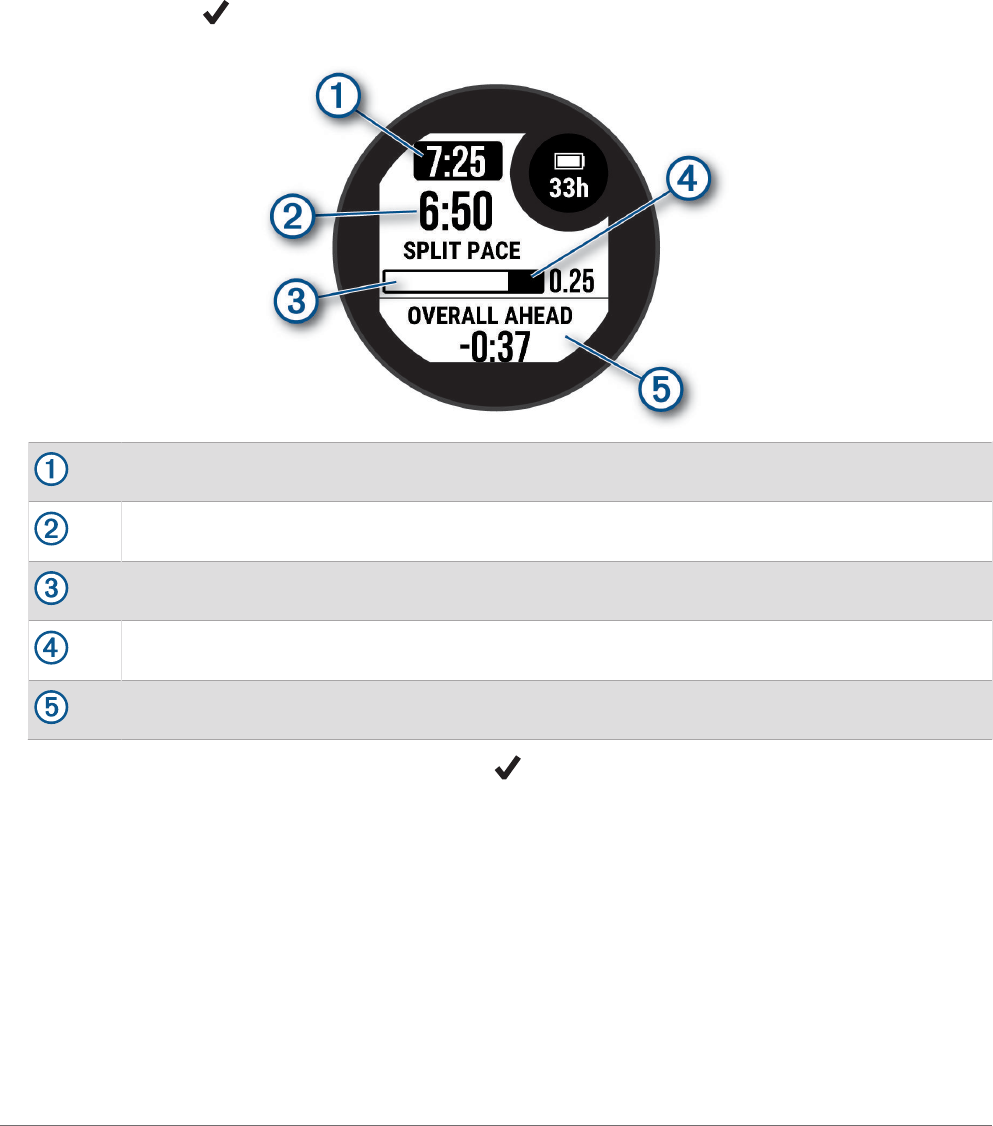
Starting a PacePro Plan
Before you can start a PacePro plan, you must download a plan from your Garmin Connect account.
1 From the watch face, press GPS.
2 Select an outdoor running activity.
3 Hold MENU.
4 Select Training > PacePro Plans.
5 Select a plan.
6 Press GPS.
TIP: You can preview the splits, elevation plot, and the map before you accept the PacePro plan.
7 Select Accept Plan to start the plan.
8 If necessary, select to enable course navigation.
9 Press GPS to start the activity timer.
Target split pace
Current split pace
Completion progress for the split
Distance remaining in the split
Overall time ahead of or behind your target time
TIP: You can hold MENU, and select Stop PacePro > to stop the PacePro plan. The activity timer
continues running.
42 Training
Using Virtual Partner
®
Your Virtual Partner is a training tool designed to help you meet your goals. You can set a pace for the Virtual
Partner and race against it.
NOTE: This feature is not available for all activities.
1 Hold MENU.
2 Select Activities & Apps.
3 Select an activity.
4 Select the activity settings.
5 Select Data Screens > Add New > Virtual Partner.
6 Enter a pace or speed value.
7 Press UP or DOWN to change the location of the Virtual Partner screen (optional).
8 Start your activity (Starting an Activity, page7).
9 Press UP or DOWN to scroll to the Virtual Partner screen and see who is leading.
Setting a Training Target
The training target feature works with the Virtual Partner feature so you can train toward a set distance,
distance and time, distance and pace, or distance and speed goal. During your training activity, the watch gives
you real-time feedback about how close you are to achieving your training target.
1 From the watch face, press GPS.
2 Select an activity.
3 Hold MENU.
4 Select Training > Set a Target.
5 Select an option:
• Select Distance Only to select a preset distance or enter a custom distance.
• Select Distance and Time to select a distance and time target.
• Select Distance and Pace or Distance and Speed to select a distance and pace or speed target.
The training target screen appears and displays your estimated finish time. The estimated finish time is
based on your current performance and the time remaining.
6 Press GPS to start the activity timer.
TIP: You can hold MENU, and select Cancel Target > to cancel the training target.
Racing a Previous Activity
You can race a previously recorded or downloaded activity. This feature works with the Virtual Partner feature
so you can see how far ahead or behind you are during the activity.
NOTE: This feature is not available for all activities.
1 From the watch face, press GPS.
2 Select an activity.
3 Hold MENU.
4 Select Training > Race an Activity.
5 Select an option:
• Select From History to select a previously recorded activity from your device.
• Select Downloaded to select an activity you downloaded from your Garmin Connect account.
6 Select the activity.
The Virtual Partner screen appears indicating your estimated finish time.
7 Press GPS to start the activity timer.
8 After you complete your activity, press GPS, and select Save.
Training 43

History
History includes time, distance, calories, average pace or speed, lap data, and optional sensor information.
NOTE: When the device memory is full, your oldest data is overwritten.
Using History
History contains previous activities you have saved on your watch.
1 From the watch face, hold MENU.
2 Select History > Activities.
3 Select an activity.
4 Press GPS.
5 Select an option:
• To view additional information about the activity, select All Stats.
• To view the impact of the activity on your aerobic and anaerobic fitness, select Training Effect (About
Training Effect, page56).
• To view your time in each heart rate zone, select Heart Rate.
• To select a lap and view additional information about each lap, select Laps.
• To select a ski or snowboard run and view additional information about each run, select Runs.
• To select an exercise set and view additional information about each set, select Sets.
• To view the activity on a map, select Map.
• To view an elevation plot for the activity, select Elevation Plot.
• To delete the selected activity, select Delete.
Multisport History
Your device stores the overall multisport summary of the activity, including overall distance, time, calories, and
optional accessory data. Your device also separates the activity data for each sport segment and transition so
you can compare similar training activities and track how quickly you move through the transitions. Transition
history includes distance, time, average speed, and calories.
Personal Records
When you complete an activity, the watch displays any new personal records you achieved during that activity.
Personal records include your fastest time over several typical race distances, highest strength activity weight
for major movements, and longest run, ride, or swim.
NOTE: For cycling, personal records also include most ascent and best power (power meter required).
Viewing Your Personal Records
1 From the watch face, hold MENU.
2 Select History > Records.
3 Select a sport.
4 Select a record.
5 Select View Record.
44 History
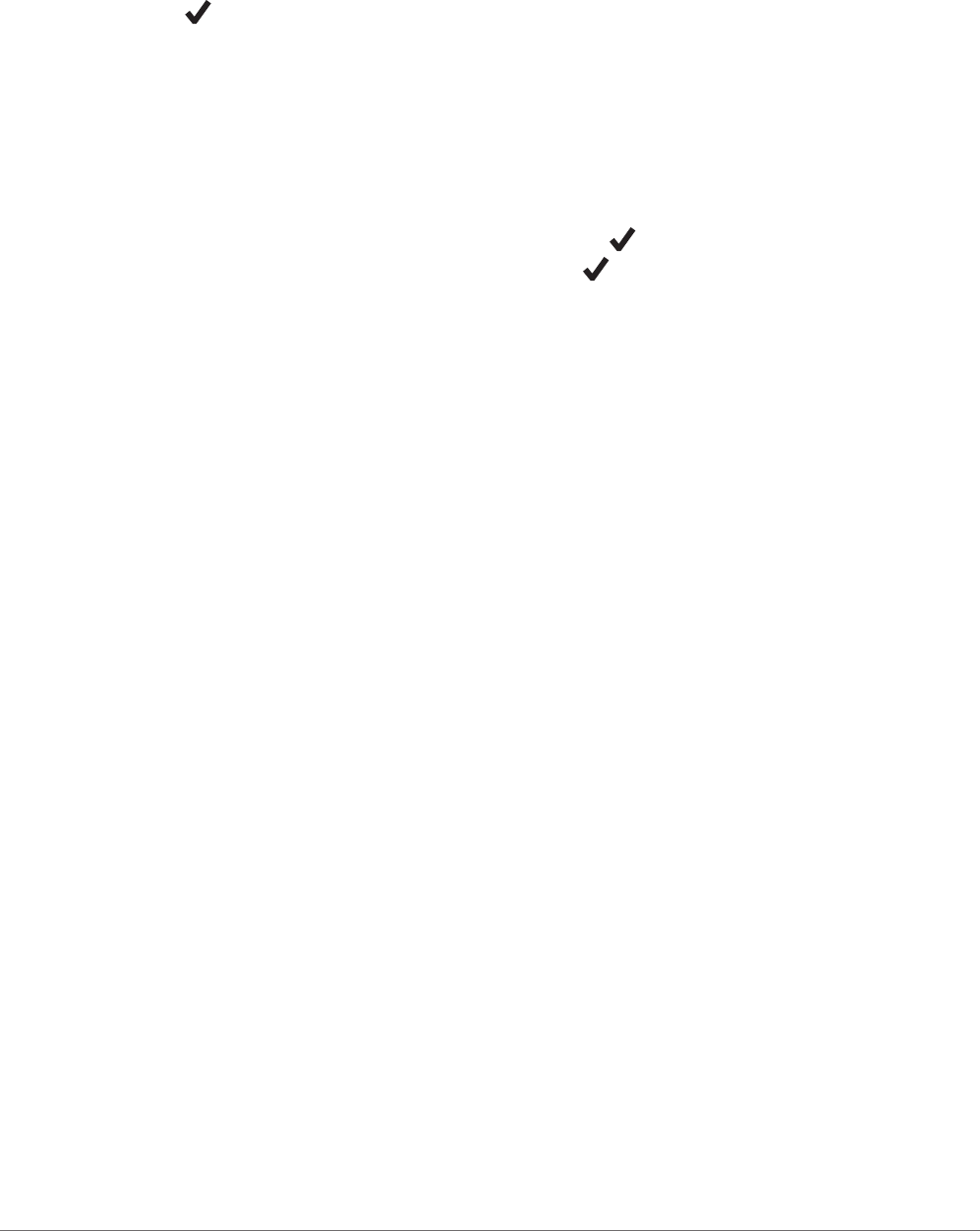
Restoring a Personal Record
You can set each personal record back to the one previously recorded.
1 From the watch face, hold MENU.
2 Select History > Records.
3 Select a sport.
4 Select a record to restore.
5 Select Previous > .
NOTE: This does not delete any saved activities.
Clearing Personal Records
1 From the watch face, hold MENU.
2 Select History > Records.
3 Select a sport.
4 Select an option:
• To delete one record, select a record, and select Clear Record > .
• To delete all records for the sport, select Clear All Records > .
NOTE: This does not delete any saved activities.
Viewing Data Totals
You can view the accumulated distance and time data saved to your watch.
1 From the watch face, hold MENU.
2 Select History > Totals.
3 Select an activity.
4 Select an option to view weekly or monthly totals.
Using the Odometer
The odometer automatically records the total distance traveled, elevation gained, and time in activities.
1 From the watch face, hold MENU.
2 Select History > Totals > Odometer.
3 Press UP or DOWN to view odometer totals.
Deleting History
1 From the watch face, hold MENU.
2 Select History > Options.
3 Select an option:
• Select Delete All Activities to delete all activities from the history.
• Select Reset Totals to reset all distance and time totals.
NOTE: This does not delete any saved activities.
Appearance
You can customize the appearance of the watch face and the quick access features in the glance loop and
controls menu.
Watch Face Settings
You can customize the appearance of the watch face by selecting the layout, colors, and additional data. You
can also download custom watch faces from the Connect IQ store.
Appearance 45

Customizing the Watch Face
You can customize the watch face information and appearance.
1 From the watch face, hold MENU.
2 Select Watch Face.
3 Press UP or DOWN to preview the watch face options.
4 Press GPS.
5 Select an option:
• To activate the watch face, select Apply.
• To customize the data that appears on the watch face, select Customize, press UP or DOWN to preview
the options, and press GPS.
Glances
Your watch comes preloaded with glances that provide quick information (Viewing the Glance Loop, page49).
Some glances require a Bluetooth connection to a compatible phone.
Some glances are not visible by default. You can add them to the glance loop manually (Customizing the Glance
Loop, page49).
46 Appearance
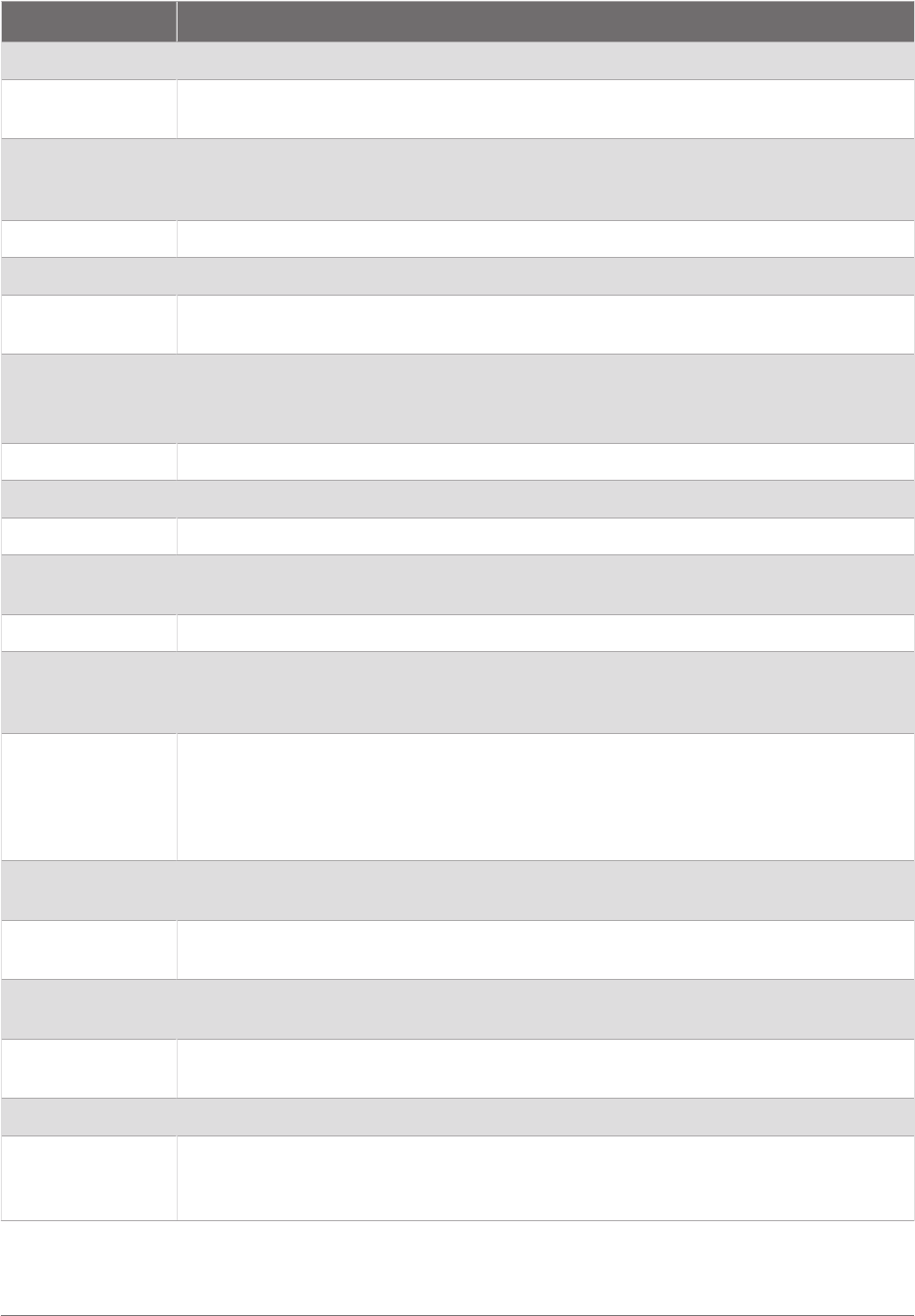
Name Description
ABC Displays combined altimeter, barometer, and compass information.
Alternate time
zones
Displays the current time of day in additional time zones (Adding Alternate Time Zones,
page5).
Altitude acclimation
At altitudes above 800 m (2625 ft.), displays graphs showing altitude-corrected values
for your average pulse oximeter reading, respiration rate, and resting heart rate for the
last seven days.
Altimeter Displays the approximate elevation based on pressure changes.
Barometer Displays the environmental pressure data based on elevation.
Body Battery
™
With all-day wear, displays your current Body Battery level and a graph of your level for
the last several hours (Body Battery, page49).
Break planning
Allows you to start a drive and displays break planning information for your current drive
on your Instinct 2 - dēzl Edition watch.
NOTE: This feature is not available for all product models.
Calendar Displays upcoming meetings from your phone calendar.
Calories Displays your calorie information for the current day.
Compass Displays an electronic compass.
Dog tracking
Displays your dog's location information when you have a compatible dog tracking
device paired with your Instinct 2 watch.
Floors climbed Tracks your floors climbed and progress toward your goal.
Garmin coach
Displays scheduled workouts when you select a Garmin coach adaptive training plan in
your Garmin Connect account. The plan adjusts to your current level of fitness, coaching
and schedule preferences, and race date.
Health Snapshot
™
Starts a Health Snapshot session on your watch that records several key health metrics
while you hold still for two minutes. It provides a glimpse of your overall cardiovascular
status. The watch records metrics such as your average heart rate, stress level, and
respiration rate.
Displays summaries of your saved Health Snapshot sessions.
Heart rate
Displays your current heart rate in beats per minute (bpm) and a graph of your average
resting heart rate (RHR).
HRV Status
Displays your seven-day average of your overnight heart rate variability (Heart Rate Varia
bility Status, page51).
Intensity minutes
Tracks your time spent participating in moderate to vigorous activities, your weekly
intensity minutes goal, and progress toward your goal.
inReach
®
controls
Allows you to send messages on your paired inReach device (Using the inReach Remote,
page73).
Last sport Displays a brief summary of your last recorded activity.
Last ride
Last run
Last swim
Displays a brief summary of your last recorded activity and history of the specified sport.
Appearance 47
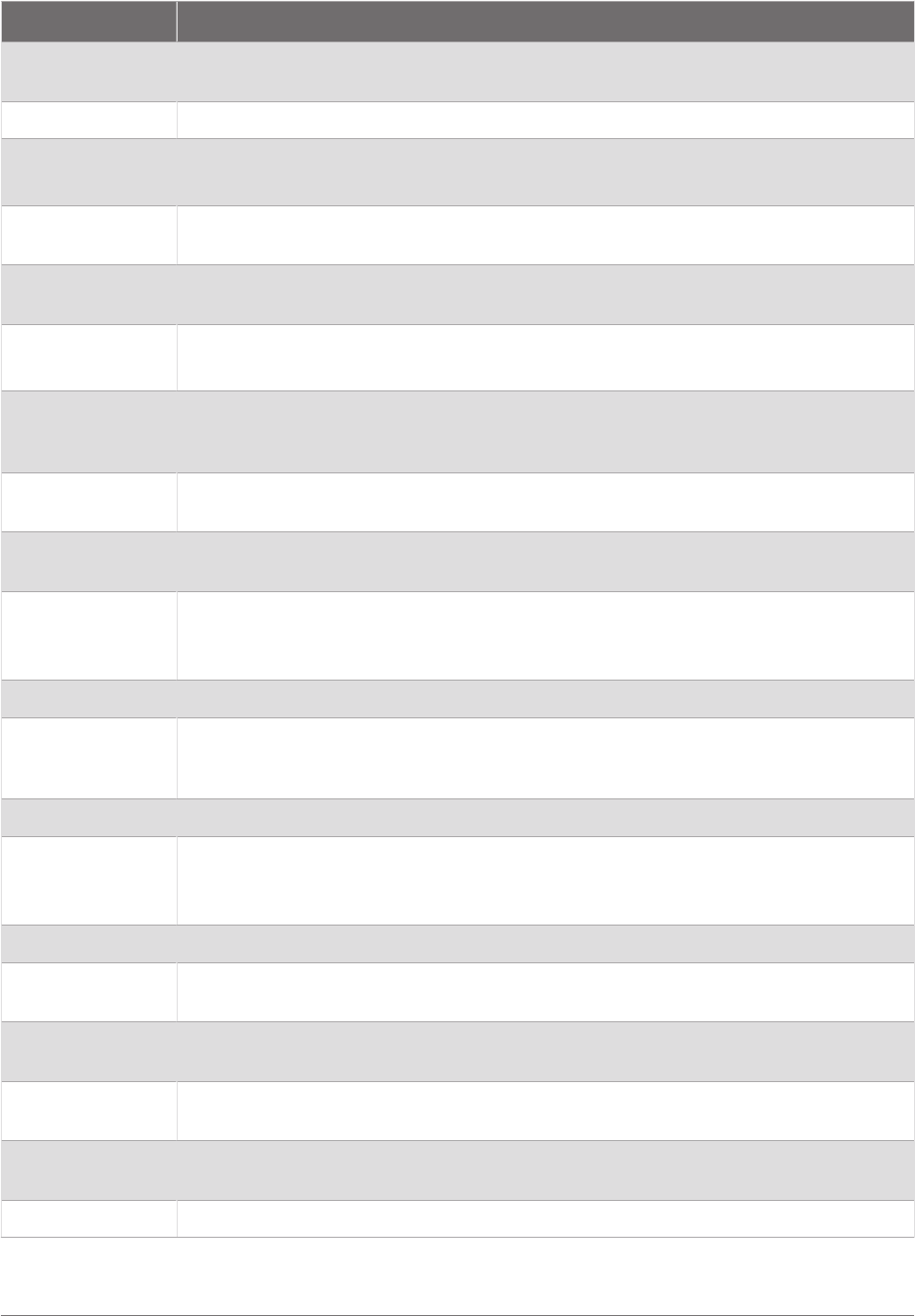
Name Description
Moon phase
Displays the moonrise and moonset times, along with the moon phase, based on your
GPS position.
Music controls Provides music player controls for your phone.
My Love Rewards
Displays your Love's
®
rewards information on your Instinct 2 - dēzl Edition watch.
NOTE: This feature is not available for all product models.
Notifications
Alerts you to incoming calls, texts, social network updates, and more, based on your
phone notification settings (Enabling Bluetooth Notifications, page76).
Performance
Displays performance measurements that help you track and understand your training
activities and race performances (Performance Measurements, page50).
Pilot Flying J
™
MyRewards
Displays your rewards card information on your Instinct 2 - dēzl Edition watch.
NOTE: This feature is not available for all product models.
Pulse oximeter
Allows you to take a manual pulse oximeter reading (Getting Pulse Oximeter Readings,
page66). If you are too active for the watch to determine your pulse oximeter reading,
the measurements are not recorded.
Respiration
Your current respiration rate in breaths per minute and seven-day average. You can do a
breathing activity to help you relax.
Sleep
Displays total sleep time, a sleep score, and sleep stage information for the previous
night.
Solar intensity
Displays a graph of the intensity of solar input for the last 6 hours, and the average for
the previous week.
NOTE: This feature is not available for all product models.
Steps Tracks your daily step count, step goal, and data for previous days.
Stress
Displays your current stress level and a graph of your stress level. You can do a breathing
activity to help you relax. If you are too active for the watch to determine your stress
level, stress measurements are not recorded.
Sunrise and sunset Displays sunrise, sunset, and civil twilight times.
Surfline
Uses your current location to display current wave conditions, such as tide and wave
height and surf rating, for the nearest surf spots.
NOTE: This feature is not available for all product models.
Temperature Displays temperature data from the internal temperature sensor.
Tides
Displays information about a tide station, such as the tide height and when the next high
and low tides will occur (Viewing Tide Information, page24).
Training readiness
Displays a score and a short message that helps you determine how ready you are for
training each day (Training Readiness, page58).
Training status
Displays your current training status and training load, which shows you how your
training affects your fitness level and performance (Training Status, page54).
VIRB
®
controls
Provides camera controls when you have a VIRB device paired with your Instinct 2 watch
(VIRB Remote, page73).
Weather Displays the current temperature and weather forecast.
48 Appearance
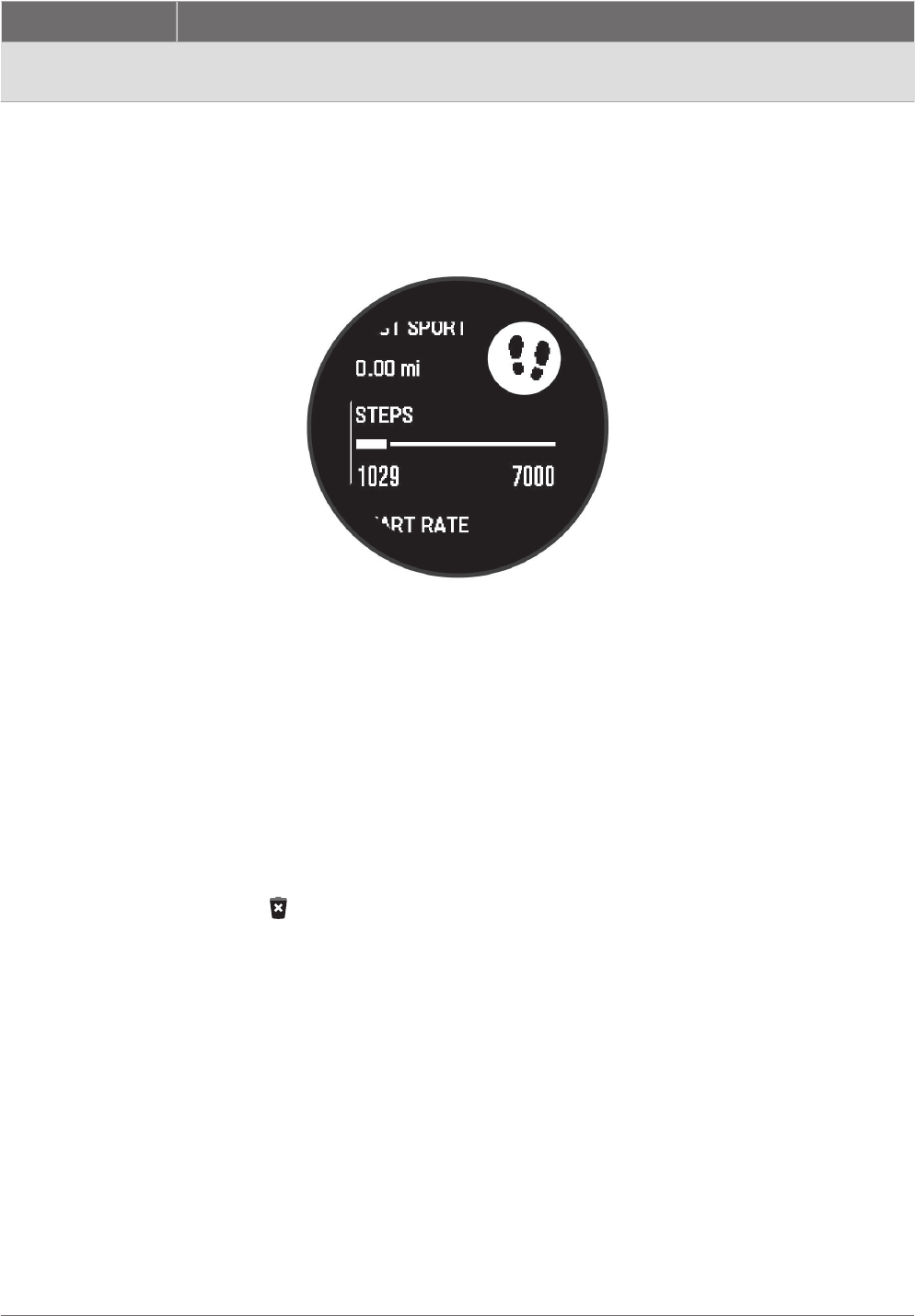
Name Description
Xero
®
device
Displays laser location information when you have a compatible Xero device paired with
your Instinct 2 watch (Xero Laser Location Settings, page75).
Viewing the Glance Loop
Glances provide quick access to health data, activity information, built-in sensors, and more. When you pair your
watch, you can view data from your phone, such as notifications, weather, and calendar events.
1 Press UP or DOWN.
The watch scrolls through the glance loop and displays summary data for each glance.
2 Press GPS to view more information.
3 Select an option:
• Press DOWN to view details about a glance.
• Press GPS to view additional options and functions for a glance.
Customizing the Glance Loop
You can change the order of the glances in the loop, remove glances, and add new glances.
1 Hold MENU.
2 Select Appearance > Glances.
3 Select an option:
• Select a glance, and press UP or DOWN to change the location of the glance in the loop.
• Select a glance, and select to remove the glance from the loop.
• Select Add, and select a glance to add it to the loop.
Body Battery
Your watch analyzes your heart rate variability, stress level, sleep quality, and activity data to determine your
overall Body Battery level. Like a gas gauge on a car, it indicates your amount of available reserve energy. The
Body Battery level range is from 5 to 100, where 5 to 25 is very low reserve energy, 26 to 50 is low reserve
energy, 51 to 75 is medium reserve energy, and 76 to 100 is high reserve energy.
You can sync your watch with your Garmin Connect account to view your most up-to-date Body Battery level,
long-term trends, and additional details (Tips for Improved Body Battery Data, page50).
Appearance 49

Tips for Improved Body Battery Data
• For more accurate results, wear the watch while sleeping.
• Good sleep charges your Body Battery.
• Strenuous activity and high stress can cause your Body Battery to drain more quickly.
• Food intake, as well as stimulants like caffeine, has no impact on your Body Battery.
Performance Measurements
These performance measurements are estimates that can help you track and understand your training activities
and race performances. The measurements require a few activities using wrist-based heart rate or a compatible
chest heart rate monitor. Cycling performance measurements require a heart rate monitor and a power meter.
These estimates are provided and supported by Firstbeat Analytics
™
. For more information, go to garmin.com
/performance-data/running.
NOTE: The estimates may seem inaccurate at first. The watch requires you to complete a few activities to learn
about your performance.
VO2 max.: VO2 max. is the maximum volume of oxygen (in milliliters) you can consume per minute per kilogram
of body weight at your maximum performance (About VO2 Max. Estimates, page50).
Predicted race times: The watch uses the VO2 max. estimate and your training history to provide a target race
time based on your current state of fitness (Viewing Your Predicted Race Times, page51).
HRV status: The watch analyzes your wrist heart rate readings while you are sleeping to determine your heart
rate variability (HRV) status based on your personal, long-term HRV averages (Heart Rate Variability Status,
page51).
Performance condition: Your performance condition is a real-time assessment after 6 to 20 minutes of activity.
It can be added as a data field so you can view your performance condition during the rest of your activity. It
compares your real-time condition to your average fitness level (Performance Condition, page52).
Functional threshold power (FTP): The watch uses your user profile information from the initial setup to
estimate your FTP. For a more accurate rating, you can conduct a guided test (Getting Your FTP Estimate,
page52).
Lactate threshold: Lactate threshold requires a chest heart rate monitor. Lactate threshold is the point where
your muscles start to rapidly fatigue. Your watch measures your lactate threshold level using heart rate data
and pace (Lactate Threshold, page53).
About VO2 Max. Estimates
VO2 max. is the maximum volume of oxygen (in milliliters) you can consume per minute per kilogram of body
weight at your maximum performance. In simple terms, VO2 max. is an indication of cardiovascular strength
and should increase as your level of fitness improves. The Instinct 2 watch requires wrist-based heart rate or
a compatible chest heart rate monitor to display your VO2 max. estimate. The watch has separate VO2 max.
estimates for running and cycling. You must run either outside with GPS or ride with a compatible power meter
at a moderate level of intensity for several minutes to get an accurate VO2 max. estimate.
On the watch, your VO2 max. estimate appears as a number and description. On your Garmin Connect account,
you can view additional details about your VO2 max. estimate.
VO2 max. data is provided by Firstbeat Analytics. VO2 max. analysis is provided with permission from The
Cooper Institute
®
. For more information, see the appendix (VO2 Max. Standard Ratings, page115), and go to
www.CooperInstitute.org.
50 Appearance

Getting Your VO2 Max. Estimate for Running
This feature requires wrist-based heart rate or a compatible chest heart rate monitor. If you are using a chest
heart rate monitor, you must put it on and pair it with your watch (Pairing Your Wireless Sensors, page71).
For the most accurate estimate, complete the user profile setup (Setting Up Your User Profile, page80), and set
your maximum heart rate (Setting Your Heart Rate Zones, page81). The estimate may seem inaccurate at first.
The watch requires a few runs to learn about your running performance. You can disable VO2 max. recording for
ultra run and trail run activities if you do not want those run types to affect your VO2 max. estimate (Activities
and App Settings, page27).
1 Start a running activity.
2 Run for at least 10 minutes outdoors.
3 After your run, select Save.
4 Press UP or DOWN to scroll through the performance measurements.
Getting Your VO2 Max. Estimate for Cycling
This feature requires a power meter and wrist-based heart rate or a compatible chest heart rate monitor. The
power meter must be paired with your watch (Pairing Your Wireless Sensors, page71). If you are using a chest
heart rate monitor, you must put it on and pair it with your watch.
For the most accurate estimate, complete the user profile setup (Setting Up Your User Profile, page80) and set
your maximum heart rate (Setting Your Heart Rate Zones, page81). The estimate may seem inaccurate at first.
The watch requires a few rides to learn about your cycling performance.
1 Start a cycling activity.
2 Ride at a steady, high intensity for at least 20 minutes.
3 After your ride, select Save.
4 Press UP or DOWN to scroll through the performance measurements.
Viewing Your Predicted Race Times
For the most accurate estimate, complete the user profile setup (Setting Up Your User Profile, page80), and set
your maximum heart rate (Setting Your Heart Rate Zones, page81).
Your watch uses the VO2 max. estimate and your training history to provide a target race time (About VO2 Max.
Estimates, page50). The watch analyzes several weeks of your training data to refine the race time estimates.
1 From the watch face, press UP or DOWN to view the performance glance.
2 Press GPS to view glance details.
3 Press UP or DOWN to view a predicted race time.
4 Press GPS to view predictions for other distances.
NOTE: The predictions may seem inaccurate at first. The watch requires a few runs to learn about your
running performance.
Heart Rate Variability Status
Your watch analyzes your wrist heart rate readings while you are sleeping to determine your heart rate variability
(HRV). Training, physical activity, sleep, nutrition, and healthy habits all impact your heart rate variability. HRV
values can vary widely based on gender, age, and fitness level. A balanced HRV status may indicate positive
signs of health such as good training and recovery balance, greater cardiovascular fitness, and resilience to
stress. An unbalanced or poor status may be a sign of fatigue, greater recovery needs, or increased stress. For
best results, you should wear the watch while sleeping. The watch requires three weeks of consistent sleep data
to display your heart rate variability status.
Appearance 51
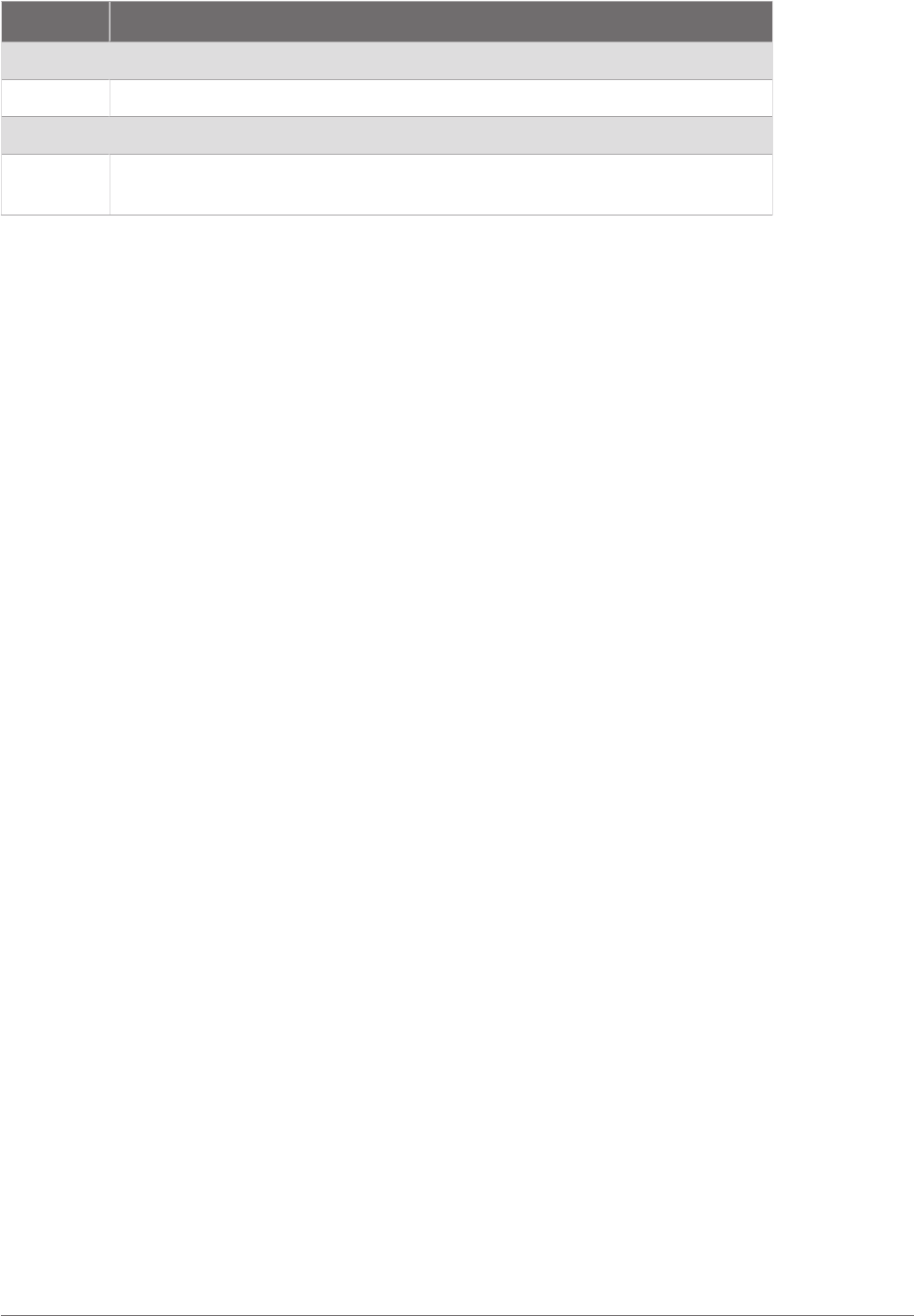
Status Description
Balanced Your seven-day average HRV is within your baseline range.
Unbalanced Your seven-day average HRV is above or below your baseline range.
Low Your seven-day average HRV is well below your baseline range.
Poor
No status
Your HRV values are averaging well below the normal range for your age.
No status means that there is insufficient data to generate a seven-day average.
You can sync your watch with your Garmin Connect account to view your current heart rate variability status,
trends, and educational feedback.
Performance Condition
As you complete your activity, such as running or cycling, the performance condition feature analyzes your pace,
heart rate, and heart rate variability to make a real-time assessment of your ability to perform compared to
your average fitness level. It is approximately your real-time percentage deviation from your baseline VO2 max.
estimate.
Performance condition values range from -20 to +20. After the first 6 to 20 minutes of your activity, the device
displays your performance condition score. For example, a score of +5 means that you are rested, fresh, and
capable of a good run or ride. You can add performance condition as a data field to one of your training screens
to monitor your ability throughout the activity. Performance condition can also be an indicator of fatigue level,
especially at the end of a long training run or ride.
NOTE: The device requires a few runs or rides with a heart rate monitor to get an accurate VO2 max. estimate
and learn about your running or riding ability (About VO2 Max. Estimates, page50).
Viewing Your Performance Condition
This feature requires wrist-based heart rate or a compatible chest heart rate monitor.
1 Add Perform. Cond. to a data screen (Customizing the Data Screens, page26).
2 Go for a run or ride.
After 6 to 20 minutes, your performance condition appears.
3 Scroll to the data screen to view your performance condition throughout the run or ride.
Getting Your FTP Estimate
Before you can get your functional threshold power (FTP) estimate, you must pair a chest heart rate monitor
and power meter with your watch (Pairing Your Wireless Sensors, page71), and you must get your VO2 max.
estimate (Getting Your VO2 Max. Estimate for Cycling, page51).
The watch uses your user profile information from the initial setup and your VO2 max. estimate to estimate
your FTP. The watch automatically detects your FTP during rides at a steady, high intensity with heart rate and
power.
1 Press UP or DOWN to view the performance glance.
2 Press GPS to view the glance details.
3 Press UP or DOWN to view your FTP estimate.
Your FTP estimate appears as a value measured in watts per kilogram, your power output in watts, and a
position on the gauge.
For more information, see the appendix (FTP Ratings, page116).
NOTE: When a performance notification alerts you to a new FTP, you can select Accept to save the new FTP,
or Decline to keep your current FTP.
52 Appearance

Conducting an FTP Test
Before you can conduct a test to determine your functional threshold power (FTP), you must pair a chest heart
rate monitor and a power meter with your device (Pairing Your Wireless Sensors, page71), and you must get
your VO2 max. estimate (Getting Your VO2 Max. Estimate for Cycling, page51).
NOTE: The FTP test is a challenging workout that takes about 30 minutes to complete. Choose a practical and
mostly flat route that allows you to ride at a steadily increasing effort, similar to a time trial.
1 From the watch face, select GPS.
2 Select a cycling activity.
3 Hold MENU.
4 Select Training > FTP Guided Test.
5 Follow the on-screen instructions.
After you begin your ride, the device displays each step duration, the target, and current power data. A
message appears when the test is complete.
6 After you complete the guided test, complete the cool down, stop the timer, and save the activity.
Your FTP appears as a value measured in watts per kilogram, your power output in watts, and a position on
the color gauge.
7 Select an option:
• Select Accept to save the new FTP.
• Select Decline to keep your current FTP.
Lactate Threshold
Lactate threshold is the exercise intensity at which lactate (lactic acid) starts to accumulate in the bloodstream.
In running, this intensity level is estimated in terms of pace, heart rate, or power. When a runner exceeds the
threshold, fatigue starts to increase at an accelerating rate. For experienced runners, the threshold occurs at
approximately 90% of their maximum heart rate and between 10 km and half-marathon race pace. For average
runners, the lactate threshold often occurs well below 90% of maximum heart rate. Knowing your lactate
threshold can help you determine how hard to train or when to push yourself during a race.
If you already know your lactate threshold heart rate value, you can enter it in your user profile settings (Setting
Your Heart Rate Zones, page81). You can turn on the Auto Detection feature to automatically record your
lactate threshold during an activity.
Appearance 53

Performing a Guided Test to Determine Your Lactate Threshold
This feature requires a Garmin chest heart rate monitor. Before you can perform the guided test, you must put
on a heart rate monitor and pair it with your device (Pairing Your Wireless Sensors, page71).
The device uses your user profile information from the initial setup and your VO2 max. estimate to estimate
your lactate threshold. The device will automatically detect your lactate threshold during runs at a steady, high
intensity with heart rate.
TIP: The device requires a few runs with a chest heart rate monitor to get an accurate maximum heart rate value
and VO2 max. estimate. If you are having trouble getting a lactate threshold estimate, try manually lowering your
maximum heart rate value.
1 From the watch face, select GPS.
2 Select an outdoor running activity.
GPS is required to complete the test.
3 Hold MENU.
4 Select Training > Lactate Threshold Guided Test.
5 Start the timer, and follow the on-screen instructions.
After you begin your run, the device displays each step duration, the target, and current heart rate data. A
message appears when the test is complete.
6 After you complete the guided test, stop the timer and save the activity.
If this is your first lactate threshold estimate, the device prompts you to update your heart rate zones based
on your lactate threshold heart rate. For each additional lactate threshold estimate, the device prompts you
to accept or decline the estimate.
Training Status
These measurements are estimates that can help you track and understand your training activities. The
measurements require you to complete activities for two weeks using wrist-based heart rate or a compatible
chest heart rate monitor. Cycling performance measurements require a heart rate monitor and a power meter.
The measurements may seem inaccurate at first when the watch is still learning about your performance.
These estimates are provided and supported by Firstbeat Analytics. For more information, go to garmin.com
/performance-data/running.
Training status: Training status shows you how your training affects your fitness and performance. Your
training status is based on changes to your VO2 max., acute load, and HRV status over an extended time
period.
VO2 max.: VO2 max. is the maximum volume of oxygen (in milliliters) you can consume per minute per kilogram
of body weight at your maximum performance (About VO2 Max. Estimates, page50). Your watch displays
heat and altitude corrected VO2 max. values when you are acclimating to high heat environments or high
altitude (Heat and Altitude Performance Acclimation, page55).
HRV: HRV is your heart rate variability status over the last seven days (Heart Rate Variability Status, page51).
Acute load: Acute load is a weighted sum of your recent exercise load scores including exercise duration and
intensity. (Acute Load, page56).
Recovery time: The recovery time displays how much time remains before you are fully recovered and ready for
the next hard workout (Recovery Time, page56).
54 Appearance

Training Status Levels
Training status shows you how your training affects your fitness level and performance. Your training status is
based on changes to your VO2 max., acute load, and HRV status over an extended time period. You can use
your training status to help plan future training and continue improving your fitness level.
No Status: The watch needs you to record multiple activities over two weeks, with VO2 max. results from
running or cycling, to determine your training status.
Detraining: You have a break in your training routine or you are training much less than usual for a week
or more. Detraining means that you are unable to maintain your fitness level. You can try increasing your
training load to see improvement.
Recovery: Your lighter training load is allowing your body to recover, which is essential during extended periods
of hard training. You can return to a higher training load when you feel ready.
Maintaining: Your current training load is enough to maintain your fitness level. To see improvement, try adding
more variety to your workouts or increasing your training volume.
Productive: Your current training load is moving your fitness level and performance in the right direction. You
should plan recovery periods into your training to maintain your fitness level.
Peaking: You are in ideal race condition. Your recently reduced training load is allowing your body to recover
and fully compensate for earlier training. You should plan ahead, since this peak state can only be maintained
for a short time.
Overreaching: Your training load is very high and counterproductive. Your body needs a rest. You should give
yourself time to recover by adding lighter training to your schedule.
Unproductive: Your training load is at a good level, but your fitness is decreasing. Try focusing on rest, nutrition,
and stress management.
Strained: There is imbalance between your recovery and training load. It is a normal result after a hard training
or major event. Your body may be struggling to recover, so you should pay attention to your overall health.
Tips for Getting Your Training Status
The training status feature depends on updated assessments of your fitness level, including at least one VO2
max. measurement per week (About VO2 Max. Estimates, page50). Indoor run activities do not generate a
VO2 max. estimate in order to preserve the accuracy of your fitness level trend. You can disable VO2 max.
recording for ultra run and trail run activities if you do not want those run types to affect your VO2 max. estimate
(Activities and App Settings, page27).
To get the most out of the training status feature, you can try these tips.
• At least one time per week, run or ride outdoors with a power meter, and reach a heart rate higher than 70% of
your maximum heart rate for at least 10 minutes.
After using the watch for one or two weeks, your training status should be available.
• Record all of your fitness activities on your primary training device, allowing your watch to learn about your
performance (Syncing Activities and Performance Measurements, page39).
• Wear the watch consistently while you sleep, to continue generating an up-to-date HRV status. Having a valid
HRV status can help maintain a valid training status when you do not have as many activities with VO2 max.
measurements.
Heat and Altitude Performance Acclimation
Environmental factors such as high temperature and altitude impact your training and performance. For
example, high altitude training can have a positive impact on your fitness, but you may notice a temporary
VO2 max. decline while exposed to high altitudes. Your Instinct 2 watch provides acclimation notifications and
corrections to your VO2 max. estimate and training status when the temperature is above 22ºC (72ºF) and when
the altitude is above 800 m (2625 ft.). You can keep track of your heat and altitude acclimation in the training
status glance.
NOTE: The heat acclimation feature is available only for GPS activities and requires weather data from your
connected phone.
Appearance 55
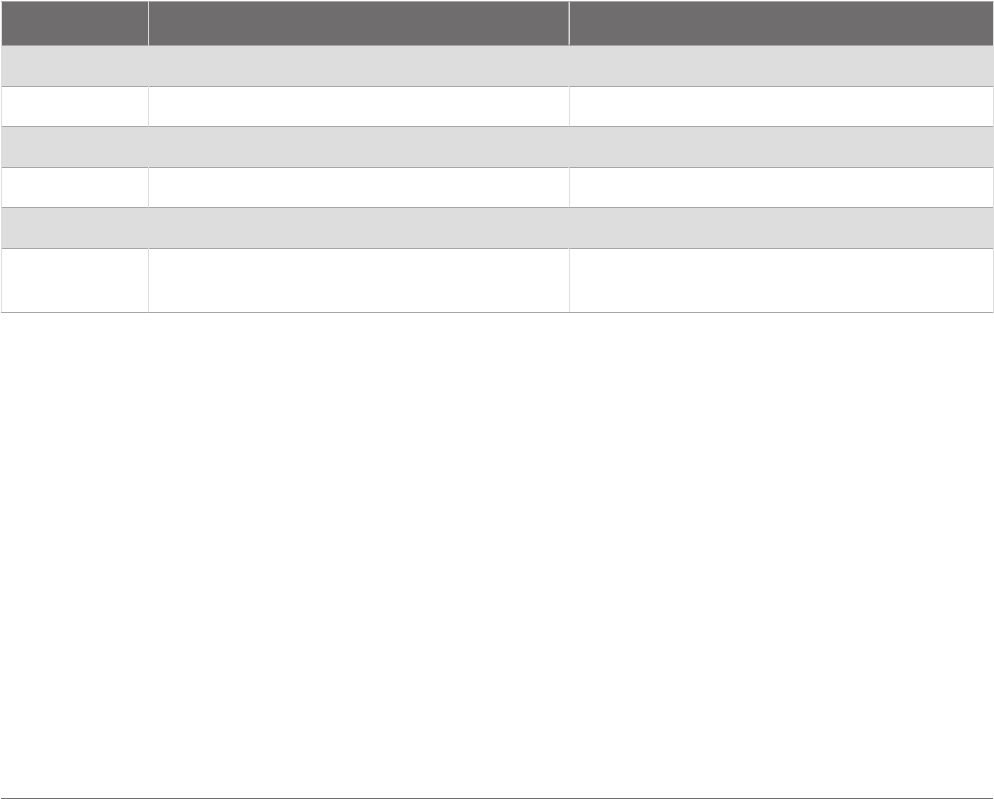
Acute Load
Acute load is a weighted sum of your excess post-exercise oxygen consumption (EPOC) for the last several
days. The gauge indicates whether your current load is low, optimal, high, or very high. The optimal range is
based on your individual fitness level and training history. The range adjusts as your training time and intensity
increase or decrease.
About Training Effect
Training Effect measures the impact of an activity on your aerobic and anaerobic fitness. Training Effect
accumulates during the activity. As the activity progresses, the Training Effect value increases. Training Effect
is determined by your user profile information and training history, and heart rate, duration, and intensity of your
activity. There are seven different Training Effect labels to describe the primary benefit of your activity. Each
label is color coded and corresponds to your training load focus. Each feedback phrase, for example, "Highly
Impacting VO2 Max." has a corresponding description in your Garmin Connect activity details.
Aerobic Training Effect uses your heart rate to measure how the accumulated intensity of an exercise affects
your aerobic fitness and indicates if the workout had a maintaining or improving effect on your fitness level.
Your excess post-exercise oxygen consumption (EPOC) accumulated during exercise is mapped to a range of
values that account for your fitness level and training habits. Steady workouts at moderate effort or workouts
involving longer intervals (>180 sec) have a positive impact on your aerobic metabolism and result in an
improved aerobic Training Effect.
Anaerobic Training Effect uses heart rate and speed (or power) to determine how a workout affects your ability
to perform at very high intensity. You receive a value based on the anaerobic contribution to EPOC and the
type of activity. Repeated high-intensity intervals of 10 to 120 seconds have a highly beneficial impact on your
anaerobic capability and result in an improved anaerobic Training Effect.
You can add Aerobic TE and Anaerobic TE as data fields to one of your training screens to monitor your
numbers throughout the activity.
Training Effect Aerobic Benefit Anaerobic Benefit
From 0.0 to 0.9 No benefit. No benefit.
From 1.0 to 1.9 Minor benefit. Minor benefit.
From 2.0 to 2.9 Maintains your aerobic fitness. Maintains your anaerobic fitness.
From 3.0 to 3.9 Impacts your aerobic fitness. Impacts your anaerobic fitness.
From 4.0 to 4.9 Highly impacts your aerobic fitness. Highly impacts your anaerobic fitness.
5.0
Overreaching and potentially harmful without
enough recovery time.
Overreaching and potentially harmful without
enough recovery time.
Training Effect technology is provided and supported by Firstbeat Analytics. For more information, go to
firstbeat.com.
Recovery Time
You can use your Garmin device with wrist-based heart rate or a compatible chest heart rate monitor to display
how much time remains before you are fully recovered and ready for the next hard workout.
NOTE: The recovery time recommendation uses your VO2 max. estimate and may seem inaccurate at first. The
device requires you to complete a few activities to learn about your performance.
The recovery time appears immediately following an activity. The time counts down until it is optimal for you to
attempt another hard workout. The device updates your recovery time throughout the day based on changes in
sleep, stress, relaxation, and physical activity.
56 Appearance
Recovery Heart Rate
If you are training with wrist-based heart rate or a compatible chest heart rate monitor, you can check your
recovery heart rate value after each activity. Recovery heart rate is the difference between your exercising heart
rate and your heart rate two minutes after the exercise has stopped. For example, after a typical training run,
you stop the timer. Your heart rate is 140bpm. After two minutes of no activity or cool down, your heart rate
is 90 bpm. Your recovery heart rate is 50 bpm (140 minus 90). Some studies have linked recovery heart rate to
cardiac health. Higher numbers generally indicate healthier hearts.
TIP: For best results, you should stop moving for two minutes while the device calculates your recovery heart
rate value.
Pausing and Resuming Your Training Status
If you are injured or sick, you can pause your training status. You can continue to record fitness activities,
but your training status, training load focus, recovery feedback, and workout recommendations are temporarily
disabled.
You can resume your training status when you are ready to start training again. For best results, you need at
least one VO2 max. measurement each week (About VO2 Max. Estimates, page50).
1 When you want to pause your training status, select an option:
• From the training status glance, hold MENU, and select Options > Pause Training Status.
• From your Garmin Connect settings, select Performance Stats > Training Status > > Pause Training
Status.
2 Sync your watch with your Garmin Connect account.
3 When you want to resume your training status, select an option:
• From the training status glance, hold MENU, and select Options > Resume Training Status.
• From your Garmin Connect settings, select Performance Stats > Training Status > > Resume Training
Status.
4 Sync your watch with your Garmin Connect account.
Appearance 57

Training Readiness
Your training readiness is a score and a short message that helps you determine how ready you are for training
each day. The score is continuously calculated and updated throughout the day using these factors:
• Sleep score (last night)
• Recovery time
• HRV status
• Acute load
• Sleep history (last 3 nights)
• Stress history (last 3 days)
Score Description
95 to 100
Prime
Best possible
75 to 94
High
Ready for challenges
50 to 74
Moderate
Good to go
25 to 49
Low
Time to slow down
1 to 24
Poor
Let your body recover
To see your training readiness trends over time, go to your Garmin Connect account.
58 Appearance
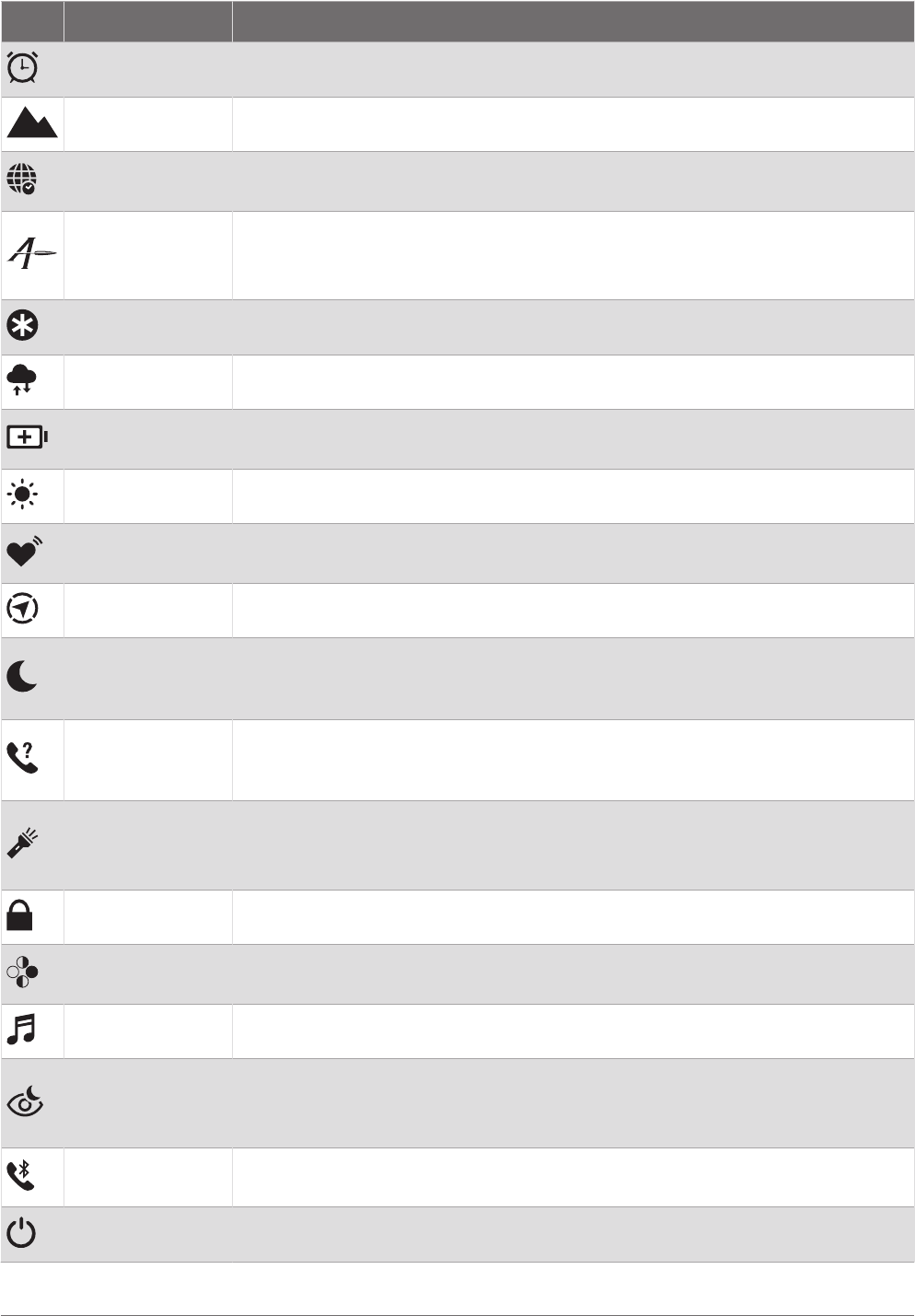
Icon Name Description
Alarm Clock Select to add or edit an alarm (Setting an Alarm, page3).
Altimeter Select to open the altimeter screen.
Alt. Time Zones
Select to view the current time of day in additional time zones (Adding Alternate
Time Zones, page5).
Applied Ballistics
Select to open the Applied Ballistics app (Applied Ballistics, page31).
NOTE: This feature is available only on the Instinct 2X Solar - Tactical Edition
device.
Assistance Select to send an assistance request (Requesting Assistance, page84).
Barometer Select to open the barometer screen.
Battery Saver
Select to enable or disable the battery saver feature (Customizing the Battery
Saver Feature, page91).
Backlight Select to adjust the screen brightness (Changing the Screen Settings, page93).
Broadcast Heart
Rate
Select to turn on heart rate broadcasting to a paired device (Broadcasting Heart
Rate Data, page66).
Compass Select to open the compass screen.
Do Not Disturb
Select to enable or disable do not disturb mode to dim the screen and disable
alerts and notifications. For example, you can use this mode while watching a
movie.
Find My Phone
Select to play an audible alert on your paired phone, if it is within Bluetooth
range. The Bluetooth signal strength appears on the Instinct watch screen, and it
increases as you move closer to your phone.
Flashlight
Select to turn on the screen to use your watch as a flashlight. On the Instinct 2X
Solar watch, the LED flashlight turns on.
NOTE: This control is called torch on your Instinct 2X Solar watch.
Lock Keys Select to lock the buttons to prevent inadvertent presses.
Moon Phase
Select to view moonrise and moonset times, along with the moon phase, based on
your GPS position.
Music Controls Select to control music playback on your phone.
Night Vision
Select to reduce backlight intensity for compatibility with night vision goggles and
disable the wrist heart rate monitor.
NOTE: This feature is not available for all product models.
Phone
Select to enable or disable Bluetooth technology and your connection to your
paired phone.
Power Off Select to turn off the watch.
60 Appearance
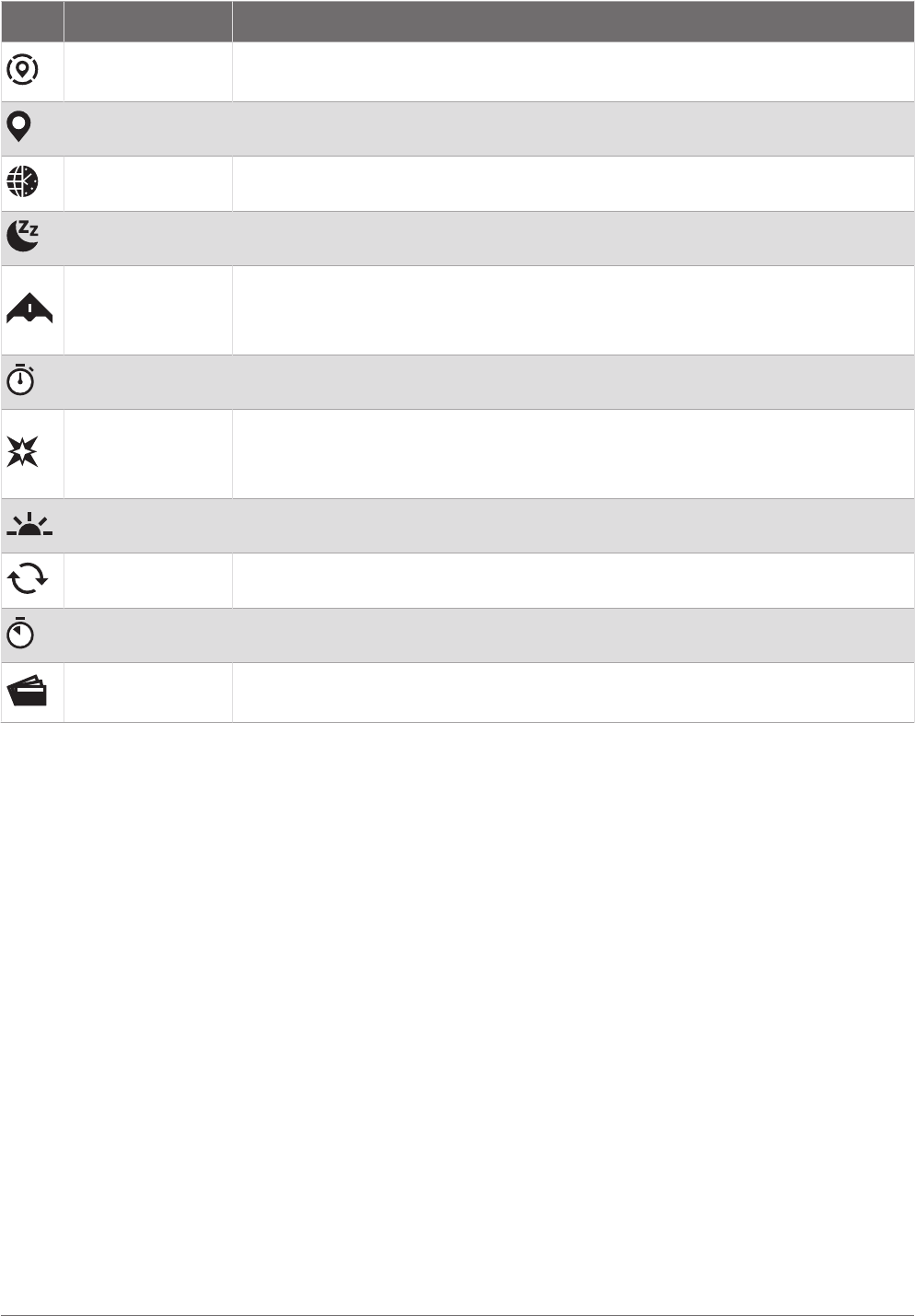
Icon Name Description
Reference Point
Select to set a reference point for navigation (Setting a Reference Point,
page86).
Save Location Select to save your current location to navigate back to it later.
Set Time with GPS Select to sync your watch with the time on your phone or using satellites.
Sleep Mode Select to enable or disable Sleep Mode (Customizing Sleep Mode, page93).
Stealth Mode
Select to enable or disable stealth mode to turn off wireless communications and
prevent the storage and sharing of your GPS position.
NOTE: This feature is not available for all product models.
Stopwatch Select to start the stopwatch (Using the Stopwatch, page4).
Strobe
Select to turn on the LED flashlight strobe. You can create a custom strobe mode
(Editing the Custom Flashlight Strobe, page62).
NOTE: This feature is not available for all product models.
Sunrise & Sunset Select to view sunrise, sunset, and twilight times.
Sync Select to sync your watch with your paired phone.
Timers Select to set a countdown timer (Starting the Countdown Timer, page3).
Wallet
Select to open your GarminPay wallet and pay for purchases with your watch
(GarminPay, page62).
Customizing the Controls Menu
You can add, remove, and change the order of the shortcut menu options in the controls menu (Controls,
page59).
1 Hold MENU.
2 Select Appearance > Controls.
3 Select a shortcut to customize.
4 Select an option:
• Select Reorder to change the location of the shortcut in the controls menu.
• Select Remove to remove the shortcut from the controls menu.
5 If necessary, select Add New to add an additional shortcut to the controls menu.
Appearance 61
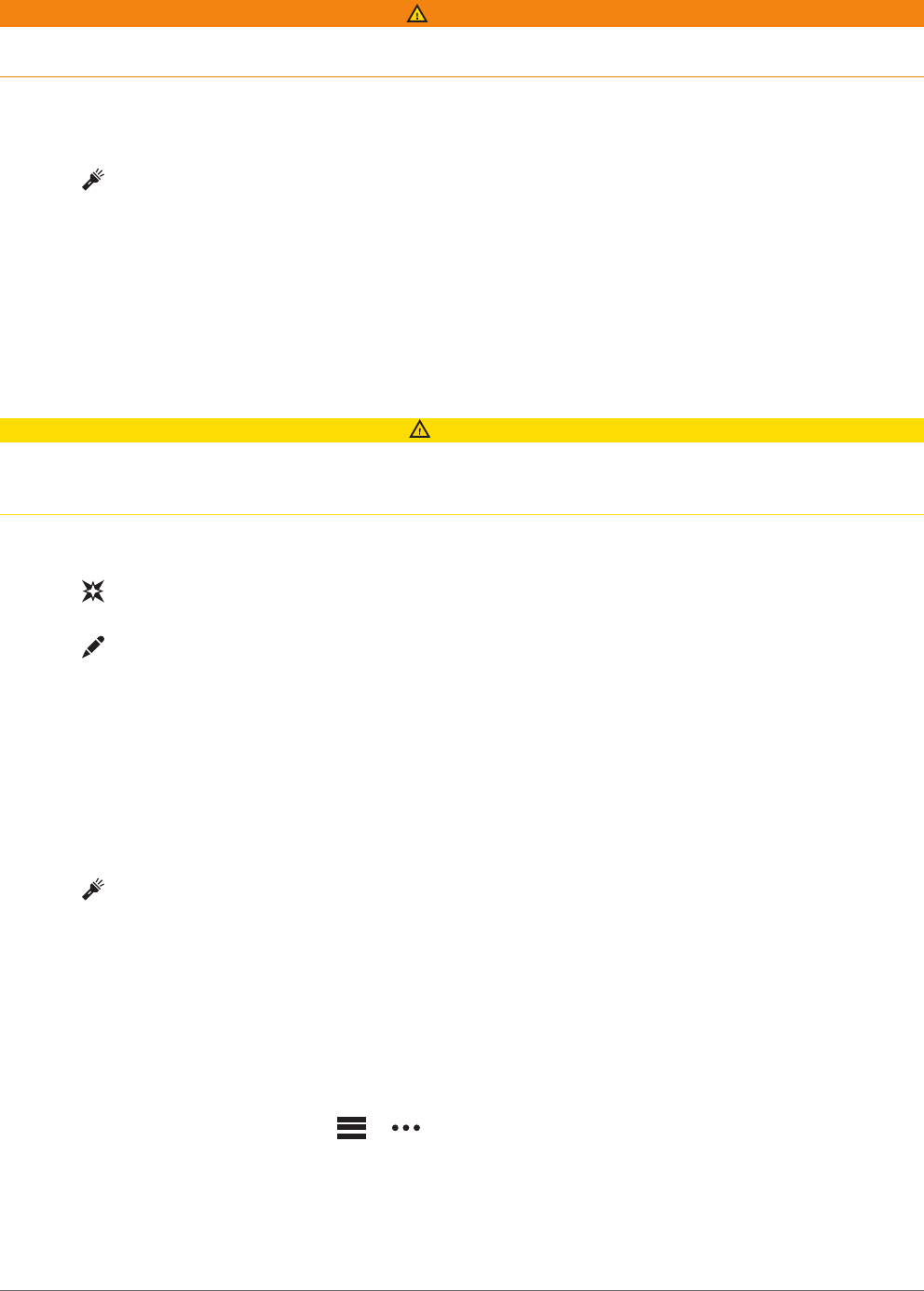
Using the LED Flashlight
WARNING
This device may have a flashlight that can be programmed to flash at various intervals. Consult your physician if
you have epilepsy or are sensitive to bright or flashing lights.
NOTE: This feature is only available for Instinct 2X Solar models.
Using the flashlight can reduce battery life. You can reduce the brightness to extend the life of the battery.
1 Hold CTRL.
2 Select .
3 If necessary, press GPS to turn on the flashlight.
4 Select an option:
• To adjust the brightness or color of the flashlight, press UP or DOWN.
TIP: You can quickly press CTRL twice to turn on the flashlight at this setting in the future.
• To program the flashlight to flash in a selected pattern, hold MENU, select Strobe, select a mode, and
press GPS.
• To display your emergency contact information and program the flashlight to flash in a distress pattern,
hold MENU, select Distress Pattern, and press GPS.
CAUTION
Programming the flashlight to flash in a distress pattern will not contact your emergency contacts or emergency
services on your behalf. Your emergency contact information will only appear if it has been configured in the
Garmin Connect app.
Editing the Custom Flashlight Strobe
1 Hold CTRL.
2 Select > CUSTOM.
3 Press GPS to turn on the flashlight strobe (optional).
4 Select .
5 Press UP or DOWN to scroll to a strobe setting.
6 Press GPS to scroll through the setting options.
7 Press BACK to save.
Using the Flashlight Screen
NOTE: This feature is only available for Instinct 2/2S models.
Using the flashlight can reduce battery life. You can reduce the brightness to extend the life of the battery.
1 Hold CTRL.
2 Select .
GarminPay
The GarminPay feature allows you to use your watch to pay for purchases in participating locations using credit
or debit cards from a participating financial institution.
NOTE: This feature is not available for all product models.
Setting Up Your GarminPay Wallet
You can add one or more participating credit or debit cards to your GarminPay wallet. Go to garmin.com
/garminpay/banks to find participating financial institutions.
1 From the Garmin Connect app, select or .
2 Select Garmin Pay > Get Started.
3 Follow the on-screen instructions.
62 Appearance
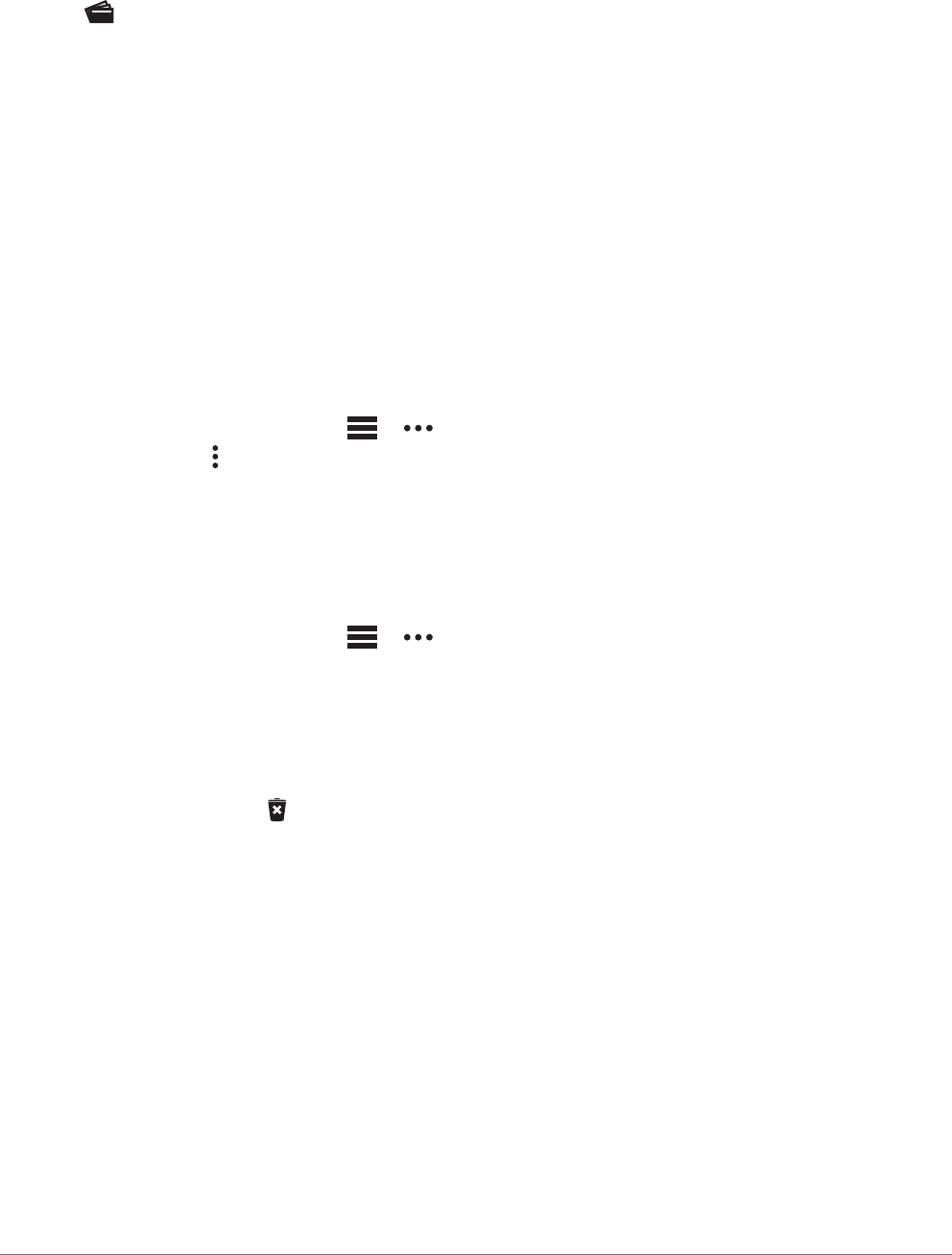
Paying for a Purchase Using Your Watch
Before you can use your watch to pay for purchases, you must set up at least one payment card.
You can use your watch to pay for purchases in a participating location.
1 Hold CTRL.
2 Select .
3 Enter your four-digit passcode.
NOTE: If you enter your passcode incorrectly three times, your wallet locks, and you must reset your
passcode in the Garmin Connect app.
Your most recently used payment card appears.
4 If you have added multiple cards to your GarminPay wallet, select DOWN to change to another card
(optional).
5 Within 60 seconds, hold your watch near the payment reader, with the watch facing the reader.
The watch vibrates and displays a check mark when it is finished communicating with the reader.
6 If necessary, follow the instructions on the card reader to complete the transaction.
TIP: After you successfully enter your passcode, you can make payments without a passcode for 24 hours while
you continue to wear your watch. If you remove the watch from your wrist or disable heart rate monitoring, you
must enter the passcode again before making a payment.
Adding a Card to Your GarminPay Wallet
You can add up to 10 credit or debit cards to your GarminPay wallet.
1 From the Garmin Connect app, select or .
2 Select Garmin Pay > > Add Card.
3 Follow the on-screen instructions.
After the card is added, you can select the card on your watch when you make a payment.
Managing Your GarminPay Cards
You can temporarily suspend or delete a card.
NOTE: In some countries, participating financial institutions may restrict the GarminPay features.
1 From the Garmin Connect app, select or .
2 Select Garmin Pay.
3 Select a card.
4 Select an option:
• To temporarily suspend or unsuspend the card, select Suspend Card.
The card must be active to make purchases using your Instinct 2 watch.
• To delete the card, select .
Changing Your GarminPay Passcode
You must know your current passcode to change it. If you forget your passcode, you must reset the GarminPay
feature for your Instinct 2 watch, create a new passcode, and reenter your card information.
1 From the Instinct 2 device page in the Garmin Connect app, select Garmin Pay > Change Passcode.
2 Follow the on-screen instructions.
The next time you pay using your Instinct 2 watch, you must enter the new passcode.
Morning Report
Your watch displays a morning report based on your normal wake time. Press DOWN to view the report, which
includes weather, sleep, overnight heart rate variability status, and more (Customizing Your Morning Report,
page64).
Appearance 63
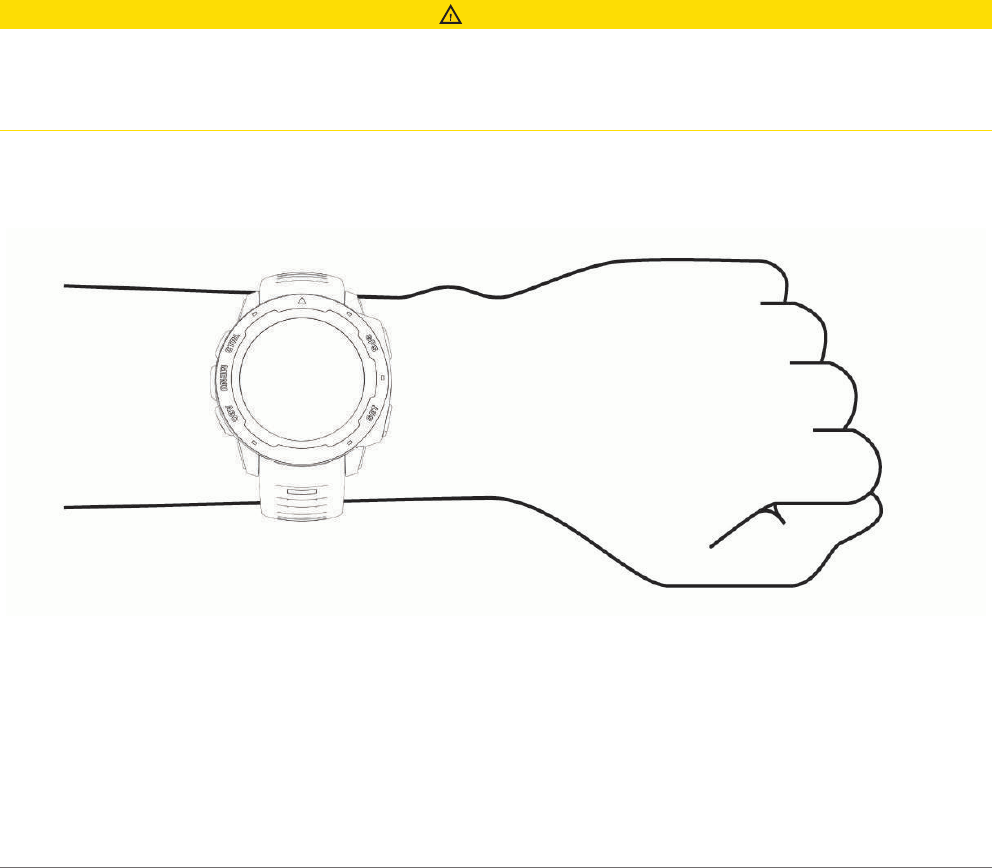
Customizing Your Morning Report
NOTE: You can customize these settings on you watch or in your Garmin Connect account.
1 Hold MENU.
2 Select Appearance > Morning Report.
3 Select an option:
• Select Show Report to enable or disable the morning report.
• Select Edit Report to customize the order and type of data that appears in your morning report.
Sensors and Accessories
The Instinct 2 watch has several internal sensors, and you can pair additional wireless sensors for your
activities.
Wrist Heart Rate
Your watch has a wrist-based heart rate monitor, and you can view your heart rate data on the heart rate glance
(Viewing the Glance Loop, page49).
The watch is also compatible with chest heart rate monitors. If both wrist-based heart rate and chest heart rate
data are available when you start an activity, your watch uses the chest heart rate data.
Wearing the Watch
CAUTION
Some users may experience skin irritation after prolonged use of the watch, especially if the user has sensitive
skin or allergies. If you notice any skin irritation, remove the watch and give your skin time to heal. To help
prevent skin irritation, ensure the watch is clean and dry, and do not overtighten the watch on your wrist. For
more information, go to garmin.com/fitandcare.
• Wear the watch above your wrist bone.
NOTE: The watch should be snug but comfortable. For more accurate heart rate readings, the watch should
not shift while running or exercising. For pulse oximeter readings, you should remain motionless.
NOTE: The optical sensor is located on the back of the watch.
• See Tips for Erratic Heart Rate Data, page65 for more information about wrist-based heart rate.
• See Tips for Erratic Pulse Oximeter Data, page67 for more information about the pulse oximeter sensor.
• For more information about accuracy, go to garmin.com/ataccuracy.
• For more information about watch wear and care, go to garmin.com/fitandcare.
64 Sensors and Accessories
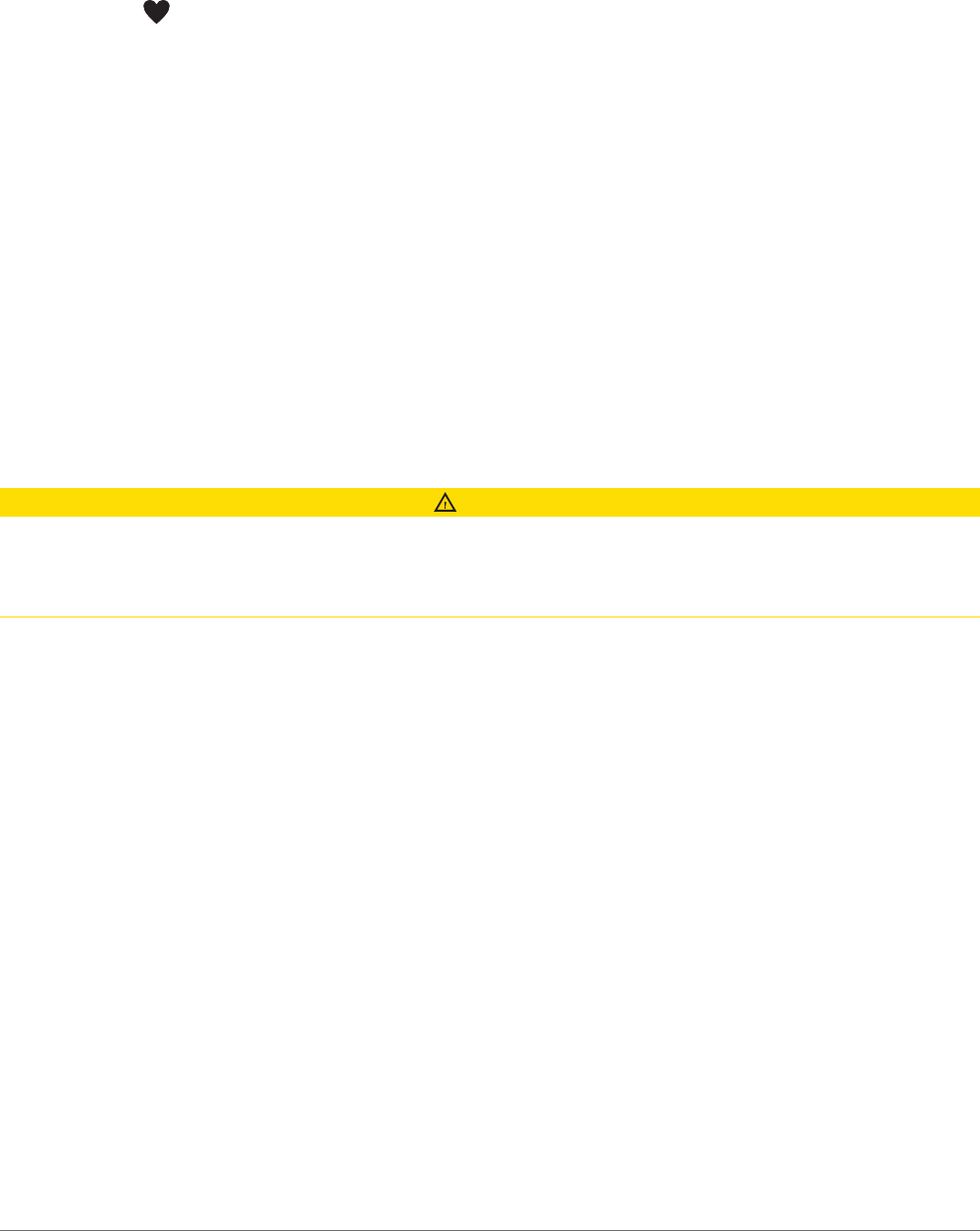
Tips for Erratic Heart Rate Data
If the heart rate data is erratic or does not appear, you can try these tips.
• Clean and dry your arm before putting on the watch.
• Avoid wearing sunscreen, lotion, and insect repellent under the watch.
• Avoid scratching the heart rate sensor on the back of the watch.
• Wear the watch above your wrist bone. The watch should be snug but comfortable.
• Wait until the icon is solid before starting your activity.
• Warm up for 5 to 10 minutes and get a heart rate reading before starting your activity.
NOTE: In cold environments, warm up indoors.
• Rinse the watch with fresh water after each workout.
Wrist Heart Rate Monitor Settings
Hold MENU, and select Sensors & Accessories > Wrist Heart Rate.
Status: Enables or disables the wrist heart rate monitor. The default value is Auto, which automatically uses the
wrist heart rate monitor unless you pair an external heart rate monitor.
NOTE: Disabling the wrist heart rate monitor also disables the wrist-based pulse oximeter sensor. You can
perform a manual reading from the pulse oximeter glance.
While Swimming: Enables or disables the wrist heart rate monitor during swimming activities.
Abnormal Heart Rate Alerts: Allows you to set the watch to alert you when your heart rate exceeds or drops
below a target value (Setting an Abnormal Heart Rate Alert, page65).
Broadcast Heart Rate: Allows you to begin broadcasting your heart rate data to a paired device (Broadcasting
Heart Rate Data, page66).
Setting an Abnormal Heart Rate Alert
CAUTION
This feature only alerts you when your heart rate exceeds or drops below a certain number of beats per minute,
as selected by the user, after a period of inactivity. This feature does not notify you of any potential heart
condition and is not intended to treat or diagnose any medical condition or disease. Always defer to your health
care provider for any heart-related issues.
You can set the heart rate threshold value.
1 Hold MENU.
2 Select Sensors & Accessories > Wrist Heart Rate > Abnormal Heart Rate Alerts.
3 Select High Alert or Low Alert.
4 Set the heart rate threshold value.
Each time your heart rate exceeds or drops below the threshold value, a message appears and the watch
vibrates.
Sensors and Accessories 65

Broadcasting Heart Rate Data
You can broadcast your heart rate data from your watch and view it on paired devices. Broadcasting heart rate
data decreases battery life.
TIP: You can customize the activity settings to broadcast your heart rate data automatically when you begin an
activity (Activities and App Settings, page27). For example, you can broadcast your heart rate data to an Edge
device while cycling.
1 Select an option:
• Hold MENU, and select Sensors & Accessories > Wrist Heart Rate > Broadcast Heart Rate.
• Hold CTRL to open the controls menu, and select .
NOTE: You can add options to the controls menu (Customizing the Controls Menu, page61).
2 Press GPS.
The watch starts broadcasting your heart rate data.
3 Pair your watch with your compatible device.
NOTE: The pairing instructions differ for each Garmin compatible device. See your owner's manual.
4 Press GPS to stop broadcasting your heart rate data.
Pulse Oximeter
The Instinct 2 watch has a wrist-based pulse oximeter to gauge the saturation of oxygen in your blood. Knowing
your oxygen saturation can be valuable in understanding your overall health and help you determine how your
body is adapting to altitude. Your watch gauges your blood oxygen level by shining light into the skin and
checking how much light is absorbed. This is referred to as SpO
2
.
On the watch, your pulse oximeter readings appear as an SpO
2
percentage. On your Garmin Connect account,
you can view additional details about your pulse oximeter readings, including trends over multiple days (Setting
the Pulse Oximeter Mode, page66). For more information on pulse oximeter accuracy, go to garmin.com
/ataccuracy.
Getting Pulse Oximeter Readings
You can manually begin a pulse oximeter reading by viewing the pulse oximeter glance. The glance displays
your most recent blood oxygen saturation percentage.
1 While you are sitting or inactive, press UP or DOWN to view the pulse oximeter glance.
2 Wait until the watch begins the pulse oximeter reading.
3 Remain motionless for up to 30 seconds.
NOTE: If you are too active for the watch to get a pulse oximeter reading, a message appears instead of a
percentage. You can check again after several minutes of inactivity. For best results, hold the arm wearing
the watch at heart level while the watch reads your blood oxygen saturation.
Setting the Pulse Oximeter Mode
1 Hold MENU.
2 Select Sensors & Accessories > Pulse Oximeter > Pulse Ox Mode.
3 Select an option:
• To turn off automatic measurements, select Manual Check.
• To turn on continuous measurements while you sleep, select During Sleep.
NOTE: Unusual sleep positions can cause abnormally low sleep-time SpO2 readings.
• To turn on measurements while you are inactive during the day, select All Day.
NOTE: Turning on All Day mode decreases battery life.
66 Sensors and Accessories
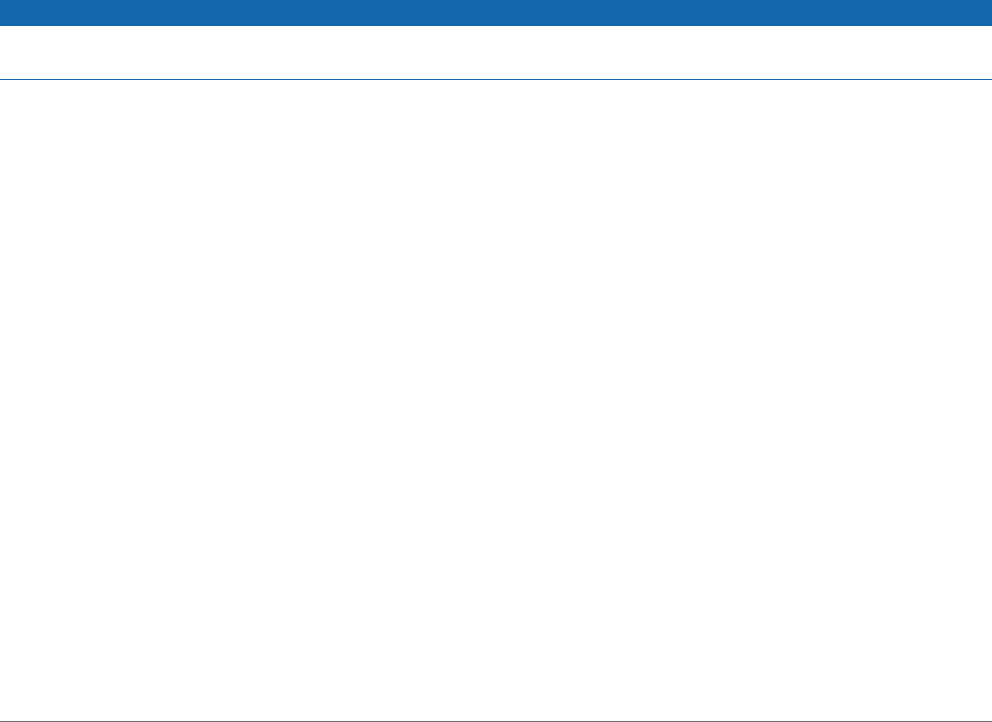
Tips for Erratic Pulse Oximeter Data
If the pulse oximeter data is erratic or does not appear, you can try these tips.
• Remain motionless while the watch reads your blood oxygen saturation.
• Wear the watch above your wrist bone. The watch should be snug but comfortable.
• Hold the arm wearing the watch at heart level while the watch reads your blood oxygen saturation.
• Use a silicone or nylon band.
• Clean and dry your arm before putting on the watch.
• Avoid wearing sunscreen, lotion, and insect repellent under the watch.
• Avoid scratching the optical sensor on the back of the watch.
• Rinse the watch with fresh water after each workout.
Compass
The watch has a 3-axis compass with automatic calibration. The compass features and appearance change
depending on your activity, whether GPS is enabled, and whether you are navigating to a destination. You can
change the compass settings manually (Compass Settings, page67).
Compass Settings
Hold MENU, and select Sensors & Accessories > Compass.
Calibrate: Allows you to manually calibrate the compass sensor (Calibrating the Compass Manually, page67).
Display: Sets the directional heading on the compass to letters, degrees, or milliradians.
North Ref.: Sets the north reference of the compass (Setting the North Reference, page67).
Mode: Sets the compass to use electronic-sensor data only (On), a combination of GPS and electronic-sensor
data when moving (Auto), or GPS data only (Off).
Calibrating the Compass Manually
NOTICE
Calibrate the electronic compass outdoors. To improve heading accuracy, do not stand near objects that
influence magnetic fields, such as vehicles, buildings, and overhead power lines.
Your watch was already calibrated at the factory, and the watch uses automatic calibration by default. If you
experience irregular compass behavior, for example, after moving long distances or after extreme temperature
changes, you can manually calibrate the compass.
1 Hold MENU.
2 Select Sensors & Accessories > Compass > Calibrate > Start.
3 Follow the on-screen instructions.
TIP: Move your wrist in a small figure eight motion until a message appears.
Setting the North Reference
You can set the directional reference used in calculating heading information.
1 Hold MENU.
2 Select Sensors & Accessories > Compass > North Ref..
3 Select an option:
• To set geographic north as the heading reference, select True.
• To set the magnetic declination for your location automatically, select Magnetic.
• To set grid north (000º) as the heading reference, select Grid.
• To set the magnetic variation value manually, select User > Mag. Variation, enter the magnetic variation,
and select Done.
Sensors and Accessories 67

Altimeter and Barometer
The watch contains an internal altimeter and barometer. The watch collects elevation and pressure data
continuously, even in low-power mode. The altimeter displays your approximate elevation based on pressure
changes. The barometer displays environmental pressure data based on the fixed elevation where the altimeter
was most recently calibrated (Altimeter Settings, page68).
Altimeter Settings
Hold MENU, and select Sensors & Accessories > Altimeter.
Calibrate: Allows you to manually calibrate the altimeter sensor.
Auto Cal.: Allows the altimeter to self-calibrate each time you use satellite systems.
Sensor Mode: Sets the mode for the sensor. The Auto option uses both the altimeter and barometer according
to your movement. You can use the Altimeter Only option when your activity involves changes in altitude, or
the Barometer Only option when your activity does not involve changes in altitude.
Elevation: Sets the units of measure for elevation.
Calibrating the Barometric Altimeter
Your watch was already calibrated at the factory, and the watch uses automatic calibration at your GPS starting
point by default. You can manually calibrate the barometric altimeter if you know the correct elevation.
1 Hold MENU.
2 Select Sensors & Accessories > Altimeter.
3 Select an option:
• To calibrate automatically from your GPS starting point, select Auto Cal..
• To enter the current elevation manually, select Calibrate > Enter Manually.
• To enter the current elevation from the digital elevation model, select Calibrate > Use DEM.
NOTE: Some watches require a phone connection to use DEM for calibration.
• To enter the current elevation from your GPS location, select Calibrate > Use GPS.
Barometer Settings
Hold MENU, and select Sensors & Accessories > Barometer.
Calibrate: Allows you to manually calibrate the barometer sensor.
Plot: Sets the time scale for the chart in the barometer glance.
Storm Alert: Sets the rate of barometric pressure change that triggers a storm alert.
Sensor Mode: Sets the mode for the sensor. The Auto option uses both the altimeter and barometer according
to your movement. You can use the Altimeter Only option when your activity involves changes in altitude, or
the Barometer Only option when your activity does not involve changes in altitude.
Pressure: Sets how the watch displays pressure data.
Calibrating the Barometer
Your watch was already calibrated at the factory, and the watch uses automatic calibration at your GPS starting
point by default. You can manually calibrate the barometer if you know the correct elevation or the correct sea
level pressure.
1 Hold MENU.
2 Select Sensors & Accessories > Barometer > Calibrate.
3 Select an option:
• To enter the current elevation and sea level pressure (optional), select Enter Manually.
• To calibrate automatically from the digital elevation model, select Use DEM.
NOTE: Some watches require a phone connection to use DEM for calibration.
• To calibrate automatically from your GPS starting point, select Use GPS.
68 Sensors and Accessories

Wireless Sensors
Your watch can be paired and used with wireless sensors using ANT+ or Bluetooth technology (Pairing
Your Wireless Sensors, page71). After the devices are paired, you can customize the optional data fields
(Customizing the Data Screens, page26). If your watch was packaged with a sensor, they are already paired.
For information about specific Garmin sensor compatibility, purchasing, or to view the owner's manual, go to
buy.garmin.com for that sensor.
Sensors and Accessories 69
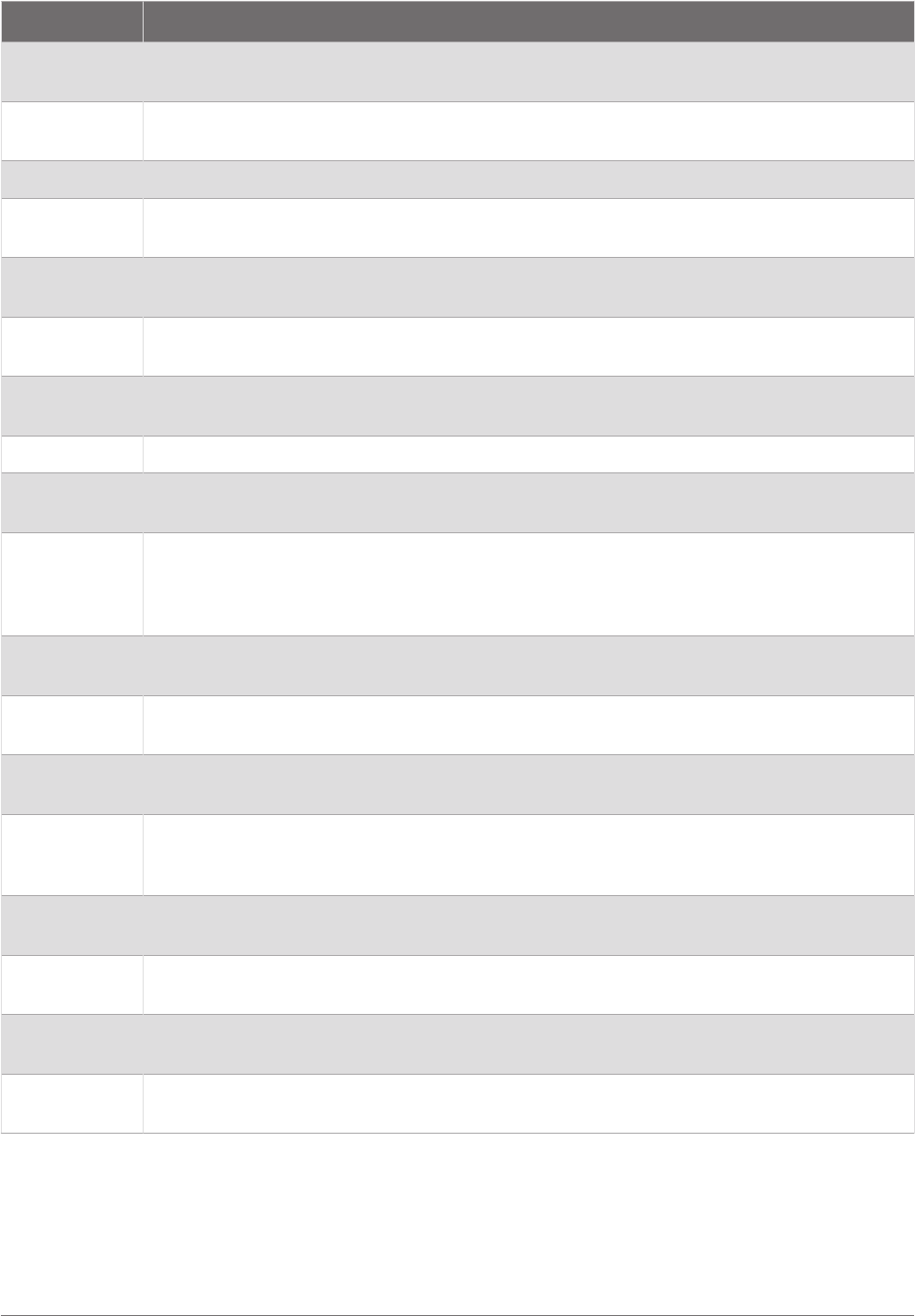
Sensor Type Description
Applied Ballis
tics
You can use Applied Ballistics devices, such as rangefinders or wind sensors, and view
additional ballistics information on your watch.
Club Sensors
You can use Approach CT10 golf club sensors to automatically track your golf shots,
including location, distance, and club type.
DogTrack Allows you to receive data from a compatible handheld dog tracking device.
Extended
Display
You can use the Extended Display mode to display data screens from your watch on a
compatible Edge bike computer during a ride or triathlon.
External Heart
Rate
You can use an external sensor, such as the HRM-Pro
™
or HRM-Dual
™
heart rate monitor, to
view heart rate data during your activities.
Foot Pod
You can use a foot pod to record pace and distance instead of using GPS when you are
training indoors or when your GPS signal is weak.
inReach
The inReach remote function allows you to control your inReach satellite communicator
using your Instinct watch (Using the inReach Remote, page73).
Lights You can use Varia
™
smart bike lights to improve situational awareness.
PC
You can play video games on your computer and see real-time statistics on your device
(Using the Garmin GameOn
™
App, page14).
Power
You can use the Rally
™
or Vector
™
power meter bike pedals to view your power data on your
watch. You can adjust your power zones to match your goals and abilities (Setting Your
Power Zones, page82), or use range alerts to be notified when you reach a specified power
zone (Setting an Alert, page30).
Radar
You can use a Varia rearview bike radar to improve situational awareness and send alerts
about approaching vehicles.
RD Pod
You can use a Running Dynamics Pod to record running dynamics data and view it on your
watch (Running Dynamics, page72).
Smart Trainer
You can use your watch with an indoor bike smart trainer to simulate resistance while
following a course, ride, or workout (Using an Indoor Trainer, page13).
Speed/Cadence
You can attach speed or cadence sensors to your bike and view the data during your ride. If
necessary, you can manually enter your wheel circumference (Wheel Size and Circumference,
page116).
Tempe
You can attach the tempe temperature sensor to a secure strap or loop where it is exposed
to ambient air, so it provides a consistent source of accurate temperature data.
Vectronix
You can use Vectronix
®
rangefinders, and view additional ballistics information on your
watch.
VIRB
The VIRB remote function allows you to control your VIRB action camera using your watch
(VIRB Remote, page73).
XERO Laser
Locations
You can view and share laser location information from a Xero device (Xero Laser Location
Settings, page75).
70 Sensors and Accessories

Pairing Your Wireless Sensors
Before you can pair, you must put on the heart rate monitor or install the sensor.
The first time you connect a wireless sensor to your watch using ANT+ or Bluetooth technology, you must pair
the watch and sensor. If the sensor has both ANT+ and Bluetooth technology, Garmin recommends that you
pair using ANT+ technology. After they are paired, the watch connects to the sensor automatically when you
start an activity and the sensor is active and within range.
1 Bring the watch within 3m (10ft.) of the sensor.
NOTE: Stay 10m (33ft.) away from other wireless sensors while pairing.
2 Hold MENU.
3 Select Sensors & Accessories > Add New.
TIP: When you start an activity with the Auto Discover option enabled, the watch automatically searches for
nearby sensors and asks if you want to pair them.
4 Select an option:
• Select Search All.
• Select your sensor type.
After the sensor is paired with your watch, the sensor status changes from Searching to Connected. Sensor
data appears in the data screen loop or a custom data field. You can customize the optional data fields
(Customizing the Data Screens, page26).
HRM-Pro Running Pace and Distance
The HRM-Pro series accessory calculates your running pace and distance based on your user profile and the
motion measured by the sensor on every stride. The heart rate monitor provides running pace and distance
when GPS is not available, such as during treadmill running. You can view your running pace and distance on
your compatible Instinct 2 watch when connected using ANT+ technology. You can also view it on compatible
third-party training apps when connected using Bluetooth technology.
The pace and distance accuracy improves with calibration.
Automatic calibration: The default setting for your watch is Auto Calibrate. The HRM-Pro series accessory
calibrates each time you run outside with it connected to your compatible Instinct 2 watch.
NOTE: Automatic calibration does not work for indoor, trail, or ultra run activity profiles (Tips for Recording
Running Pace and Distance, page71).
Manual calibration: You can select Calibrate & Save after a treadmill run with your connected HRM-Pro series
accessory (Calibrating the Treadmill Distance, page9).
Tips for Recording Running Pace and Distance
• Update your Instinct 2 watch software (Product Updates, page98).
• Complete several outdoor runs with GPS and your connected HRM-Pro series accessory. It's important that
your outdoor range of paces matches your range of paces on the treadmill.
• If your run includes sand or deep snow, go to the sensor settings, and turn off Auto Calibrate.
• If you previously connected a compatible foot pod using ANT+ technology, set the foot pod status to Off, or
remove it from the list of connected sensors.
• Complete a treadmill run with manual calibration (Calibrating the Treadmill Distance, page9).
• If automatic and manual calibrations don't seem accurate, go to the sensor settings, and select HRM Pace &
Distance > Reset Calibration Data.
NOTE: You can try turning off Auto Calibrate, and then manually calibrate again (Calibrating the Treadmill
Distance, page9).
Sensors and Accessories 71

Running Power
Garmin running power is calculated using measured running dynamics information, user mass, environmental
data, and other sensor data. The power measurement estimates the amount of power a runner applies to the
road surface, and it is displayed in watts. Using running power as a gauge of effort may suit some runners
better than using either pace or heart rate. Running power can be more responsive than heart rate for indicating
the level of effort, and it can account for the uphills, downhills, and wind, which a pace measurement does not
do. For more information, go to garmin.com/performance-data/running.
Running power can be measured using a compatible running dynamics accessory or the watch sensors. You
can customize the running power data fields to view your power output and make adjustments to your training
(Data Fields, page102). You can set up power alerts to be notified when you reach a specified power zone
(Activity Alerts, page29).
Running power zones are similar to cycling power zones. The values for the zones are default values based on
gender, weight, and average ability, and may not match your personal abilities. You can manually adjust your
zones on the watch or using your Garmin Connect account (Setting Your Power Zones, page82).
Running Power Settings
Hold MENU, select Activities & Apps, select a running activity, select the activity settings, and select Running
Power.
Status: Enables or disables recording Garmin running power data. You can use this setting if you prefer to use
third-party running power data.
Source: Allows you to select which device to use to record running power data. The Smart Mode option
automatically detects and uses the running dynamics accessory, when available. The watch uses wrist-based
running power data when an accessory is not connected.
Account for Wind: Enables or disables using wind data when calculating your running power. Wind data is a
combination of the speed, heading, and barometer data from your watch and the available wind data from
your phone.
Running Dynamics
You can use your compatible Instinct 2 device paired with the HRM-Pro accessory or other running dynamics
accessory to provide real-time feedback about your running form.
The running dynamics accessory has an accelerometer that measures torso movement in order to calculate six
running metrics. For more information, go to garmin.com/performance-data/running.
Cadence: Cadence is the number of steps per minute. It displays the total steps (right and left combined).
Vertical oscillation: Vertical oscillation is your bounce while running. It displays the vertical motion of your
torso, measured in centimeters.
Ground contact time: Ground contact time is the amount of time in each step that you spend on the ground
while running. It is measured in milliseconds.
NOTE: Ground contact time and balance are not available while walking.
Ground contact time balance: Ground contact time balance displays the left/right balance of your ground
contact time while running. It displays a percentage. For example, 53.2 with an arrow pointing left or right.
Stride length: Stride length is the length of your stride from one footfall to the next. It is measured in meters.
Vertical ratio: Vertical ratio is the ratio of vertical oscillation to stride length. It displays a percentage. A lower
number typically indicates better running form.
72 Sensors and Accessories
Training with Running Dynamics
Before you can view running dynamics, you must put on a running dynamics accessory, such as the HRM-Pro
accessory, and pair it with your device (Pairing Your Wireless Sensors, page71).
1 Hold MENU.
2 Select Activities & Apps.
3 Select an activity.
4 Select the activity settings.
5 Select Data Screens > Add New.
6 Select a running dynamics data screen.
NOTE: The running dynamics screens are not available for all activities.
7 Go for a run (Starting an Activity, page7).
8 Select UP or DOWN to open a running dynamics screen to view your metrics.
Tips for Missing Running Dynamics Data
This topic provides tips for using a compatible running dynamics accessory. If the accessory is not connected
to your watch, the watch automatically switches to wrist-based running dynamics.
• Make sure you have a running dynamics accessory, such as the HRM-Pro series accessory.
Accessories with running dynamics have on the front of the module.
• Pair the running dynamics accessory with your watch again, according to the instructions.
• If you are using the HRM-Pro series accessory, pair it with your watch using ANT+ technology, rather than
Bluetooth technology.
• If the running dynamics data display shows only zeros, make sure the accessory is worn right-side up.
NOTE: Ground contact time and balance appears only while running. It is not calculated while walking.
REMEMBER: Ground contact time balance is not calculated with wrist-based running dynamics.
inReach Remote
The inReach remote function allows you to control your inReach satellite communicator using your Instinct
watch. Go to buy.garmin.com for more information about compatible devices.
Using the inReach Remote
Before you can use the inReach remote function, you must add the inReach glance to the glance loop
(Customizing the Glance Loop, page49).
1 Turn on the inReach satellite communicator.
2 On your Instinct watch, press UP or DOWN from the watch face to view the inReach glance.
3 Press GPS to search for your inReach satellite communicator.
4 Press GPS to pair your inReach satellite communicator.
5 Press GPS, and select an option:
• To send an SOS message, select Initiate SOS.
NOTE: You should only use the SOS function in a real emergency situation.
• To send a text message, select Messages > New Message, select the message contacts, and enter the
message text or select a quick text option.
• To send a preset message, select Send Preset, and select a message from the list.
• To view the timer and distance traveled during an activity, select Tracking.
VIRB Remote
The VIRB remote function allows you to control your VIRB action camera using your device.
Sensors and Accessories 73

Controlling a VIRB Action Camera
Before you can use the VIRB remote function, you must enable the remote setting on your VIRB camera. See the
VIRB Series Owner's Manual for more information.
1 Turn on your VIRB camera.
2 Pair your VIRB camera with your Instinct watch (Pairing Your Wireless Sensors, page71).
The VIRB glance is automatically added to the glance loop.
3 Press UP or DOWN from the watch face to view the VIRB glance.
4 If necessary, wait while your watch connects to your camera.
5 Select an option:
• To record video, select Start Recording.
The video counter appears on the Instinct screen.
• To take a photo while recording video, press DOWN.
• To stop recording video, press GPS.
• To take a photo, select Take Photo.
• To take multiple photos in burst mode, select Take Burst.
• To send the camera to sleep mode, select Sleep Camera.
• To wake the camera from sleep mode, select Wake Camera.
• To change video and photo settings, select Settings.
Controlling a VIRB Action Camera During an Activity
Before you can use the VIRB remote function, you must enable the remote setting on your VIRB camera. See the
VIRB Series Owner's Manual for more information.
1 Turn on your VIRB camera.
2 Pair your VIRB camera with your Instinct watch (Pairing Your Wireless Sensors, page71).
When the camera is paired, a VIRB data screen is automatically added to activities.
3 During an activity, press UP or DOWN to view the VIRB data screen.
4 If necessary, wait while your watch connects to your camera.
5 Hold MENU.
6 Select VIRB.
7 Select an option:
• To control the camera using the activity timer, select Settings > Recording Mode > Timer Start/Stop.
NOTE: Video recording automatically starts and stops when you start and stop an activity.
• To control the camera using the menu options, select Settings > Recording Mode > Manual.
• To manually record video, select Start Recording.
The video counter appears on the Instinct screen.
• To take a photo while recording video, press DOWN.
• To manually stop recording video, press GPS.
• To take multiple photos in burst mode, select Take Burst.
• To send the camera to sleep mode, select Sleep Camera.
• To wake the camera from sleep mode, select Wake Camera.
74 Sensors and Accessories

Xero Laser Location Settings
Before you can customize laser location settings, you must pair a compatible Xero device (Pairing Your Wireless
Sensors, page71).
Hold MENU, and select Sensors & Accessories > XERO Laser Locations > Laser Locations.
During Activity: Enables the display of laser location information from a compatible, paired Xero device during
an activity.
Share Mode: Allows you to share laser location information publicly or broadcast it privately.
Map
represents your location on the map. Location names and symbols appear on the map. When you are
navigating to a destination, your route is marked with a line on the map.
• Map navigation (Panning and Zooming the Map, page75)
• Map settings (Map Settings, page75)
Panning and Zooming the Map
1 While navigating, press UP or DOWN to view the map.
2 Hold MENU.
3 Select Pan/Zoom.
4 Select an option:
• To toggle between panning up and down, panning left and right, or zooming, press GPS.
• To pan or zoom the map, press UP and DOWN.
• To quit, press BACK.
Map Settings
You can customize how the map appears in the map app and data screens.
Hold MENU, and select Map.
Orientation: Sets the orientation of the map. The North Up option shows north at the top of the screen. The
Track Up option shows your current direction of travel at the top of the screen.
User Locations: Shows or hides saved locations on the map.
Auto Zoom: Automatically selects the zoom level for optimal use of your map. When disabled, you must zoom
in or out manually.
Phone Connectivity Features
Phone connectivity features are available for your Instinct watch when you pair it using the Garmin Connect app
(Pairing Your Phone, page76).
• App features from the Garmin Connect app, the Connect IQ app, and more (Phone Apps and Computer
Applications, page78)
• Glances (Glances, page46)
• Controls menu features (Controls, page59)
• Safety and tracking features (Safety and Tracking Features, page83)
• Phone interactions, such as notifications (Enabling Bluetooth Notifications, page76)
Map 75

Pairing Your Phone
To use the connected features on your watch, you must pair it directly through the Garmin Connect app, instead
of from the Bluetooth settings on your phone.
1 During the initial setup on your watch, select when you are prompted to pair with your phone.
NOTE: If you previously skipped the pairing process, you can hold MENU, and select Pair Phone.
2 Scan the QR code with your phone, and follow the on-screen instructions to complete the pairing and setup
process.
Enabling Bluetooth Notifications
Before you can enable notifications, you must pair the watch with a compatible phone (Pairing Your Phone,
page76).
1 Hold MENU.
2 Select Phone > Smart Notifications > Status > On.
3 Select General Use or During Activity.
4 Select a notification type.
5 Select status, tone, and vibration preferences.
6 Press BACK.
7 Select privacy and timeout preferences.
8 Press BACK.
9 Select Signature to add a signature to your text message replies.
Viewing Notifications
1 From the watch face, press UP or DOWN to view the notifications glance.
2 Press GPS.
3 Select a notification.
4 Press GPS for more options.
5 Press BACK to return to the previous screen.
Receiving an Incoming Phone Call
When you receive a phone call on your connected phone, the Instinct watch displays the name or phone number
of the caller.
• To accept the call, select Accept.
NOTE: To talk to the caller, you must use your connected phone.
• To decline the call, select Decline.
• To decline the call and immediately send a text message reply, select Reply, and select a message from the
list.
NOTE: To send a text message reply, you must be connected to a compatible Android
™
phone using
Bluetooth technology.
76 Phone Connectivity Features

Replying to a Text Message
NOTE: This feature is available only for compatible Android phones.
When you receive a text message notification on your watch, you can send a quick reply by selecting from a list
of messages. You can customize messages in the Garmin Connect app.
NOTE: This feature sends text messages using your phone. Regular text message limits and charges from your
carrier and phone plan may apply. Contact your mobile carrier for more information about text message charges
or limits.
1 From the watch face, press UP or DOWN to view the notifications glance.
2 Press GPS, and select a text message notification.
3 Press GPS.
4 Select Reply.
5 Select a message from the list.
Your phone sends the selected message as an SMS text message.
Managing Notifications
You can use your compatible phone to manage notifications that appear on your Instinct 2 watch.
Select an option:
• If you are using an iPhone
®
, go to the iOS
®
notifications settings to select the items to show on the watch.
• If you are using an Android phone, from the Garmin Connect app, select Settings > Notifications.
Turning Off the Bluetooth Phone Connection
You can turn off the Bluetooth phone connection from the controls menu.
NOTE: You can add options to the controls menu (Customizing the Controls Menu, page61).
1 Hold CTRL to view the controls menu.
2 Select to turn off the Bluetooth phone connection on your Instinct watch.
Refer to the owner's manual for your phone to turn off Bluetooth technology on your phone.
Turning On and Off Phone Connection Alerts
You can set the Instinct 2 watch to alert you when your paired phone connects and disconnects using Bluetooth
technology.
NOTE: Phone connection alerts are turned off by default.
1 Hold MENU.
2 Select Phone > Alerts.
Playing Audio Prompts During an Activity
You can enable your watch to play motivational status announcements during a run or other activity. Audio
prompts play on your phone paired through the Garmin Connect app. During an audio prompt, the watch or
phone mutes the primary audio to play the announcement.
NOTE: This feature is not available for all activities.
1 Hold MENU.
2 Select Phone > Audio Prompts.
3 Select an option:
• To hear a prompt for each lap, select Lap Alert.
• To customize prompts with your pace and speed information, select Pace/Speed Alert.
• To customize prompts with your heart rate information, select Heart Rate Alert.
• To customize prompts with power data, select Power Alert.
• To change the language or the dialect of the voice prompts, select Dialect.
Phone Connectivity Features 77
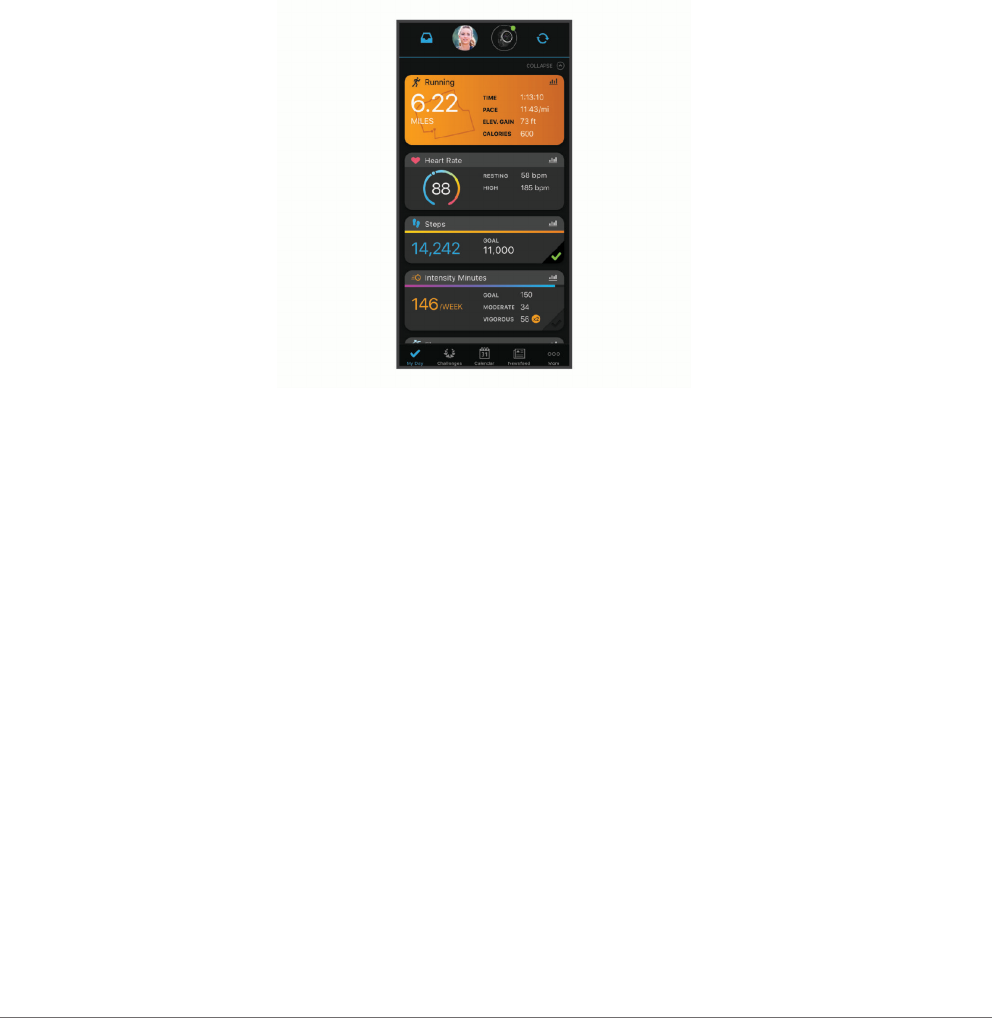
Phone Apps and Computer Applications
You can connect your watch to multiple Garmin phone apps and computer applications using the same Garmin
account.
Garmin Connect
You can connect with your friends on Garmin Connect. Garmin Connect gives you the tools to track, analyze,
share, and encourage each other. Record the events of your active lifestyle including runs, walks, rides, swims,
hikes, triathlons, and more. To sign up for a free account, you can download the app from the app store on your
phone (garmin.com/connectapp), or go to connect.garmin.com.
Store your activities: After you complete and save an activity with your watch, you can upload that activity to
your Garmin Connect account and keep it as long as you want.
Analyze your data: You can view more detailed information about your activity, including time, distance,
elevation, heart rate, calories burned, cadence, running dynamics, an overhead map view, pace and speed
charts, and customizable reports.
NOTE: Some data requires an optional accessory such as a heart rate monitor.
Plan your training: You can choose a fitness goal and load one of the day-by-day training plans.
Track your progress: You can track your daily steps, join a friendly competition with your connections, and meet
your goals.
Share your activities: You can connect with friends to follow each other's activities or post links to your
activities on your favorite social networking sites.
Manage your settings: You can customize your watch and user settings on your Garmin Connect account.
Using the Garmin Connect App
After you pair your watch with your phone (Pairing Your Phone, page76), you can use the Garmin Connect app to
upload all of your activity data to your Garmin Connect account.
1 Verify the Garmin Connect app is running on your phone.
2 Bring your watch within 10m (30ft.) of your phone.
Your watch automatically syncs your data with the Garmin Connect app and your Garmin Connect account.
Updating the Software Using the Garmin Connect App
Before you can update your watch software using the Garmin Connect app, you must have a Garmin Connect
account, and you must pair the watch with a compatible phone (Pairing Your Phone, page76).
Sync your watch with the Garmin Connect app (Using the Garmin Connect App, page78).
When new software is available, the Garmin Connect app automatically sends the update to your watch.
The update is applied when you are not actively using the watch. When the update is complete, your watch
restarts.
78 Phone Connectivity Features

Using Garmin Connect on Your Computer
The Garmin Express
™
application connects your watch to your Garmin Connect account using a computer. You
can use the Garmin Express application to upload your activity data to your Garmin Connect account and to
send data, such as workouts or training plans, from the Garmin Connect website to your watch. You can also
install software updates and manage your Connect IQ apps.
1 Connect the watch to your computer using the USB cable.
2 Go to garmin.com/express.
3 Download and install the Garmin Express application.
4 Open the Garmin Express application, and select Add Device.
5 Follow the on-screen instructions.
Updating the Software Using Garmin Express
Before you can update your watch software, you must download and install the Garmin Express application and
add your watch (Using Garmin Connect on Your Computer, page79).
1 Connect the watch to your computer using the USB cable.
When new software is available, the Garmin Express application sends it to your watch.
2 After the Garmin Express application finishes sending the update, disconnect the watch from your computer.
Your watch installs the update.
Connect IQ Features
You can add Connect IQ features to your watch from Garmin and other providers using the Connect IQ app
(garmin.com/connectiqapp). You can customize your watch with watch faces, device apps, and data fields.
Watch Faces: Allow you to customize the appearance of the clock.
Device Apps: Add interactive features to your watch, such as glances and new outdoor and fitness activity
types.
Data Fields: Allow you to download new data fields that present sensor, activity, and history data in new ways.
You can add Connect IQ data fields to built-in features and pages.
Downloading Connect IQ Features
Before you can download features from the Connect IQ app, you must pair your Instinct 2 watch with your phone
(Pairing Your Phone, page76).
1 From the app store on your phone, install and open the Connect IQ app.
2 If necessary, select your watch.
3 Select a Connect IQ feature.
4 Follow the on-screen instructions.
Downloading Connect IQ Features Using Your Computer
1 Connect the watch to your computer using a USB cable.
2 Go to apps.garmin.com, and sign in.
3 Select a Connect IQ feature, and download it.
4 Follow the on-screen instructions.
Garmin Explore
™
The Garmin Explore website and app allow you to create courses, waypoints, and collections, plan trips, and use
cloud storage. They offer advanced planning both online and offline, allowing you to share and sync data with
your compatible Garmin device. You can use the app to download maps for offline access, and then navigate
anywhere without using your cellular service.
You can download the Garmin Explore app from the app store on your phone (garmin.com/exploreapp), or you
can go to explore.garmin.com.
Phone Connectivity Features 79

Garmin Golf
™
App
The Garmin Golf app allows you to upload scorecards from your Instinct 2 device to view detailed statistics and
shot analyses. Golfers can compete with each other at different courses using the Garmin Golf app. More than
43,000 courses have leaderboards that anyone can join. You can set up a tournament event and invite players to
compete. With a Garmin Golf membership, you can view green contour data on your phone.
The Garmin Golf app syncs your data with your Garmin Connect account. You can download the Garmin Golf
app from the app store on your phone (garmin.com/golfapp).
User Profile
You can update your user profile on your watch or on the Garmin Connect app.
Setting Up Your User Profile
You can update your sex, date of birth, height, weight, wrist, heart rate zone, and power zone. The watch uses
this information to calculate accurate training data.
1 Hold MENU.
2 Select User Profile.
3 Select an option.
Gender Settings
When you first set up the watch, you must choose a sex. Most fitness and training algorithms are binary. For the
most accurate results, Garmin recommends selecting your sex assigned at birth. After the initial setup, you can
customize the profile settings in your Garmin Connect account.
Profile & Privacy: Enables you to customize the data on your public profile.
User Settings: Sets your sex. If you select Not Specified, the algorithms that require a binary input will use the
sex you specified when you first set up the watch.
Viewing Your Fitness Age
Your fitness age gives you an idea of how your fitness compares with a person of the same sex. Your watch
uses information, such as your age, body mass index (BMI), resting heart rate data, and vigorous activity history
to provide a fitness age. If you have a Garmin Index
™
scale, your watch uses the body fat percentage metric
instead of BMI to determine your fitness age. Exercise and lifestyle changes can impact your fitness age.
NOTE: For the most accurate fitness age, complete the user profile setup (Setting Up Your User Profile, page80).
1 Hold MENU.
2 Select User Profile > Fitness Age.
About Heart Rate Zones
Many athletes use heart rate zones to measure and increase their cardiovascular strength and improve their
level of fitness. A heart rate zone is a set range of heartbeats per minute. The five commonly accepted
heart rate zones are numbered from 1 to 5 according to increasing intensity. Generally, heart rate zones are
calculated based on percentages of your maximum heart rate.
80 User Profile

Fitness Goals
Knowing your heart rate zones can help you measure and improve your fitness by understanding and applying
these principles.
• Your heart rate is a good measure of exercise intensity.
• Training in certain heart rate zones can help you improve cardiovascular capacity and strength.
If you know your maximum heart rate, you can use the table (Heart Rate Zone Calculations, page82) to
determine the best heart rate zone for your fitness objectives.
If you do not know your maximum heart rate, use one of the calculators available on the Internet. Some gyms
and health centers can provide a test that measures maximum heart rate. The default maximum heart rate is
220 minus your age.
Setting Your Heart Rate Zones
The watch uses your user profile information from the initial setup to determine your default heart rate zones.
You can set separate heart rate zones for sport profiles, such as running, cycling, and swimming. For the most
accurate calorie data during your activity, set your maximum heart rate. You can also set each heart rate zone
and enter your resting heart rate manually. You can manually adjust your zones on the watch or using your
Garmin Connect account.
1 Hold MENU.
2 Select User Profile > Heart Rate & Power Zones > Heart Rate.
3 Select Max. HR, and enter your maximum heart rate.
You can use the Auto Detection feature to automatically record your maximum heart rate during an activity
(Detecting Performance Measurements Automatically, page82).
4 Select LTHR, and enter your lactate threshold heart rate.
You can perform a guided test to estimate your lactate threshold (Lactate Threshold, page53). You can
use the Auto Detection feature to automatically record your lactate threshold during an activity (Detecting
Performance Measurements Automatically, page82).
5 Select Resting HR > Set Custom, and enter your resting heart rate.
You can use the average resting heart rate measured by your watch, or you can set a custom resting heart
rate.
6 Select Zones > Based On.
7 Select an option:
• Select BPM to view and edit the zones in beats per minute.
• Select %Max. HR to view and edit the zones as a percentage of your maximum heart rate.
• Select %HRR to view and edit the zones as a percentage of your heart rate reserve (maximum heart rate
minus resting heart rate).
• Select %LTHR to view and edit the zones as a percentage of your lactate threshold heart rate.
8 Select a zone, and enter a value for each zone.
9 Select Sport Heart Rate, and select a sport profile to add separate heart rate zones (optional).
10 Repeat the steps to add sport heart rate zones (optional).
Letting the Watch Set Your Heart Rate Zones
The default settings allow the watch to detect your maximum heart rate and set your heart rate zones as a
percentage of your maximum heart rate.
• Verify that your user profile settings are accurate (Setting Up Your User Profile, page80).
• Run often with the wrist or chest heart rate monitor.
• Try a few heart rate training plans, available from your Garmin Connect account.
• View your heart rate trends and time in zones using your Garmin Connect account.
User Profile 81

Heart Rate Zone Calculations
Zone
% of Maximum Heart
Rate
Perceived Exertion Benefits
1 50–60% Relaxed, easy pace, rhythmic breathing
Beginning-level aerobic training,
reduces stress
2 60–70%
Comfortable pace, slightly deeper
breathing, conversation possible
Basic cardiovascular training, good
recovery pace
3 70–80%
Moderate pace, more difficult to hold
conversation
Improved aerobic capacity, optimal
cardiovascular training
4 80–90%
Fast pace and a bit uncomfortable,
breathing forceful
Improved anaerobic capacity and
threshold, improved speed
5 90–100%
Sprinting pace, unsustainable for long
period of time, labored breathing
Anaerobic and muscular endurance,
increased power
Setting Your Power Zones
The power zones use default values based on gender, weight, and average ability, and may not match your
personal abilities. If you know your functional threshold power (FTP) value, you can enter it and allow the
software to calculate your power zones automatically. You can manually adjust your zones on the watch or
using your Garmin Connect account.
1 Hold MENU.
2 Select User Profile > Heart Rate & Power Zones > Power.
3 Select an activity.
4 Select Based On.
5 Select an option:
• Select Watts to view and edit the zones in watts.
• Select % FTP to view and edit the zones as a percentage of your functional threshold power.
6 Select FTP, and enter your value.
You can use the Auto Detection feature to automatically record your threshold power during an activity
(Detecting Performance Measurements Automatically, page82).
7 Select a zone, and enter a value for each zone.
8 If necessary, select Minimum, and enter a minimum power value.
Detecting Performance Measurements Automatically
The Auto Detection feature is turned on by default. The watch can automatically detect your maximum heart
rate and lactate threshold during an activity. When paired with a compatible power meter, the watch can
automatically detect your functional threshold power (FTP) during an activity.
1 Hold MENU.
2 Select User Profile > Heart Rate & Power Zones > Auto Detection.
3 Select an option.
82 User Profile
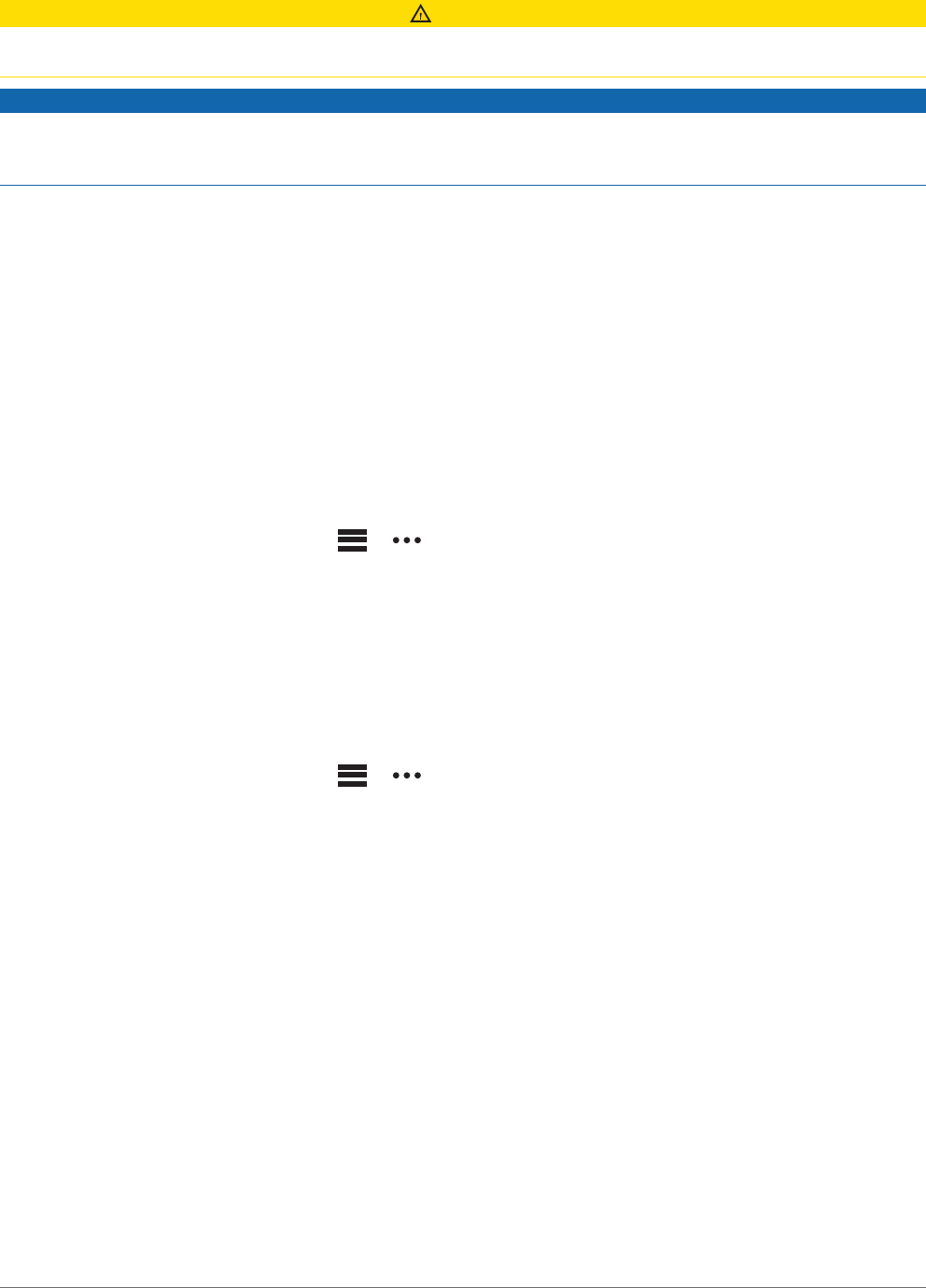
Safety and Tracking Features
CAUTION
The safety and tracking features are supplemental features and should not be relied on as a primary method to
obtain emergency assistance. The Garmin Connect app does not contact emergency services on your behalf.
NOTICE
To use the safety and tracking features, the Instinct 2 watch must be connected to the Garmin Connect app
using Bluetooth technology. Your paired phone must be equipped with a data plan and be in an area of network
coverage where data is available. You can enter emergency contacts in your Garmin Connect account.
For more information about safety and tracking features, go to garmin.com/safety.
Assistance: Allows you to send a message with your name, LiveTrack link, and GPS location (if available) to
your emergency contacts.
Incident detection: When the Instinct 2 watch detects an incident during certain outdoor activities, the watch
sends an automated message, LiveTrack link, and GPS location (if available) to your emergency contacts.
LiveTrack: Allows friends and family to follow your races and training activities in real time. You can invite
followers using email or social media, allowing them to view your live data on a web page.
Live Event Sharing: Allows you to send messages to friends and family during an event, providing real-time
updates.
NOTE: This feature is available only if your watch is connected to a compatible Android phone.
Adding Emergency Contacts
Emergency contact phone numbers are used for the safety and tracking features.
1 From the Garmin Connect app, select or .
2 Select Safety & Tracking > Safety Features > Emergency Contacts > Add Emergency Contacts.
3 Follow the on-screen instructions.
Your emergency contacts receive a notification when you add them as an emergency contact, and can accept or
decline your request. If a contact declines, you must choose another emergency contact.
Adding Contacts
You can add up to 50 contacts to the Garmin Connect app. Contact emails can be used with the LiveTrack
feature. Three of these contacts can be used as emergency contacts (Adding Emergency Contacts, page83).
1 From the Garmin Connect app, select or .
2 Select Contacts.
3 Follow the on-screen instructions.
After you add contacts, you must sync your data to apply the changes to your Instinct 2 device (Using the
Garmin Connect App, page78).
Safety and Tracking Features 83
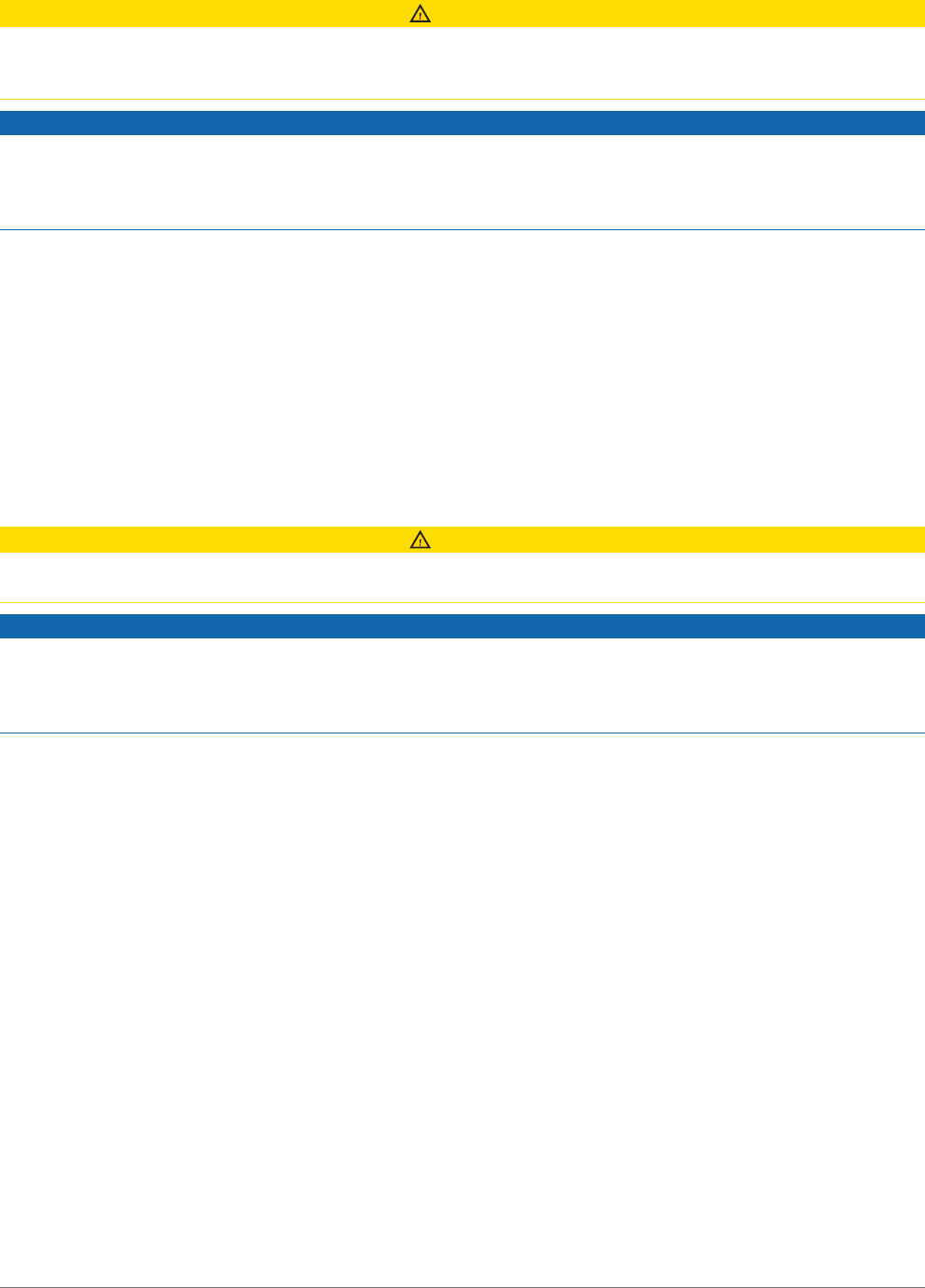
Turning Incident Detection On and Off
CAUTION
Incident detection is a supplemental feature available only for certain outdoor activities. Incident detection
should not be relied on as a primary method to obtain emergency assistance. The Garmin Connect app does not
contact emergency services on your behalf.
NOTICE
Before you can enable incident detection on your watch, you must set up emergency contacts in the Garmin
Connect app (Adding Emergency Contacts, page83). Your paired phone must be equipped with a data plan and
be in an area of network coverage where data is available. Your emergency contacts must be able to receive
emails or text messages (standard text messaging rates may apply).
1 Hold MENU.
2 Select Safety > Incident Detection.
3 Select a GPS activity.
NOTE: Incident detection is available only for certain outdoor activities.
When an incident is detected by your Instinct 2 watch and your phone is connected, the Garmin Connect
app can send an automated text message and email with your name and GPS location (if available) to your
emergency contacts. A message appears on your device and paired phone indicating your contacts will be
informed after 15 seconds have elapsed. If assistance is not needed, you can cancel the automated emergency
message.
Requesting Assistance
CAUTION
Assistance is a supplemental feature and should not be relied upon as a primary method to obtain emergency
assistance. The Garmin Connect app does not contact emergency services on your behalf.
NOTICE
Before you can request assistance, you must set up emergency contacts in the Garmin Connect app (Adding
Emergency Contacts, page83). Your paired phone must be equipped with a data plan and be in an area of
network coverage where data is available. Your emergency contacts must be able to receive emails or text
messages (standard text messaging rates may apply).
1 Hold CTRL.
2 When you feel three vibrations, release the button to activate the assistance feature.
The countdown screen appears.
TIP: You can select Cancel before the countdown is complete to cancel the message.
Health and Wellness Settings
Hold MENU, and select Health & Wellness.
Heart Rate: Allows you to customize the wrist heart rate monitor settings (Wrist Heart Rate Monitor Settings,
page65).
Pulse Ox Mode: Allows you to select a pulse oximeter mode (Setting the Pulse Oximeter Mode, page66).
Move Alert: Enables or disables the Move Alert feature (Using the Move Alert, page85).
Goal Alerts: Allows you to turn on and off goal alerts, or turn them off only during activities. Goal alerts appear
for your daily steps goal, daily floors climbed goal, and weekly intensity minutes goal.
Move IQ: Allows you to turn on and off Garmin Move IQ
™
events. When your movements match familiar exercise
patterns, the Garmin Move IQ feature automatically detects the event and displays it in your timeline. The
Garmin Move IQ events show activity type and duration, but they do not appear in your activities list or
newsfeed. For more detail and accuracy, you can record a timed activity on your device.
84 Health and Wellness Settings

Auto Goal
Your device creates a daily step goal automatically, based on your previous activity levels. As you move during
the day, the device shows your progress toward your daily goal.
If you choose not to use the auto goal feature, you can set a personalized step goal on your Garmin Connect
account.
Using the Move Alert
Sitting for prolonged periods of time can trigger undesirable metabolic state changes. The move alert reminds
you to keep moving. After one hour of inactivity, Move! and the move bar appear. Additional segments appear
after every 15 minutes of inactivity. The device also beeps or vibrates if audible tones are turned on (System
Settings, page92).
Go for a short walk (at least a couple of minutes) to reset the move alert.
Intensity Minutes
To improve your health, organizations such as the World Health Organization recommend at least 150 minutes
per week of moderate intensity activity, such as brisk walking, or 75 minutes per week of vigorous intensity
activity, such as running.
The watch monitors your activity intensity and tracks your time spent participating in moderate to vigorous
intensity activities (heart rate data is required to quantify vigorous intensity). The watch adds the amount of
moderate activity minutes with the amount of vigorous activity minutes. Your total vigorous intensity minutes
are doubled when added.
Earning Intensity Minutes
Your Instinct 2 watch calculates intensity minutes by comparing your heart rate data to your average resting
heart rate. If heart rate is turned off, the watch calculates moderate intensity minutes by analyzing your steps
per minute.
• Start a timed activity for the most accurate calculation of intensity minutes.
• Wear your watch all day and night for the most accurate resting heart rate.
Sleep Tracking
While you are sleeping, the watch automatically detects your sleep and monitors your movement during your
normal sleep hours. You can set your normal sleep hours in the Garmin Connect app. Sleep statistics include
total hours of sleep, sleep stages, sleep movement, and sleep score. You can view your sleep statistics on your
Garmin Connect account.
NOTE: Naps are not added to your sleep statistics. You can use do not disturb mode to turn off notifications
and alerts, with the exception of alarms (Controls, page59).
Using Automated Sleep Tracking
1 Wear your watch while sleeping.
2 Upload your sleep tracking data to the Garmin Connect site (Using the Garmin Connect App, page78).
You can view your sleep statistics on your Garmin Connect account.
You can view sleep information from the previous night on your Instinct 2 watch (Glances, page46).
Health and Wellness Settings 85

Navigation
Viewing and Editing Your Saved Locations
TIP: You can save a location from the controls menu (Controls, page59).
1 From the watch face, press GPS.
2 Select Navigate > Saved Locations.
3 Select a saved location.
4 Select an option to view or edit the location details.
Saving a Dual Grid Location
You can save your current location using dual grid coordinates to navigate back to the same location later.
1 From any screen, hold GPS.
2 Press GPS.
3 If necessary, press DOWN to edit location information.
Setting a Reference Point
You can set a reference point to provide the heading and distance to a location or bearing.
1 Select an option:
• Hold CTRL.
TIP: You can set a reference point while you are recording an activity.
• From the watch face, press GPS.
2 Select Reference Point.
3 Wait while the watch locates satellites.
4 Press GPS, and select Add Point.
5 Select a location or bearing to use as a reference point for navigation.
The compass arrow and distance to your destination appear.
6 Point the top of the watch toward your heading.
When you deviate from the heading, the compass displays the direction from the heading and degree of
deviation.
7 If necessary, press GPS, and select Change Point to set a different reference point.
Navigating to a Destination
You can use your device to navigate to a destination or follow a course.
1 From the watch face, press GPS.
2 Select an activity.
3 Hold MENU.
4 Select Navigation.
5 Select a category.
6 Respond to the on-screen prompts to choose a destination.
7 Select Go To.
Navigation information appears.
8 Press GPS to begin navigation.
86 Navigation
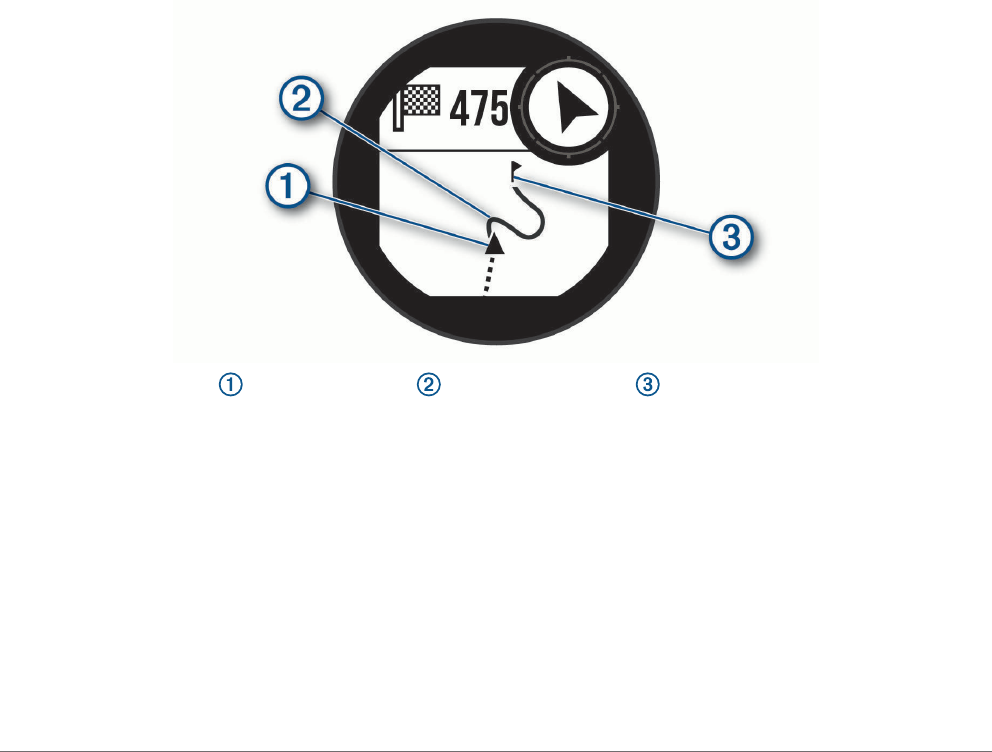
Navigating to the Starting Point of a Saved Activity
You can navigate back to the starting point of a saved activity in a straight line or along the path you traveled.
This feature is available only for activities that use GPS.
1 From the watch face, press GPS.
2 Select an activity.
3 Hold MENU.
4 Select Navigation > Activities.
5 Select an activity.
6 Select Back to Start, and select an option:
• To navigate back to the starting point of your activity along the path you traveled, select TracBack.
• To navigate back to the starting point of your activity in a straight line, select Straight Line.
A line appears on the map from your current location to the starting point of the last saved activity.
NOTE: You can start the timer to prevent the device from timing out to watch mode.
7 Press DOWN to view the compass (optional).
The arrow points toward your starting point.
Navigating to Your Starting Point During an Activity
You can navigate back to the starting point of your current activity in a straight line or along the path you
traveled. This feature is available only for activities that use GPS.
1 During an activity, press GPS.
2 Select Back to Start, and select an option:
• To navigate back to the starting point of your activity along the path you traveled, select TracBack.
• To navigate back to the starting point of your activity in a straight line, select Straight Line.
Your current location , the track to follow , and your destination appear on the map.
Navigation 87
Navigating with Sight 'N Go
You can point the device at an object in the distance, such as a water tower, lock in the direction, and then
navigate to the object.
1 From the watch face, press GPS.
2 Select an activity.
3 Hold MENU.
4 Select Navigation > Sight 'N Go.
5 Point the top of the watch at an object, and press GPS.
Navigation information appears.
6 Press GPS to begin navigation.
Marking and Starting Navigation to a Man Overboard Location
You can save a man overboard (MOB) location, and automatically start navigation back to it.
TIP: You can customize the hold function of the keys to access the MOB function (Customizing the Hot Keys,
page93).
1 From the watch face, press GPS.
2 Select an activity.
3 Hold MENU.
4 Select Navigation > Last MOB.
Navigation information appears.
Stopping Navigation
1 During an activity, hold MENU.
2 Select Stop Navigation.
Courses
You can send a course from your Garmin Connect account to your device. After it is saved to your device, you
can navigate the course on your device.
You can follow a saved course simply because it is a good route. For example, you can save and follow a bike
friendly commute to work.
You can also follow a saved course, trying to match or exceed previously set performance goals. For example,
if the original course was completed in 30 minutes, you can race against a Virtual Partner trying to complete the
course in under 30 minutes.
Creating and Following a Course on Your Device
1 From the watch face, press GPS.
2 Select an activity.
3 Hold MENU.
4 Select Navigation > Courses > Create New.
5 Enter a name for the course, and select .
6 Select Add Location.
7 Select an option.
8 If necessary, repeat steps 6 and 7.
9 Select Done > Do Course.
Navigation information appears.
10 Press GPS to begin navigation.
88 Navigation
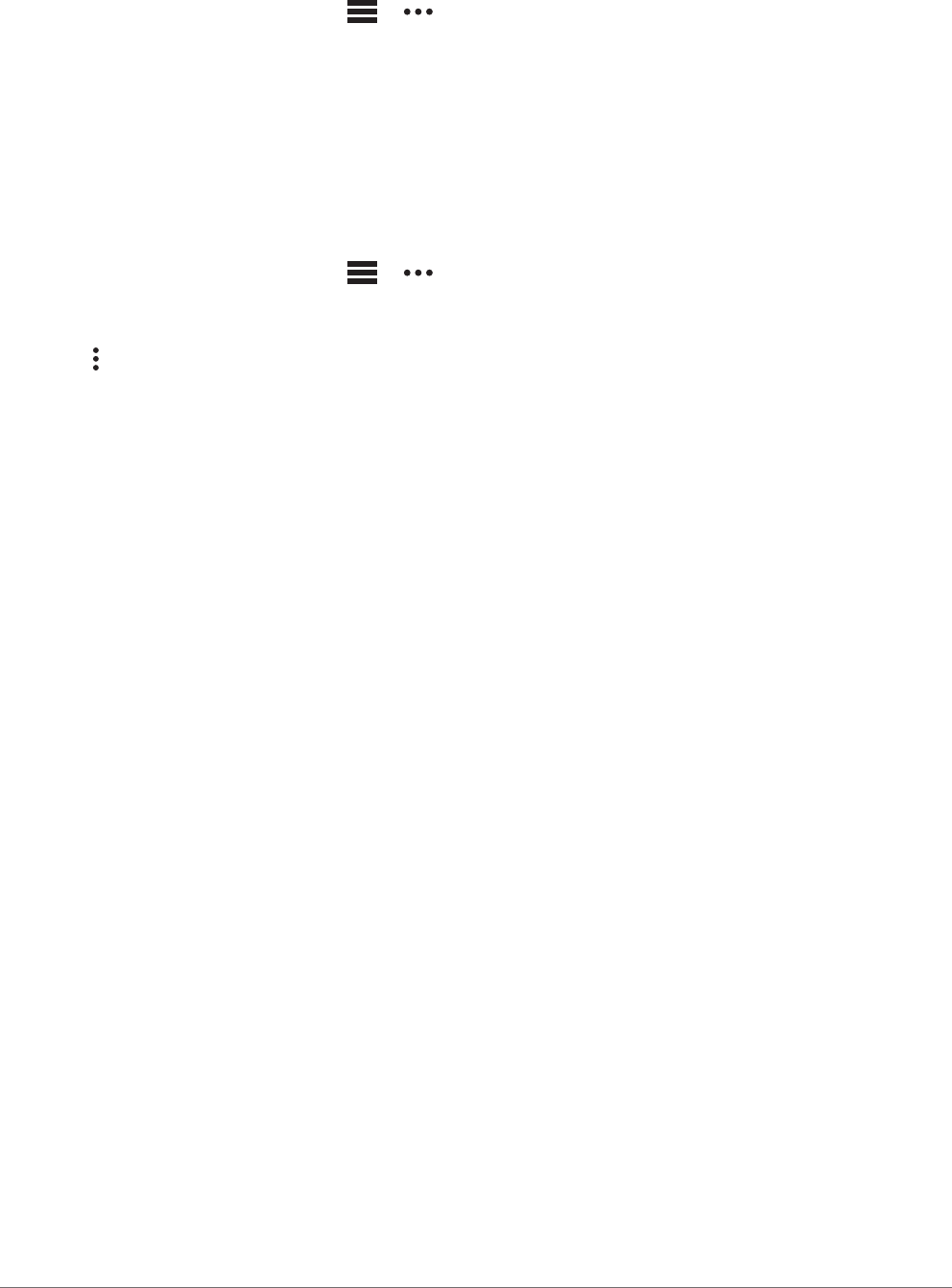
Creating a Course on Garmin Connect
Before you can create a course on the Garmin Connect app, you must have a Garmin Connect account (Garmin
Connect, page78).
1 From the Garmin Connect app, select or .
2 Select Training & Planning > Courses > Create Course.
3 Select a course type.
4 Follow the on-screen instructions.
5 Select Done.
NOTE: You can send this course to your device (Sending a Course to Your Device, page89).
Sending a Course to Your Device
You can send a course you created using the Garmin Connect app to your device (Creating a Course on Garmin
Connect, page89).
1 From the Garmin Connect app, select or .
2 Select Training & Planning > Courses.
3 Select a course.
4 Select > Send to Device.
5 Select your compatible device.
6 Follow the on-screen instructions.
Viewing or Editing Course Details
You can view or edit course details before you navigate a course.
1 From the watch face, press GPS.
2 Select an activity.
3 Hold MENU.
4 Select Navigation > Courses.
5 Press GPS to select a course.
6 Select an option:
• To begin navigation, select Do Course.
• To create a custom pace band, select PacePro.
• To view the course on the map and pan or zoom the map, select Map.
• To begin the course in reverse, select Do Course in Reverse.
• To view an elevation plot of the course, select Elevation Plot.
• To change the course name, select Name.
• To edit the course path, select Edit.
• To delete the course, select Delete.
Navigation 89
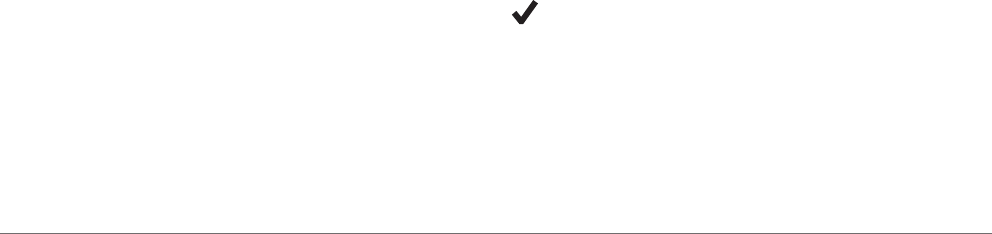
Projecting a Waypoint
You can create a new location by projecting the distance and bearing from your current location to a new
location.
NOTE: You may need to add the Project Wpt. app to the activities and apps list.
1 From the watch face, press GPS.
2 Select Project Wpt..
3 Press UP or DOWN to set the heading.
4 Press GPS.
5 Press DOWN to select a unit of measure.
6 Press UP to enter the distance.
7 Press GPS to save.
The projected waypoint is saved with a default name.
Navigation Settings
You can customize the map features and appearance when navigating to a destination.
Customizing Navigation Data Screens
1 Hold MENU.
2 Select Navigation > Data Screens.
3 Select an option:
• Select Map > Status to turn on or off the map.
• Select Map > Data Field to turn on or off a data field that shows routing information on the map.
• Select Elevation Plot to turn on or off the elevation plot.
• Select a screen to add, remove, or customize.
Heading Settings
You can set the behavior of the pointer that appears when navigating.
Hold MENU, and select Navigation > Type.
Bearing: Points in the direction of your destination.
Course: Shows your relationship to the course line leading to the destination.
Setting Navigation Alerts
You can set alerts to help you navigate to your destination.
1 Hold MENU.
2 Select Navigation > Alerts.
3 Select an option:
• To set an alert for a specified distance from your final destination, select Final Distance.
• To set an alert for the estimated time remaining until you reach your final destination, select Final ETE.
• To set an alert when you stray from the course, select Off Course.
• To enable turn-by-turn navigation prompts, select Turn Prompts.
4 If necessary, select Status to turn on the alert.
5 If necessary, enter a distance or time value, and select .
90 Navigation

Power Manager Settings
Hold MENU, and select Power Manager.
Battery Saver: Allows you to customize system settings to extend battery life in watch mode (Customizing the
Battery Saver Feature, page91).
Power Modes: Allows you to customize system settings, activity settings, and GPS settings to extend battery
life during an activity (Customizing Power Modes, page91).
Customizing the Battery Saver Feature
The battery saver feature allows you to quickly adjust system settings to extend battery life in watch mode.
You can turn on the battery saver feature from the controls menu (Controls, page59).
1 Hold MENU.
2 Select Power Manager > Battery Saver.
3 Select Status to turn on the battery saver feature.
4 Select Edit, and select an option:
• Select Watch Face to enable a low-power watch face that updates once per minute.
• Select Phone to disconnect your paired phone.
• Select Wrist Heart Rate to turn off the wrist heart rate monitor.
• Select Pulse Oximeter to turn off the pulse oximeter sensor.
• Select Backlight to disable the automatic backlight.
The watch displays the hours of battery life gained with each setting change.
5 Select Low Battery Alert to receive an alert when the battery power is low.
Changing the Power Mode
You can change the power mode to extend battery life during an activity.
1 During an activity, hold MENU.
2 Select Power Mode.
3 Select an option.
The watch displays the hours of battery life available with the selected power mode.
Customizing Power Modes
Your device comes preloaded with several power modes, allowing you to quickly adjust system settings, activity
settings, and GPS settings to extend battery life during an activity. You can customize existing power modes
and create new custom power modes.
1 Hold MENU.
2 Select Power Manager > Power Modes.
3 Select an option:
• Select a power mode to customize.
• Select Add to create a custom power mode.
4 If necessary, enter a custom name.
5 Select an option to customize specific power mode settings.
For example, you can change the GPS setting or disconnect your paired phone.
The watch displays the hours of battery life gained with each setting change.
6 If necessary, select Done to save and use the custom power mode.
Power Manager Settings 91

Restoring a Power Mode
You can reset a preloaded power mode to the factory default settings.
1 Hold MENU.
2 Select Power Manager > Power Modes.
3 Select a preloaded power mode.
4 Select Restore > .
System Settings
Hold MENU, and select System.
Language: Sets the language displayed on the watch.
Time: Adjusts the time settings (Time Settings, page92).
Backlight: Adjusts the screen settings (Changing the Screen Settings, page93).
Satellites: Sets the default satellite system to use for activities. If necessary, you can customize the satellite
setting for each activity (Satellite Settings, page31).
Sound and Vibe: Sets the watch sounds, such as button tones, alerts, and vibrations.
Sleep Mode: Allows you to set your sleep hours and sleep mode preferences (Customizing Sleep Mode,
page93).
Do Not Disturb: Allows you to enable the Do Not Disturb mode. You can edit your preferences for the screen,
notifications, alerts, and wrist gestures.
Hot Keys: Allows you to assign shortcuts to buttons (Customizing the Hot Keys, page93).
Auto Lock: Allows you to lock the buttons automatically to prevent accidental button presses. Use the During
Activity option to lock the buttons during a timed activity. Use the General Use option to lock the buttons
when you are not recording a timed activity.
Format: Sets general format preferences, such as the units of measure, pace and speed shown during activities,
the start of the week, and geographical position format and datum options (Changing the Units of Measure,
page93).
Perf. Condition: Enables the performance condition feature during an activity (Performance Condition, page52).
Data Recording: Sets how the watch records activity data. The Smart recording option (default) allows for
longer activity recordings. The Every Second recording option provides more detailed activity recordings, but
may not record entire activities that last for longer periods of time.
USB Mode: Sets the watch to use mass storage mode or Garmin mode when connected to a computer.
Reset: Allows you to reset user data and settings (Resetting All Default Settings, page100).
Software Update: Allows you to install downloaded software updates or enable automatic updates (Product
Updates, page98).
About: Displays device, software, license, and regulatory information.
Time Settings
Hold MENU, and select System > Time.
Time Format: Sets the watch to show time in a 12-hour, 24-hour, or military format.
Date Format: Sets the display order for the day, month, and year for dates.
Set Time: Sets the time zone for the watch. The Auto option sets the time zone automatically based on your
GPS position.
Time: Allows you to adjust the time if the Set Time option is set to Manual.
Alerts: Allows you to set hourly alerts, as well as sunrise and sunset alerts that sound a specific number of
minutes or hours before the actual sunrise or sunset occurs (Setting Alerts, page5).
Sync with GPS: Allows you to manually sync the time when you change time zones, and to update for daylight
saving time (Syncing the Time with GPS, page4).
92 System Settings

Changing the Screen Settings
1 Hold MENU.
2 Select System > Backlight.
3 Select Night Vision to reduce the backlight intensity for compatibility with night vision goggles (optional).
4 Select an option:
• Select During Activity.
• Select General Use.
• Select During Sleep.
5 Select an option:
• Select Brightness to set the brightness level of the screen.
NOTE: If you enable night vision mode, you cannot adjust the brightness level.
• Select Keys to turn on the screen for button presses.
• Select Alerts to turn on the screen for alerts.
• Select Gesture to turn on the screen by raising and turning your arm to look at your wrist.
• Select Timeout to set the length of time before the screen turns off.
Customizing Sleep Mode
1 Hold MENU.
2 Select System > Sleep Mode.
3 Select an option:
• Select Schedule, select a day, and enter your normal sleep hours.
• Select Watch Face to use the sleep watch face.
• Select Backlight to configure the screen settings.
• Select Do Not Disturb to enable or disable do not disturb mode.
• Select Battery Saver to enable or disable battery saver mode (Customizing the Battery Saver Feature,
page91).
Customizing the Hot Keys
You can customize the hold function of individual buttons and combinations of buttons.
1 Hold MENU.
2 Select System > Hot Keys.
3 Select a button or combination of buttons to customize.
4 Select a function.
Changing the Units of Measure
You can customize units of measure for distance, pace and speed, elevation, and more.
1 Hold MENU.
2 Select System > Format > Units.
3 Select a measurement type.
4 Select a unit of measure.
Viewing Device Information
You can view device information, such as the unit ID, software version, regulatory information, and license
agreement.
1 Hold MENU.
2 Select System > About.
System Settings 93
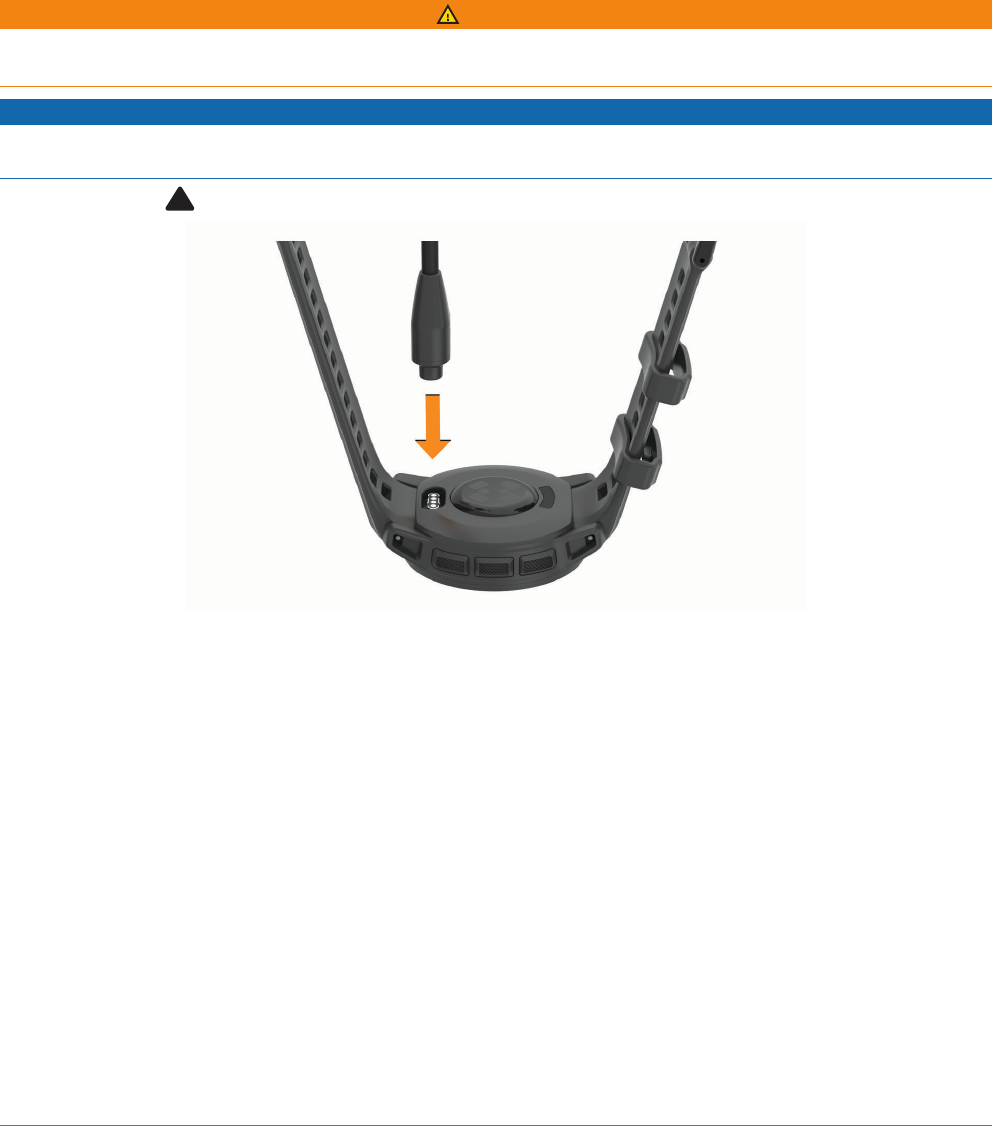
Viewing E-label Regulatory and Compliance Information
The label for this device is provided electronically. The e-label may provide regulatory information, such as
identification numbers provided by the FCC or regional compliance markings, as well as applicable product and
licensing information.
1 Hold MENU.
2 From the system menu, select About.
Device Information
Charging the Watch
WARNING
This device contains a lithium-ion battery. See the Important Safety and Product Information guide in the product
box for product warnings and other important information.
NOTICE
To prevent corrosion, thoroughly clean and dry the contacts and the surrounding area before charging or
connecting to a computer. Refer to the cleaning instructions (Device Care, page95).
1 Plug the cable ( end) into the charging port on your watch.
2 Plug the other end of the cable into a USB charging port.
The watch displays the current battery charge level.
Solar Charging
NOTE: This feature is not available on all models.
The solar charging capability of the watch allows you to charge your watch while you use it.
Tips for Solar Charging
To maximize the battery life of your watch, follow these tips.
• When you are wearing the watch, avoid covering the face with your sleeve.
• Regular outdoor use in sunny conditions can extend your battery life.
NOTE: The watch protects itself from overheating and stops charging automatically if the internal
temperature exceeds the solar charging temperature threshold (Specifications, page95).
NOTE: The watch does not solar charge when connected to an external power source or when the battery is
full.
94 Device Information
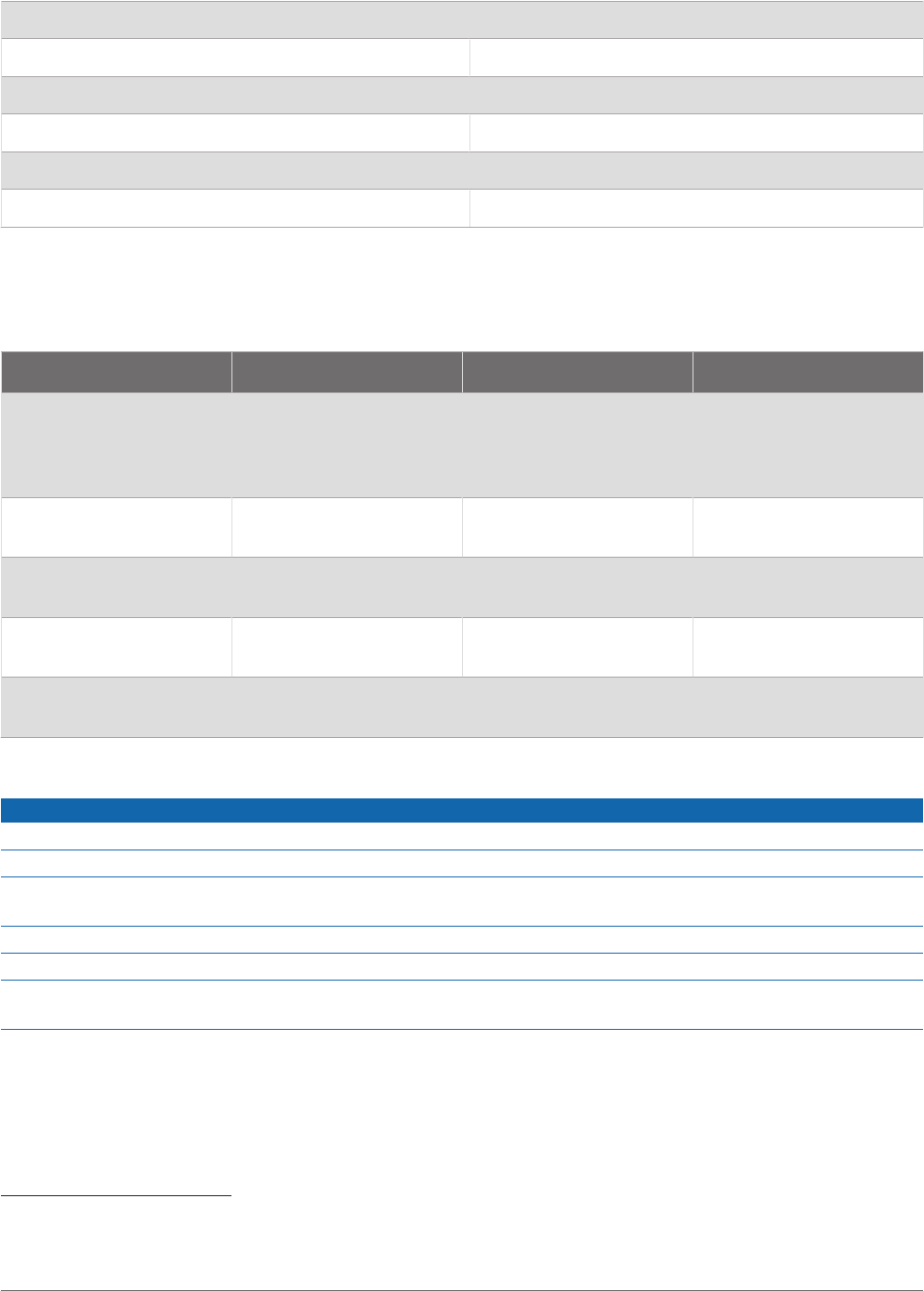
Specifications
Battery type Rechargeable, built-in lithium-ion battery
Water rating 10ATM
1
Operating and storage temperature range From -20º to 60ºC (from -4º to 140ºF)
USB charging temperature range From 0º to 45ºC (from 32º to 113ºF)
Solar charging temperature range From 0° to 60°C (from 32° to 140°F)
Wireless frequency 2.4 GHz @ 4 dBm maximum
Battery Life Information
The actual battery life depends on the features enabled on your watch, such as activity tracking, wrist-based
heart rate, phone notifications, GPS, internal sensors, and connected sensors (Tips for Maximizing the Battery
Life, page100).
Mode Instinct 2 Battery Life Instinct 2 Battery Life Instinct 2S Battery Life
Smartwatch mode with
activity tracking and 24/7
wrist-based heart rate
monitoring
Up to 40 days/unlimited
with solar
2
Up to 28 days/unlimited
with solar
2
Up to 21 days/51 days
with solar
2
GPS mode
Up to 60 hours/145 hours
with solar
3
Up to 30 hours/48 hours
with solar
3
Up to 22 hours/28 hours
with solar
3
Max. battery GPS mode
Up to 150 hours/unlimited
with solar
3
Up to 70 hours/370 hours
with solar
3
Up to 54 hours/114 hours
with solar
3
Expedition GPS mode
Up to 60 days/unlimited
with solar
2
Up to 32 days/unlimited
with solar
2
Up to 25 days/105 days
with solar
2
Battery saver watch mode
Up to 100 days/unlimited
with solar
2
Up to 65 days/unlimited
with solar
2
Up to 50 days/unlimited
with solar
2
Device Care
NOTICE
Do not use a sharp object to clean the device.
Avoid chemical cleaners, solvents, and insect repellents that can damage plastic components and finishes.
Thoroughly rinse the device with fresh water after exposure to chlorine, salt water, sunscreen, cosmetics,
alcohol, or other harsh chemicals. Prolonged exposure to these substances can damage the case.
Avoid pressing the buttons under water.
Avoid extreme shock and harsh treatment, because it can degrade the life of the product.
Do not store the device where prolonged exposure to extreme temperatures can occur, because it can cause
permanent damage.
1
The device withstands pressure equivalent to a depth of 100m. For more information, go to www.garmin.com/waterrating.
2
All-day wear with 3 hr./day outside in 50,000 lux conditions.
3
With use in 50,000 lux conditions.
Device Information 95
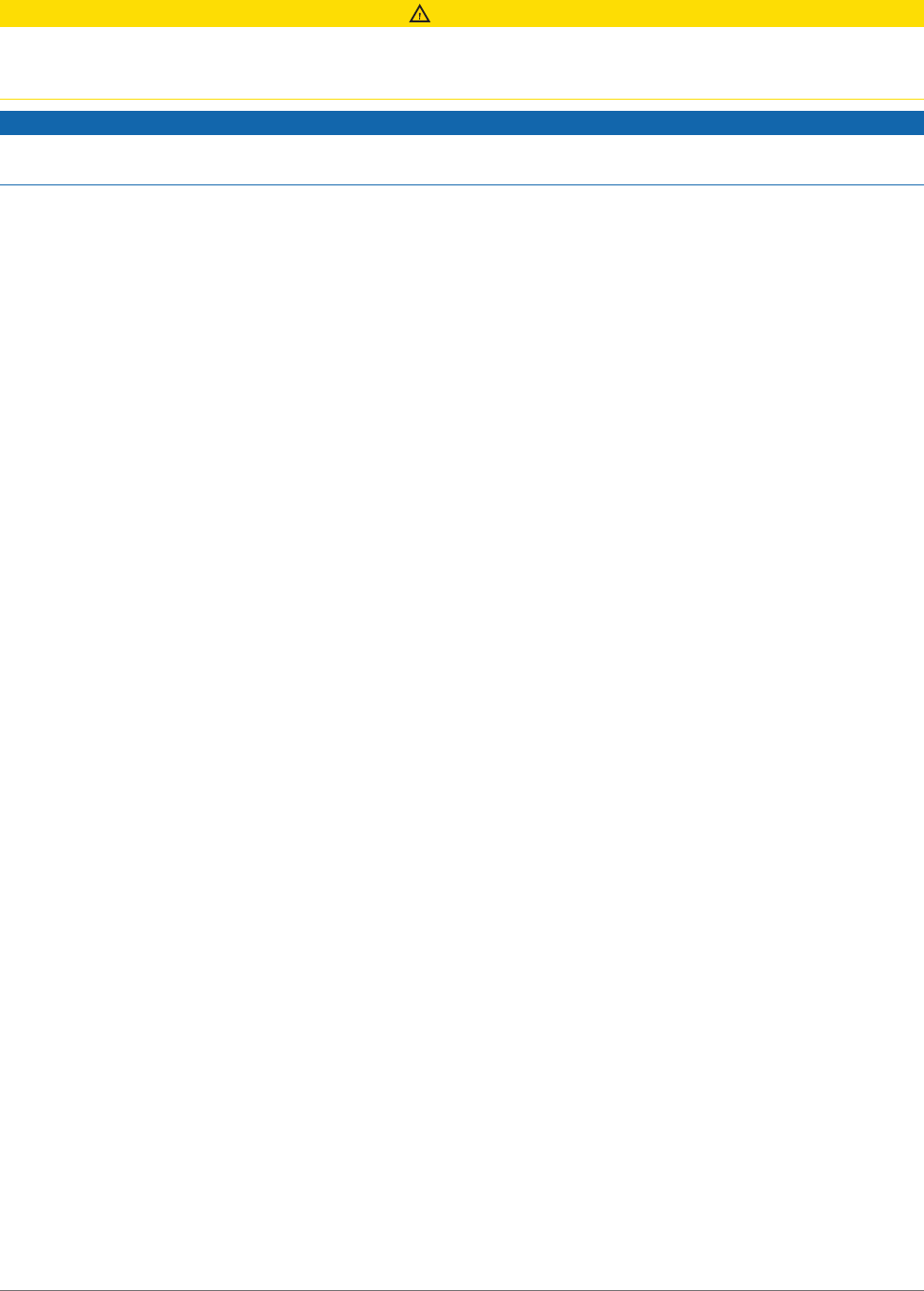
Cleaning the Watch
CAUTION
Some users may experience skin irritation after prolonged use of the watch, especially if the user has sensitive
skin or allergies. If you notice any skin irritation, remove the watch and give your skin time to heal. To help
prevent skin irritation, ensure the watch is clean and dry, and do not overtighten the watch on your wrist.
NOTICE
Even small amounts of sweat or moisture can cause corrosion of the electrical contacts when connected to a
charger. Corrosion can prevent charging and data transfer.
TIP: For more information, go to garmin.com/fitandcare.
1 Rinse with water, or use a damp lint-free cloth.
2 Allow the watch to dry completely.
96 Device Information

Changing the Spring Bar Bands
You can replace the bands with new Instinct 2 bands or compatible QuickFit
®
22 bands.
1 Use the pin tool to push in the watch pin.
2 Remove the band from the watch.
3 Select an option:
• To install Instinct 2 bands, align one side of the new band with the holes on the watch, push in the
exposed watch pin, and press the band into place.
NOTE: Make sure the band is secure. The watch pin should align with the holes on the watch.
• To install QuickFit 22 bands, remove the watch pin from the Instinct 2 band, replace the watch pin on the
watch, and press the new band into place.
NOTE: Make sure the band is secure. The latch should close over the watch pin.
4 Repeat the steps to change the other band.
Data Management
NOTE: The device is not compatible with Windows
®
95, 98, Me, Windows NT
®
, and Mac
®
OS 10.3 and earlier.
Device Information 97

Deleting Files
NOTICE
If you do not know the purpose of a file, do not delete it. Your device memory contains important system files
that should not be deleted.
1 Open the Garmin drive or volume.
2 If necessary, open a folder or volume.
3 Select a file.
4 Press the Delete key on your keyboard.
NOTE: If you are using an Apple
®
computer, you must empty the Trash folder to completely remove the files.
Troubleshooting
Product Updates
Your device automatically checks for updates when connected to Bluetooth. You can manually check for
updates from the system settings (System Settings, page92). On your computer, install Garmin Express (www
.garmin.com/express). On your phone, install the Garmin Connect app.
This provides easy access to these services for Garmin devices:
• Software updates
• Course updates
• Data uploads to Garmin Connect
• Product registration
Getting More Information
You can find more information about this product on the Garmin website.
• Go to support.garmin.com for additional manuals, articles, and software updates.
• Go to buy.garmin.com, or contact your Garmin dealer for information about optional accessories and
replacement parts.
• Go to www.garmin.com/ataccuracy for information about feature accuracy.
This is not a medical device.
My device is in the wrong language
You can change the device language selection if you have accidently selected the wrong language on the
device.
1 Hold MENU.
2 Scroll down to the last item in the list, and press GPS.
3 Press GPS.
4 Select your language.
5 Press GPS.
Is my phone compatible with my watch?
The Instinct 2 watch is compatible with phones using Bluetooth technology.
Go to garmin.com/ble for Bluetooth compatibility information.
98 Troubleshooting

My phone will not connect to the watch
If your phone will not connect to the watch, you can try these tips.
• Turn off your phone and your watch, and turn them back on again.
• Enable Bluetooth technology on your phone.
• Update the Garmin Connect app to the latest version.
• Remove your watch from the Garmin Connect app and the Bluetooth settings on your phone to retry the
pairing process.
• If you bought a new phone, remove your watch from the Garmin Connect app on the phone you intend to stop
using.
• Bring your phone within 10m (33ft.) of the watch.
• On your phone, open the Garmin Connect app, select or , and select Garmin Devices > Add Device to
enter pairing mode.
• From the watch face, hold MENU, and select Phone > Pair Phone.
My watch does not display the correct time
The watch updates the time and date when you sync it. You should sync your watch to receive the correct time
when you change time zones, and to update for daylight saving time.
1 Confirm that the time is set to automatic (Time Settings, page92).
2 Confirm that your computer or phone displays the correct local time.
3 Select an option:
• Sync your watch to a computer (Using Garmin Connect on Your Computer, page79).
• Sync your watch to a phone (Using the Garmin Connect App, page78).
• Sync your watch with GPS (Syncing the Time with GPS, page4).
The time and date are updated automatically.
Can I use my Bluetooth sensor with my watch?
The watch is compatible with some Bluetooth sensors. The first time you connect a sensor to your Garmin
watch, you must pair the watch and sensor. After they are paired, the watch connects to the sensor
automatically when you start an activity and the sensor is active and within range.
1 Hold MENU.
2 Select Sensors & Accessories > Add New.
3 Select an option:
• Select Search All.
• Select your sensor type.
You can customize the optional data fields (Customizing the Data Screens, page26).
Restarting Your Watch
1 Hold CTRL until the watch turns off.
2 Hold CTRL to turn on the watch.
Troubleshooting 99

Resetting All Default Settings
Before you reset all default settings, you should sync the watch with the Garmin Connect app to upload your
activity data.
You can reset all of the watch settings to the factory default values.
1 Hold MENU.
2 Select System > Reset.
3 Select an option:
• To reset all of the watch settings to the factory default values, including user profile data, but save activity
history and downloaded apps and files, select Reset Default Settings.
• To reset all of the watch settings to the factory default values and delete all user-entered information and
activity history, select Delete Data and Reset Settings.
NOTE: If you have set up a GarminPay wallet, this option deletes the wallet from your watch.
Tips for Maximizing the Battery Life
To extend the life of the battery, you can try these tips.
• Change the power mode during an activity (Changing the Power Mode, page91).
• Turn on the battery saver feature from the controls menu (Controls, page59).
• Reduce the screen timeout (Changing the Screen Settings, page93).
• Reduce the screen brightness (Changing the Screen Settings, page93).
• Use UltraTrac satellite mode for your activity (Satellite Settings, page31).
• Turn off Bluetooth technology when you are not using connected features (Controls, page59).
• When pausing your activity for a longer period of time, use the Resume Later option (Stopping an Activity,
page8).
• Use a watch face that is not updated every second.
For example, use a watch face without a second hand (Customizing the Watch Face, page46).
• Limit the phone notifications the watch displays (Managing Notifications, page77).
• Stop broadcasting heart rate data to paired devices (Broadcasting Heart Rate Data, page66).
• Turn off wrist-based heart rate monitoring (Wrist Heart Rate Monitor Settings, page65).
NOTE: Wrist-based heart rate monitoring is used to calculate vigorous intensity minutes and calories burned.
• Turn on manual pulse oximeter readings (Setting the Pulse Oximeter Mode, page66).
Acquiring Satellite Signals
The device may need a clear view of the sky to acquire satellite signals. The time and date are set automatically
based on the GPS position.
TIP: For more information about GPS, go to garmin.com/aboutGPS.
1 Go outdoors to an open area.
The front of the device should be oriented toward the sky.
2 Wait while the device locates satellites.
It may take 30–60 seconds to locate satellite signals.
100 Troubleshooting

Improving GPS Satellite Reception
• Frequently sync the watch to your Garmin account:
◦ Connect your watch to a computer using the USB cable and the Garmin Express application.
◦ Sync your watch to the Garmin Connect app using your Bluetooth enabled phone.
While connected to your Garmin account, the watch downloads several days of satellite data, allowing it to
quickly locate satellite signals.
• Take your watch outside to an open area away from tall buildings and trees.
• Remain stationary for a few minutes.
The activity temperature reading is not accurate
Your body temperature affects the temperature reading for the internal temperature sensor. To get the most
accurate temperature reading, you should remove the watch from your wrist and wait 20 to 30 minutes.
You can also use an optional tempe external temperature sensor to view accurate ambient temperature
readings while wearing the watch.
Activity Tracking
For more information about activity tracking accuracy, go to garmin.com/ataccuracy.
My daily step count does not appear
The daily step count is reset every night at midnight.
If dashes appear instead of your step count, allow the device to acquire satellite signals and set the time
automatically.
My step count does not seem accurate
If your step count does not seem accurate, you can try these tips.
• Wear the watch on your non-dominant wrist.
• Carry the watch in your pocket when pushing a stroller or lawn mower.
• Carry the watch in your pocket when actively using your hands or arms only.
NOTE: The watch may interpret some repetitive motions, such as washing dishes, folding laundry, or clapping
your hands, as steps.
The step counts on my watch and my Garmin Connect account don't match
The step count on your Garmin Connect account updates when you sync your watch.
1 Select an option:
• Sync your step count with the Garmin Express application (Using Garmin Connect on Your Computer,
page79).
• Sync your step count with the Garmin Connect app (Using the Garmin Connect App, page78).
2 Wait while your data syncs.
Syncing can take several minutes.
NOTE: Refreshing the Garmin Connect app or the Garmin Express application does not sync your data or
update your step count.
The floors climbed amount does not seem accurate
Your watch uses an internal barometer to measure elevation changes as you climb floors. A floor climbed is
equal to 3m (10ft.).
• Avoid holding handrails or skipping steps while climbing stairs.
• In windy environments, cover the watch with your sleeve or jacket as strong gusts can cause erratic readings.
Troubleshooting 101

Appendix
Data Fields
NOTE: Not all data fields are available for all activity types. Some data fields require ANT+ or Bluetooth
accessories to display data. Some data fields appear in more than one category on the watch.
TIP: You can also customize the data fields from the watch settings in the Garmin Connect app.
Cadence Fields
Name Description
Avg. Cadence Cycling. The average cadence for the current activity.
Avg. Cadence Running. The average cadence for the current activity.
Cadence
Cycling. The number of revolutions of the crank arm. Your device must be connected to a
cadence accessory for this data to appear.
Cadence Running. The steps per minute (right and left).
Lap Cadence Cycling. The average cadence for the current lap.
Lap Cadence Running. The average cadence for the current lap.
Last Lap Cad. Cycling. The average cadence for the last completed lap.
Last Lap Cad. Running. The average cadence for the last completed lap.
Compass Fields
Name Description
Compass Hdg. The direction you are moving based on the compass.
GPS Heading The direction you are moving based on GPS.
Heading The direction you are moving.
Distance Fields
Name Description
Distance The distance traveled for the current track or activity.
Int. Distance The distance traveled for the current interval.
Lap Distance The distance traveled for the current lap.
Last Lap Dist. The distance traveled for the last completed lap.
Last Move Distance The distance traveled for the last completed move.
Move Distance The distance traveled for the current move.
Nautical Dist The distance traveled in nautical meters or nautical feet.
102 Appendix
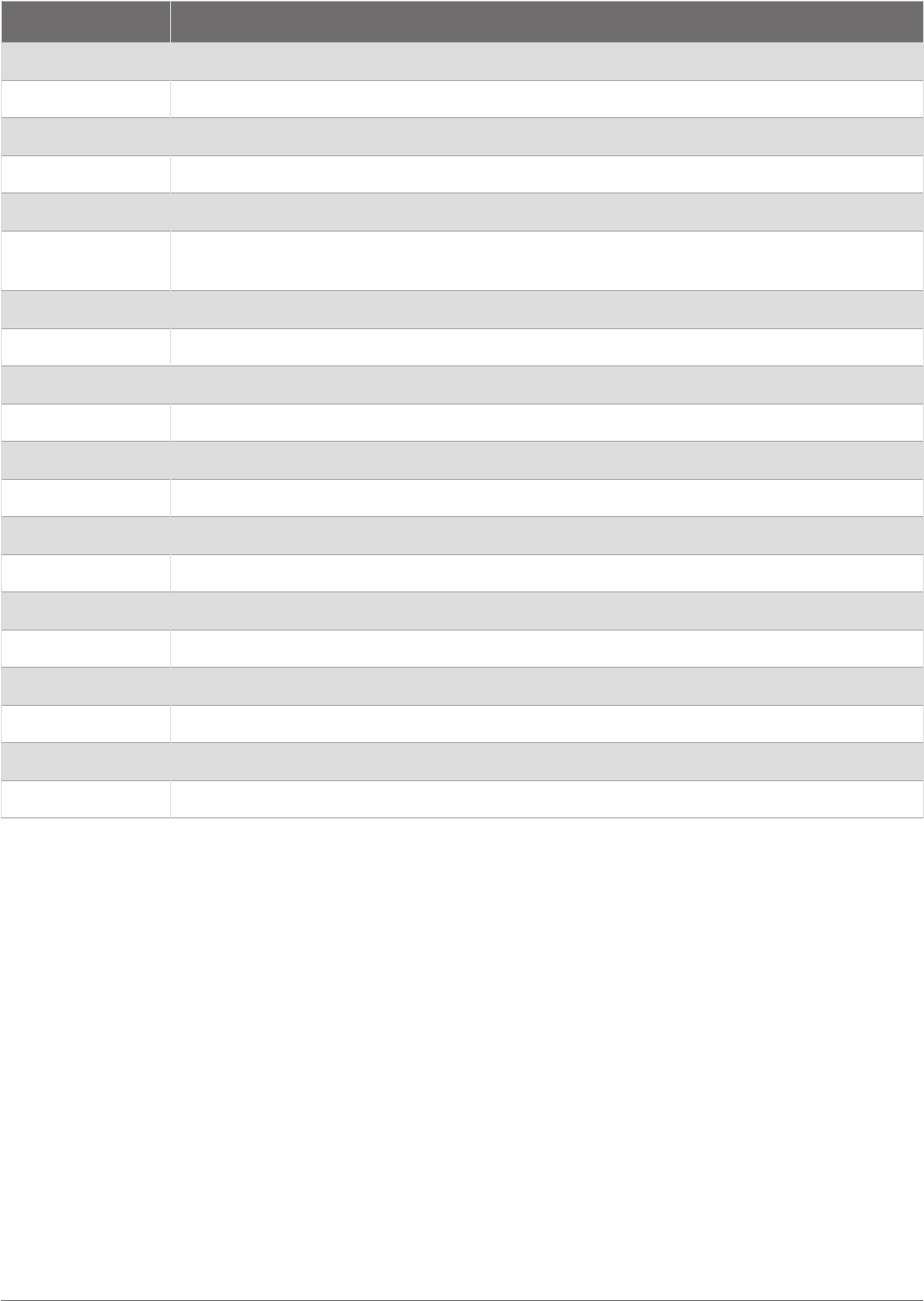
Elevation Fields
Name Description
Avg. Ascent The average vertical distance of ascent since the last reset.
Avg. Descent The average vertical distance of descent since the last reset.
Elevation The altitude of your current location above or below sea level.
Glide Ratio The ratio of horizontal distance traveled to the change in vertical distance.
GPS Elevation The altitude of your current location using GPS.
Grade
The calculation of rise (elevation) over run (distance). For example, if for every 3m (10ft.)
you climb you travel 60m (200ft.), the grade is 5%.
Lap Ascent The vertical distance of ascent for the current lap.
Lap Descent The vertical distance of descent for the current lap.
Last Lap Ascent The vertical distance of ascent for the last completed lap.
Last Lap Descent The vertical distance of descent for the last completed lap.
Last Move Ascent The vertical distance of ascent for the last completed move.
Last Move Descent The vertical distance of descent for the last completed move.
Max. Ascent The maximum rate of ascent in feet per minute or meters per minute since the last reset.
Max. Descent The maximum rate of descent in meters per minute or feet per minute since the last reset.
Max. Elevation The highest elevation reached since the last reset.
Min. Elevation The lowest elevation reached since the last reset.
Move Ascent The vertical distance of ascent for the current move.
Move Descent The vertical distance of descent for the current move.
Total Ascent The total elevation distance ascended since the last reset.
Total Descent The total elevation distance descended since the last reset.
Appendix 103
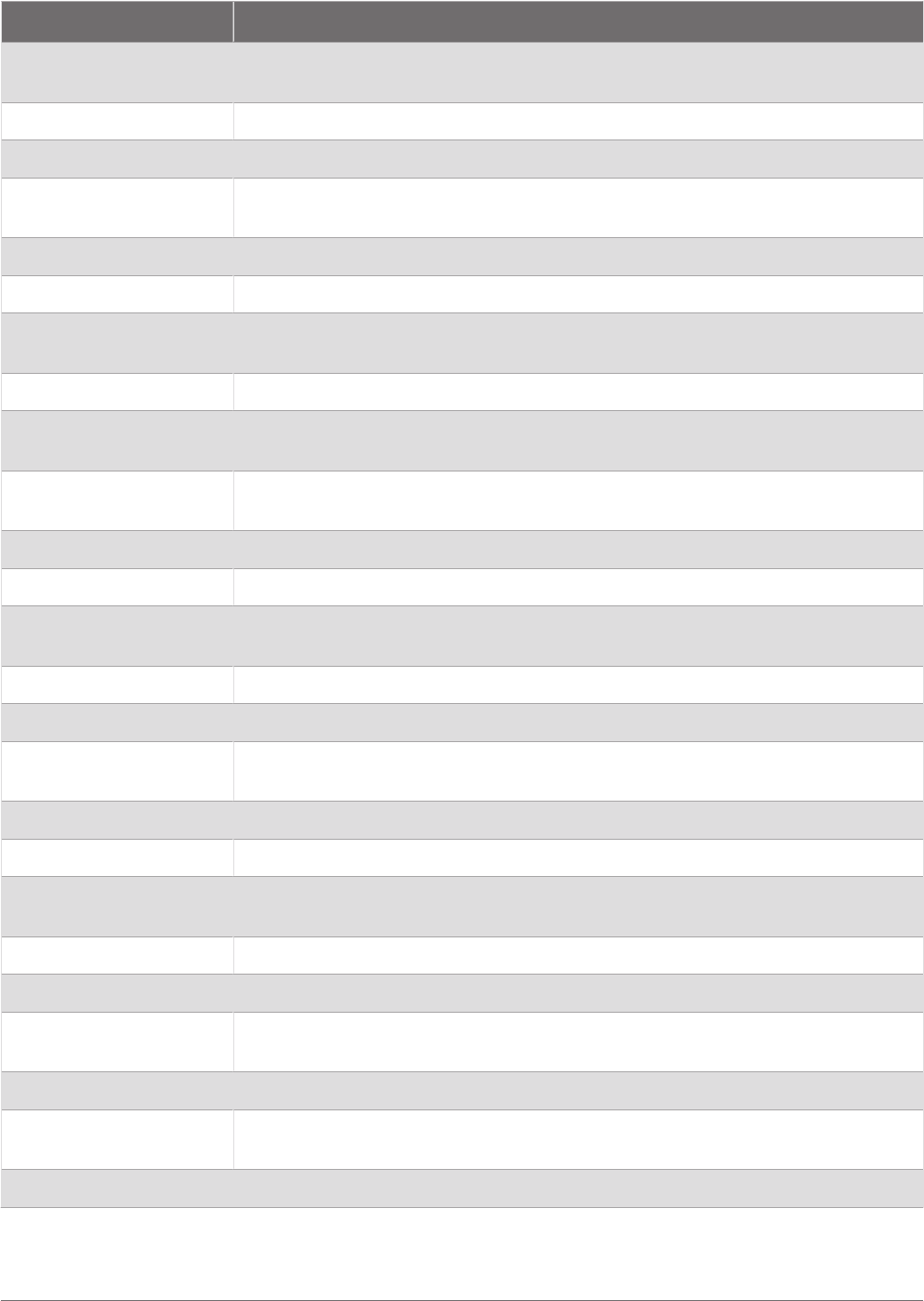
Heart Rate Fields
Name Description
%HRR
The percentage of heart rate reserve (maximum heart rate minus resting heart
rate).
Aerobic TE The impact of the current activity on your aerobic fitness level.
Anaerobic TE The impact of the current activity on your anaerobic fitness level.
Avg. %HRR
The average percentage of heart rate reserve (maximum heart rate minus resting
heart rate) for the current activity.
Average HR The average heart rate for the current activity.
Avg HR %Max. The average percentage of maximum heart rate for the current activity.
Heart Rate
Your heart rate in beats per minute (bpm). Your device must have wrist-based
heart rate or be connected to a compatible heart rate monitor.
HR %Max. The percentage of maximum heart rate.
HR Zone
The current range of your heart rate (1 to 5). The default zones are based on your
user profile and maximum heart rate (220 minus your age).
Int. Avg. %HRR
The average percentage of heart rate reserve (maximum heart rate minus resting
heart rate) for the current swim interval.
Int. Avg. %Max. The average percentage of maximum heart rate for the current swim interval.
Int. Avg. HR The average heart rate for the current swim interval.
Int. Max. %HRR
The maximum percentage of heart rate reserve (maximum heart rate minus
resting heart rate) for the current swim interval.
Int. Max. %Max. The maximum percentage of maximum heart rate for the current swim interval.
Int. Max. HR The maximum heart rate for the current swim interval.
Lap %HRR
The average percentage of heart rate reserve (maximum heart rate minus resting
heart rate) for the current lap.
Lap HR The average heart rate for the current lap.
Lap HR %Max. The average percentage of maximum heart rate for the current lap.
Last Lap %HRR
The average percentage of heart rate reserve (maximum heart rate minus resting
heart rate) for the last completed lap.
Last Lap HR The average heart rate for the last completed lap.
L. Lap HR %Max. The average percentage of maximum heart rate for the last completed lap.
Last Move %HRR
The average percentage of heart rate reserve (maximum heart rate minus resting
heart rate) for the last move.
Last Move Heart Rate The average heart rate for the last completed move.
Last Move Heart Rate
%Max.
The average percentage of maximum heart rate for the last move.
Max. HR The maximum heart rate for the current activity.
104 Appendix
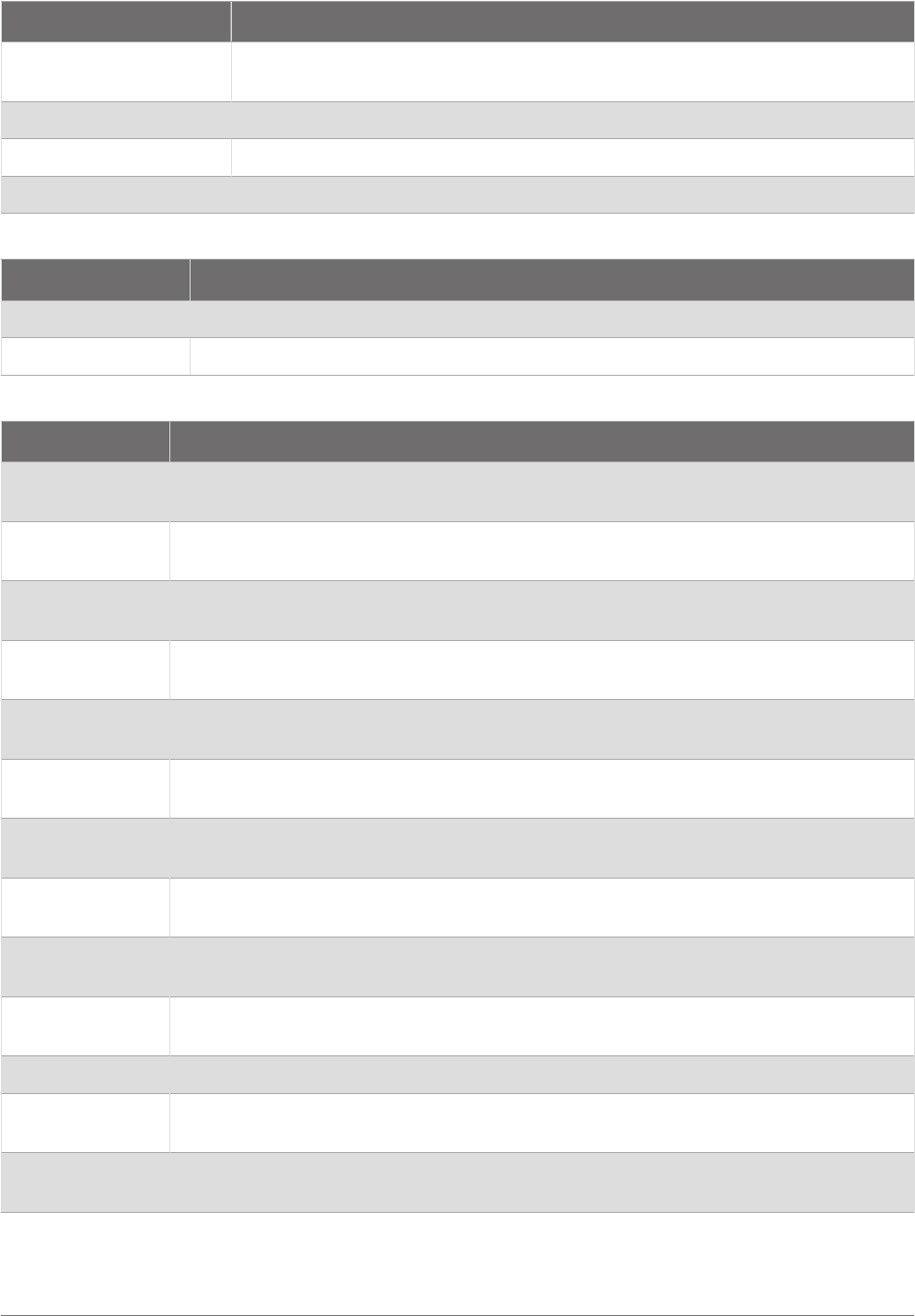
Name Description
Move % Heart Rate
Reserve
The average percentage of heart rate reserve (maximum heart rate minus resting
heart rate) for the current move.
Move Heart Rate The average heart rate in the current move.
Move Heart Rate %Max. The average percentage of maximum heart rate for the current move.
Time in Zone The time elapsed in each heart rate zone.
Lengths Fields
Name Description
Interval Lengths The number of pool lengths completed during the current interval.
Lengths The number of pool lengths completed during the current activity.
Navigation Fields
Name Description
Bearing
The direction from your current location to a destination. You must be navigating for this
data to appear.
Course
The direction from your starting location to a destination. Course can be viewed as a
planned or set route. You must be navigating for this data to appear.
Dest. Wpt
The last point on the route to the destination. You must be navigating for this data to
appear.
Dist. Remaining
The remaining distance to the final destination. You must be navigating for this data to
appear.
Distance To Next
The remaining distance to the next waypoint on the route. You must be navigating for this
data to appear.
Estimated Total
Distance
The estimated distance from the start to the final destination. You must be navigating for
this data to appear.
ETA
The estimated time of day when you will reach the final destination (adjusted to the local
time of the destination). You must be navigating for this data to appear.
ETA at Next
The estimated time of day when you will reach the next waypoint on the route (adjusted to
the local time of the waypoint). You must be navigating for this data to appear.
ETE
The estimated time remaining until you reach the final destination. You must be navi
gating for this data to appear.
Glide Ratio Dest.
The glide ratio required to descend from your current position to the destination elevation.
You must be navigating for this data to appear.
Next Waypoint The next point on the route. You must be navigating for this data to appear.
Off Course
The distance to the left or right by which you have strayed from the original path of travel.
You must be navigating for this data to appear.
Time to Next
The estimated time remaining before you reach the next waypoint in the route. You must
be navigating for this data to appear.
Appendix 105
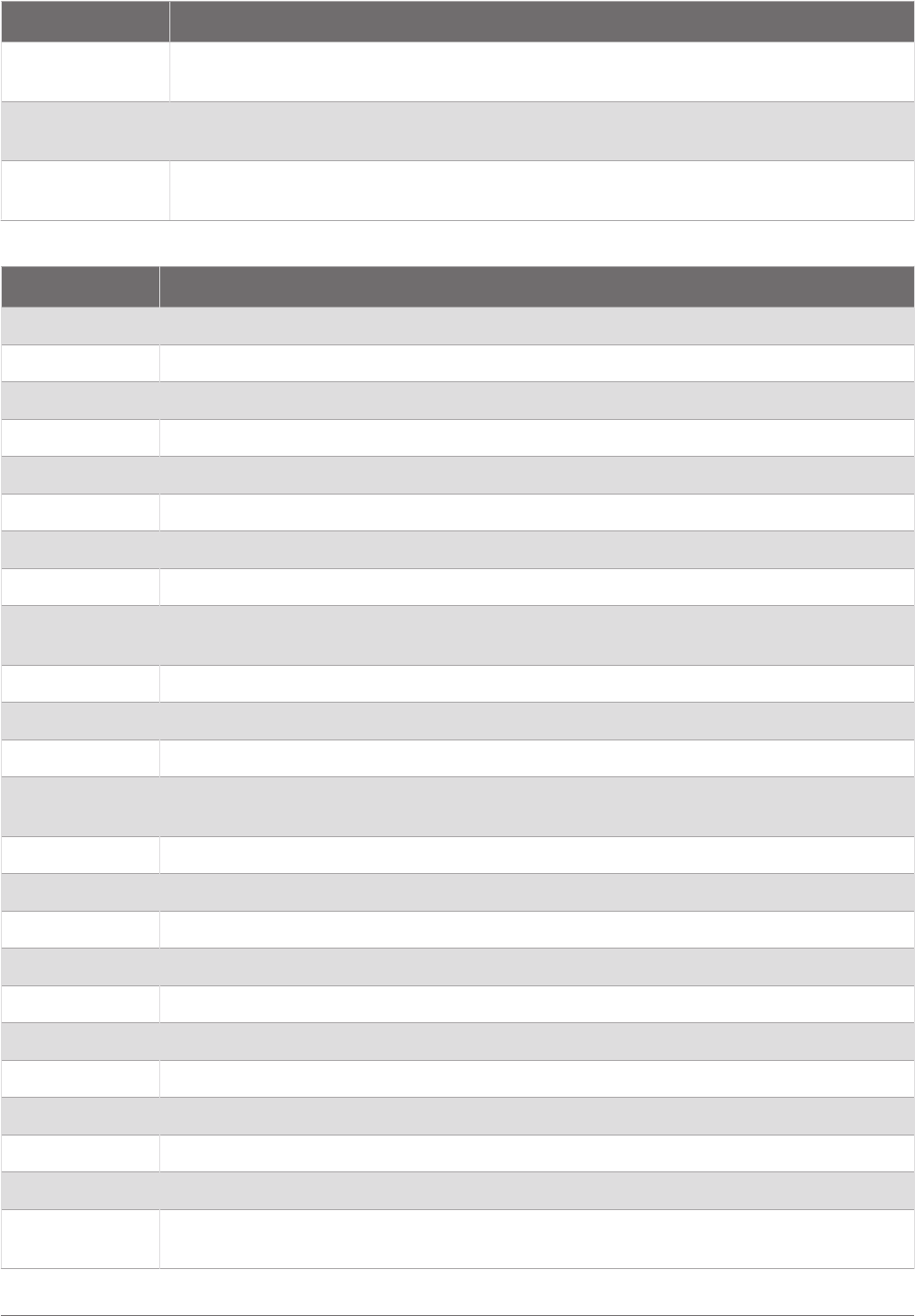
Name Description
VMG
The speed at which you are closing on a destination along a route. You must be navi
gating for this data to appear.
V Dist to Dest
The elevation distance between your current position and the final destination. You must
be navigating for this data to appear.
Vert Spd to Tgt
The rate of ascent or descent to a predetermined altitude. You must be navigating for this
data to appear.
Other Fields
Name Description
Active Calories The calories burned during the activity.
Ambient Press. The uncalibrated environmental pressure.
Baro. Pressure The current calibrated environmental pressure.
Battery Level The watch battery level.
Calories The calories burned throughout the day.
Floors Climbed The total number of floors climbed up for the day.
Floors Descended The total number of floors climbed down for the day.
Floors per Minute The number of floors climbed up per minute.
Grit
The measurement of difficulty for the current activity based on elevation, gradient, and
rapid changes in direction.
Lap Flow The overall flow score for the current lap.
Lap Grit The overall grit score for the current lap.
Laps The number of laps completed for the current activity.
Load
The training load for the current activity. Training load is the amount of excess post-
exercise oxygen consumption (EPOC), which indicates the strenuousness of your workout.
Max. Stress Your maximum stress level for the current activity.
Moves The number of moves completed for the current activity.
Perform. Cond. The performance condition score is a real-time assessment of your ability to perform.
Reps During a strength training activity, the number of repetitions in a workout set.
Respiration Rate Your respiration rate in breaths per minute (brpm).
Runs The number of runs for the activity.
Set Timer During a strength training activity, the amount of time spent in the current workout set.
Stress Your current stress level.
Sunrise The time of sunrise based on your GPS position.
Sunset The time of sunset based on your GPS position.
Time of Day
The time of day based on your current location and time settings (format, time zone,
daylight saving time).
106 Appendix
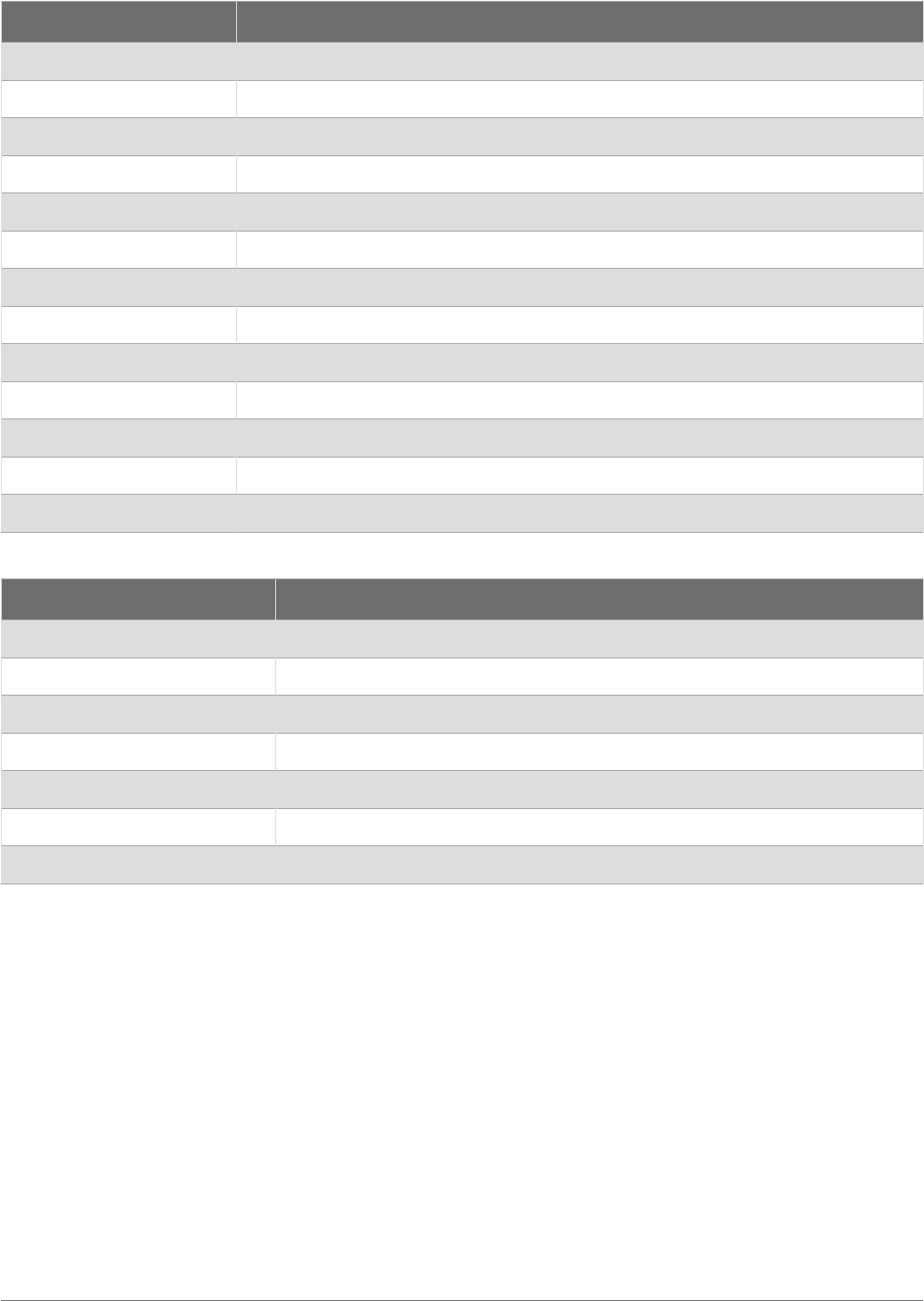
Pace Fields
Name Description
500m Pace The current rowing pace per 500 meters.
Avg. 500m Pace The average rowing pace per 500meters for the current activity.
Average Pace The average pace for the current activity.
Grade Adjusted Pace The average pace adjusted by the steepness of the terrain.
Int. Pace The average pace for the current interval.
Lap 500m Pace The average rowing pace per 500meters for the current lap.
Lap Pace The average pace for the current lap.
LL 500m Pace The average rowing pace per 500meters for the last lap.
Last Lap Pace The average pace for the last completed lap.
Last Len. Pace The average pace for your last completed pool length.
Last Move Pace The average pace for the last completed move.
Move Pace The average pace for the current move.
Pace The current pace.
PacePro Fields
Name Description
Next Split Distance Running. The total distance of the next split.
Next Split Target Pace Running. The target pace for the next split.
Overall Ahead/Behind Running. The overall time ahead or behind of the target pace.
Split Distance Running. The total distance of the current split.
Split Distance Remaining Running. The remaining distance of the current split.
Split Pace Running. The pace for the current split.
Split Target Pace Running. The target pace for the current split.
Appendix 107
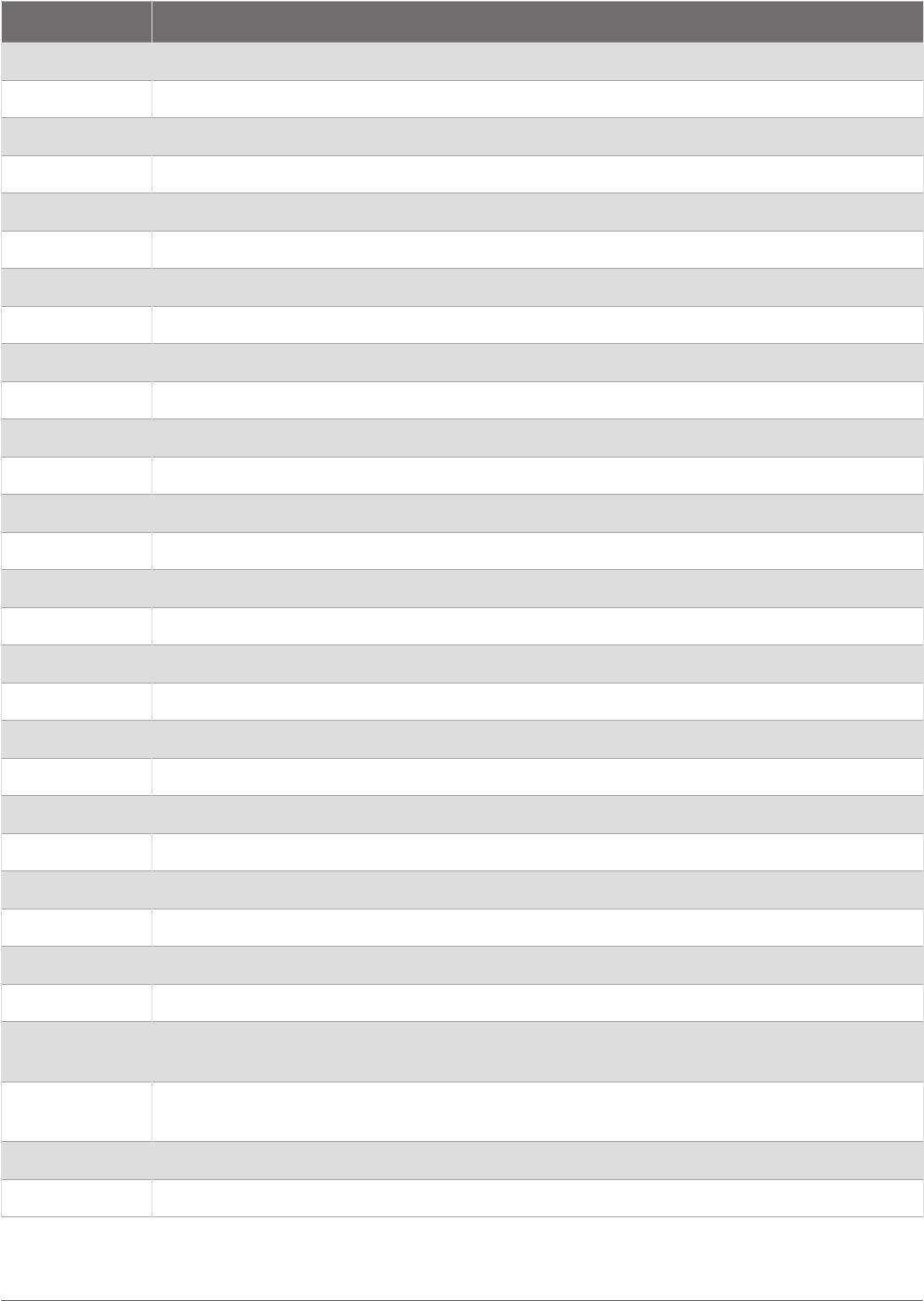
Power Fields
Name Description
% FTP The current power output as a percentage of functional threshold power.
3s Avg. Balance The 3-second moving average of the left/right power balance.
3s Avg. Power The 3-second moving average of power output.
10s Avg Balance The 10-second moving average of the left/right power balance.
10s Avg. Power The 10-second moving average of power output.
30s Avg Balance The 30-second moving average of the left/right power balance.
30s Avg. Power The 30-second moving average of power output.
Avg. Balance The average left/right power balance for the current activity.
Avg. L. PP The average power phase angle for the left leg for the current activity.
Average Power The average power output for the current activity.
Avg. R. PP The average power phase angle for the right leg for the current activity.
Avg. L. PPP The average power phase peak angle for the left leg for the current activity.
Avg. PCO The average platform center offset for the current activity.
Avg. R. PPP The average power phase peak angle for the right leg for the current activity.
Balance The current left/right power balance.
Intensity Factor The Intensity Factor
™
for the current activity.
Lap Balance The average left/right power balance for the current lap.
Lap L. PPP The average power phase peak angle for the left leg for the current lap.
Lap L. PP The average power phase angle for the left leg for the current lap.
Lap NP The average Normalized Power
™
for the current lap.
Lap PCO The average platform center offset for the current lap.
Lap Power The average power output for the current lap.
Lap R. PPP The average power phase peak angle for the right leg for the current lap.
Lap R. PP The average power phase angle for the right leg for the current lap.
Last Lap NP The average Normalized Power for the last completed lap.
Last Lap Power The average power output for the last completed lap.
Left PPP
The current power phase peak angle for the left leg. Power phase peak is the angle range
over which the rider produces the peak portion of the driving force.
Left PP
The current power phase angle for the left leg. Power phase is the pedal stroke region where
positive power is produced.
L. Lap Max. PWR The top power output for the last completed lap.
Max. Lap Power The top power output for the current lap.
108 Appendix
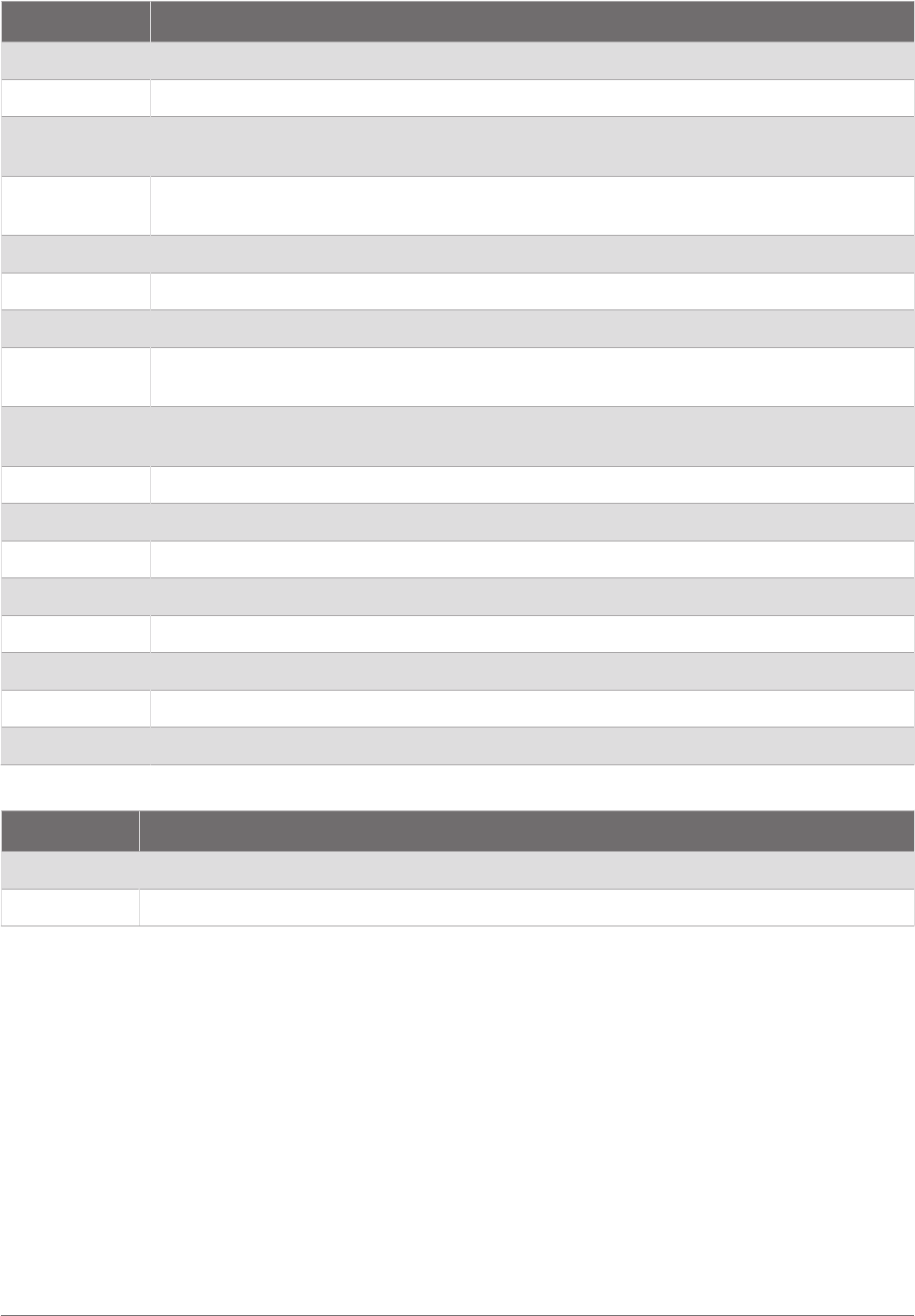
Name Description
Max Power The top power output for the current activity.
NP The Normalized Power for the current activity.
Pedal Smooth.
The measurement of how evenly a rider is applying force to the pedals throughout each
pedal stroke.
PCO
The platform center offset. Platform center offset is the location on the pedal platform
where force is applied.
Power The current power output in watts.
Power to Weight The current power measured in watts per kilogram.
Power Zone The current range of power output based on your FTP or custom settings.
Right PPP
The current power phase peak angle for the right leg. Power phase peak is the angle range
over which the rider produces the peak portion of the driving force.
Right PP
The current power phase angle for the right leg. Power phase is the pedal stroke region
where positive power is produced.
Time in Zone The time elapsed in each power zone.
Time Seat. The time spent seated while pedaling for the current activity.
Time Seat. Lap The time spent seated while pedaling for the current lap.
Time Stand. The time spent standing while pedaling for the current activity.
Time Stand. Lap The time spent standing while pedaling for the current lap.
TSS The Training Stress Score
™
for the current activity.
Torque Eff. The measurement of how efficiently a rider is pedaling.
Work The accumulated work performed (power output) in kilojoules.
Rest Fields
Name Description
Repeat On The timer for the last interval plus the current rest (pool swimming).
Rest Timer The timer for the current rest (pool swimming).
Appendix 109

Run Dynamics
Name Description
Avg. GCT Bal. The average ground contact time balance for the current session.
Avg GCT The average amount of ground contact time for the current activity.
Avg. Stride Len. The average stride length for the current session.
Avg. Vert. Osc. The average amount of vertical oscillation for the current activity.
Avg. Vert. Ratio The average ratio of vertical oscillation to stride length for the current session.
GCT Balance The left/right balance of ground contact time while running.
GCT
The amount of time in each step that you spend on the ground while running, measured in
milliseconds. Ground contact time is not calculated while walking.
Lap GCT Bal. The average ground contact time balance for the current lap.
Lap GCT The average amount of ground contact time for the current lap.
Lap Stride Len. The average stride length for the current lap.
Lap Vert. Osc. The average amount of vertical oscillation for the current lap.
Lap Vert. Ratio The average ratio of vertical oscillation to stride length for the current lap.
Stride Length The length of your stride from one footfall to the next, measured in meters.
Vertical Osc.
The amount of bounce while you are running. The vertical motion of your torso, measured in
centimeters for each step.
Vertical Ratio The ratio of vertical oscillation to stride length.
110 Appendix
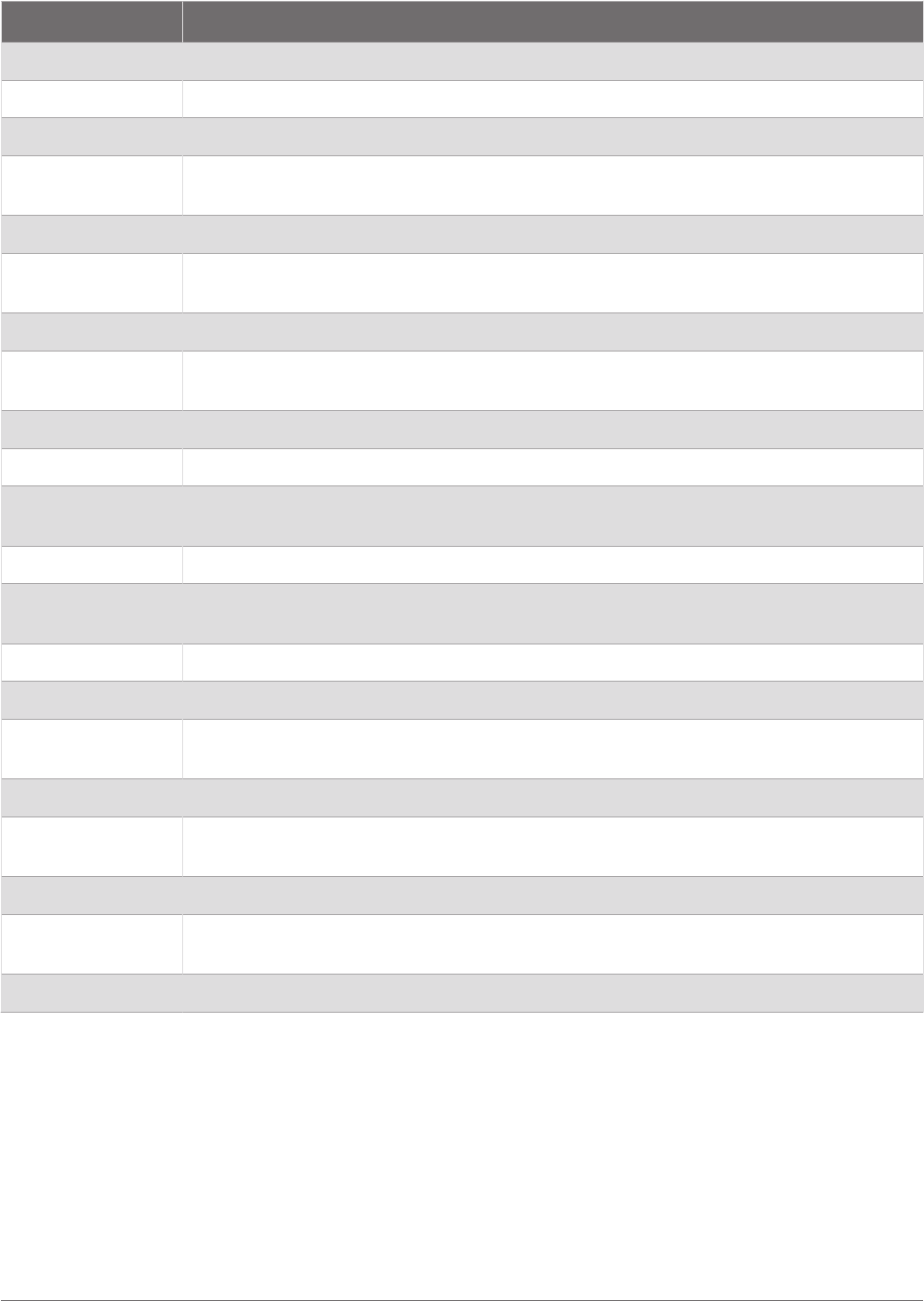
Speed Fields
Name Description
Avg. Moving Speed The average speed when moving for the current activity.
Avg. Overall Speed The average speed for the current activity, including both moving and stopped speeds.
Avg. Speed The average speed for the current activity.
Avg. Nautical SOG
The average speed of travel in knots for the current activity, regardless of the course
steered and temporary variations in heading.
Nautical Avg. Speed The average speed in knots for the current activity.
Lap SOG
The average speed of travel for the current lap, regardless of the course steered and
temporary variations in heading.
Lap Speed The average speed for the current lap.
Last Lap SOG
The average speed of travel for the last completed lap, regardless of the course steered
and temporary variations in heading.
Last Lap Speed The average speed for the last completed lap.
Last Move Speed The average speed for the last completed move.
Maximum SOG
The maximum speed of travel for the current activity, regardless of the course steered
and temporary variations in heading.
Maximum Speed The top speed for the current activity.
Max. Nautical SOG
The maximum speed of travel in knots for the current activity, regardless of the course
steered and temporary variations in heading.
Max. Nautical Speed The maximum speed in knots for the current activity.
Move Speed The average speed for the current move.
Nautical SOG
The actual speed of travel in knots, regardless of the course steered and temporary
variations in heading.
Nautical Speed The current speed in knots.
Run SOG
The speed of travel for the current run, regardless of the course steered and temporary
variations in heading.
Speed The current rate of travel.
SOG
The actual speed of travel, regardless of the course steered and temporary variations in
heading.
Vert. Spd. The rate of ascent or descent over time.
Appendix 111
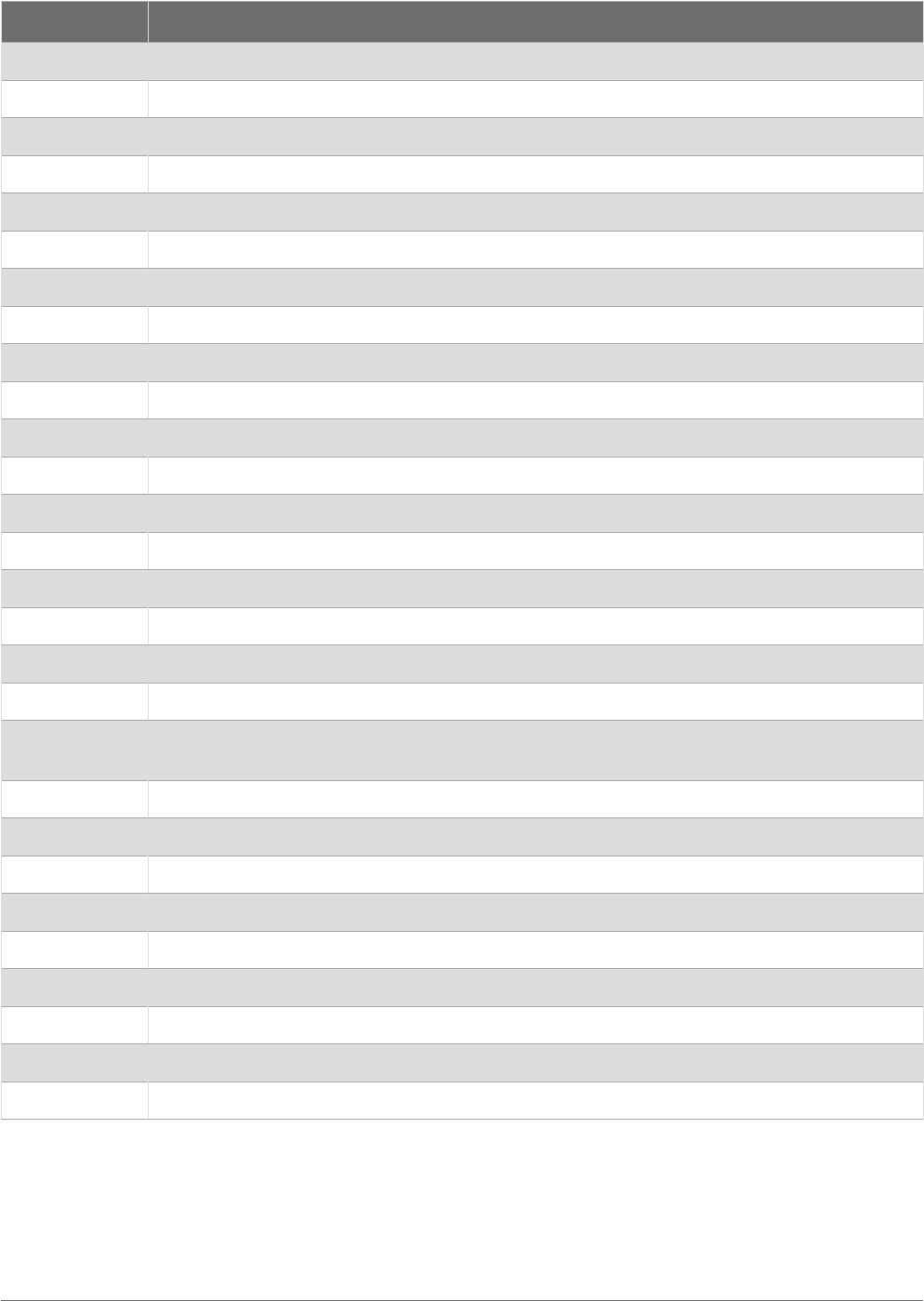
Stroke Fields
Name Description
Avg Dist Per Stk Swimming. The average distance traveled per stroke during the current activity.
Avg Dist Per Stk Paddle sports. The average distance traveled per stroke during the current activity.
Avg. Strk Rate Paddle sports. The average number of strokes per minute (spm) during the current activity.
Avg. Strk Rate Swimming. The average number of strokes per minute (spm) during the current activity.
Avg. Strk/Len The average number of strokes per pool length during the current activity.
Dist. Per Stroke Paddle sports. The distance traveled per stroke.
Int Strk Rate The average number of strokes per minute (spm) during the current interval.
Int Strk/Len The average number of strokes per pool length during the current interval.
Int Strk Type The current stroke type for the interval.
Lap Dist Per Stk Swimming. The average distance traveled per stroke during the current lap.
Lap Dist Per Stk Paddle sports. The average distance traveled per stroke during the current lap.
Lap Strk Rate Swimming. The average number of strokes per minute (spm) during the current lap.
Lap Strk Rate Paddle sports. The average number of strokes per minute (spm) during the current lap.
Lap Strokes Swimming. The total number of strokes for the current lap.
Lap Strokes Paddle sports. The total number of strokes for the current lap.
L Lap Dist P Stk Swimming. The average distance traveled per stroke during the last completed lap.
L Lap Dist P Stk Paddle sports. The average distance traveled per stroke during the last completed lap.
L. Lap Stk. Rate Swimming. The average number of strokes per minute (spm) during the last completed lap.
L. Lap Stk. Rate
Paddle sports. The average number of strokes per minute (spm) during the last completed
lap.
L. Lap Strokes Swimming. The total number of strokes for the last completed lap.
L. Lap Strokes Paddle sports. The total number of strokes for the last completed lap.
L. Len. Stk. Rate The average number strokes per minute (spm) during the last completed pool length.
L. Len. Strokes The total number of strokes for the last completed pool length.
L. Len. Stk. Type The stroke type used during the last completed pool length.
Stroke Rate Swimming. The number of strokes per minute (spm).
Stroke Rate Paddle sports. The number of strokes per minute (spm).
Strokes Swimming. The total number of strokes for the current activity.
Strokes Paddle sports. The total number of strokes for the current activity.
112 Appendix
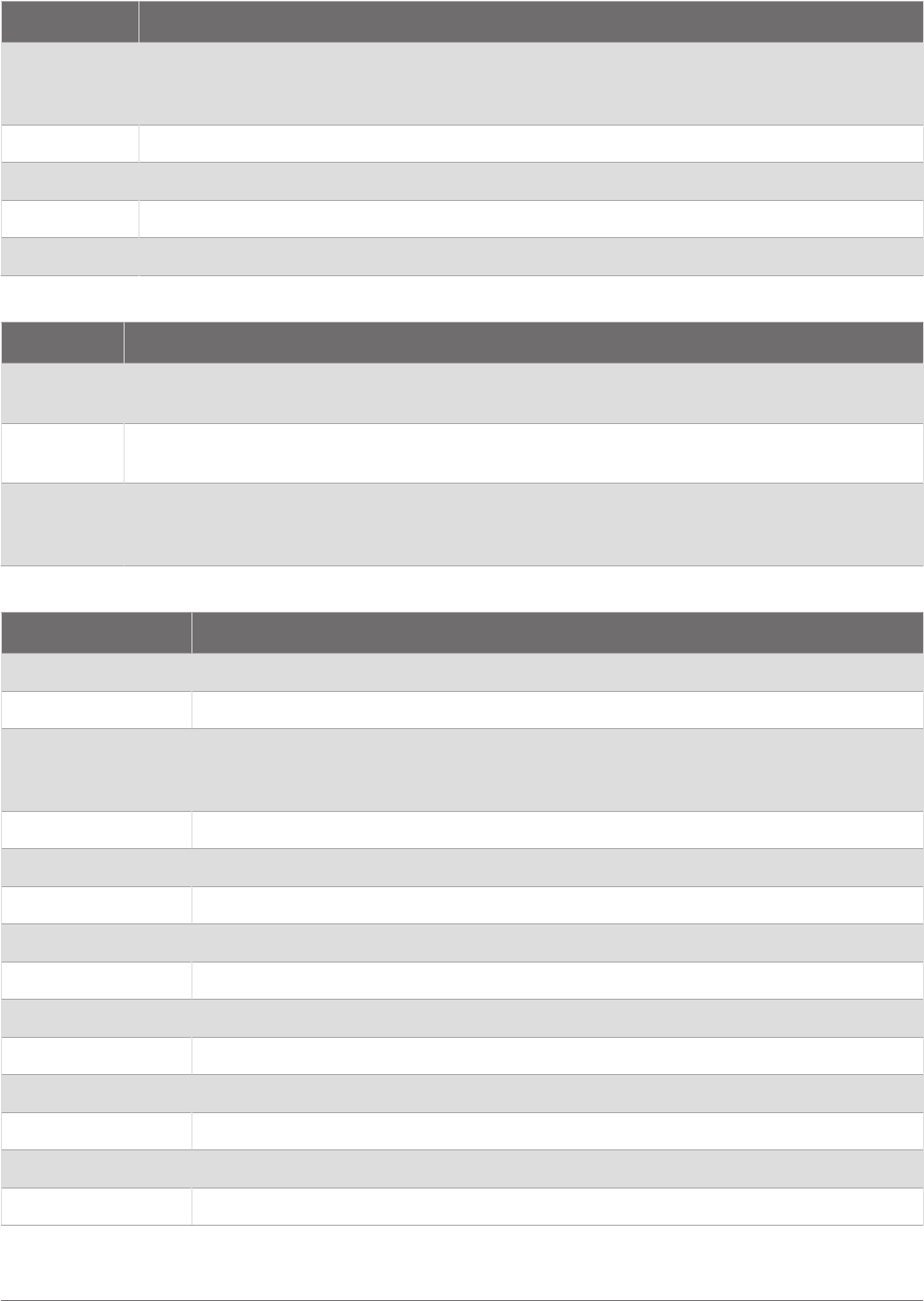
Swolf Fields
Name Description
Average Swolf
The average swolf score for the current activity. Your swolf score is the sum of the time for
one length plus the number of strokes for that length (Swim Terminology, page9). In open
water swimming, 25 meters is used to calculate your swolf score.
Int. Swolf The average swolf score for the current interval.
Lap Swolf The swolf score for the current lap.
L. Lap Swolf The swolf score for the last completed lap.
Last Len. Swolf The swolf score for the last completed pool length.
Temperature Fields
Name Description
24-Hour Max.
The maximum temperature recorded in the last 24hours from a compatible temperature
sensor.
24-Hour Min.
The minimum temperature recorded in the last 24hours from a compatible temperature
sensor.
Temperature
The environmental temperature during the activity. Your body temperature affects the tempera
ture sensor. You can pair a tempe sensor with your device to provide a consistent source of
accurate temperature data.
Timer Fields
Name Description
Avg. Lap Time The average lap time for the current activity.
Average Move Time The average move time for the current activity.
Elapsed Time
The total time recorded. For example, if you start the activity timer and run for 10
minutes, then stop the timer for 5 minutes, then start the timer and run for 20 minutes,
your elapsed time is 35 minutes.
Interval Time The stopwatch time for the current interval.
Lap Time The stopwatch time for the current lap.
Last Lap Time The stopwatch time for the last completed lap.
Last Move Time The stopwatch time for the last completed move.
Move Time The stopwatch time for the current move.
Moving Time The total time moving for the current activity.
Multisport Time The total time for all sports in a multisport activity, including transitions.
Overall Ahead/Behind Running. The overall time ahead of or behind the target pace.
Stopped Time The total time stopped for the current activity.
Swim Time The swimming time for the current activity, not including rest time.
Timer The current time of the countdown timer.
Appendix 113
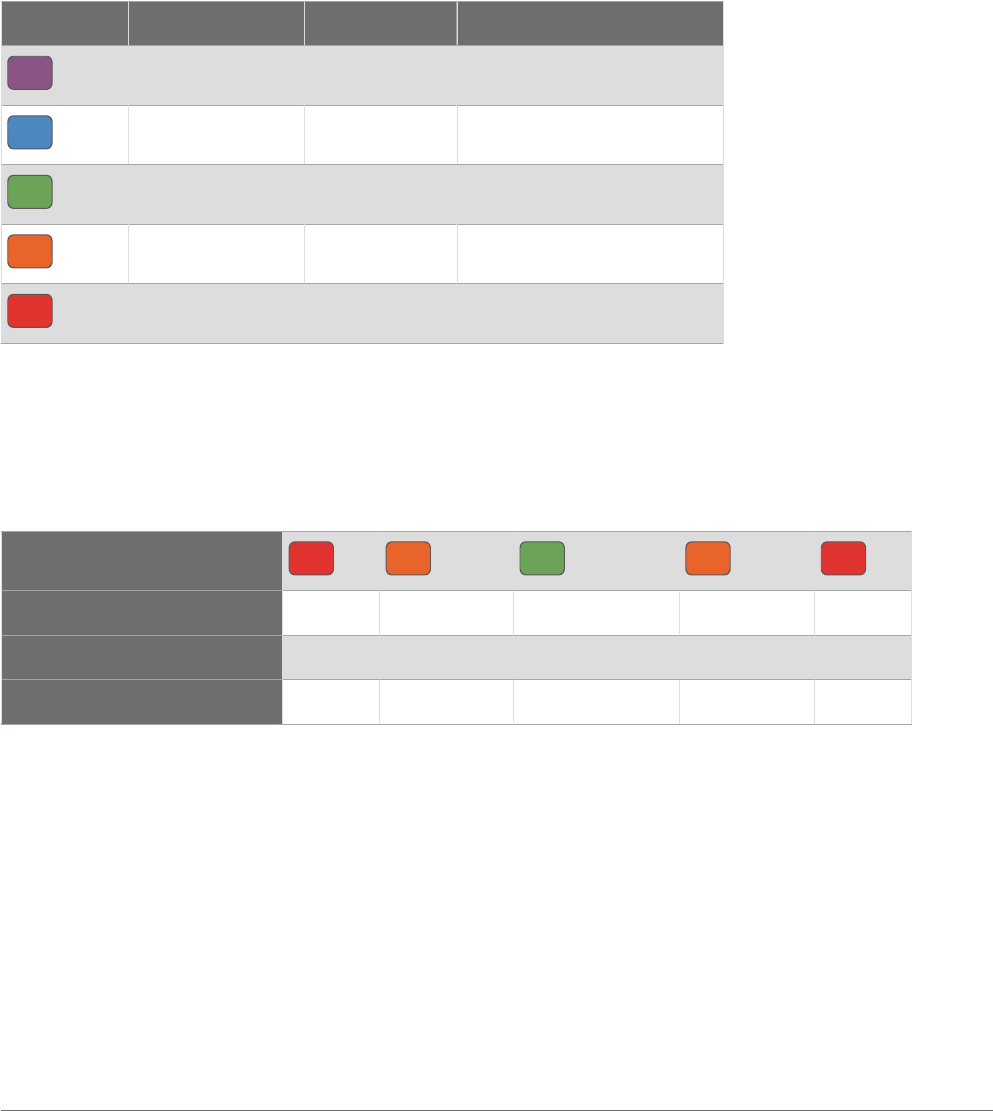
Color Gauges and Running Dynamics Data
In the Garmin Connect activity, the running dynamics data displays as colored graphs. The color zones are
based on percentiles and show you how your running dynamics data compare to those of other runners.
Garmin has researched many runners of all different levels. The data values in the red or orange zones are
typical for less experienced or slower runners. The data values in the green, blue, or purple zones are typical
for more experienced or faster runners. More experienced runners tend to exhibit shorter ground contact times,
lower vertical oscillation, lower vertical ratio, and higher cadence than less experienced runners. However, taller
runners typically have slightly slower cadences, longer strides, and slightly higher vertical oscillation. Vertical
ratio is your vertical oscillation divided by stride length. It is not correlated with height.
Go to garmin.com/runningdynamics for more information on running dynamics. For additional theories and
interpretations of running dynamics data, you can search reputable running publications and websites.
Color Zone Percentile in Zone Cadence Range Ground Contact Time Range
Purple
>95 >183spm <218ms
Blue
70–95 174–183spm 218–248ms
Green
30–69 164–173spm 249–277ms
Orange
5–29 153–163spm 278–308ms
Red
<5 <153spm >308ms
Ground Contact Time Balance Data
NOTE: In the Garmin Connect activity, the running dynamics data displays as colored graphs.
Ground contact time balance measures your running symmetry and appears as a percentage of your total
ground contact time. For example, 51.3% with an arrow pointing left indicates the runner is spending more time
on the ground when on the left foot. If your data screen displays both numbers, for example 48–52, 48% is the
left foot and 52% is the right foot.
Color Zone
Red Orange Green Orange Red
Symmetry Poor Fair Good Fair Poor
Percent of Other Runners 5% 25% 40% 25% 5%
Ground Contact Time Balance >52.2%L 50.8–52.2%L 50.7%L–50.7%R 50.8–52.2%R >52.2%R
While developing and testing running dynamics, the Garmin team found correlations between injuries and
greater imbalances with certain runners. For many runners, ground contact time balance tends to deviate
further from 50–50 when running up or down hills. Most running coaches agree that a symmetrical running
form is good. Elite runners tend to have quick and balanced strides.
You can watch the gauge or data field during your run or view the summary on your Garmin Connect account
after your run. As with the other running dynamics data, ground contact time balance is a quantitative
measurement to help you learn about your running form.
114 Appendix
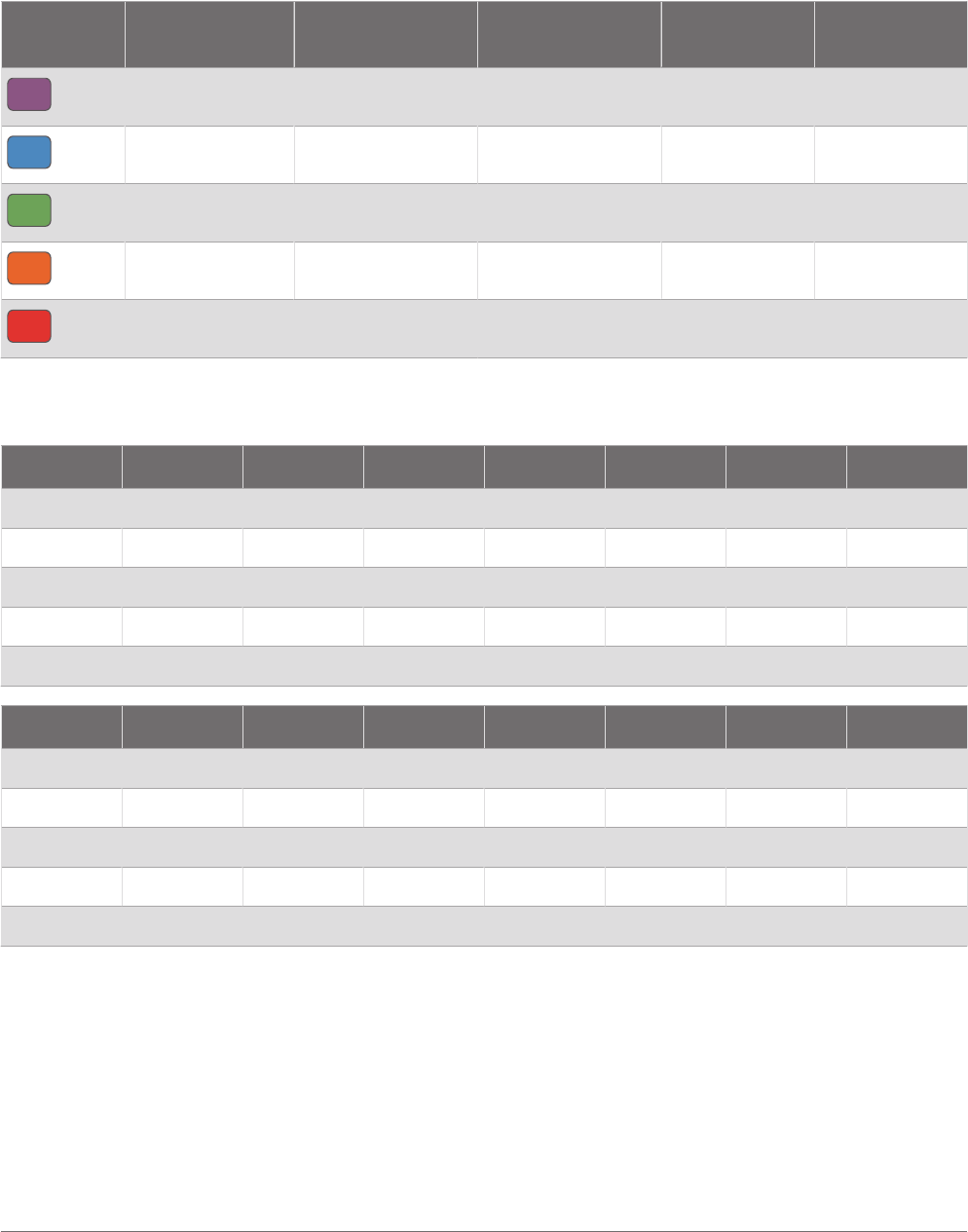
Vertical Oscillation and Vertical Ratio Data
NOTE: In the Garmin Connect activity, the running dynamics data displays as colored graphs.
The data ranges for vertical oscillation and vertical ratio are slightly different depending on the sensor and
whether it is positioned at the chest (HRM-Pro series, HRM-Run
™
, or HRM-Tri
™
accessories) or at the waist
(Running Dynamics Pod accessory).
Color Zone
Percentile in
Zone
Vertical Oscillation
Range at Chest
Vertical Oscillation
Range at Waist
Vertical Ratio at
Chest
Vertical Ratio at
Waist
Purple
>95 <6.4cm <6.8cm <6.1% <6.5%
Blue
70–95 6.4–8.1cm 6.8–8.9cm 6.1–7.4% 6.5–8.3%
Green
30–69 8.2–9.7cm 9.0–10.9cm 7.5–8.6% 8.4–10.0%
Orange
5–29 9.8–11.5cm 11.0–13.0cm 8.7–10.1% 10.1–11.9%
Red
<5 >11.5cm >13.0cm >10.1% >11.9%
VO2 Max. Standard Ratings
These tables include standardized classifications for VO2 max. estimates by age and sex.
Males Percentile 20–29 30–39 40–49 50–59 60–69 70–79
Superior 95 55.4 54 52.5 48.9 45.7 42.1
Excellent 80 51.1 48.3 46.4 43.4 39.5 36.7
Good 60 45.4 44 42.4 39.2 35.5 32.3
Fair 40 41.7 40.5 38.5 35.6 32.3 29.4
Poor 0–40 <41.7 <40.5 <38.5 <35.6 <32.3 <29.4
Females Percentile 20–29 30–39 40–49 50–59 60–69 70–79
Superior 95 49.6 47.4 45.3 41.1 37.8 36.7
Excellent 80 43.9 42.4 39.7 36.7 33 30.9
Good 60 39.5 37.8 36.3 33 30 28.1
Fair 40 36.1 34.4 33 30.1 27.5 25.9
Poor 0–40 <36.1 <34.4 <33 <30.1 <27.5 <25.9
Data reprinted with permission from The Cooper Institute. For more information, go to www.CooperInstitute.org.
Appendix 115
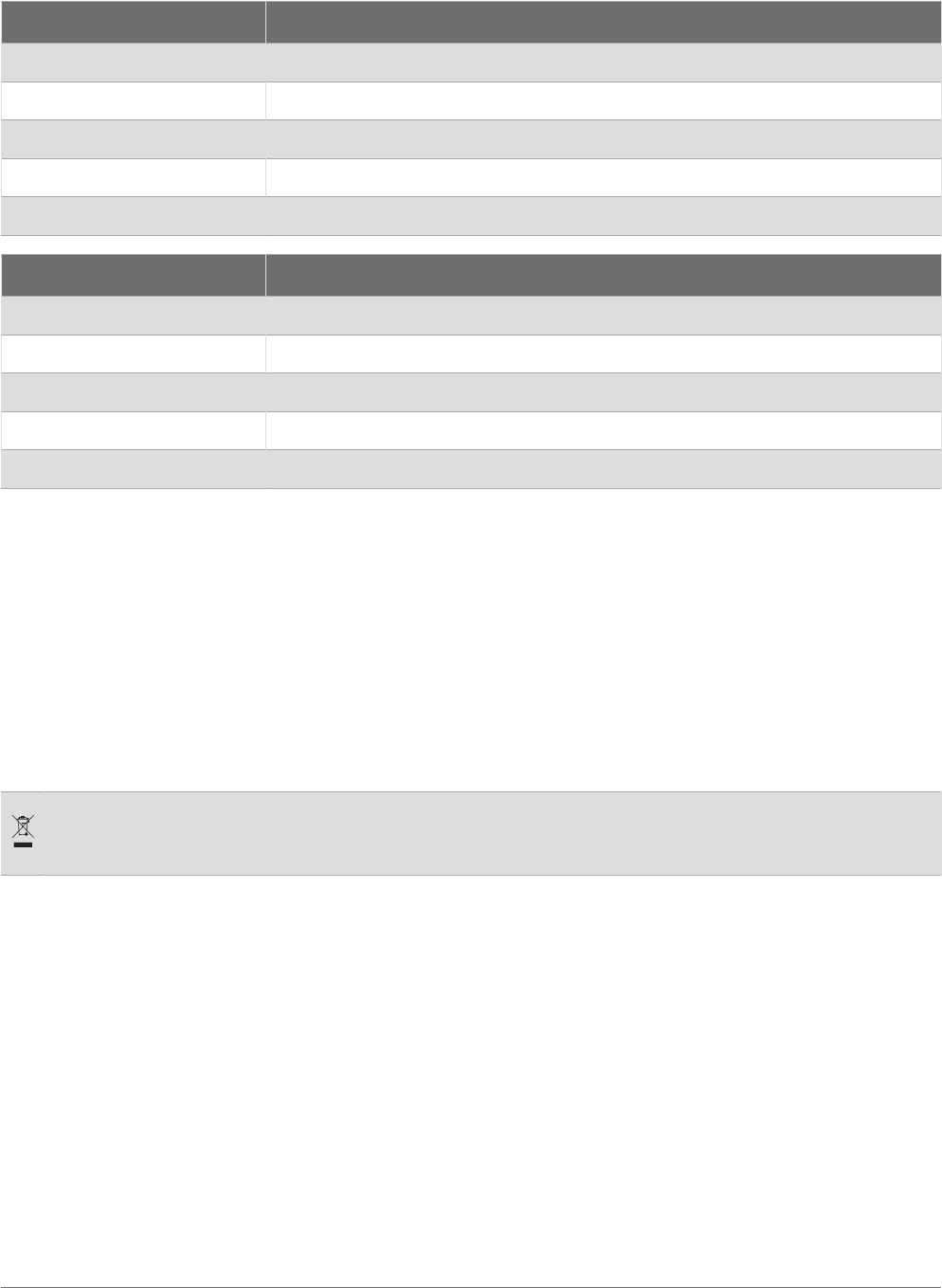
FTP Ratings
These tables include classifications for functional threshold power (FTP) estimates by sex.
Males Watts per Kilogram (W/kg)
Superior 5.05 and greater
Excellent From 3.93 to 5.04
Good From 2.79 to 3.92
Fair From 2.23 to 2.78
Untrained Less than 2.23
Females Watts per Kilogram (W/kg)
Superior 4.30 and greater
Excellent From 3.33 to 4.29
Good From 2.36 to 3.32
Fair From 1.90 to 2.35
Untrained Less than 1.90
FTP ratings are based on research by Hunter Allen and Andrew Coggan, PhD, Training and Racing with a Power
Meter (Boulder, CO: VeloPress, 2010).
Wheel Size and Circumference
Your speed sensor automatically detects your wheel size. If necessary, you can manually enter your wheel
circumference in the speed sensor settings.
The tire size is marked on both sides of the tire. You can measure the circumference of your wheel or use one of
the calculators available on the internet.
Symbol Definitions
These symbols may appear on the device or accessory labels.
WEEE disposal and recycling symbol. The WEEE symbol is attached to the product in compliance with the
EU directive 2012/19/EU on Waste Electrical and Electronic Equipment (WEEE). It is intended to deter the
improper disposal of this product and to promote reuse and recycling.
116 Appendix

support.garmin.com
GUID-31D23DBB-57C2-4DF7-A0C9-8D1A00AB4BE7 v6September 2023